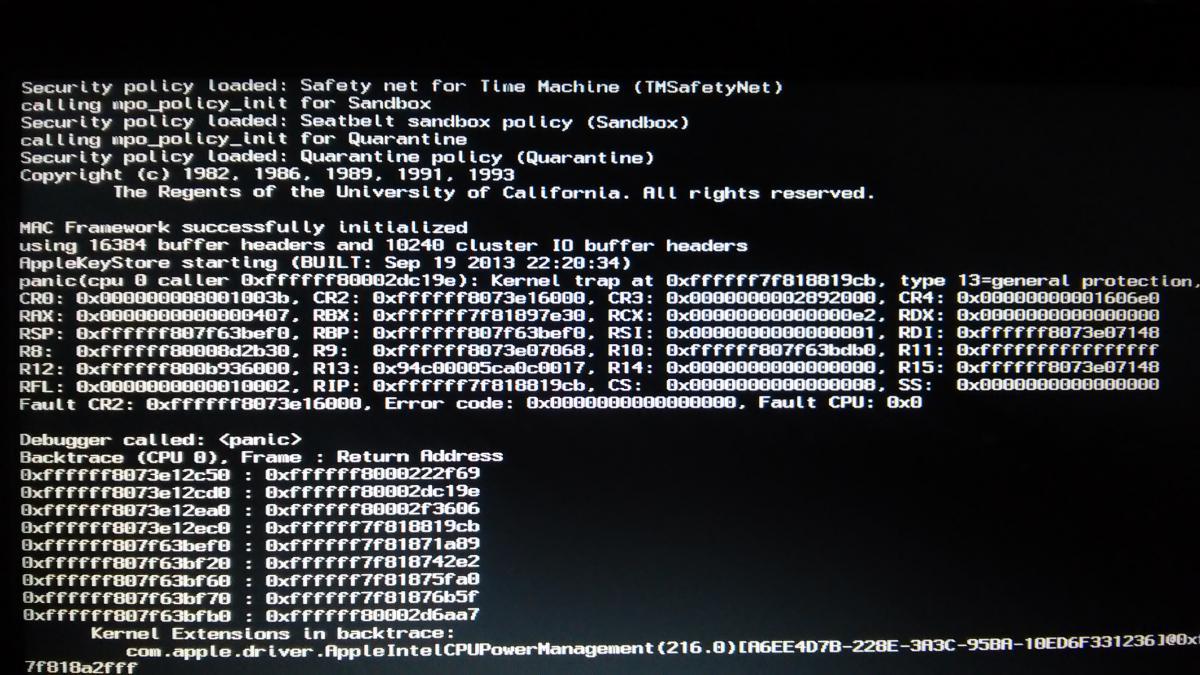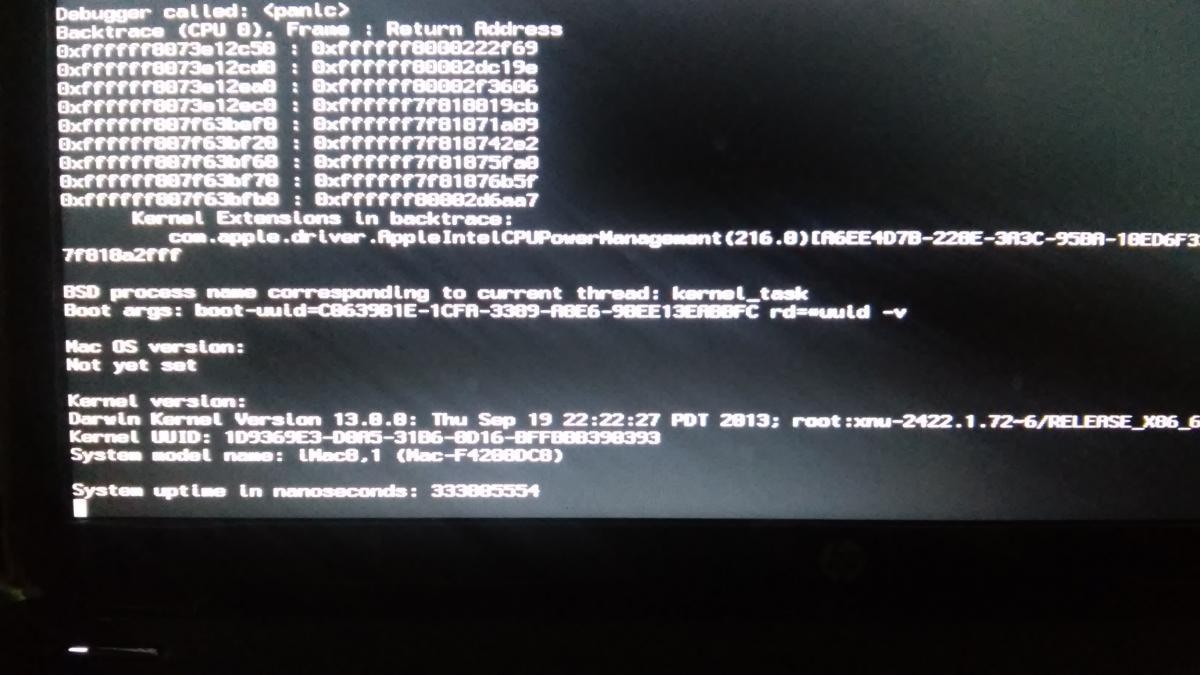Search the Community
Showing results for tags 'ivy bridge'.
-
Help me to bulit Hackintosh on laptop HP g6 2320tx
prashantloveguru143 posted a topic in The Archive
My configuration: HP g6 2320TX core i5 3rd gen 3230CPU @2.60GHz(4cpu) ivy bridge 4GB ddr3 ram intel hd4000 radeon graphics 7670M 1TB HDD First, i would like to thank for creating such helpful forum to support hackintosh. actually i have no any mac machine i have downloaded some images of mac from torrent out of which i m going to install mavricks 10.9 on my machine. after installation my hackintosh showing identifier as: iMac 8,1 to create bootable USB media i used ML in Vmware. unifail not worked for me so i decided to use myHack which works for me like charm.but still i have some problems as follows: 1. i can boot my hackintosh only in safe mode bcz kernel panic due to Applekeystore and AppleIntelCPUPowerManagement as shown in attachment. Boot argument used: -v GraphicsEnabler=no cpus=1 how to resolve this issue?? 2. also if i did not use cpus=1 it gives me apic lapic native error.....after some google ling i came to knew i have to use lapic kernel patcher. but my Q is should i patch kernel via patcher or via chameleon wizard??? 3. Currently only win7 bootloader is working i think myHack fails to install chameleon on EFI partition. i m booting hackintosh via myHack bootable USB. So shall i use Chameleon Wizard?? i dont know how to use it . 4. My Partition(GPT) map is as follows : Parition 1: 400MB recovery patition Parition 2: 260MB EFI System partition Parition 3: 352GB Mavericks Unallocated Space of 128MB Parition 4: 107GB Data Parition 5: 50GB Windows7 Parition 6: 148GB Data Parition 7: 250GB Data Parition 8: 24GB OEM Partition (but Windows 8 is deleted which was at 3rd patition) i dont want to loss Win7 connection as my all work is going on in win7 , So how to install chameleon bootloader successfully in 1st attempt without any issue so as to boot both Windows7 and Mavericks???? 5.shall i use multifail??? and how?? 6.What is FakeSMC ?? is it needed for me?? i have access to HFS+ partition from windows.So now whole picture is in front of you.....so i m very much confused that from which point should i start???? Plz tell me correct path or correct sequence to start work step by step........ -
Guys I need your help, I only have a problem to solve, everything else works fine in my asus zenbook ux32vd with i5-3317u processor and 1366x768 resolution screen. The laptop use HD4000 graphics card, it have the nvidia GT620, but it is disabled with DSDT (PINI). When im going to see graphics properties I have black screen (I have uploaded two videos to explain better), and when im going to help section, or when im going to install AutoCad, when the program need evaluate the graphics the screen blinks and goes black. The problem only happened with @LVDS, if i used @HDMI i don't have the problem, the screen never goes black, i can see in HDMI but the laptop screen stay in black. The partners with the same laptop but different hardware (i7 and fullHD resolution) don't have the screen problem only have the problem the laptops with 1366x768 resolution. http://www.youtube.com/watch?v=rG25DUVIvVM&feature=youtu.be Below what I tried: Various flags in config.plist of Chameleon: InjectIntel, GraphicsEnabler.InjectEDID, IgPlatformId (all). (I try with clover too, and have the same results) Ram allocated in the Bios (64,128,256,512 Mb) Changing AppleIntelFrameBufferCapri.kext Efi string. Several DSDT. All without lasting results, sometimes the screen blinks only a few seconds, but no stay in black. This problem occurs only with internal monitor, connecting an external monitor always works. None of you had the same problem? I hope someone can help me. Thank you all. MacBookAir5,2.zip
- 20 replies
-
- hd 4000
- ivy bridge
-
(and 1 more)
Tagged with:
-
Hi. I have an Acer V5-171 model 33216G50ass Current status: Reports as Ivy Bridge / Sandy Bridge when booting from Chameleon with -v Mountain Lion 10.8.4 installed and working using unifail for the USB install and a Kext bundle containing DSDT from the TM forums. Chameleon bootloader needs manually copying because advanced format 4k drive. Self generated SSDT, speedstep works, cycling from 1.2 to 1.8 GHz as required. Using Macbook Air 5,2 smbios.plist. Onboard HD4000 works with either a DSDT edit or an EFI injection - full acceleration ok - GraphicsEnabler=yes doesn't work as the video ram is hardcoded in the bios to 128M. Cannot be changed without a patched bios. Onboard WIFI/BT combo did not work. Swapped out for Atheros AR5B93 from Ebay and now detected as Airport without modification. Needed patched AppleHDA for ALC269 - current version doesn't recognise internal mic (have post in AppleHDA Patching forum on this site and have dumped Audio Codecs from Linux. https://osxlatitude.com/index.php?/topic/1967-applehda-binary-patching/page-4&do=findComment&comment=23184 Elan Touchpad V4 works perfectly with driver from here. Webcam works. Sleep works. All in all, a really solid hack book. However, I want to be able to create a custom DSDT (and learn more about it) and get HDMI audio working. It would be great to get some pointers (if posting on this forum is ok for that?) and maybe get the model added to EDP so that others have an easier time of installing OSX. Am more than happy to Alpha/Beta test as this is an experimental laptop. Attached is a clean DSDT extracted from Ubuntu LIve CD. I applied some patches for Ivy Bridge laptops and although the laptop boots fine, it freezes after 60 seconds requiring a reboot. I have attached that DSDT too. Any help and support would be great - don't mind doing the work myself if folks can point me in the right direction and highlight my errors. thanks, sem. 03/10/12 Update - tweaked the SSDT to allow idle to drop to 900MHz (going to 800MHz like an MacBook Air caused a panic on the i3 of this machine). Acer V5-171 DSDTs.zip
-
- acer
- sandy bridge
-
(and 2 more)
Tagged with: