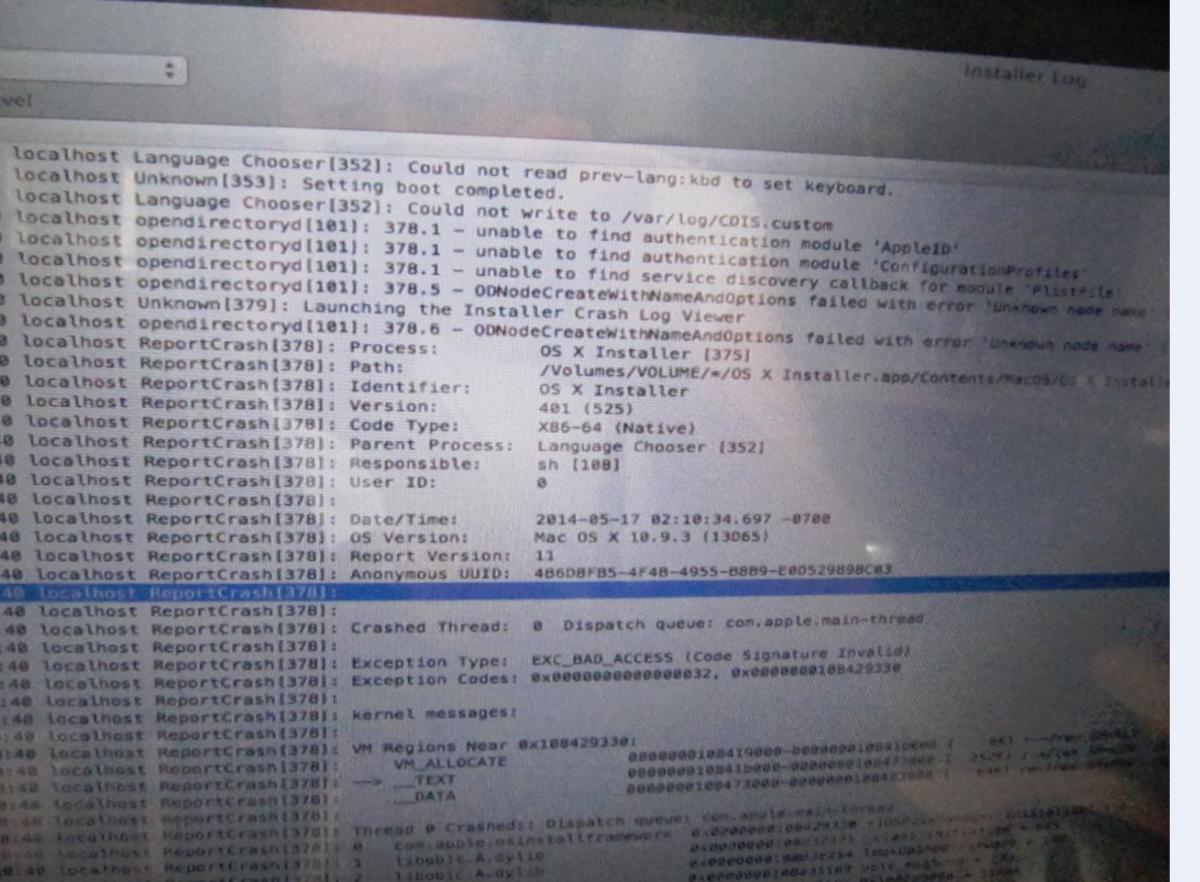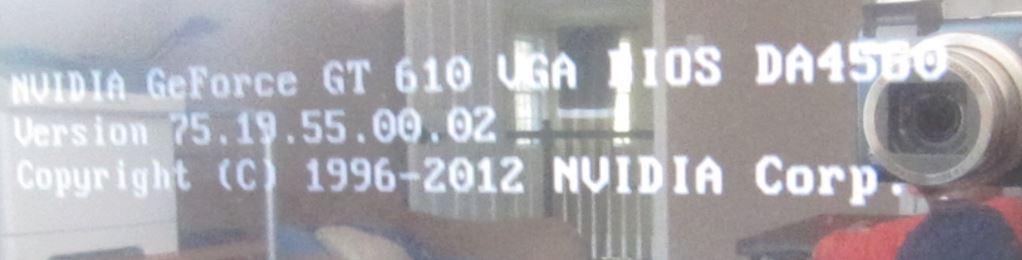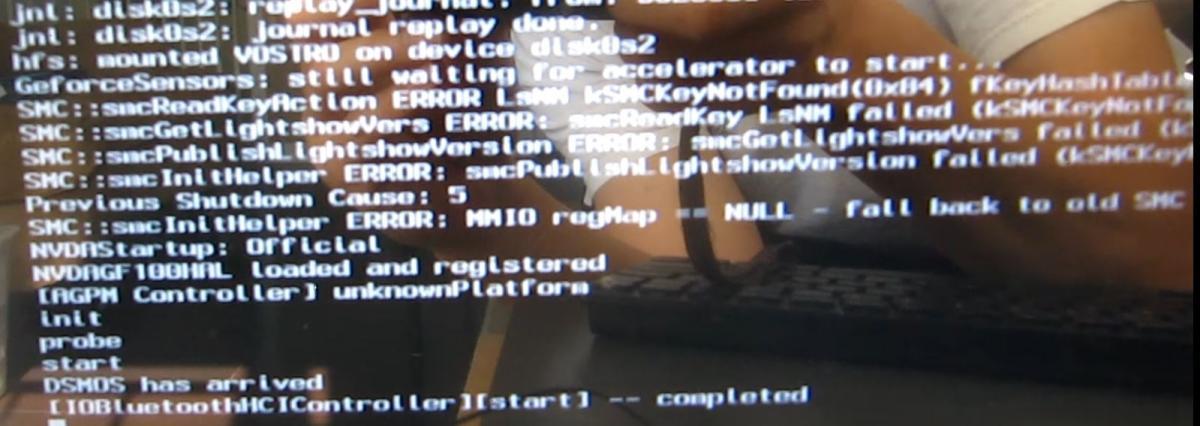Search the Community
Showing results for tags 'vostro 200'.
-
Hey Guys I am trying to upgrade my Vostro 200 to Maverick but not having any luck. System is Vostro 200 with Nvidia GT610 2GB video card. System is currently running fully updated Lion without any issues using the Lion-Mav boot pack I downloaded some time ago (no boot packs for V200 currently downloadable from site). I tried to use the Apple update to Maverick by downloading from Apple store which downloaded fine. When ran it said it was preparing for upgrade for around 1 minute and then said it was going to reboot the machine - which it did but came back up into Lion again without making any changes. I am thinking that maybe this is not how to do it. So I created an installer from the downloaded Maverick update file and MyHack 3.3.1 with the boot pack mentioned in the famous post 9. Built no problem. When I boot from it (F12 on power up) the startup seems to fine until the stage where the language selection would appear - system hangs with no video output. Last output on screen is SMC::smcInitHelper ERROR: MMIO regMap == NULL - fall back to old SMC mode NVIDIAStartup: Official GeForceSensors: still waiting for accelerator to start ... Starting with -x -v made no difference Starting with GraphicsEnabler=No made no difference PCI settings for card are 10DE:104A This might indicate issues with video card but since it is working OK with Lion I hesitate to suspect it. Any ideas? arcaman6
-
Hi All- After my failed attempt to setup my Dell D620- I am trying this again with a Vostro 200 (Slim) Problem: Cannot perform initial install Specs - BIOS 1.0.16 (unmodified) - Intel core 2 Duo E4500 /2.2 Ghz - 4Gb RAM - 80Gb Drive (Configured as RAID in BIOS) - NVIDIA GeForce GT 610 / 2Gb - Monitor connected via HDMI port Steps taken 1. Configured BIOS per https://osxlatitude.com/index.php?/topic/2143-bios-settings-vostro-200/. Note that there were many settings listed which I did not see so I skipped them. 2. Built USB startup using myHack 3.3.1 / Maverick 10.9.3. The OS image was retrieved from a VMWare image under "/Application/Install OS X Mavericks.app" after requesting upgrade via apple app store. I had to partition the USB as MBR since the vostro 200 did not seem to boot with GUID. 3. Extracted "Vostro200ST_ML-Mav_bootback.zip" from post #9 in https://osxlatitude.com/index.php?app=core&module=attach§ion=attach&attach_id=3617 as "Extra2" folder on the install media 4. Ran myhack and ran "install extra" on the installer USB stick and pointed at the extra2 folder as source 5. Tried to install with no startup options, get ablank screen after selecting the installer (see logo/spinning wheel, then monitor changes to "no signal", system is still on so lead me to think resolution issue) 6. Tried to install with GraphicsEnabler=No, same thing 7. Tried with GraphicsEnabler=No -v -x, same thing. Below is the last messages before the screen goes blank 8. Swapped out the video card with a Radeon HD 5450/1Gb. Now I get to the installation screen to select language 9. After selecting language- I get message that "OSX install cannot be completed" and the install log is displayed My next step is to maybe try the custom BIOS, though the thread indicated this was not mandatory.. Any help would be appreciated!