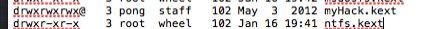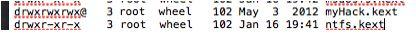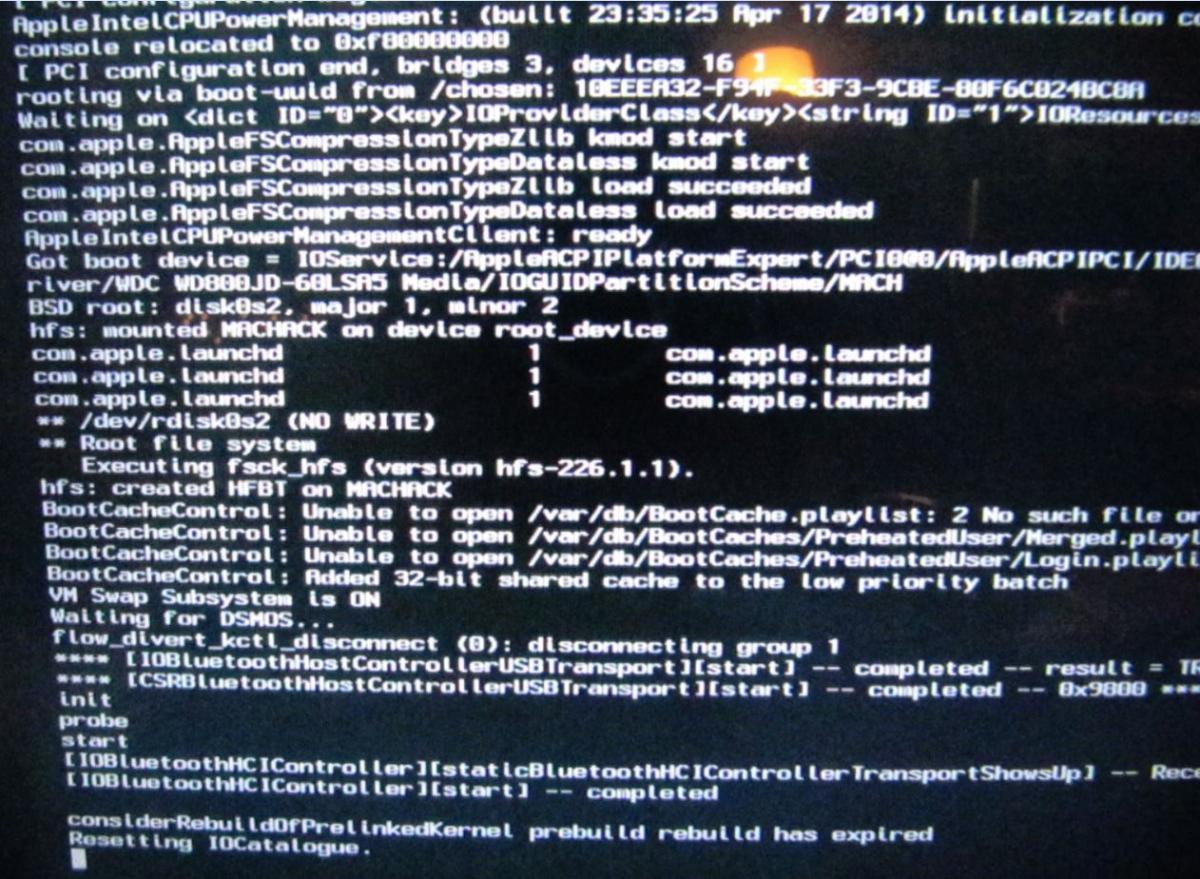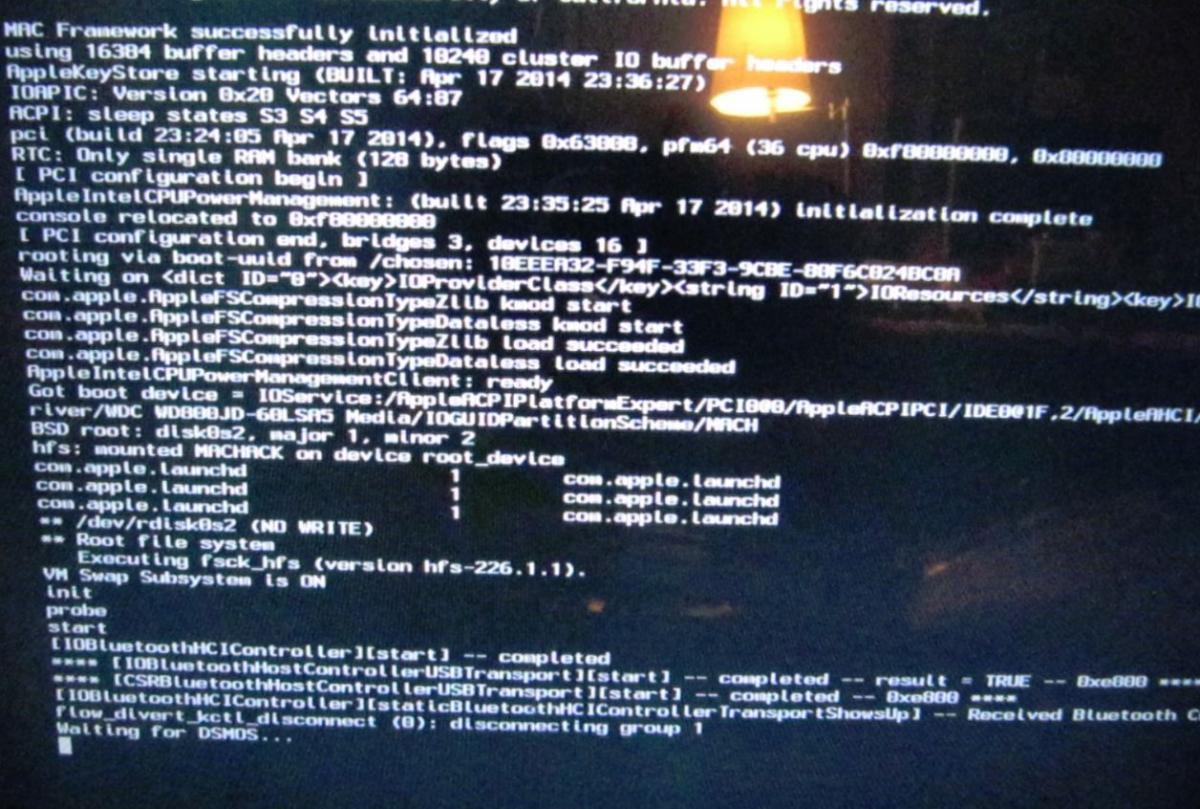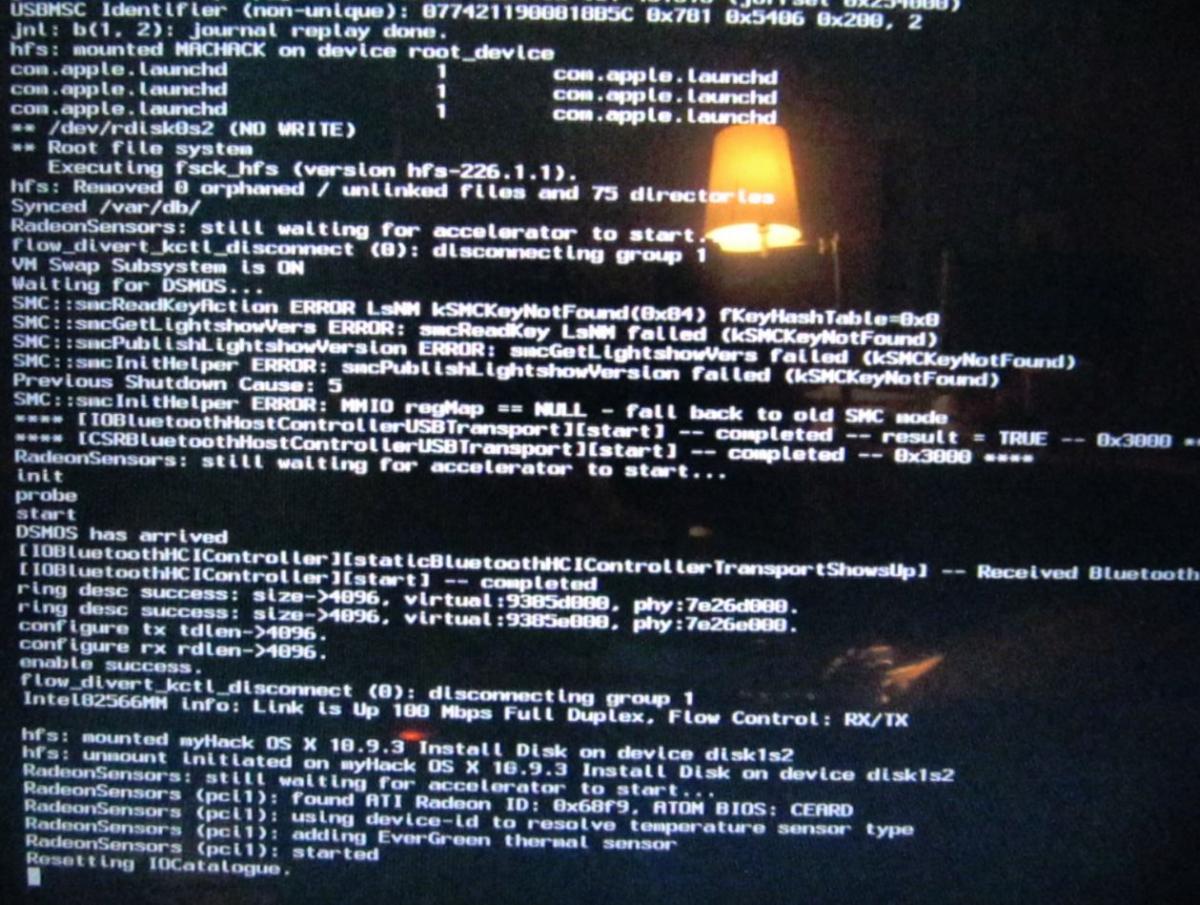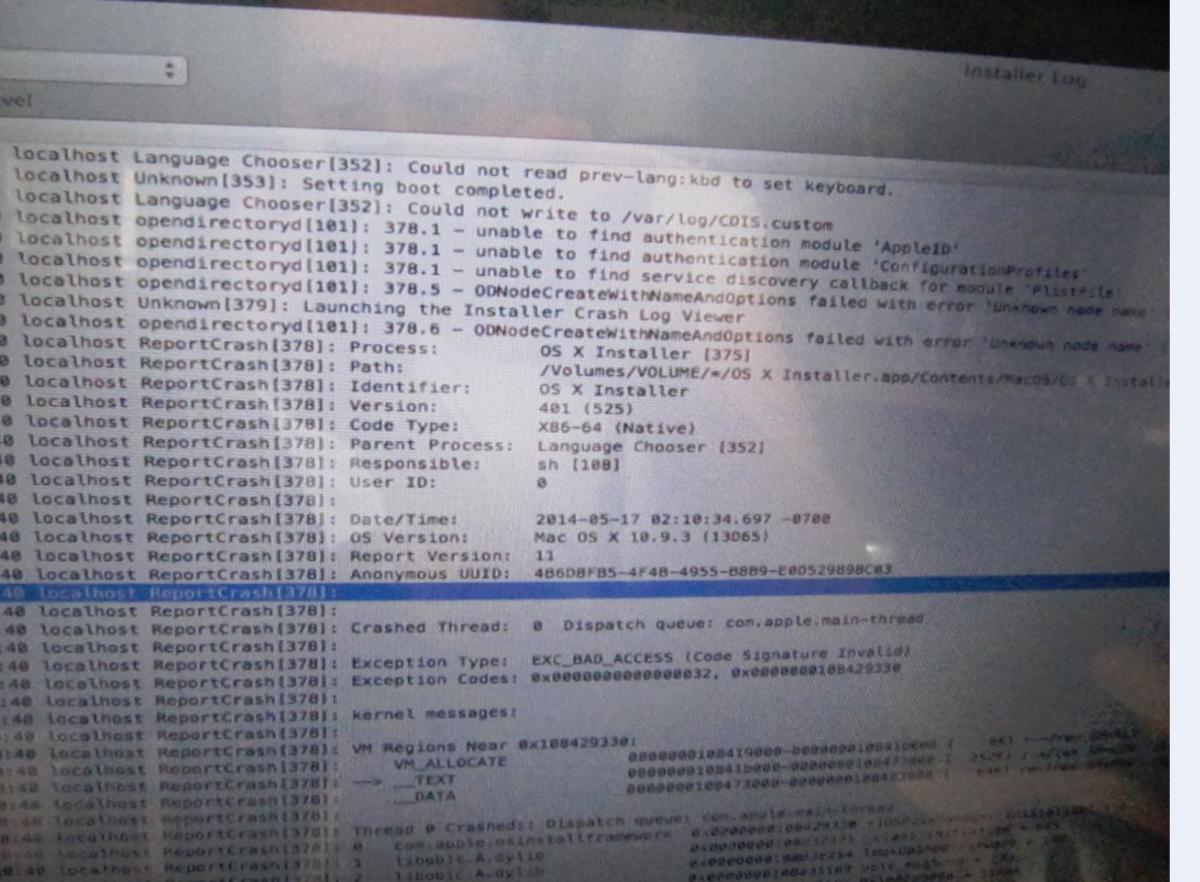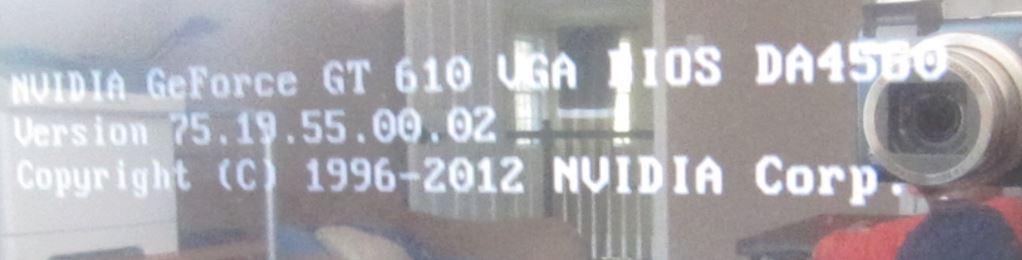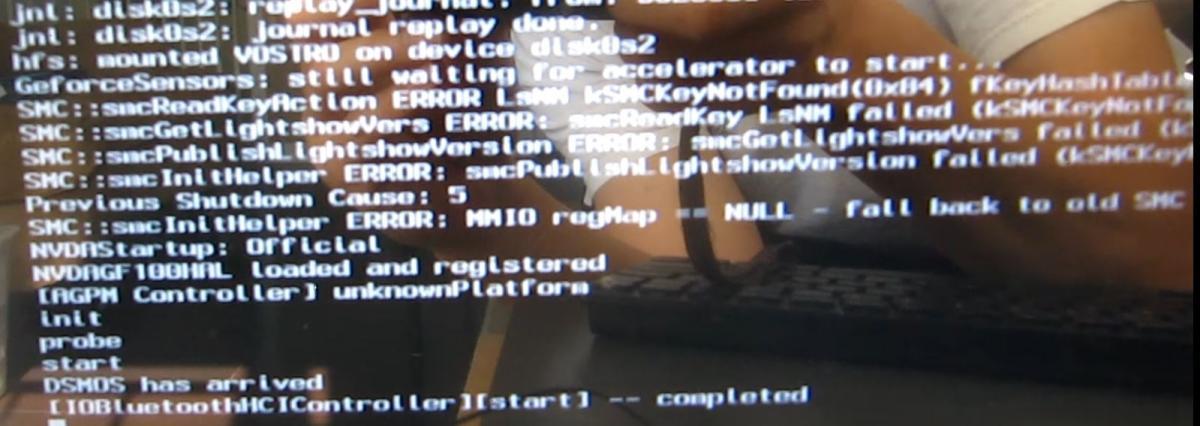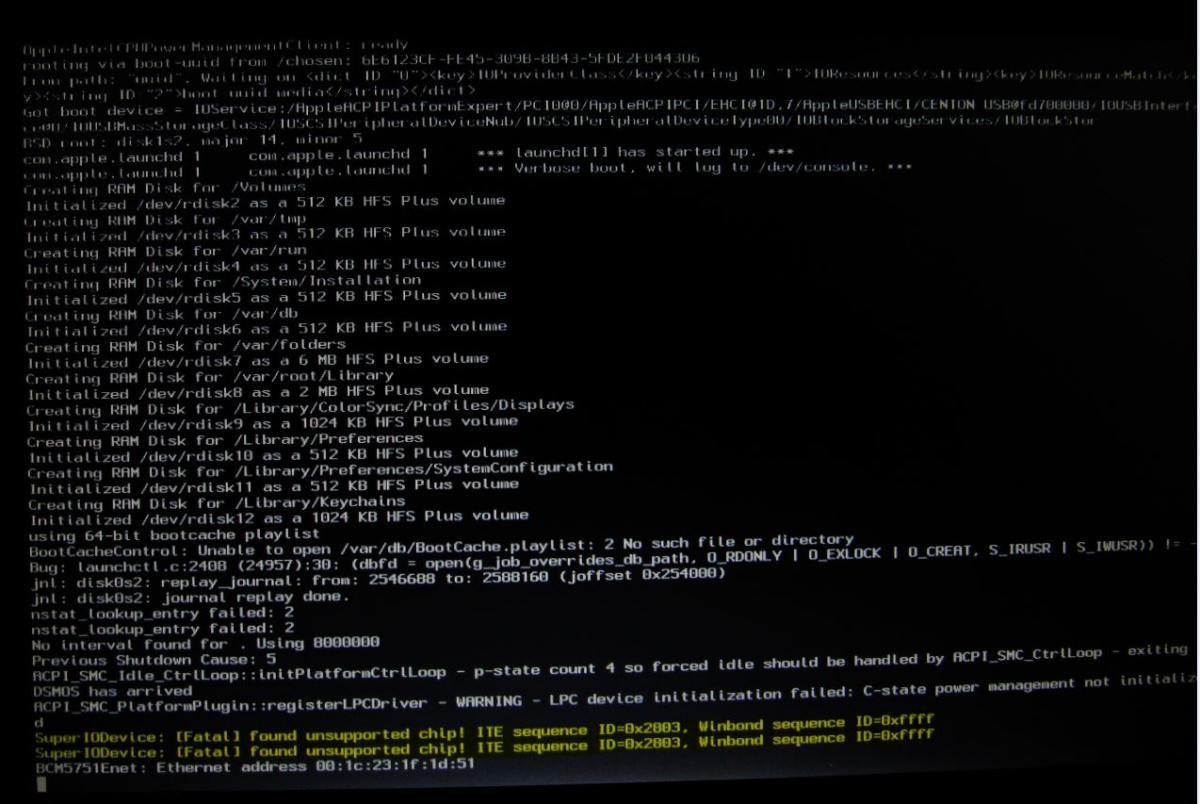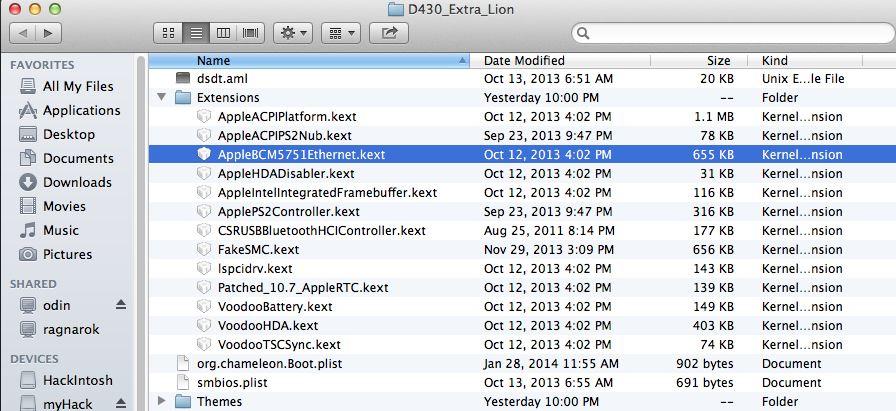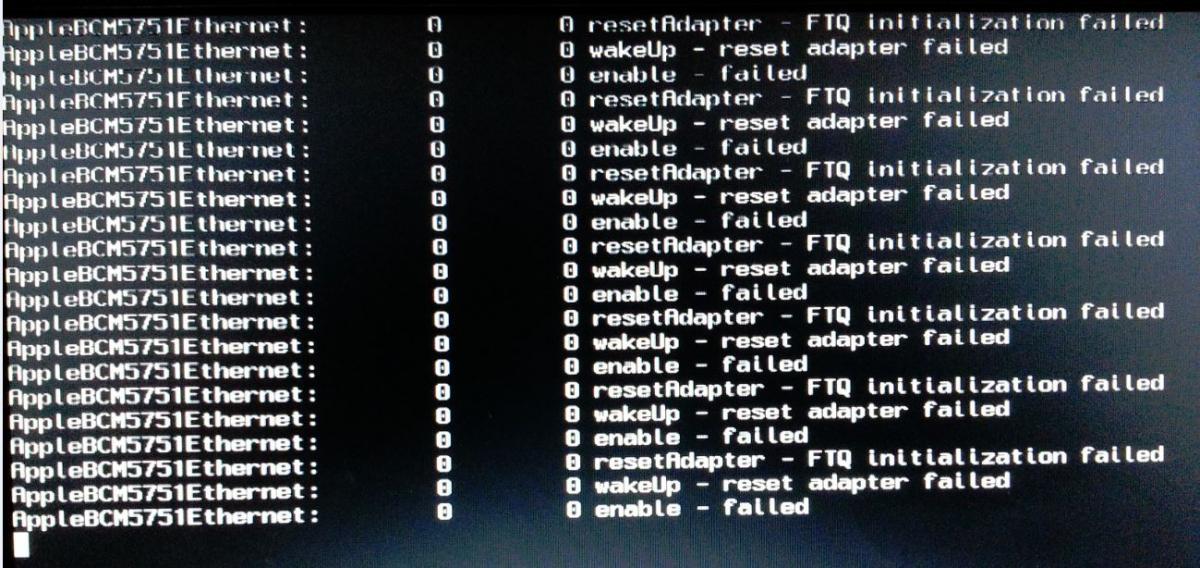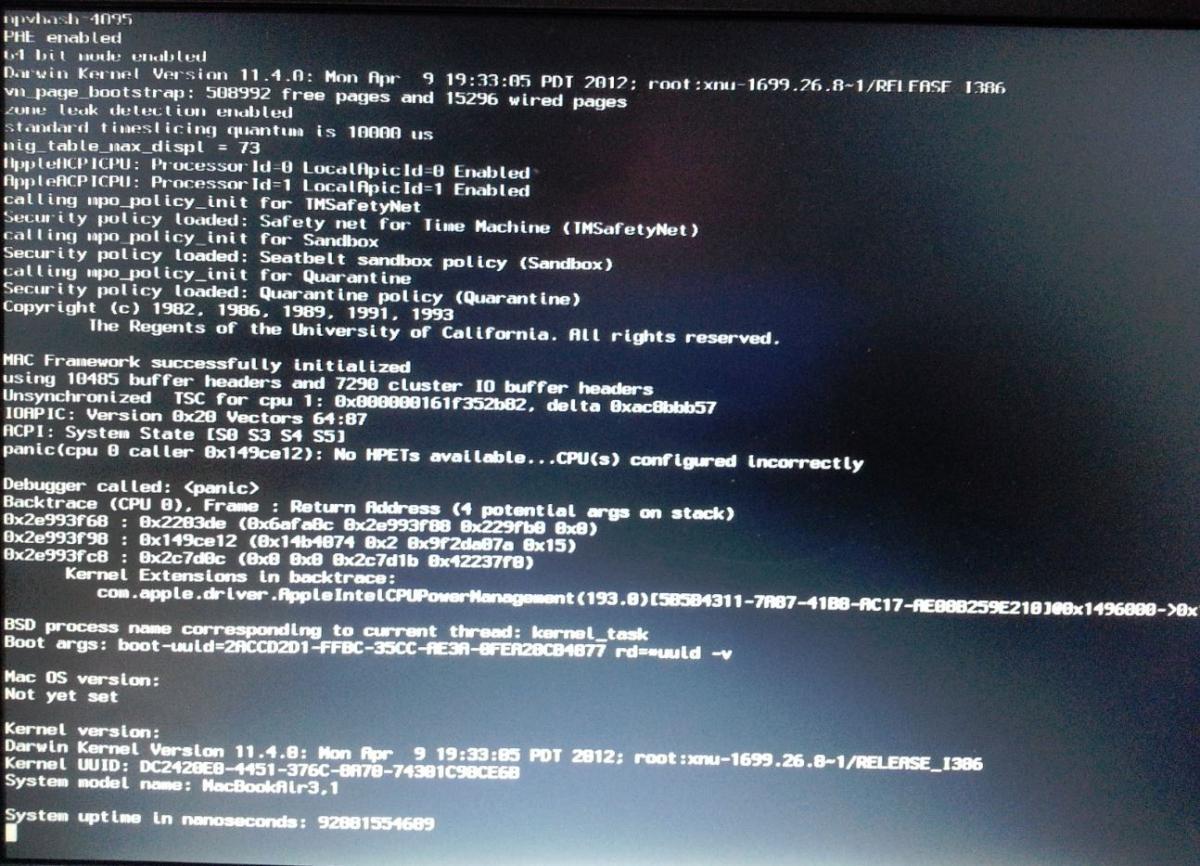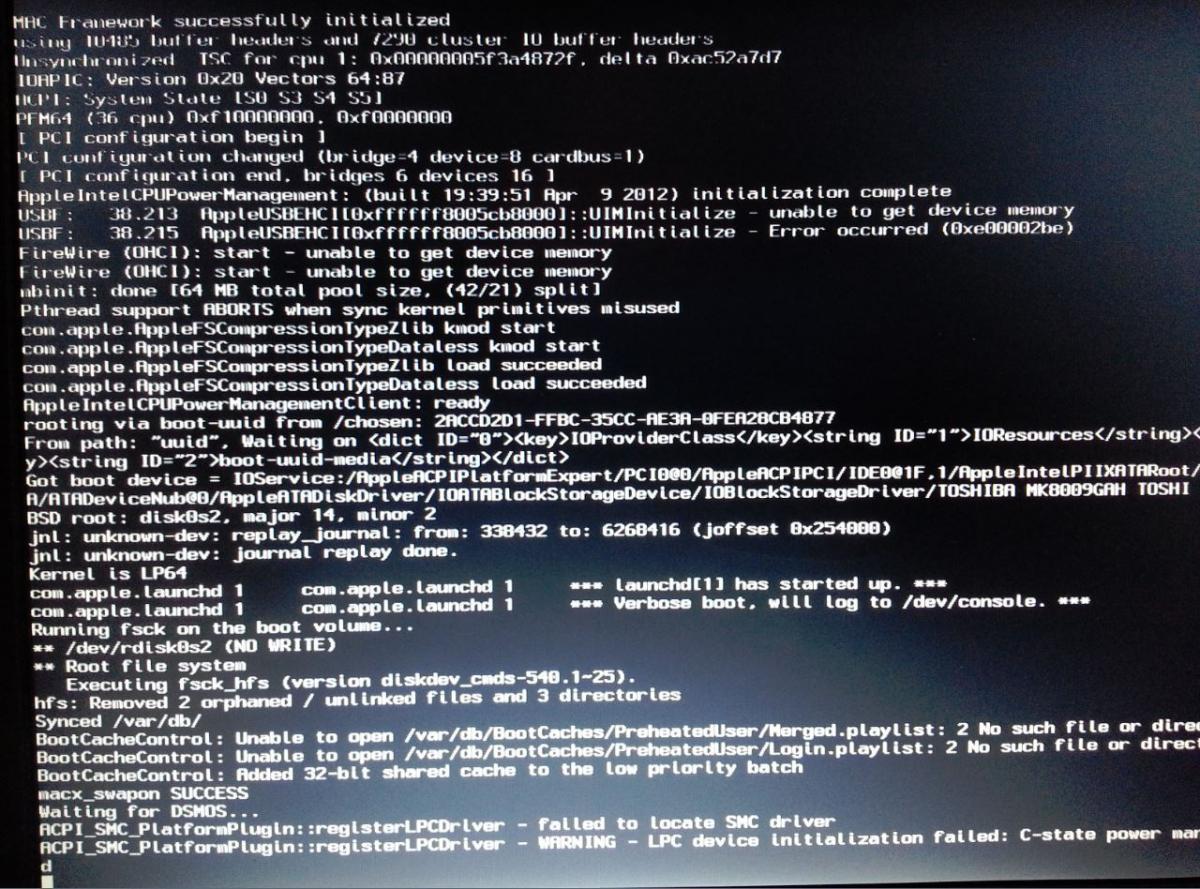pongc
Members-
Posts
15 -
Joined
-
Last visited
Contact Methods
-
Skype
pong.c.chang
Recent Profile Visitors
2384 profile views
pongc's Achievements

Private First Class (3/17)
0
Reputation
-
D430 lion 10.7.x failing to get to initial setup screen
pongc replied to pongc's topic in The Archive
Understood. I find the corrupt cause to be unlikely as - The installer was made on the vostro200 (to eliminate the VM factor as the cause) - myHack app was re-downloaded from source ( not reusing same one) Based on the behavior my suspect is that it has something to do with how the bootpacks are being extracted, since the permissions that are being applied are similiar to those on the extra folder after it is extracted. Next time I get a chance to rebuild I am going to test this theory, ie extract contents using root instead of whatever account I am using. Thanks for taking the time to read/response to all the threads! -
Hi all- After completing my 10.7 install on my D430 and apply the EDP, I found that the blue button mouse on the keyboard still does not work (trackpad does though). Is this expected behavior? I have booted up with other OS's and confirmed the mouse works so dont think its a hardware issue. Did some basic searching in the forums but did not find anything.
-
pongc started following Vostro 200 Cannot Install and Button Mouse /10.7/D430
-
D430 lion 10.7.x failing to get to initial setup screen
pongc replied to pongc's topic in The Archive
Just to update this- Using the lessons learned from my Vostro 200 installation, this was the sequence that worked for me 1. Built myHack USB using sandisk USB stick 2. Bootpack used was the one provided by the forum admin above, and replacing the AppleBCM5751Ethernet.kext with the one in this thread (else it loops endlessly) 3. After building the USB installer, I had to run the chown commands to fix ownership in the system/library/extensions/myhack folder (see vostro 200 thread). Just running myfix did not work. If I dont do this step, this results in a kernel panic. 4. After installation, I have to repeat the chown commands and apply on the same /system/library/extensions folder on the laptop drive. Hope this helps anyone else who may have encountered this same issue. -
I think you've got it! Before: After I rebooted once with -f and it came up fine. After that, I have rebooted 3 times and so far everytime it has come up without needing any flags.. the bad owner/group information is exactly the same as the one that is listed on the USB stick, so it looks like myhack is keeping the existing owner/group perms when it copied the extra folder. I guess since I have this non-vm hackintosh I can build the installer from scratch on it and retry the process to test out the VM theory.
-
Thanks. When I install using this method: - The system still get stuck post install and will not come up unless -x is used - After completing initial setup, I receive the following popup errors on the screen: (which I guess is good sign that it is trying to use them) the reason indicated is that the kext was not installed properly. If I reboot using the usb, and run install extra again and point at the post#9 bootpack, the system comes up fine (no options) ONCE. After that, its back in the old loop (boot with -x, run myfix -qt /.). if I try to re run install extra from usb it does not work.
-
Interesting - Using your suggestion of running "myfix -qt /." when in safe mode, the system then boots up fine afterwards without needing any options, however once I shut down, subsequent boots get stuck with the same error mentioned above and requires booting up in safe mode again and re-running the command. Some messages of interest while running the command: - NOTICE: myFix can not regenerate system caches in safe boot mode... - Error: You may only target / in safe boot mode. This workaround seems to only work when running via safe mode/terminal. If I boot up using the USB and try to launch myfix / full fix it does not have the same effect. Based on my experience so far my suspect is that it is either due to something special/different in my hardware configuration or I am not performing a step correctly as you stated. I find the corruption suspect to be less likely as the issue (getthg "considerRebuildofPrelinkedKernel) is consistent no matter which OS image, or how many times I restart from scratch by redownloading everything again. (unless it is due to the instability issue mentioned regarding generating install media using a vm) I am going to try to list down the exact steps that I am performing in hopes of one of them being pointed out as faulty/wrong. Appreciate for your continued patience. Starting with Nvidia card 1. On my vm - deleted redownloaded myHack 3.3.1 in my download folder 2. Mounted Mavericks 10.9.2 ISO, which created an icon on my vm called "OSX Base system" 3. used my Sandisk cruzer 8gb and deleted/recreated 1 Mac OS extended (journaled) partition with GUID schema 4. Ran myhack, select "Create OSX Installer" 5. When prompt came up for OS Source, pointed it at the "Install OSX Mavericks" app under the "OSX Base system" mount on desktop 6. Got prompt to copy files, clicked yes to continue 7. Got prompt for MBR patch, selected "NO" 8. Got completed message 9. Deleted the "Extra" folder on the root of the new 10.9.2 installer 10. Copied the "Extra" folder extracted from post9 to the root of the 10.9.2 installer 11. Ejected USB, plugged into front USB port of vostro 200 (nearest to power button) 12. Powered on, press F12 to select boot option 13. Pressed spacebar, selected just -v 14. Installer came up.brought up disk utility and deleted/created 1 partition on local drive (Mac OS extended /journaled) with GUID schema. 15. after install complete, selected "use my own" for extra and pointed installer at the Extra folder at the root of the installer 16. Chose yes to remove all suggested kexts 17. got prompt to reboot 18. shutdown machine, removed USB installer 19. Bootup, pressed spacebar and entered -v again 20. After many messages, got stuck at "considerRebuildofPrelinkedKernel", There is a really long pause (~5-10min) before the "consider.." message comes up. I did try to connect a USB bluetooth receiver which made the bluetooth errors go away, though it did not help with the startup issue. I do notice that when the system does boot up fine post the myfix workaround, the messages that appear immediately after the bluetooth ones are related to the nvidia card. I did try to switch the card with the Radeon but that did not help either.
-
Update - Re-attempted from scratch using post#9 bootpack - getting stuck at same point where login window would not come up. Last message is "considerREbuildOfPrelinkedKernel prebuild rebuild has expired". System boots up fine if I use -x. I also tried a 10.9 image instead of 10.9.3- This seems to have resolved the issue where the screen would blank out when the nvidia card was used, however post install/initial setup, it would still get stuck with the same "considerREbuildOfPrelinkedKernel prebuild rebuild has expired" message. if I use -x it boots up fine. Does the instructions In post #2 still apply with the new bootpack? For step 3 - Attempting to apply the generic extra did not work as it resulted in a kernel panic.
-
Update- bought a different make/model USB stick- that seems have solved the issue of needing MBR. (Sandisk Cruzer 8Gb(good) vs Centon Datastick 64g(only boot via MBR, however boots fine via GUID on a Dell D430)) 1. Built myHack 3.3.1 with 10.9.3 and bootpack on EDP page 2. Installed OS/applied same bootpack as step 1 3. After OS install/reboot, the logo stayed stuck on screen. 4. Booted up with -v, got stuck after message "considerREbuildOfPrelinkedKernel prebuild rebuild has expired" 5. rebooted with -x -v, got to initial setup screen 6. Completed install process, 7. Rebooted with -v, got stuck after message "Waiting for DSMOS" 8. Rebooted with USB, applied bootpack from post 9 9. Rebooted with -v, went a bit further, but finally displayed "Resetting IOCatalogue". There does not seem to be any errors immediately before, outside the SMC related ones earlier.. I may try to start from scratch and install with the post 9 bootpack. Any other suggestions?
-
Thanks for the quick reply. Matched my BIOS with the standard set. Everything matched except for Advanced BIOS Features > Virtual. Technology which did not exist. Yes I did create a single partition using disk utility formatted as OSX extended. I tried both partitioning it as MBR and GUID but neither helped (still get install failed error after selecting language). Being that the error comes up before the prompt for target partition it may not be related. Using my VM, if I build a boot using GUID partition, the USB stick does boot up on the Dell D430, but would not on the vostro 200, which would only boot if I change partitioning scheme to MBR. Unfortunately I cannot test the theory to create the USB stick on a real mac/physical hackintosh as I dont have one so its kind of a catch-22.
-
Hi All- After my failed attempt to setup my Dell D620- I am trying this again with a Vostro 200 (Slim) Problem: Cannot perform initial install Specs - BIOS 1.0.16 (unmodified) - Intel core 2 Duo E4500 /2.2 Ghz - 4Gb RAM - 80Gb Drive (Configured as RAID in BIOS) - NVIDIA GeForce GT 610 / 2Gb - Monitor connected via HDMI port Steps taken 1. Configured BIOS per https://osxlatitude.com/index.php?/topic/2143-bios-settings-vostro-200/. Note that there were many settings listed which I did not see so I skipped them. 2. Built USB startup using myHack 3.3.1 / Maverick 10.9.3. The OS image was retrieved from a VMWare image under "/Application/Install OS X Mavericks.app" after requesting upgrade via apple app store. I had to partition the USB as MBR since the vostro 200 did not seem to boot with GUID. 3. Extracted "Vostro200ST_ML-Mav_bootback.zip" from post #9 in https://osxlatitude.com/index.php?app=core&module=attach§ion=attach&attach_id=3617 as "Extra2" folder on the install media 4. Ran myhack and ran "install extra" on the installer USB stick and pointed at the extra2 folder as source 5. Tried to install with no startup options, get ablank screen after selecting the installer (see logo/spinning wheel, then monitor changes to "no signal", system is still on so lead me to think resolution issue) 6. Tried to install with GraphicsEnabler=No, same thing 7. Tried with GraphicsEnabler=No -v -x, same thing. Below is the last messages before the screen goes blank 8. Swapped out the video card with a Radeon HD 5450/1Gb. Now I get to the installation screen to select language 9. After selecting language- I get message that "OSX install cannot be completed" and the install log is displayed My next step is to maybe try the custom BIOS, though the thread indicated this was not mandatory.. Any help would be appreciated!
-
D430 lion 10.7.x failing to get to initial setup screen
pongc replied to pongc's topic in The Archive
Thanks for the file. I tried this one as well and it has the same issue as the one provided above (repeated NIC errors, and if I replace the AppleBCM5751Ethernet.kext with the smaller one, then it gets past the NIC error but then just goes to a blank screen. I got a picture of the screen before it went blank (see attached). The only thing that looked like a critical error was Repeated once Found this thread which mentions this http://www.osx86.net/topic/17542-help-with-error-id0xffff/ I checked the contents of fakesmc but only see these items (no mention of the kexts in the thread) ACPISensors.kext CPUSensors.kext FakeSMCKeystore.kext GPUSensors.kext LPCSensors.kext I can try to remove these one by one but they all seem mandatory. -
D430 lion 10.7.x failing to get to initial setup screen
pongc replied to pongc's topic in The Archive
Update - rebuilt boot stick from scratch, replaced extra folder with d430_extra_lion above, ran myfix. - Boot stick got stuck at the same point (network card issue) when using the above d430_lion_extra bootpack. I redownloaded the D430_Extra_Lion bootpack- The AppleBCM5751Ethernet.kext is definitely the 655k one which I believe was the universal one/not recommended per the other thread. - Replaced the kext with the 134k one from the other thread. The bootpack now gets past the NIC (gets MAC), but goes to a blank screen with cursor on upper left. So good news is that the behavior is consistent at least. As for next steps- Unknown. -
D430 lion 10.7.x failing to get to initial setup screen
pongc replied to pongc's topic in The Archive
Thanks for the quick reply - Removed wireless card - no difference - Booted up using usb keyboard, completed setup, rebooted then getting stuck at same point. - Removed contents of extra folder on boot usb and replaced with contents of D430_extra_lion.zip, got this screen - Found this thread https://osxlatitude.com/index.php?/topic/5773-d430-lion-installation/ which suggested to replace AppleBCM5751Ethernet.kext in extensions folder which I did - Booted up again using -v option, did see that it associated the ethernet card with a MAC, but immediately was brought to a blank screen with a white cursor on upper left corner, which then just sits there (for the last 10 min already), which makes it difficult to determine next step to troubleshoot.... -
D430 lion 10.7.x failing to get to initial setup screen
pongc replied to pongc's topic in The Archive
Correction- My CPU is listed as Intel ® Core 2 Duo in BIOS. My BIOS is version A09. The AppleACPIPlatform.kext is version 1.3.5 in my extras folder. -
Hello OSXlatitude community- Newbie here. Got a cheap D430 from a craiglist - Found your site and decided to try it out as my first Mac (physical). After 2 weeks of frustration, not getting anywhere so hope someone else there can help! Issue- Cannot get to initial setup screen Steps I followed 1. Configured my bios per https://osxlatitude.com/index.php?/topic/2036-bios-settings-d430/ 2. downloaded myhack 3.3.1 3. downloaded bootback for 10.7 (confirmed my bios shows cpu is intel core duo) http://www.osxlatitude.com/packs/Dell/Dell_Latitude_D4x0-lion.zip 4. Created boot usb using the above along with OSX 10.7.5 image (also tried 10.7.4, 10.7.2 and 10.7) 5. Replaced /extra folder with the contents from bootpack 6. Installed OSX using usb stick, selected to install extra from "my own" and selected the extra folder on USB stick 7. rebooted, but got kernel panic screen 8. tried replacing extra folder with one I found in this thread and re-ran myhack / reapplied extra https://osxlatitude.com/index.php?/topic/2843-d430-kernel-panic-because-kexts-fail-to-load/?hl=%2Bd430+%2Bkernel+%2Bpanic 9. reboot, getting this screen. (just stays there forever) 10. It does boot to setup screen if I use safe option (-x), but then network/mouse/kb is not found. Any help would be appreciated.