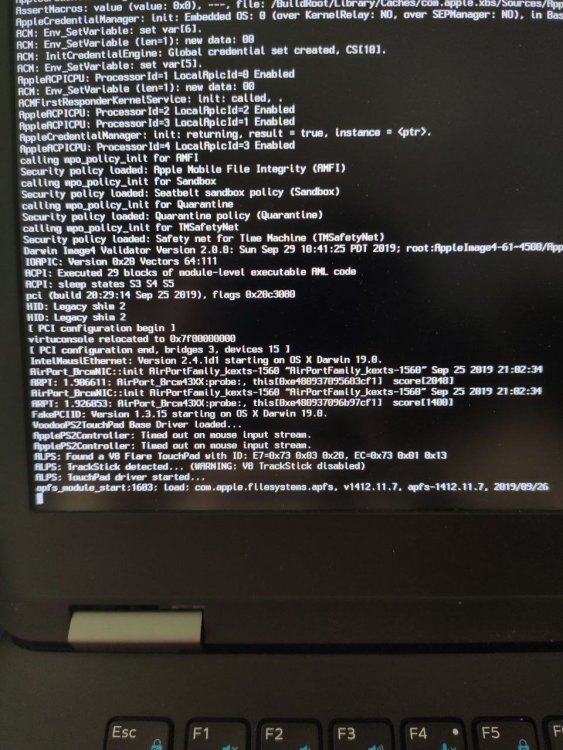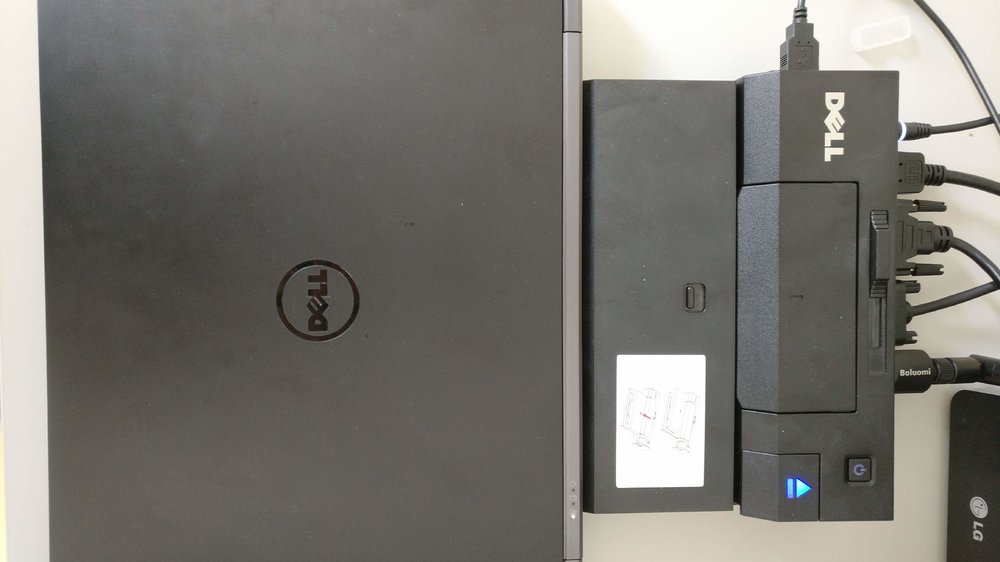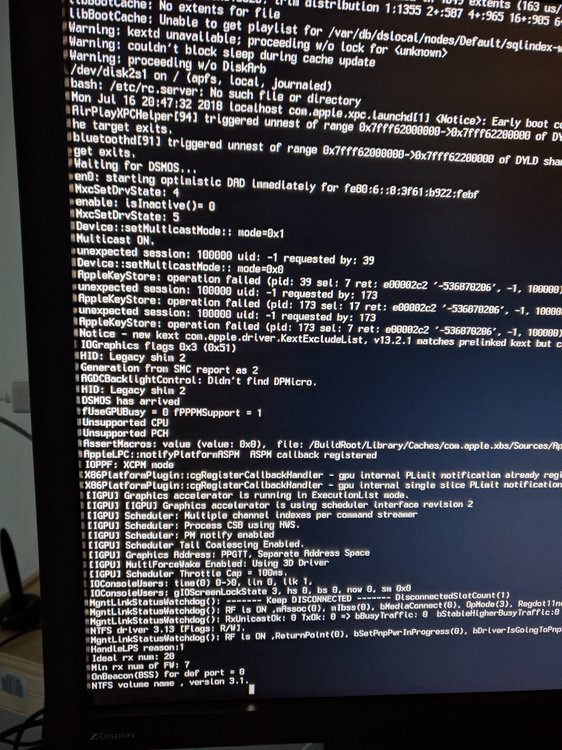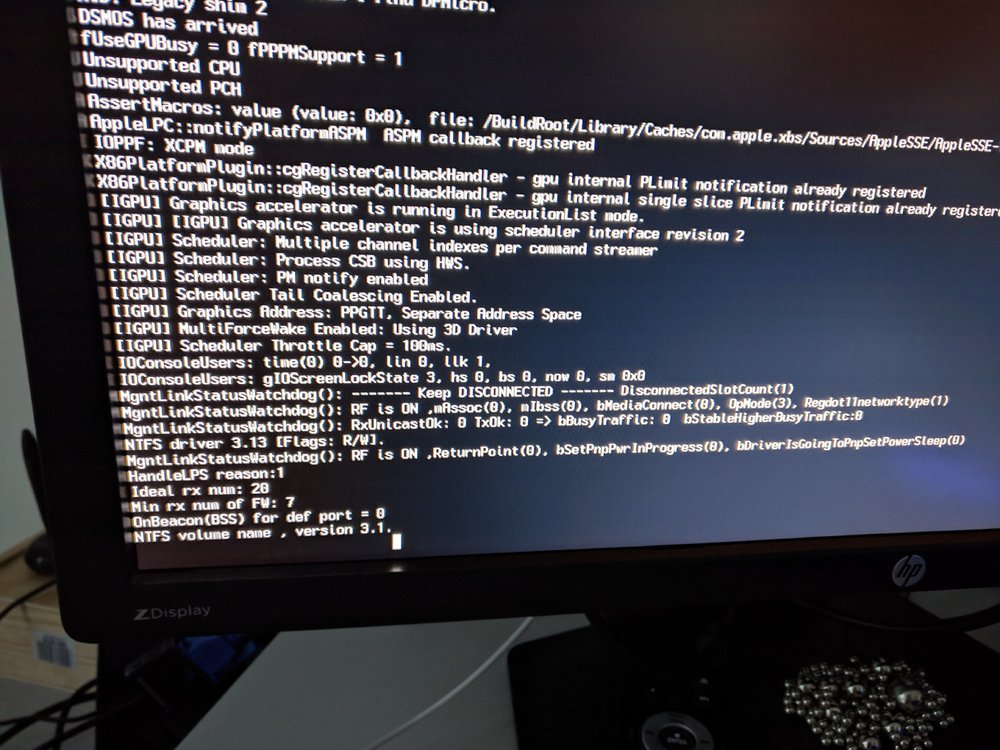-
Posts
22 -
Joined
-
Last visited
Contact Methods
-
Website URL
http://github.com/FaserF
Profile Information
-
Gender
Not Telling
Recent Profile Visitors
1273 profile views
FaserF's Achievements

Private First Class (3/17)
4
Reputation
-
Thank you finally got it booting. Working EFI is attached. Dell-7470-working-clover.zip
-
@HervéThank you for your answer. I have removed the kext files. I am using the config.plist (the other one is just an "emergency backup")
-
FaserF started following dell e docking station with MacOS (e7450) , [RESOLVED] Dell 7470 OSX 10.15 Catalina wont boot , Dell Latitude E7x70 - Clover and OpenCore and 3 others
-
I have tried to boot a newly created MacOS 10.15 boot stick with catalina on it but unfortunatley I am stuck on the following line (see attachement). My EFI folder is attached, I have updated all kext files and installed clover 5070 on it. MacOS Mojave boots fine with the attached EFI folder. Any help is appreciated. CLOVER.zip
-
sorry - failed here was just a mistake that i commented here
-
Where do I get FakePCIID_XHCIMux.kext from? I dont find any link in the web. --> EDIT: Found a link, but seems not to work for me. It is attached in my EFI Folder. Thank you in advance. And by the way, here is my EFI Folder from my E7450 running the final MacOS Mojave version. Everything seems to work EFI.zip
-
I have my laptop always closed if it is connected to the dock. Until now I havent applied any patches as I currently dont understand what exactly I have to patch (find and replace with what?). Patches would have to be applied in clover configurator under "Graphics", is that correct? I have slowly read the link from above but currently I dont understand where to start with. Thank you for your patience with me.
-
But DP isnt working too on the Dock
-
Thank you for your reply, but I really dont get what exactly I have to change where. Here are some informations, maybe anybody could help me? Here is my ioreg while 3 Screens are connected to the dockingstation and the laptop is connected to the dock. IOReg_FaserF.ioreg there i can see that 3 input methods were detected: 0200 0000 for LVDS (built-in LCD of laptops) -> working 0004 0000 for DP (could be the internal miniDP port) -> working 0008 0000 for HDMI (could be the internal HDMI port) -> working but no Dockingstationport (DP, VGA, DVI) is detected.
-
I am running MacOS 10.13.5 on my Dell E7450. I would really love to use the Dell Dockingstation for my monitors, but sadly it wont work. If I keep my notebook opened the monitors wont display anything but MacOS boots fine while being connected to the Dockingstation. If I close my dockingstation and then boot it, it displays the boot screen on two of three connected monitors and after some time it stops and hangs (see screenshot). Any ideas?
-

E7450 Issues (Graphic Glitch, Battery Indicator) [10.13.3]
FaserF replied to FaserF's topic in The Archive
I have booted from the internal EFI partition, maybe I have done something wrong while collecting the files, sorry. Thank you so much, I have just replaced all files and now my hackbook is booting fine and the graphic glitch at the start-up went away. Thank you soooo much for your patience with me and the detailed explanations. I am extremely happy right now. -

E7450 Issues (Graphic Glitch, Battery Indicator) [10.13.3]
FaserF replied to FaserF's topic in The Archive
Nobody with a solution? Right now I cant really use my hackbook. When I start it it wont boot. I have to go to the clover options, apply the settings from post #6 and then I can boot (with bluetooth and more not working), after another reboot it starts fine ONCE. Then when I reboot it again I have to reapply the settings again. In this state the hackbook sadly is not really usable. -

E7450 Issues (Graphic Glitch, Battery Indicator) [10.13.3]
FaserF replied to FaserF's topic in The Archive
Thank you for your answer. I have Windows 10 dual booted. There I don't have the described pixel issue, so I think everything should be fine? -

E7450 Issues (Graphic Glitch, Battery Indicator) [10.13.3]
FaserF replied to FaserF's topic in The Archive
my issue reappeared. I have deleted the ssdt.aml which I had generated. Now my hackbook still sometimes dont wants to boot. And when it boots I have to close and open my hackbook to see anything. So the same issue as it was in the beginning. If i boot with the settings mentioned in #6 everything boots fine. Has somebody any idea where the issue is? Plugin Type is set to 1 -

E7450 Issues (Graphic Glitch, Battery Indicator) [10.13.3]
FaserF replied to FaserF's topic in The Archive
I figured out, that the graphic glitch and the issue that my notebook won't boot sometimes is due to my ssdt file which the ssdrPRGen has generated. -

E7450 Issues (Graphic Glitch, Battery Indicator) [10.13.3]
FaserF replied to FaserF's topic in The Archive
Sorry for answering that late. I have now attached the files in the original post you have asked for. Hope that I have now everything attached that is required. @@black.dragon74 I have used your script today again and now it worked without any issue.