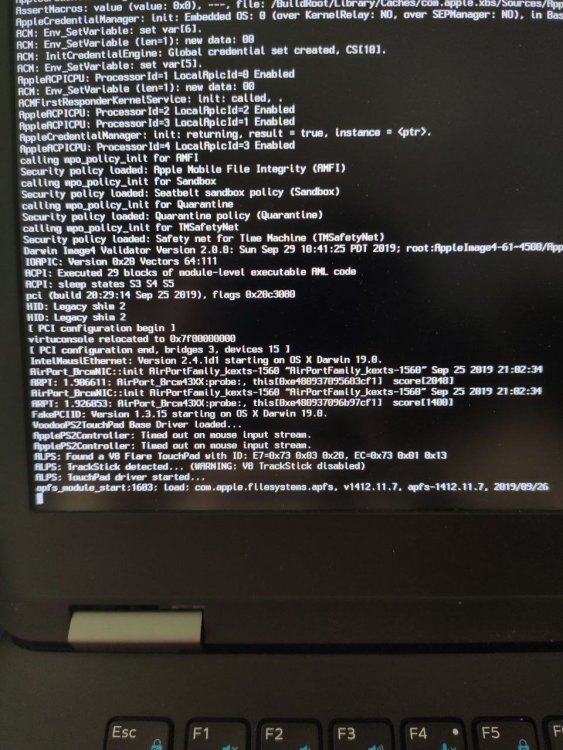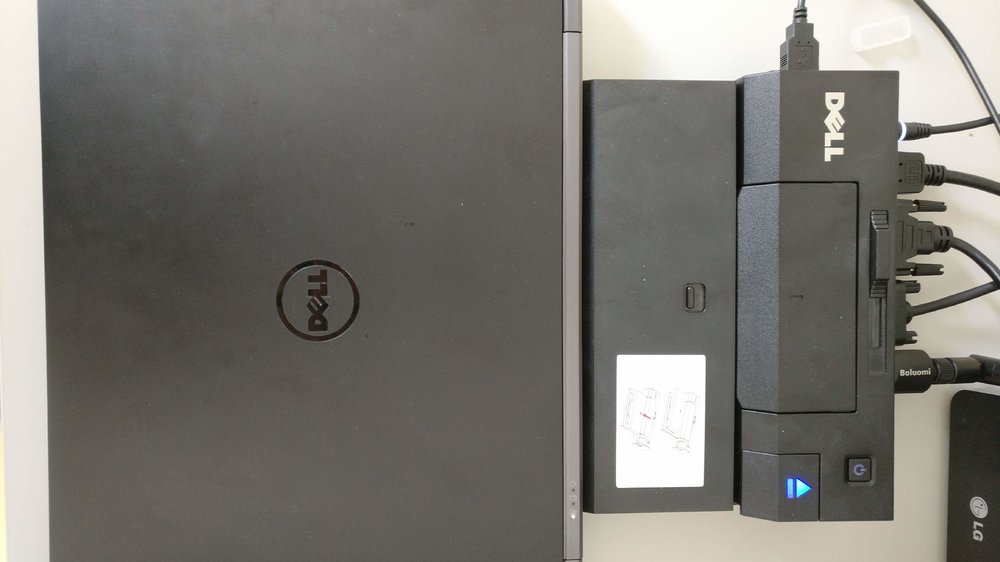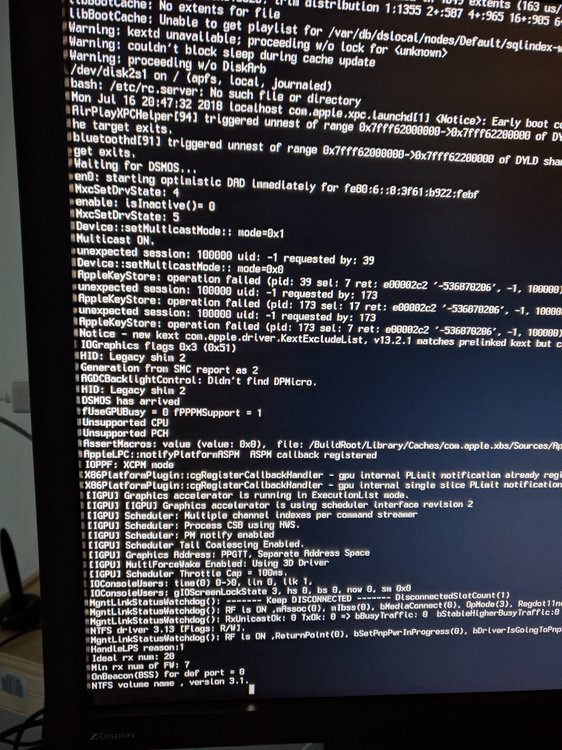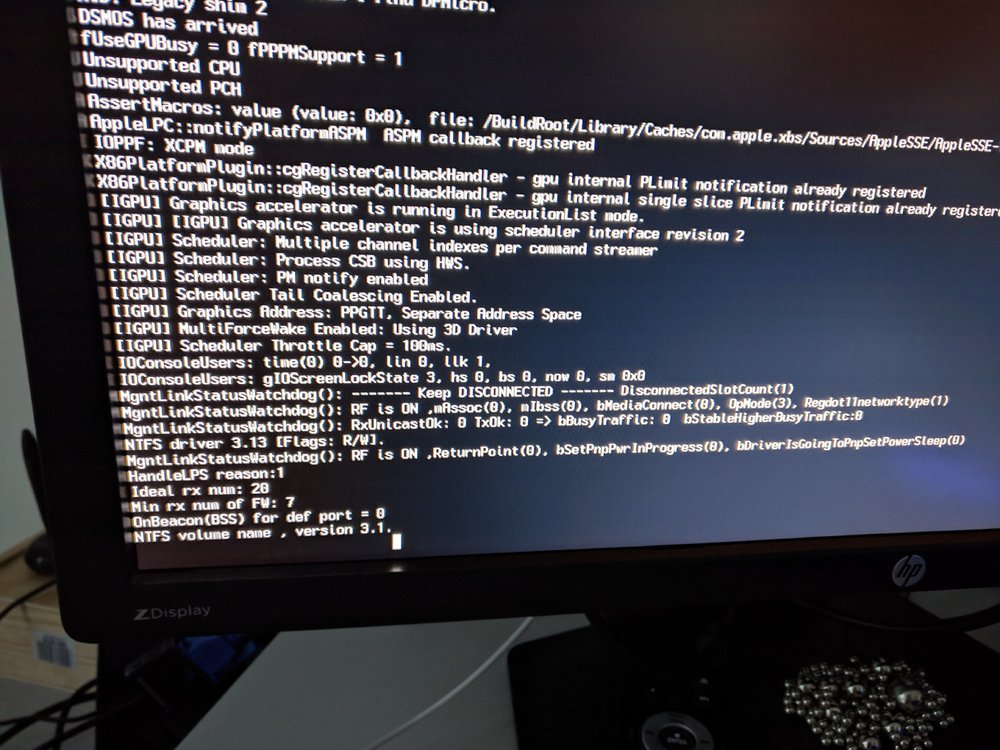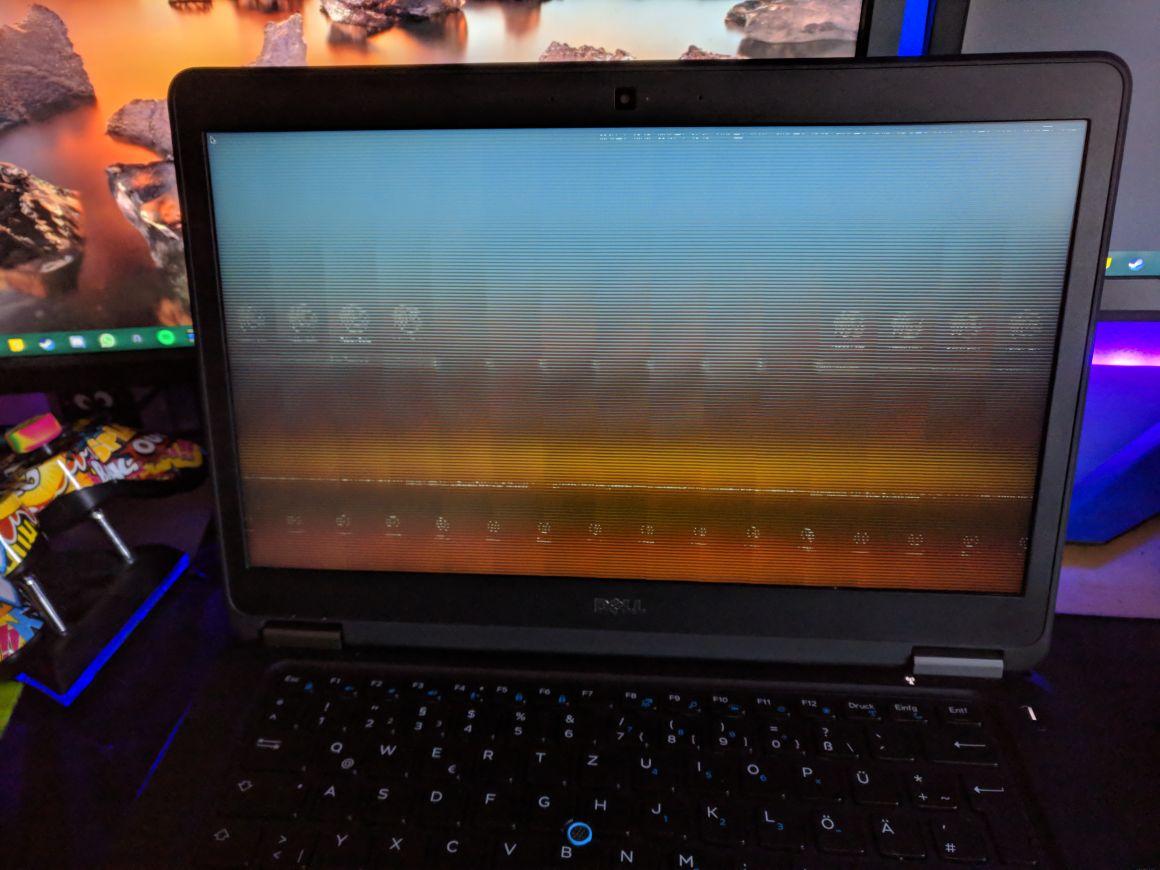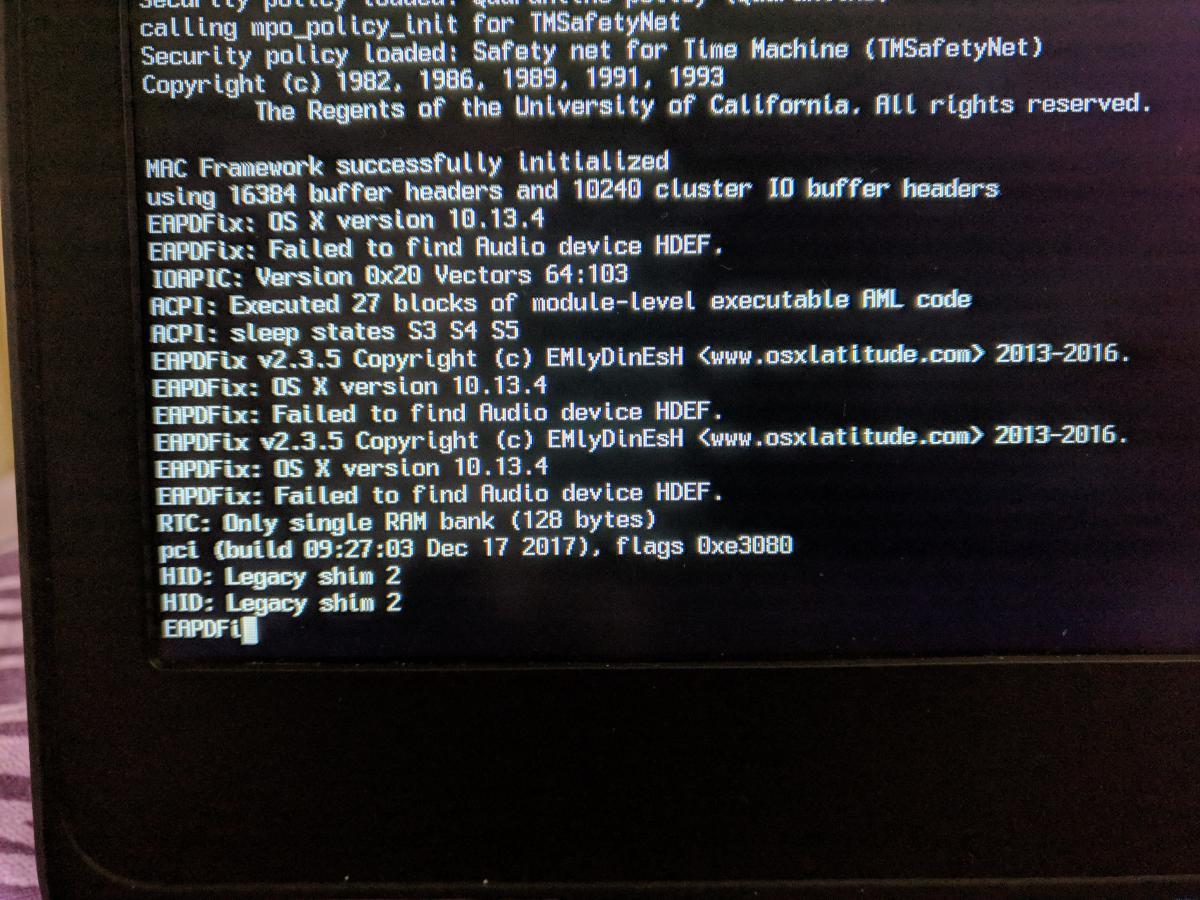-
Posts
22 -
Joined
-
Last visited
Content Type
Profiles
Articles, News and Tips
Forums
Everything posted by FaserF
-
Thank you finally got it booting. Working EFI is attached. Dell-7470-working-clover.zip
-
@HervéThank you for your answer. I have removed the kext files. I am using the config.plist (the other one is just an "emergency backup")
-
I have tried to boot a newly created MacOS 10.15 boot stick with catalina on it but unfortunatley I am stuck on the following line (see attachement). My EFI folder is attached, I have updated all kext files and installed clover 5070 on it. MacOS Mojave boots fine with the attached EFI folder. Any help is appreciated. CLOVER.zip
-
sorry - failed here was just a mistake that i commented here
-
Where do I get FakePCIID_XHCIMux.kext from? I dont find any link in the web. --> EDIT: Found a link, but seems not to work for me. It is attached in my EFI Folder. Thank you in advance. And by the way, here is my EFI Folder from my E7450 running the final MacOS Mojave version. Everything seems to work EFI.zip
-
I have my laptop always closed if it is connected to the dock. Until now I havent applied any patches as I currently dont understand what exactly I have to patch (find and replace with what?). Patches would have to be applied in clover configurator under "Graphics", is that correct? I have slowly read the link from above but currently I dont understand where to start with. Thank you for your patience with me.
-
But DP isnt working too on the Dock
-
Thank you for your reply, but I really dont get what exactly I have to change where. Here are some informations, maybe anybody could help me? Here is my ioreg while 3 Screens are connected to the dockingstation and the laptop is connected to the dock. IOReg_FaserF.ioreg there i can see that 3 input methods were detected: 0200 0000 for LVDS (built-in LCD of laptops) -> working 0004 0000 for DP (could be the internal miniDP port) -> working 0008 0000 for HDMI (could be the internal HDMI port) -> working but no Dockingstationport (DP, VGA, DVI) is detected.
-
I am running MacOS 10.13.5 on my Dell E7450. I would really love to use the Dell Dockingstation for my monitors, but sadly it wont work. If I keep my notebook opened the monitors wont display anything but MacOS boots fine while being connected to the Dockingstation. If I close my dockingstation and then boot it, it displays the boot screen on two of three connected monitors and after some time it stops and hangs (see screenshot). Any ideas?
-

E7450 Issues (Graphic Glitch, Battery Indicator) [10.13.3]
FaserF replied to FaserF's topic in The Archive
I have booted from the internal EFI partition, maybe I have done something wrong while collecting the files, sorry. Thank you so much, I have just replaced all files and now my hackbook is booting fine and the graphic glitch at the start-up went away. Thank you soooo much for your patience with me and the detailed explanations. I am extremely happy right now. -

E7450 Issues (Graphic Glitch, Battery Indicator) [10.13.3]
FaserF replied to FaserF's topic in The Archive
Nobody with a solution? Right now I cant really use my hackbook. When I start it it wont boot. I have to go to the clover options, apply the settings from post #6 and then I can boot (with bluetooth and more not working), after another reboot it starts fine ONCE. Then when I reboot it again I have to reapply the settings again. In this state the hackbook sadly is not really usable. -

E7450 Issues (Graphic Glitch, Battery Indicator) [10.13.3]
FaserF replied to FaserF's topic in The Archive
Thank you for your answer. I have Windows 10 dual booted. There I don't have the described pixel issue, so I think everything should be fine? -

E7450 Issues (Graphic Glitch, Battery Indicator) [10.13.3]
FaserF replied to FaserF's topic in The Archive
my issue reappeared. I have deleted the ssdt.aml which I had generated. Now my hackbook still sometimes dont wants to boot. And when it boots I have to close and open my hackbook to see anything. So the same issue as it was in the beginning. If i boot with the settings mentioned in #6 everything boots fine. Has somebody any idea where the issue is? Plugin Type is set to 1 -

E7450 Issues (Graphic Glitch, Battery Indicator) [10.13.3]
FaserF replied to FaserF's topic in The Archive
I figured out, that the graphic glitch and the issue that my notebook won't boot sometimes is due to my ssdt file which the ssdrPRGen has generated. -

E7450 Issues (Graphic Glitch, Battery Indicator) [10.13.3]
FaserF replied to FaserF's topic in The Archive
Sorry for answering that late. I have now attached the files in the original post you have asked for. Hope that I have now everything attached that is required. @@black.dragon74 I have used your script today again and now it worked without any issue. -

E7450 Issues (Graphic Glitch, Battery Indicator) [10.13.3]
FaserF replied to FaserF's topic in The Archive
@Jake Lo Thank you already so much for your help. I will upload a new IOReg tomorrow or that day after tomorrow (don't have my Hackbook at me right now). At the moment I have a new problem, my macos will sometimes not boot at all, it freezes at the beginning (always near HID: Legacy Shim..., But not always at the exact same line), I will attach a photo at the OP. Do you have any idea? @black.dragon74 sure, I will upload a screenshot to you the next days, for now: it starts the IOReg, then trys to save it but macos tells an error that I have no permission to save it. It tried it for three times and failed. Once I downloaded the tool by myself everything was working. -

E7450 Issues (Graphic Glitch, Battery Indicator) [10.13.3]
FaserF replied to FaserF's topic in The Archive
the attached file was was with DSDT/SSDT booting. I have now removed the EDID injection in clover and LILU from S/L/E. Now I have done a reboot again and the old issue is there again with the screen turning black. So sadly no improvement there. -

E7450 Issues (Graphic Glitch, Battery Indicator) [10.13.3]
FaserF replied to FaserF's topic in The Archive
A18 was there to fix Intels Security Issues but it got critical issues like system crashing. Thats why Dell has removed the BIOS. A19 is pretty new with the fix included. I am running it with High Sierra, no issues. I did everything you said in the clover options (THANKS a lot for the detailed infos) and it still boots. I have also Empty /EFI/Clover/ACPI/Origin. The debug folder has no IOREG as the script failed to create it (permission failed). If have now attached one in the OP. UPDATE: The Black Screen issue still persists but now I can boot with "Enable Legacy ROM" in BIOS enabled. UPDATE2: The Black Screen issue nearly went away!!! Now I can boot, the display will really shortly turn off (less than one second) and then it works! Thank you. I think it was the combination of fixing up the kexts from you and turning on "Enable Legacy Rom" BUT now the screen randomly goes black for less then one second while using the hackbook -

E7450 Issues (Graphic Glitch, Battery Indicator) [10.13.3]
FaserF replied to FaserF's topic in The Archive
Thank you so much for your time. 1. Sadly this problem is not solved. I still have the same graphic issues. Did what you said. I have attached a new debug file in the original post. 2. Fixed! Thank you!! 3. Ongoing, I will try it. 4. Yes I am using APFS. Where exactly do I find this option? When I open the config via a textedit, is the following line correct: <key>Comment</key> <string>Enable Trim on SSD</string> <key>Disabled</key> -

E7450 Issues (Graphic Glitch, Battery Indicator) [10.13.3]
FaserF replied to FaserF's topic in The Archive
I am sorry, I have now attached the debug file in the original post. -
Hi I have the following issues left on my Hackbook, is there anybody who could help me? 1. After every boot my display turns black or looks pretty buggy. I have to close and open up my notebook to fix this. It is kinda annyoing, is there any fix? --------> I have to boot with "Enable Legacy Boot" DISABLED, if I enable it my macos wont boot anymore. --------> I have injected the following kext files into /L/E and on Clover /kext/Other: Lilu, AppleBackligtInjector, IntelGraphicsFixup, IntelGraphicsDVMFixup --------> I have a patched ssdt active in clover ACPI/patched For an example have a look at the attachement. 2. My battery indicator worked with the ACPIBatteryManager.kext but unfortunately it stopped working sometimes, now on every reboot the battery indicator went away (have to reenable it in settings) and the percentage works but then wont change. 3. I would love to use my WWAN Module, I have loaded the kext and it show up in the system report but doesnt work. I have written more HERE. 4. My Boot time is pretty slow. I have read it could have to do something with TRIM? How can I disable it? trimforce disable tells me it now wants to enable trim?? 5. I can not wake up my notebook with the trackpad/keyboard, only with the power button. Is that normal? 6. At the moment I have a new problem, my macos will sometimes not boot at all, it freezes at the beginning (always near HID: Legacy Shim..., But not always at the exact same line), I will attach a photo at the OP. ---> Looks fixed, was due to my ssdt file. I don't have to use one. And updated all ssdt's. 7. Wifi (I am using a Wifi Dongle) and Bluetooth (integrated with the Intel Wifi+Bluetooth) wont work after resuming from sleep. Thank you already for any help! debug_140.zip Origin.zip
-
Hi @viking1304 could you explain to me how exactly you got it working? I have also a Dell E7450 with High Sierra and Windows 10 installed on it and your WWAN module. I have installed the kext you have provided and now it shows up in system report but its still not working. I have read the links that were posted here but I dont quite get it. Could you explain it a bit to me? Thank you!