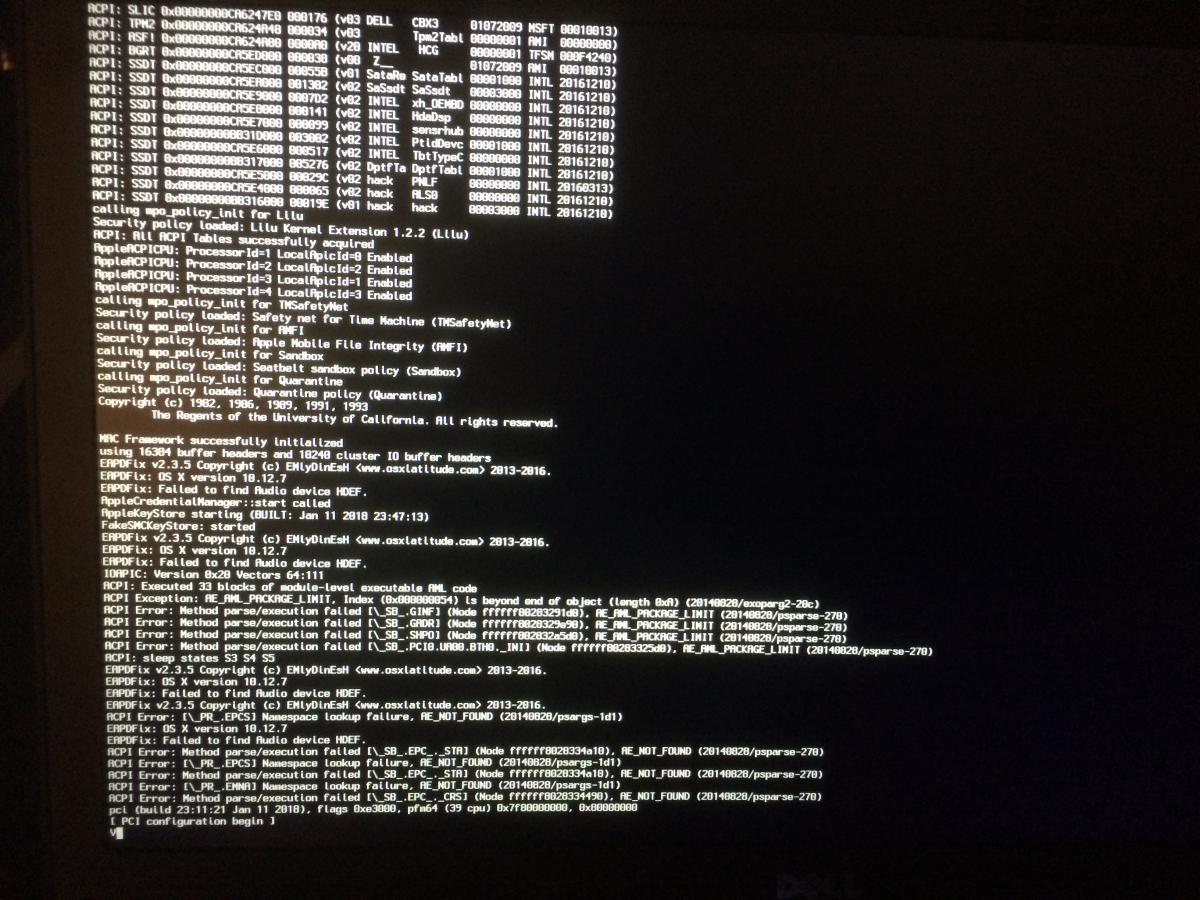quartz38
Members-
Posts
61 -
Joined
-
Last visited
Content Type
Profiles
Articles, News and Tips
Forums
Everything posted by quartz38
-
[SOLVED] [5480] Installing macOS High Sierra 10.13.2
quartz38 replied to marco79ta's topic in The Archive
What do you mean by KP please Jake ? -
[SOLVED] [5480] Installing macOS High Sierra 10.13.2
quartz38 replied to marco79ta's topic in The Archive
Hi Jake, With patched files, it crash. No boot possible. I will try again EDIT : I have tried again, it crash I posted above last origin perhaps something has changed -
[SOLVED] [5480] Installing macOS High Sierra 10.13.2
quartz38 replied to marco79ta's topic in The Archive
Hi Jake, No i removed Acpi patched files, i patched directly in clover (I have not the list here at work, HDEF, GFX0 as i remember), i used same kext in clover (other and L/E) i kept all Voodoo kext too. -
[SOLVED] [5480] Installing macOS High Sierra 10.13.2
quartz38 replied to marco79ta's topic in The Archive
Hi Jake, Me again I installed High Sierra this weekend on my Dell 5580. Everything seems to work, except touchpad wich was working perfectly under Sierra. Any idea ? -
Hi Jake, I am at the office but i think it is Samsung PM981. Thanks for your very fast answer, i will test after work today. I started patching DSDT and SSDT sometimes ago, i have read a lot concerning patching and MacIASL and started to use it, so please Jake it would be very kind of you to give me the mandatory patchs needed for a laptop. I change often my laptop (selling the actual and buying second hand or other) so each time a new start. Regards
-
Hi Jake, Here is what i found for bios device name : \_SB.PCI0.RP09.PXSX Regards
-
Yes it is 10,12,6 I can try to install HS I have the stick ready for it. Last time I tried I had not trackpad and keyboard. Is it working now with the kext you gave to me ? I will go to windows to get what you need. Was it sound drivers the boot problem ? Many thanks for your patience. I am learning slowly about OS X on a pc, not easy ..
-
Hi Jake, Again you're right I am on Sierra desktop ! No sound, everything else working. I have modified clover folder and config.plist with your recommendations What is necessary for the SSD NVME installation ? PS : Audio device is ALC3246 found in the bios
-
Hi Bronxteck, Jake I tried somthing else this morning (without AC power of course). Disconnected main battery, disconnected setup battery (small circular one), mounted ssd previously working (with the help of Jake), waited 10 minutes Result, crash and automatic reboot. Joined picture of the screen ??? completly lost, very sensitive
-
I know about F12. I removed the NVME and boot with the ssd previously working. I will try to take a picture. It seems something has changed in the acpi tables perhaps, it's why i posted the new origin folder
-
Hi Jake, A new issue today. I have installed a nvme ssd drive in my 5580 and tried to put the original ssd with Sierra installed external to boot and see if the nvme ssd is detected. Since this moment, I have every time a kernel panic, nothing is booting anymore and even if i put back the original ssd in place of the nvme one, no more boot !! I think something has changed in the acpi table. I join the presumed "new" origin folder. May be could be very kind of you to give to me some explanations if possible. Thanks origin NVME.zip
-
All working now, very impressive Jake ! Thanks for all Next step : High Sierra on this laptop
-
Here it is, thanks PS : For my knowledge, which patchs do you apply to these files please (i would like to understand ... if possible lol) ? origin.zip
-
Hi jake, Received my broadcom wifi card today. Bluetooth ok but no wifi. I used your file modified quartz38 from post above. Any advice ? Thanks
-
Hi fmac, I did a fish install and sound is here but bad quality ? any suggestions ? Your advise was good even if there is no logic for this .... Thanks for help Regards Edit : sound bad quality solved with codeccommander.. that's all
-
I tried it, no more chance with audio which SSDT-ALC256.aml did you used ?
-
Hi all, Here is my ioreg. 5580.ioreg.zip
-
Hi, No, keyboard and touchpad are working perfectly. I'll find audio chip. I keep you informed Can i use this EFI for High Sierra ? does i need tuning ?
-
Hi Jake, Tested yesterday under Sierra, everything working except audio which seems to be a little bit difficult to setup on kaby lake systems. No more black srceen on wakeup. Which audio chipset on this laptop ALC1220 or ALC256 ? can i do some tests on Windows 10 which it is installed on another SSD in this PC ? Thanks for help
-
Hi Jake, Many thanks for your help. is this file for High Sierra or Sierra ? I know that i am in a high sierra subject but i generated the file Under Sierra I will test today after work Best regards
-
Hi Jake, I could connect the 5580 with RJ45 to the internet and use your script. I used patched files find from internet (not mine) in acpi patched folder. System is running Sierra 10.12.6 (impossible to activate trackpad with high Sierra) Many thanks for help debug_26365.zip
-
Hi Jake, I have also this computer and I had the same problems as mhbder87. I could install High Sierra and not possible to have trackpad working, keyboard yes. My one has only HD620 and a i5-7300U so it is more simple. Finally I tried installing Sierra, keyboard and trackpad are both working well, but impossible to get sleep working, the computer can't get out from sleep. I am lost wit all settings in clover and I have done so much tests that I can't remember which one is good lol ! Is there a procedure to start from scratch a computer '"hackintoshing" ? which kexts are mandatory ? PS : I forgot to say that audio is not working on both Sierra and high Sierra
-
Hi everyone? No more chance with my "special" E7450 with the USB 2 key. I went to the state I can boot up to graphic initialization and stuck on the page in my first post. i understand that kexts are directly associated to acpi patched. so I am trying to associate with different ones. I am typing this text from a running Sierra with Clover 4297. There is another difference concerning my E7450, it is a full HD touchscreen and touchscreen is running under Sierra !! nice, a touchscreen Mac So here we are. If I can't manage, I will stay on Sierra. Many thanks for you kind help everyone PS : I join the bootlog for Sierra if it can be useful bootlog.log.txt
-
Hi Viking, Many thanks for your patience but i can aswer positively to all of your previous questions. I have 3 mSATA SSDs for swapping and one has got Windows 10. i can confirm that all USB ports are ok and that there is a 840m in. One of these SSDs has got Sierra running (but i am not sure that every thing is perfect in the config.plist. What i am going to do, is to all start aqain (creating a stick, put several bootpacks and so on ..) My usb stick is USB 3, i am going to try with USB 2
-
Hi, After testing same result for both... What could be differnt on my 7450 ?? I have noticed somthing, if i let the driver "VBoxHfs" disabled in config.plist the system does see the disk m2 ??