-
Posts
53 -
Joined
-
Last visited
Content Type
Profiles
Articles, News and Tips
Forums
Posts posted by zogthegreat
-
-
I decided that instead of try to muck around with someone else's DSDT I would try to compile my own. Does this look good?
-
Hi Jake Lo,
Thanks for the advice. I removed all of the .kext's that I was trying and disabled the (4) AppleHDA patches in the Clover config.plist.
"Change layout-id to 18 or 12 in Config file"
I don't know how to do this. Do you have a link so that I can learn?
"and also the DSDT.aml since you have it hardcoded it in, make it matches on both or just change it in DSDT"
The DSDT came with the bootpack that I'm using. Should I delete it? (I did generate the SSDT.aml).
"and leave it off in the Config file"
Once again, do you have a link on how to do this?
Thanks!
zog
-
-
Hey everyone!
I've been banging my head for the last two days over the audio on my M4800. I've tried every bootpack that I could find and every version of AppleHDA.kext, AppleALC.kext, VoodooHDA.kext and anything else that I can find. Nothing shows in System Information. I'm attaching my EFI, debug and IORegistryExplorer output's.
-
Hi everyone!
So I'm converting my final Windows machine to OS X on my Precision M4800. My system came with a AMD Firepro M5100 that I later changed to a Nvidia Quadro K1100m, (some software that I was using at the time didn't like AMD).
My question is which card play's nicer on a Hackintosh, the Nvidia or AMD?
Thanks!
zog
(EDIT) BTW, I'm running Mojave 10.14.6
-
$35 USD?!?! OUCH!
I've been Googling and found these:
(sigh) My 14 year old daughter wants a MacBook, not a Hackintosh. I'm working on convincing her otherwise! (No way in Hades am I paying for a MacBook!) I'll order some of these : https://www.4keyboard.com/french-keyboard-stickers/164-french-apple-french-canadian-english-non-transparent-keyboard-sticker.html and post up my results.
-
Hi everyone!
Does anyone know where I get get some Mac keyboard stickers? I.e. cover the Ctl/Windows/Alt with Ctl/Option/Command. I had a link from somewhere but lost it.

Thanks!
zog
-
-
Hi grouchy,
Attached is my working and updated EFI for my E7250. I used a DW1560 for the network card.
I hope this helps.
-
 1
1
-
-
-
Hi everyone!
I recently snagged a Latitude E7270 on eBay with i5-6300u, 8gb ram and a 250gb SK Hynix SC300 SSD. The SK Hynix SC300 is a complete POS, the mSATA in my M4800 has better performance, (one review of the SC300 gave it a bench mark of 3700, compared to the 960 EVO's 17,000!). I was planning to drop in a EVO 960 or a Samsung PM961, but I came across a post that mentioned certain SSD's have problems with OS X:
Is there any other drives that I should avoid if I'm running OS X? Can we start a list for other users?
Thanks!
zog
-
Hi liemhatang,
I just came across your post trying to tweak my sensors setup. HWMonitor works with VirtualSMC. You can download extra VirtualSMC packages here:
https://github.com/acidanthera/VirtualSMC/releases
The VirtualSMC package contains the following:
- VirtualSMC.kext
- SMCSuperIO.kext
- SMCProcessor.kext
- SMCLightSensor.kext
- SMCBatteryManager.kext
Copy the kext's to Clove > kexts > Other and reboot.
The problem that I'm having is that my SSD is showing 253% usage left and my battery level is constantly at 82% when fully chrged. I think that my problem is configuration as opposed to the app not working properly.

I hope this helps.
zog
-
Why do you have two EFI folders on your boot stick? There should only be one EFI folder and then your subfolders should be:
APPLE // Not always necessary to my understanding.
ACIP
CLOVER
Clover is where you should place your kext's and config.plist.
Try removing "2019-05-10-10h48" from your boot stick.
-
I found this:
https://www.insanelymac.com/forum/topic/329390-amd-firepro-w5100-on-macpro-51-high-sierra/
Seems that the card will work with these mods, you will just have a blank boot screen until the system starts.
I'm planning to change my FirePro W5100 with a Quadro M1200 because I need CUDA for what I'm working on.
-
Hi rjjd,
I have the same machine that I use for my desktop. Given how bad Windows has become with spying and the fact that the Linux desktop still isn't there graphically speaking, I've been looking at switching my desktop to OSX.
I found this link that has some advice and kext's for the M4800:
https://github.com/phen0menal/m4800-hackintosh
Keep in mind that the Precision M4800 and the Precision M6800 are essentially the same machines, so you can use how to's for the M6800 to help you along also.
(EDIT) If you do get everything working, please let me know what files you used.... this will save me a HUGE amount of time later!

-
Yeah, I figured that for $10, it was worth the risk. Hopefully this information will help others.
-
The next card up is the Lenovo 04X6020 with the Broadcom BCM94352Z chipset. The PCI ID on this card is the same as a DW1560 and it works really well, just follow Jake Lo's instructions found here:
One problem that I had was the M.2/NGFF key on this card was different from my original card and I had to cut a slot for it to fit. Other than that, it works like a charm.
I found this card on eBay for $10.00 USD, so thus far it's the least expensive card that I have found.
-
-
OK, a couple of updates here. 1st is the Lenovo 00JT494/BCM4350. Although this card does work under OS X, based on my research, it doesn't work with the Latitude E7250/7450 laptops. I've tried everything that I can find, but the system slows down after about 5 min's and then becomes unusable. If your on something other than a Latitude E7x50, it should work for you, just follow Hervé's instruction on how to modify your Clover.
-
OK, I somewhat embarrassed here, since this is something that I should have thought of. It seems that the right side USB port is slightly defective. I noticed that I kept getting KP's at different places in the boot process. I rebooted the system with a Linux USB stick and I saw that the boot stick unmounted on it's own. I reboot with the OSX Mojave stick in a different port and everything worked properly.
Sorry about wasting your time Jake Lo!

BTW, how to I mark this thread solved? Thanks!
-
Thanks Jake Lo, but it didn't work

Once again, it installed perfectly, but on reboot to finish the install, I got a KP again. Is there any way to capture the complete boot output? It looks like I'm having problems with the Intel video. I think that I need to do a little old school line by line to figure out what's going on. I'm also going to try doing a Sierra install and see if I get the same problem.
BTW, that panel that I mentioned to you came in today and it worked straight out of the box. I can't wait to get it installed and setup!

-
Hi everyone!
I've been going nuts trying to get Mojave running on my E7250. I can do a base system install, but on reboot, I get a kernel panic. The problem appears to be with my video, (output below)., and I seem to be getting 2 different KP's, depending on which bootpack that I try. I have tried every boot pack that I can find with no luck. The weird thing is that I was able to install Mojave on my E7450 with no problem using the E7x50_Mojave.zip boot pack. However, swapping the drive from the 7450 to the 7250 produces a KP.
I'm using BIOS version A20. Bootpack's that I have tried are:
Standard Clover base install EFI pack and the generic EFI_r4910 // I have tried both of these as my base
Then I have tried adding to each :
E7x50_Mojave
E7250_A17_HS
E7250_A19_HS
E7450_HD5500_Only
E7250_elisir1998
E7250_HS_abottwool
E7450_HD5500_Only_A19_HS
Does anyone have any suggestions?Thanks!
zog
-
Hi everyone!
I just tried to do this on my Latitude E7250, with BIOS version A20 and I think that I might have messed up somewhere.
I followed the instructions and did the search for my DVMT and I found the following:
Spoiler0x29261 Setting: DVMT Pre-Allocated, Variable: 0x15B {05 91 BC 03 BD 03 7F 27 02 00 5B 01 14 10 01 3F 00}
0x29272 Option: 32M, Value: 0x1 (default) {09 07 BE 03 10 00 01}
0x29279 Option: 64M, Value: 0x2 {09 07 BF 03 00 00 02}
0x29280 Option: 96M, Value: 0x3 {09 07 C0 03 00 00 03}
0x29287 Option: 128M, Value: 0x4 {09 07 C1 03 00 00 04}
0x2928E Option: 160M, Value: 0x5 {09 07 C2 03 00 00 05}
0x29295 Option: 192M, Value: 0x6 {09 07 C3 03 00 00 06}
0x2929C Option: 224M, Value: 0x7 {09 07 C4 03 00 00 07}
0x292A3 Option: 256M, Value: 0x8 {09 07 C5 03 00 00 08}
0x292AA Option: 288M, Value: 0x9 {09 07 C6 03 00 00 09}
0x292B1 Option: 320M, Value: 0xA {09 07 C7 03 00 00 0A}
0x292B8 Option: 352M, Value: 0xB {09 07 C8 03 00 00 0B}
0x292BF Option: 384M, Value: 0xC {09 07 C9 03 00 00 0C}
0x292C6 Option: 416M, Value: 0xD {09 07 CA 03 00 00 0D}
0x292CD Option: 448M, Value: 0xE {09 07 CB 03 00 00 0E}
0x292D4 Option: 480M, Value: 0xF {09 07 CC 03 00 00 0F}
0x292DB Option: 512M, Value: 0x10 {09 07 CD 03 00 00 10}
0x292E2 Option: 1024M, Value: 0x20 {09 07 CE 03 00 00 20}
0x292E9 Option: 2016M, Value: 0x3F {09 07 CF 03 00 00 3F}
0x292F0 End of Options {29 02}0x29345 Setting: DVMT Pre-Allocated, Variable: 0x15C {05 91 BC 03 BD 03 19 03 02 00 5C 01 10 10 01 10 00}
0x29356 Option: 32M, Value: 0x1 (default) {09 07 BE 03 10 00 01}
0x2935D Option: 64M, Value: 0x2 {09 07 BF 03 00 00 02}
0x29364 Option: 96M, Value: 0x3 {09 07 C0 03 00 00 03}
0x2936B Option: 128M, Value: 0x4 {09 07 C1 03 00 00 04}
0x29372 Option: 160M, Value: 0x5 {09 07 C2 03 00 00 05}
0x29379 Option: 192M, Value: 0x6 {09 07 C3 03 00 00 06}
0x29380 Option: 224M, Value: 0x7 {09 07 C4 03 00 00 07}
0x29387 Option: 256M, Value: 0x8 {09 07 C5 03 00 00 08}
0x2938E Option: 288M, Value: 0x9 {09 07 C6 03 00 00 09}
0x29395 Option: 320M, Value: 0xA {09 07 C7 03 00 00 0A}
0x2939C Option: 352M, Value: 0xB {09 07 C8 03 00 00 0B}
0x293A3 Option: 384M, Value: 0xC {09 07 C9 03 00 00 0C}
0x293AA Option: 416M, Value: 0xD {09 07 CA 03 00 00 0D}
0x293B1 Option: 448M, Value: 0xE {09 07 CB 03 00 00 0E}
0x293B8 Option: 480M, Value: 0xF {09 07 CC 03 00 00 0F}
0x293BF Option: 512M, Value: 0x10 {09 07 CD 03 00 00 10}
0x293C6 End of Options {29 02}0x293CA Setting: DVMT Total Gfx Mem, Variable: 0x15D {05 91 D0 03 D1 03 1A 03 02 00 5D 01 10 10 01 03 00}
0x293DB Option: 128M, Value: 0x1 {09 07 D2 03 00 00 01}
0x293E2 Option: 256M, Value: 0x2 {09 07 D3 03 00 00 02}
0x293E9 Option: MAX, Value: 0x3 (default) {09 07 D4 03 10 00 03}
0x293F0 End of Options {29 02}I choose the first value of 0x15B and ran the command. This was my output:
grub> setup_var 0x15B 0x3
Looking for Setup variable...
var name: Setup, var size: 12, var guid: ec87d643-eba4-4bb5 - a1-e5-3f-3e-36-b2-0d-a9
--> GUID does not match expected GUID, taking it nevertheless
expected a different size of the Setup variable (got 2638 (0xa4e) bytes). Continue with care...
successfully obtained "Setup" variable from VSS (got 2638 (0xa4e) bytes).
offset 0x15B is: 0x01
setting offset 0x15b to 0x03
Is everything OK or do I have to dig out my SOC8 clip and programmer?
 I'm attaching my extracted file.
I'm attaching my extracted file.
Thanks!
zog
-
@Hervé, Yeah, how does it go? "Stupid is what Stupid does"! Your right, I should have thought about the height. I'm to used to my M4800. Plenty of space in there!
The second slot is for a WWAN card, but it's not keyed A+E and I would have the same space problem. As I said in my previous post, I'll get the Lenovo equivalent of the DW1820A. I'll follow your steps and post up my results.



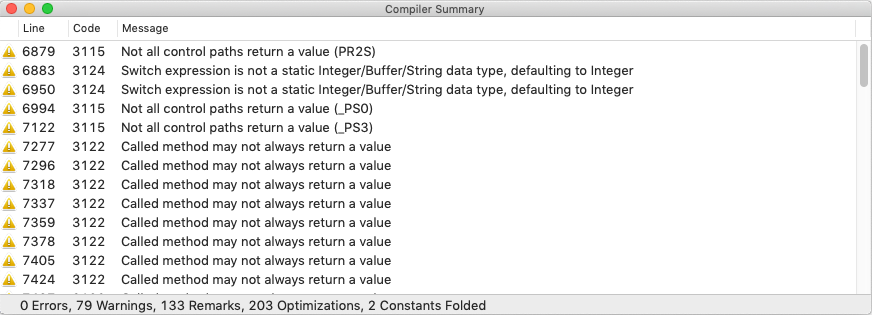
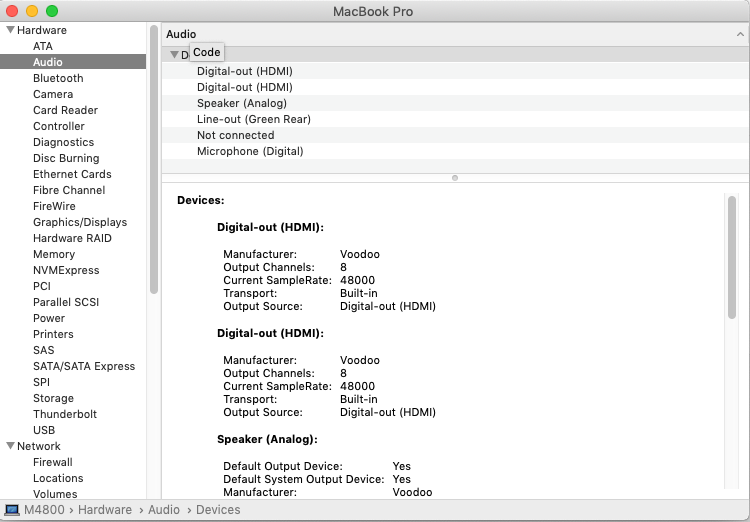
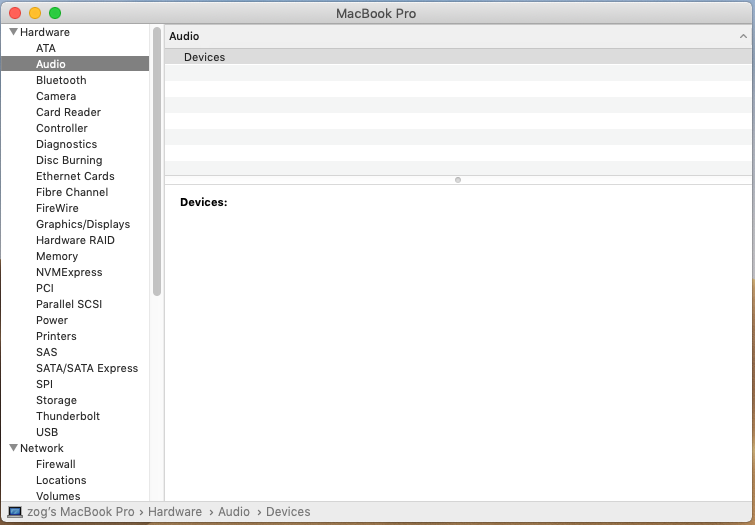

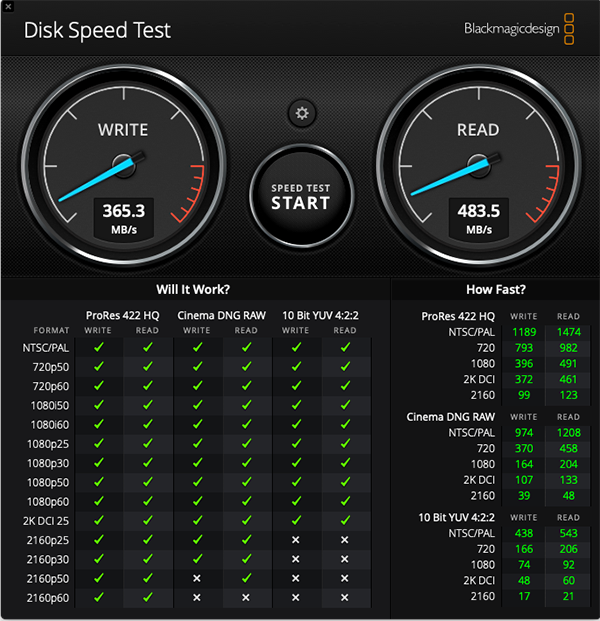








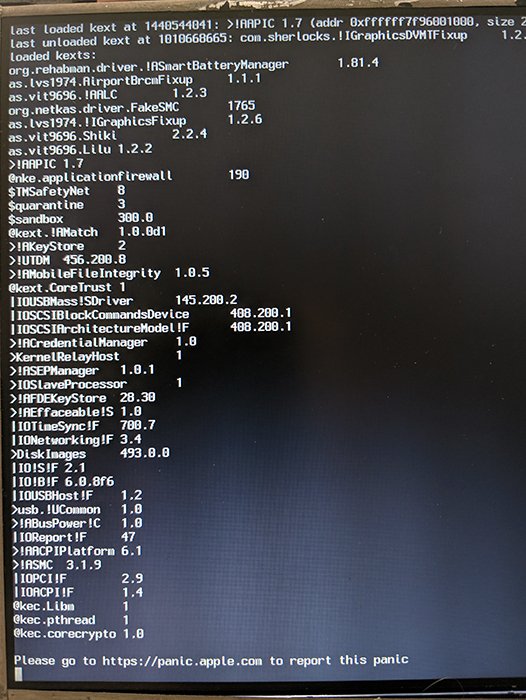
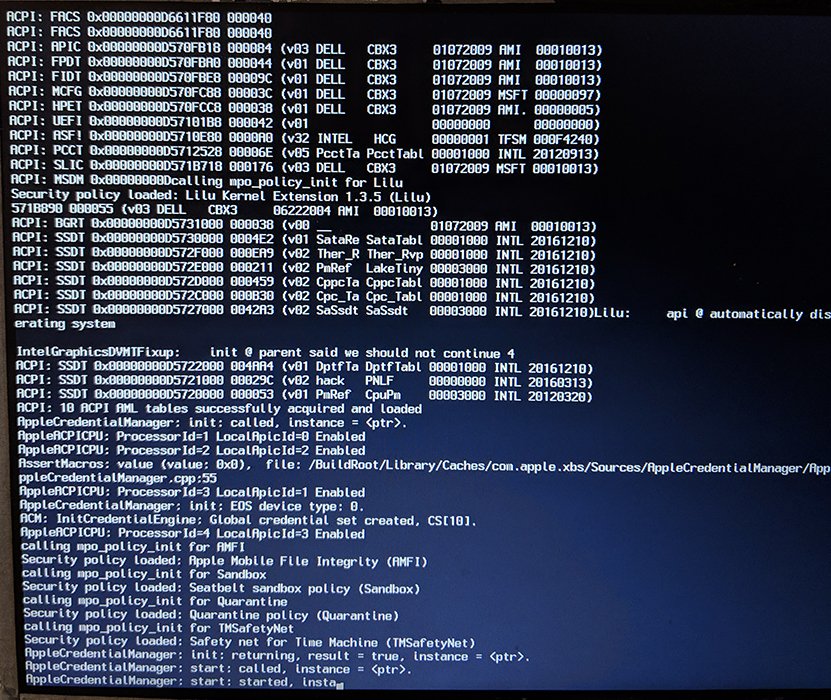
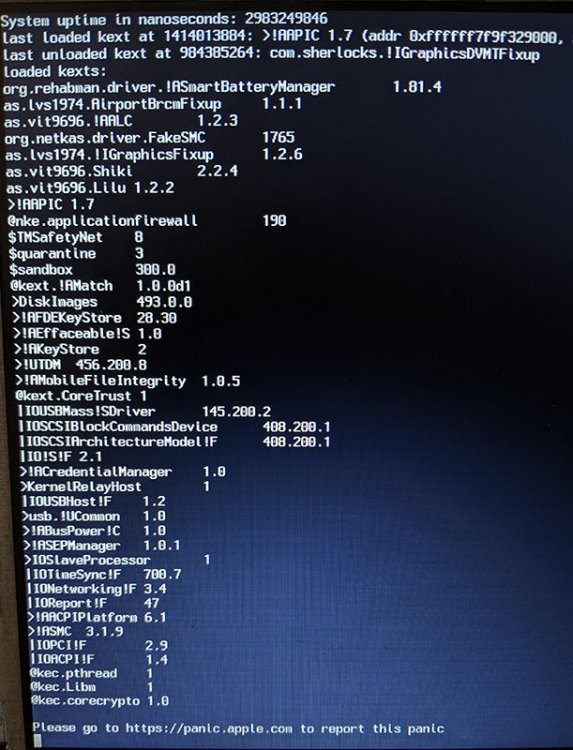
M4800 - no audio
in The Archive
Posted
JAKE YOUR A GENIUS!!!
I swapped your DSDT and config into my Clover and rebooted and I have sound! (I did modify the config.plist as recommended).
I didn't apply any patches to the DSDT that I uploaded, I just fixed the errors, (problems with syntax). Should I go ahead and compile?
Thanks again!
(EDIT) I seem to be getting random pops and sound dropping out.