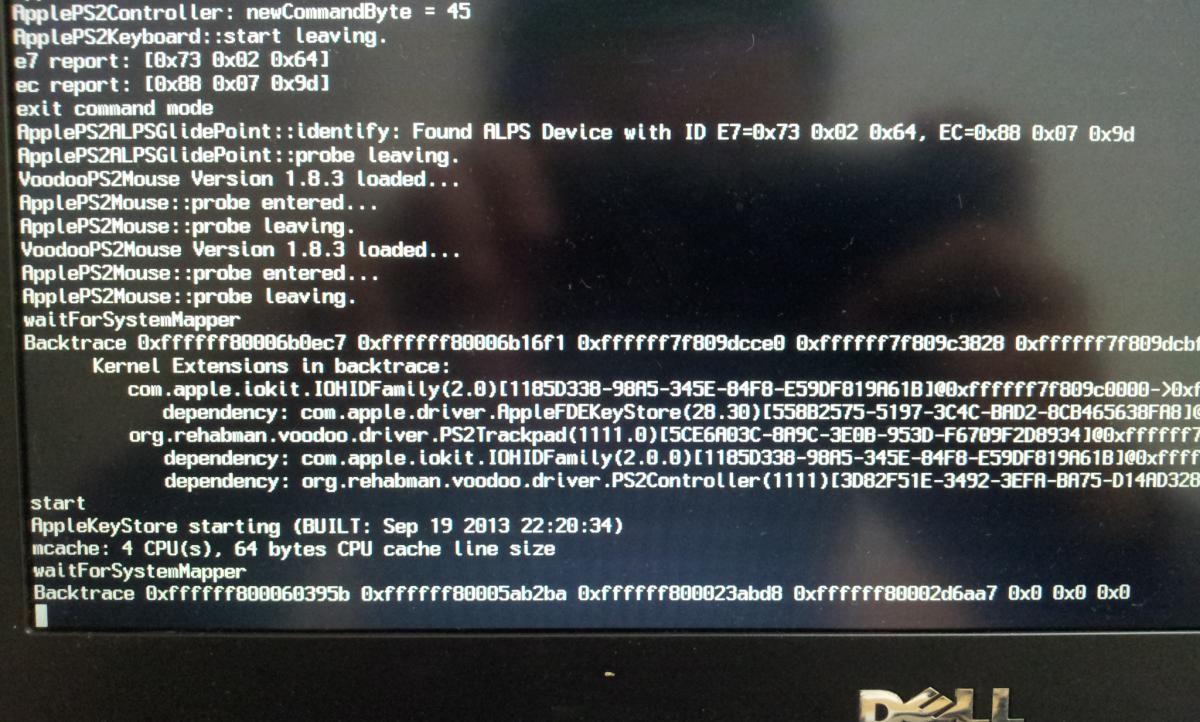lila55
Members-
Posts
5 -
Joined
-
Last visited
lila55's Achievements

Private (2/17)
0
Reputation
-
try this: https://osxlatitude.com/index.php?/topic/3115-mavericks-on-e6410-nvidia/page-25&do=findComment&comment=39283 but remember: 1, before you do the first reboot, make sure that the Ethernet Built In in the org.chameleon.boot is checked. you can do this using Chameleon Wizard. 2, then, do every thing in the above url and disable the WIFI on your E6410 to make sure that the ethernet on the laptop be recognized as en0 when booting up. 3, reboot and manually add network interface in System Preferences. Ethernet goes first. and use ifconfig to make sure that the ethernet card is en0. 4, turn on your WIFI switch. now you may not have any working Internet. just reboot again. 5, try logging into your AppStore. this does not assure you have a working iMessage. I am still working on that.
-
first of all, millions of thanks to patel4prez. i followed every step in the guide, i came across the 104% and i saw the gray apple logo and the spinning logo. then there is no any response at all. i tried the verbose mode. got some messages as following: what should i do? many thanks! 2.53 GHz Intel Core i5 4 GB 1067 MHz DDR3 NVS 3100M 512 MB BIOS version A14 broadcom 4322 wifi
-
lila55 started following Mavericks on E6410 nVidia
-
E6410 with nVidia NVS 3100M graphics - Mountain Lion Guide
lila55 replied to v3ct0r's topic in The Archive
thks again. following your suggestion, i've ordered one broadcom 4322 this morning.can't wait to replace my 4313 with it. many thks -
E6410 with nVidia NVS 3100M graphics - Mountain Lion Guide
lila55 replied to v3ct0r's topic in The Archive
thank you for your help. -
E6410 with nVidia NVS 3100M graphics - Mountain Lion Guide
lila55 replied to v3ct0r's topic in The Archive
thousands of THKSï¼ i followed your great guide and got mountain lion 10.8 working on my e 6410. however, seems that my wireless card is DW 1501/Broadcom 4313, different from your dell 1510/broadcom 4322. maybe because of that, my wifi does not work. do you think you could offer me some suggestions? thanks lot again!