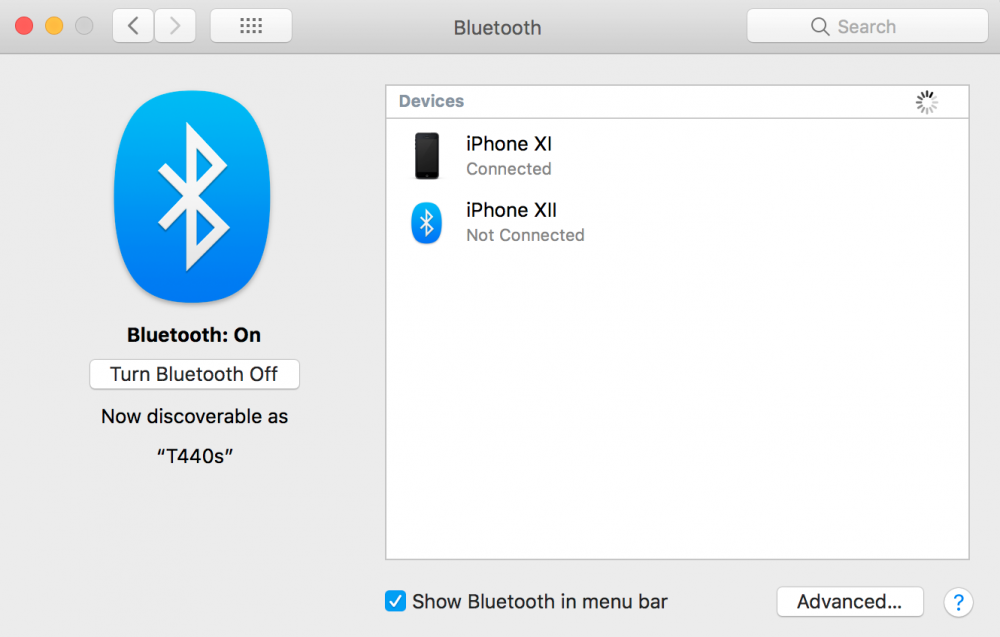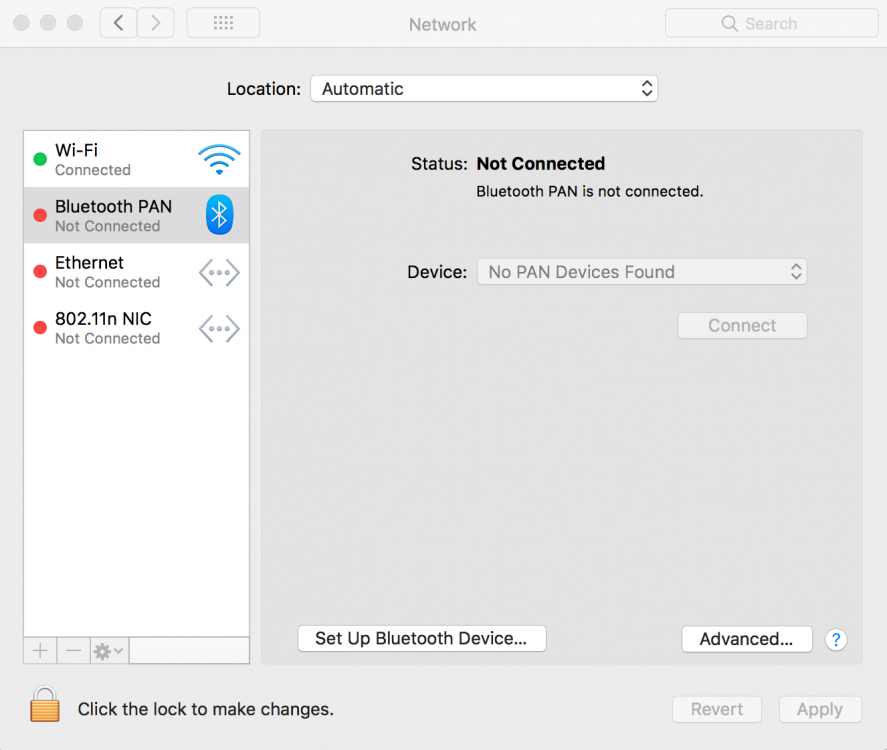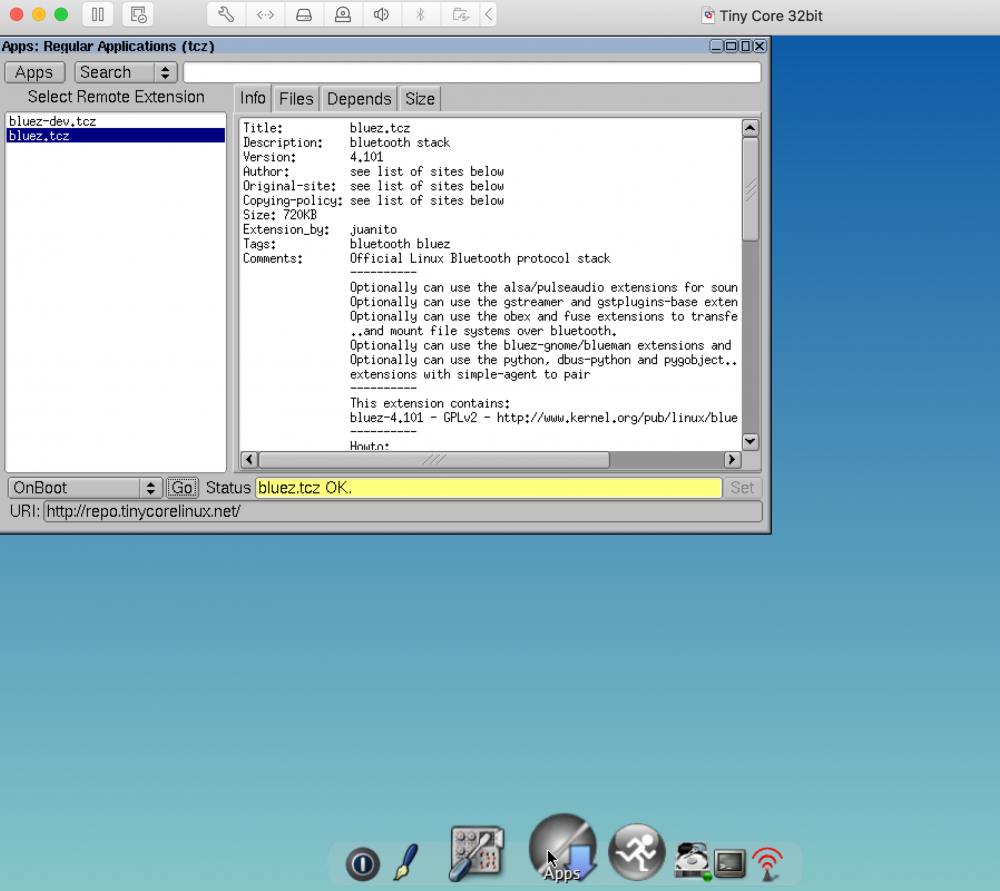tqbinh
Members-
Posts
26 -
Joined
-
Last visited
-
Days Won
2
tqbinh last won the day on December 19 2020
tqbinh had the most liked content!
Recent Profile Visitors
2138 profile views
tqbinh's Achievements

Corporal (4/17)
5
Reputation
-
[UPDATED] [Nov. 2017] Fix BTFirmwareUploader in macOS High Sierra
tqbinh replied to black.dragon74's topic in Miscellaneous
Hi, @pantherstoner, glad that tiny core is useful for you. The reason I choose Shutdown instead of Suspend is Suspend saves 256MB of virtual memory on disk, and that may negatively affect my SSD lifetime. -
After two months dealing with DW1820A 0VW3T3 with id=0023, I have some conclusions: - The success is depend on specific computer designation. With High Sierra, Wifi works OOB in Dell 3040 micro without any hack, but not works stable with: 1) Lenovo M900 mini; 2) HP Prodesk G3 mini (desktops); 3) Lenovo Thinkpad T440s (laptop). Since it works OOB in Dell 3040 micro, it implies that High Sierra has a native kext for DW1820A (therefore, no need for changing PCI properties to force kext to load), but it will work or not is depended on machine ACPI implementation. - The card works OOB with Yosemite and absolutely stable. Tested on Thinkpad T440s with BIOS. v2.26. - In both Windows and OS X, if wifi works at 2.4Ghz then bluetooth is laggy (or bluetooth works but wifi is laggy). Since Windows and OS X are both suffered this, I think that the problem is in the card itself. I don't know if the infamous DW1560 is suffered this problem or not, someone can confirm that? - I also have a Lenovo 00JT494 with the same Broadcom chip. It is worse (less stable or not works at all) than then DW1820A so it is not recommended.
-
[UPDATED] [Nov. 2017] Fix BTFirmwareUploader in macOS High Sierra
tqbinh replied to black.dragon74's topic in Miscellaneous
I made an AppleScript to automatic running virtual machine and connect / disconnect bluetooth to load firmware. See comments at the top of attached script file. Now every thing is automatic. You don't need any USB mouse or keyboard to enable bluetooth. Run TinyCore.zip -
[UPDATED] [Nov. 2017] Fix BTFirmwareUploader in macOS High Sierra
tqbinh replied to black.dragon74's topic in Miscellaneous
New version here: faster boot time (7-8s vs 15s), less size: 25MB vs 39MB The idea is to remove graphical desktop and wifi support. Steps 1 and 2 are the same as in my previous tutorial. Step 3: On the first run, install TinyCore following exactly this instruction (for Install Type select Core Only (Text based Interface) and don't select Wifi Support). Step 4 (after reboot to installed OS, the command line appears instead of desktop GUI): Install Bluez and Atheros firmware by the following procedure: - Run tce-ab command, on the prompt, type S for entering search mode. - On the next screen, type Bluez as search string. - All packages containing word "bluez" will appear (there will be three packages). - Enter the number corresponding to package bluez.tcz - The content of readme file will appear, type Q to quit, you will be asked for installation mode, type I (i). - Wait for installation to finish. In the similar way, install firmware-atheros.tcz package. Reboot machine by entering command sudo poweroff and you are ready to go. Link to a prepared virtual machine. -
Thanks! I am out of home so I will test it in the next week. It is better if you: - Attach kext files with the post. I found them in your blogpost. Anyway, for other people I attached your file with this post. - Translate to English Daliansky BT_for_DW1820A_Ver.2.zip
-
@nickhx , I have the same request as @DalianSky for a newly purchased Lenovo 00JT494 card with bluetooth ID =0A5C, 6414. The firmware v5764 from Windows in attached with this post. Thanks in advance! BCM4350C5_003.006.007.0095.1668.zip
-
This happen for me once. I shutdown the computer completely and then turn it on. After that, everything works flawlessly in Windows. If not, you can try to reinstall driver in Windows. From the link I posted in page 11, the Chinese guy said how to fix this problem, but from english translation, I can not understand what does he mean.
-
I tried pin masking, but it has no effect, the T440s can not boot to OSX.
-
I have some progress here with my Thinkpad T440s running High Sierra 10.13.6, BIOS version 2.36 (no whitelist) and "fake" DW1820A OVW3T3 with ID=1028:0023: Concerning bluetooth, as @Hervé said, the kext taken from a Chinese site (see my previous post in page 11) is actually the IO80211Family.kext from OSX 10.10.5 Yosemite and it causes Wifi instability and prevent Bluetooth PAN to get IP address (and therefore bluetooth is connected to IPhone as hotspot, but no internet). I revert back IO80211Family.kext and Bluetooth PAN come back. So finally I used @nickhx driver in this post. It loads firmware correctly, but bluetooth mouse and keyboard have some lag (tested with Thinkpad Compact bluetooth keyboard), but Bluetooth PAN works as expected. Concerning Wifi: adding PCI device properties (I used PciRoot(0x0)/Pci(0x1c,0x1)/Pci(0x0,0x0)) does not allow the system to boot. I need to disable Wifi port in BIOS (Security -> I/O port access) to make the computer boot to Mac OS. Fortunately, I found a post on tonycrap (member midi1996) describing some kexts to patch to disable all (or most of?) native broadcom kexts, except for AirPort.Brcm4360.kext (see below), then the system boots normally. Wifi and bluetooth work as expected. However, the second and subsequent shutdowns give a waitq error, but it is acceptable for me at this moment. Note that I currently use all native 10.13.6 kext, only add @nickhx kexts in C/K/O, add PCI Device Properties as @Hervé and kexts to patch as bellow. I attached my config.plist file for reference. config.zip
-
@Hervé Thanks for prompt reply. The seller agrees for refund but the card is cheap (14 USD) so I decided to keep for research. Anyway, it works fine without any hack in my Dell 3040 micro (but doesn't work in Lenovo M900 mini). The problem I am encountering is likely due to Lenovo's specific design, not the card. When I use Dell DW1707 (Atheros 9565) in T440s, OSX shows that the wifi hardware is installed, but it search for wireless network forever. The DW1707 card works fine in other desktop (the Dell 3040 micro, Lenovo M900 mini, and HP 600 G3 mini). Can you help me to fight with Bluetooth PAN described in previous post?
-
@menomac I am in almost same situation with you. Bought a DW1820a card OVW3T3 but with ID 1028:0023 (not 0021 as expected) and unmatching MAC address. The wifi part work out-of-the box in Dell 3040 micro, without any patch and kext. Bluetooth need firmware loader as usual. When I used the card in Thinkpad T440s (BIOS ver 2.36), Windows part works fine, without any problem. But Mac OS (High Sierra 10.13.3) can not boot to desktop, it stuck forever at about 70-80% of boot. Patching PCI property nor various kext manipulations nor disable pins using adhesive tape can not help the T440s to boot into OSX. It took me whole weekend to fight with the problem. Then I found this blogspot (in Chinese). The author said that his method do not require to disable pins on the card. Using the attached file, the procedure is as follow: 1. To make the computer to boot to OSX temporary: put the kexts in Clover folder in attached file to Clover/Kext/Other (or 10.13 depending on your system). If the computer still can not boot, then go to BIOS -> Security -> IO Ports and disable Wifi, WWAN and Bluetooth. 2. After booting to OSX, open Airport folder (in attached file) and run _install_airport.command to install some kexts to S/L/E and L/E. Note that for this step you will need OSX 10.13.6 (I had to upgrade from 10.13.3 because the kexts were compiled in 10.13.6). After that, my T440s start working, almost fine, with AirDrop. But sometime it crash (KP) when booting or shutdown. Bluetooth shows firmware 5799 but works intermittently, still need firmware uploader by Windows. Yesterday, I saw @nickhx post in the previous page (thanks to him) and install his kext and after using his method (for the bluetooth part), the bluetooth works almost properly without the need to load firmware by Windows. Two problems still remain: - The system sometimes have KP on boot, and frequent KP on shutdown. - Bluetooth PAN network doesn't work, despite successful connection by bluetooth to IPhone. See pictures below. @Hervé Do you have any hint for me to fix this Bluetooth PAN problems? DW1820.rar
-
[UPDATED] [Nov. 2017] Fix BTFirmwareUploader in macOS High Sierra
tqbinh replied to black.dragon74's topic in Miscellaneous
Thank you for a great solution, it works with my Dell DW1707 Atheros 9565 card. The virtual machine based on Ubuntu takes up to 4++ GB disk space and 30s to load, I found it too expensive to just enable a bluetooth card. After several days of research, I found a way to prepare a very tiny (40 MB) and very fast (10s load) virtual machine that load firmware to atheros card. The solution is based on Tiny Core Linux. Here is how: 1. Download CorePlus from website 2. In VMWare, create a virtual machine: - Use the downloaded CorePlus ISO file. - Template: Linux 4x... - Config: CPU & RAM: 1 core, RAM: 256 MB, Hard Disk: 1GB, SATA (not SCSI !!!, if SCSI you can not install Tiny Core on HDD) 3. On the first run, install TinyCore following exactly this instruction except for the step when select Install Type you need to select Core and X/GUI Destop and select Wifi Support. 4. After installing, install Bluez extension by the following steps: 4.1 Run Apps (middle icon at the bottom), click App -> Cloud (remote) -> Browser 4.2. Install Bluez: - Wait a bit, when list of extensions appear, type bluez and Enter in Search text box. - Select bluez.tcz, wait a bit until detailed information appear. After that, on the bottom left of App Windows, select OnBoot and click Go. - Wait until bluez is being installed (see attached image). 4.3. Install atheros firmware - Similarly, install firmware-atheros.tcz. - Note: in this way, you can install firmware for other manufacturers. Actualy, in step 3, if you select an option to install firmware than all firmware for all manufacturers will be installed, but in this case, the VM size grow up from 39MB to 267MB. 4.4. Reboot virtual machine and you are finished ! 5. For lazy people, here is the prepared virtual machine. -
Kext for Atheros AR946x/AR9485/AR9565 wireless cards
tqbinh replied to black.dragon74's topic in Kernel Extensions
Hervé already answered to your question. I just add a link to his intruction (for intel bluetooth, but similar procedure for other manufactures) -
Solved my problem by changing DVMT value (0x350 to 0x3 in my case, Dell 3040 micro) instead of using IntelGraphicDVMTFixup / Evergreen kext. After that, 4K and high resolution value of HiDPI mode appeared.
-
@anatharias Can you set a resolution higher than 2732x1536, e.g. 4K? You can use an app like RDM to get available resolution. Also, could you share your config.plist file and list of kexts?