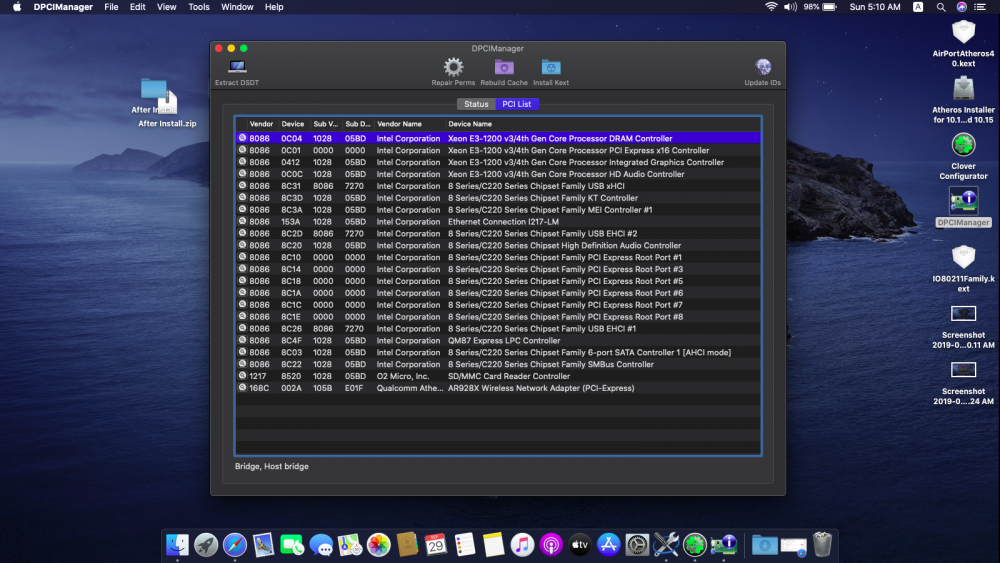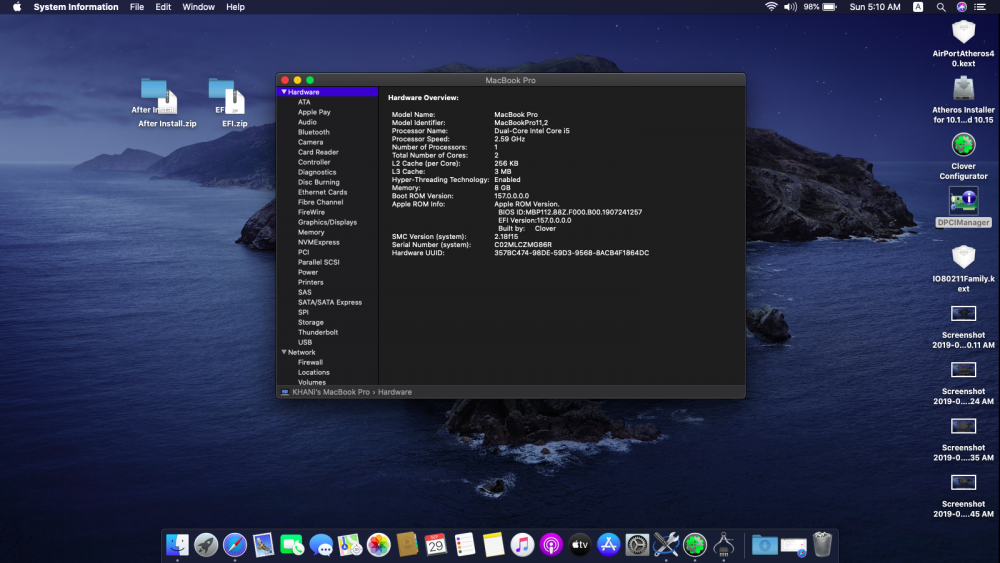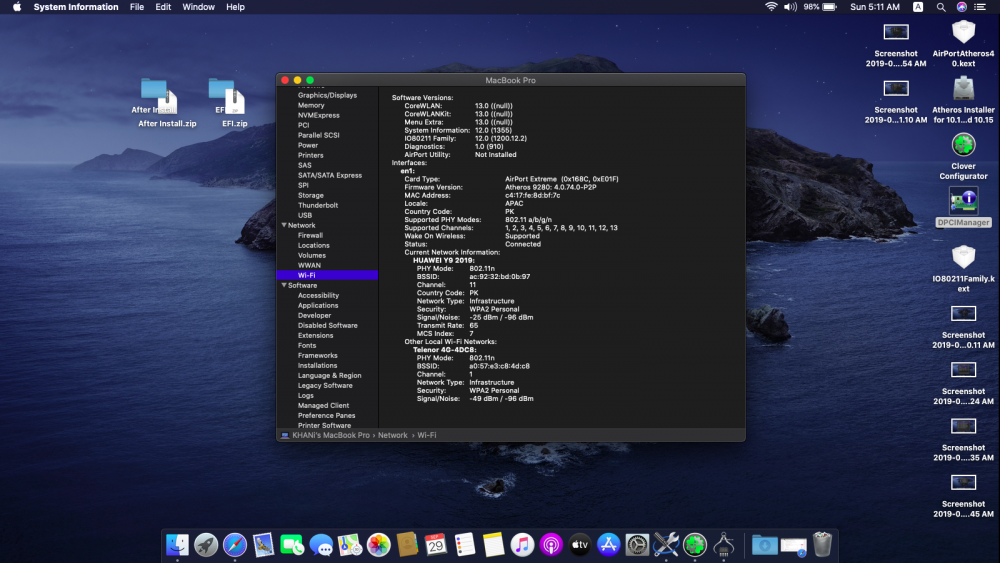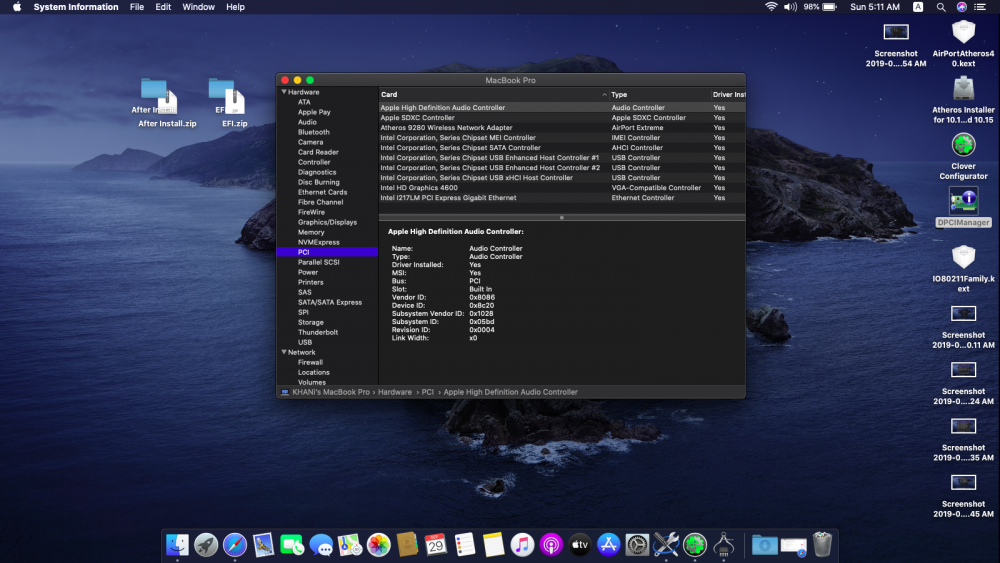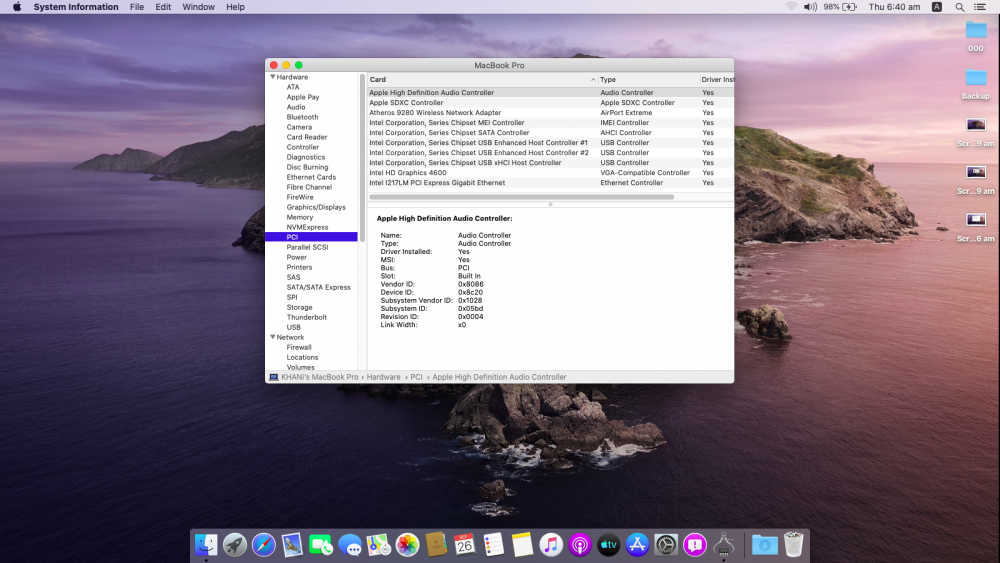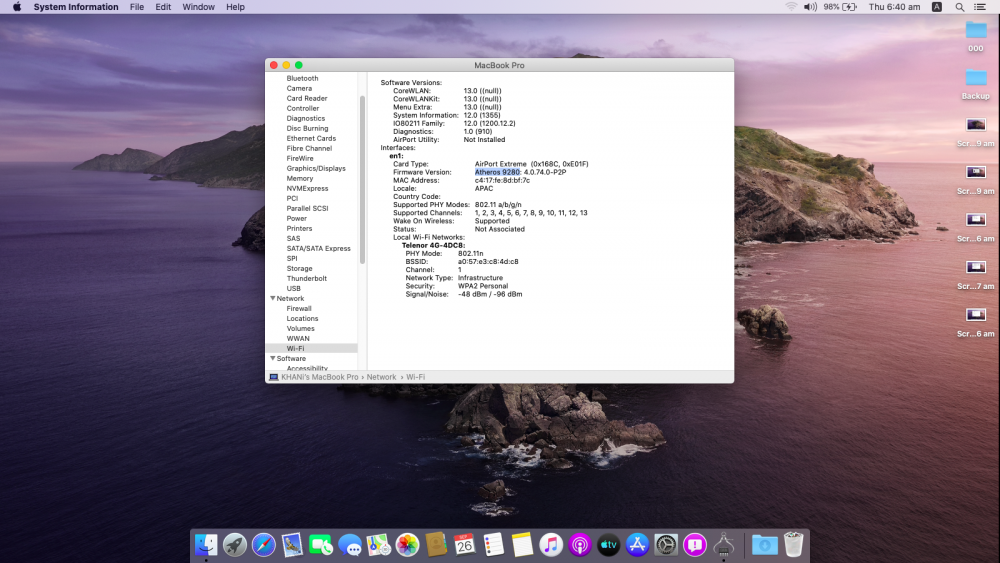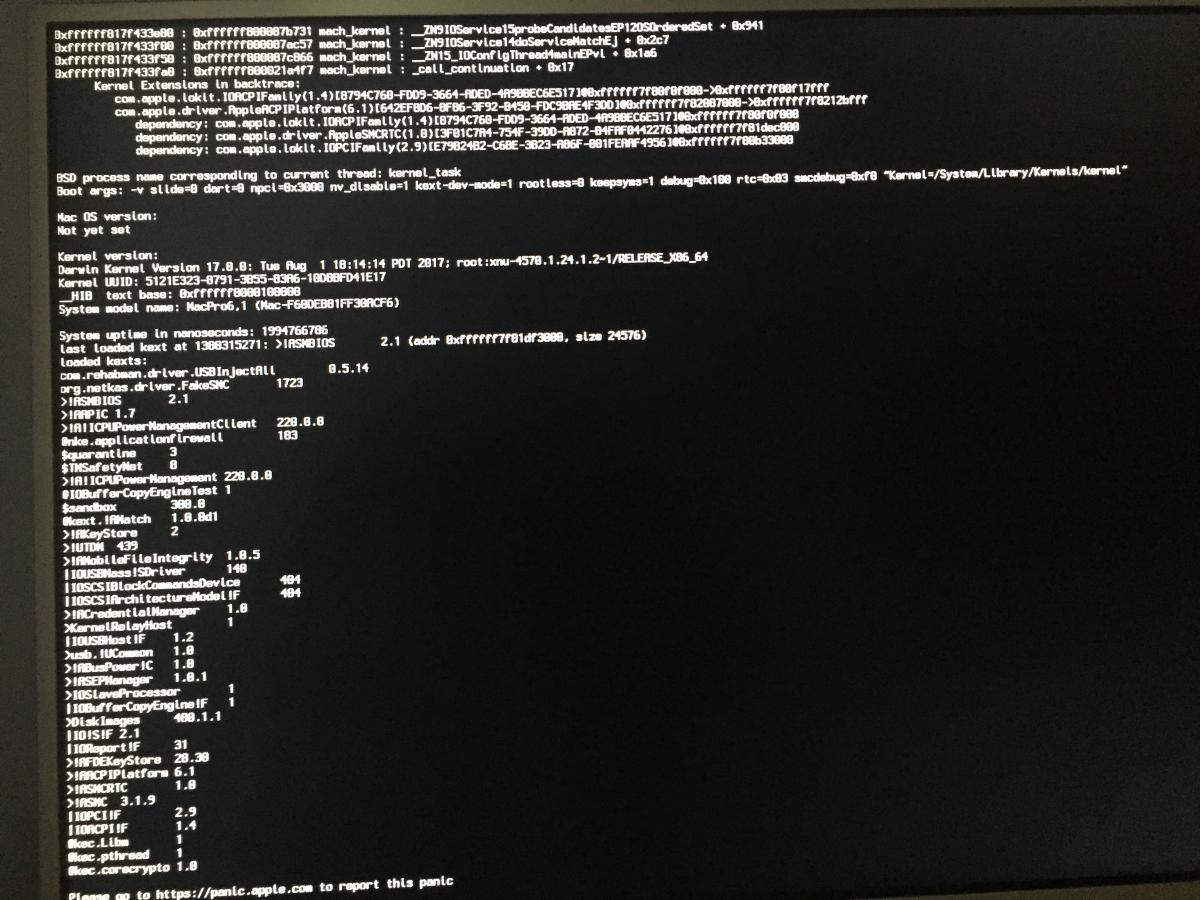-
Posts
38 -
Joined
-
Last visited
-
Days Won
2
Content Type
Profiles
Articles, News and Tips
Forums
Everything posted by NaviD
-

[Solved] Latitude E6440: unable to install Catalina beta
NaviD replied to H123's topic in The Archive
Same problem with me when I first attempt to install, plugin USB in 2.0 port on the left and remove any USB mouse keyboard or any Bluetooth devices. Then try again. -

[Solved] Latitude E6440: unable to install Catalina beta
NaviD replied to H123's topic in The Archive
Delete GenericUSBXHCI.kext from clover/kext/other and try again -
Hi Friends Install macOS Catalina on Dell Latitude E6440. Install with my uploaded EFI.zip. if problem with USB Ports, Block GenericUSBXHCI.kext in Clover. USBInjectall.kext and USBinjecter.kext not worked for me. SSDT.aml is Already Present in ACPI Patched Folder for Solved the USB ports Problem in macOS Catalina 10.15 Beta. I updated my Bios version to A-23 I Attached my EFI.zip and After install.zip Folders. and Pics Also. EFI.zip After Install.zip
-
Dears Jake Lo, Herve, and Magnitu I successfully install macos catalina beta-5 and beta-9 on my Dell latitude E6440 i5 4300m, Intel HD 4600, Atheros AR5B93 wifi, audio, Everything worked perfectly. I Attached my Laptop pics
-
youuy ok use (DVI) output but in first USB boot to installing macOSHighSierra under the clover setting/Graphics uncheck the intel HD 630 its mean you are booting with GraphicsEnabler=No and after install boot from HDD then do not uncheck intel HD 630.
-
use HDMI output and Change smbios iMAC 18.3 to iMAC 17.1, installed with iMAC 17.1 and after installed change to iMAC 18.3 APFS format is very slow on Hackintosh use extended journaled
-
youuy only two changes in your bios 1 XHCi hand off = Enable 2. VT-D = Disabled
-
Dear Sir JAKE LO Thanks for Every Things
-
Dear Sir JAKE LO I install High Sierra 10.13 with this (Ready EFI) under this EFI my DSDT is clean no error, and config.plist without any error, kext available in other folder Thanks for Helping me in Hacking my PC GA-B250M-D3H very very Thanks for replying me and Guide me. Ready EFI GA-B250M-D3H.zip
-
Sir nothing change same error.
-
-
sir I already set it to enabled
-
sir error when usb booting Waiting on <dict ID="0"><key>IOProviderClass</key><string ID="1"> IOResources</string><key>IOResourceMatch</key><string ID="2">boot-uuid-media</string></dict>[/b]
-
Dear Sir I extracted with Clover F4 origin.zip attached origin.zip
-
Dear Sir Jake Lo am trying to install high sierra 10.13 i update my bios version to F7 current bios version F7 my (Not Edited ACPI tables) Attached Not Edited DSDT and SSDT GA-B250M-D3H.zip
-
Sir Jake Lo next my Desktop PC specs GA-B250M-D3H core i5 7500 HD 630 memory Ram cursair 8GB 2133mhz 1 Stick Sir I send you my acpi dsdt tables extracted in windows then help me thanks.
-

[SOLVED] Installing Sierra on Acer Aspire ES 15 ES1-572-321G
NaviD replied to NaviD's topic in The Archive
yes I restart after restarting work I shutdown and after shutdown 10 minutes later, on my laptop work like a charm thanks for every things Sir JAKE LO -

[SOLVED] Installing Sierra on Acer Aspire ES 15 ES1-572-321G
NaviD replied to NaviD's topic in The Archive
yes sir I used it this config -

[SOLVED] Installing Sierra on Acer Aspire ES 15 ES1-572-321G
NaviD replied to NaviD's topic in The Archive
Dear sir JAKE LO I fresh install 10.12.5 after install, installed update 10.12.6 and after installed update try your advice enabling AddPNLF_10000000 in config.plist in bootable usb and brightness fully worked Working graphics with full acceleration 1536mb, audio, brightness, smarttouchpad/trackpad, ethernet, bluetooth, battery, your are the MAN, thanks for every things to help me in this hack Acer Aspire ES ES!-572-321G its mean a new hack is born. THANKS for every thing. -

[SOLVED] Installing Sierra on Acer Aspire ES 15 ES1-572-321G
NaviD replied to NaviD's topic in The Archive
ok sir I try it and yes I see the brightness slider in Display preference I drive + - but more black with - and not brightness highness -

[SOLVED] Installing Sierra on Acer Aspire ES 15 ES1-572-321G
NaviD replied to NaviD's topic in The Archive
sir how to enabling AddPNLF_10000000 in Config where from enabled -

[SOLVED] Installing Sierra on Acer Aspire ES 15 ES1-572-321G
NaviD replied to NaviD's topic in The Archive
ok sir i try with enabling AddPNLF_10000000 in Config thanks -

[SOLVED] Installing Sierra on Acer Aspire ES 15 ES1-572-321G
NaviD replied to NaviD's topic in The Archive
Dear Sir I used kext CodecCommander and AppleBacklightInjector and repair permission and rebuild cache but brightness very low. not worked for me. Sir for your kind information in my DSDT brightness are fixed? -

[SOLVED] Installing Sierra on Acer Aspire ES 15 ES1-572-321G
NaviD replied to NaviD's topic in The Archive
2 kexts names sir copy to /Library/Extensions and how to use Karabiner-Element.app and download from where -

[SOLVED] Installing Sierra on Acer Aspire ES 15 ES1-572-321G
NaviD replied to NaviD's topic in The Archive
Dear sir I fix with SMBios MBP14.2 uncheck -disablegfxfirmware fix full acceleration fully worked pics attached a little bit problem brightness very low. pics attached config and pics.zip