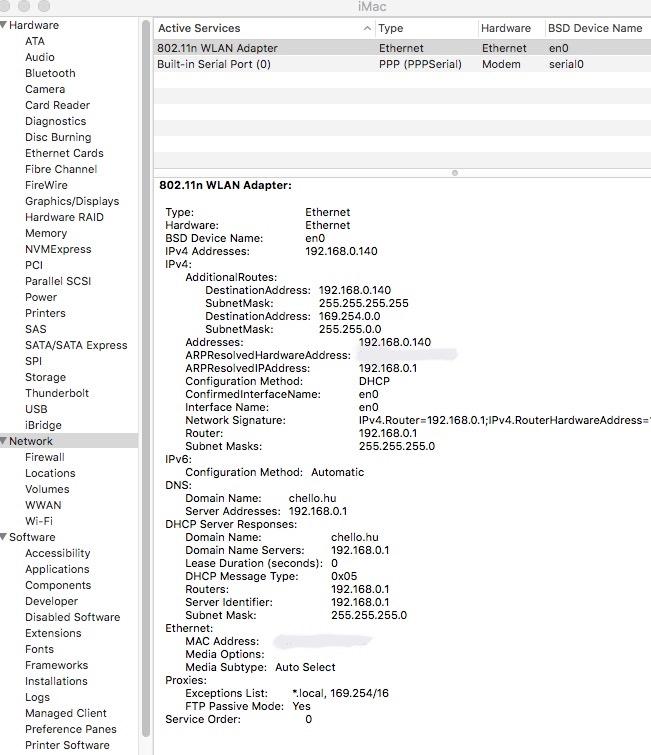BallyS16
Members-
Posts
14 -
Joined
-
Last visited
BallyS16's Achievements

Private First Class (3/17)
0
Reputation
-
Nicely played Jake, this makes LAN and sound work - at the same time. Wow. I am impressed Thank you very much! I will take a shot at HS with this (probably not this evening) - I guess it will go smooth! Thank you, thank you, thank you!
-
Don't you ever sleep? Bios is 1.4.8 Sound is not working with DSDT and SSDTs dropped. I have attached the original amls. Or easier, maybe: which BIOS is meant to be used with your configs in this thread? Thank you! origin.zip
-
Wow Jake, thank you! Ethernet works this way... Let me see if all other things are OK and I will report back. I will also try to automate this... Merry Christmas!
-
Thank you Jake for your efforts! It still does not work with Sierra, but I will try with High Sierra tomorrow. Or maybe a bit later... it's Christmas Again, thank you very much for your efforts and let me wish you a Merry Christmas! Till later!
-
Same when I install Sierra 10.12.6 Started dropping SSDTs and DSDT. DSDT.aml is needed as well as SSDT-1 to boot, and the network does not show up. All other SSDTs seem to have no effect - tried both configs found in this thread.
-
I can only add VPN, PPoE etc. Not this network card. Yep. Strange it is
-
Nah, it's a no go. Maybe I will just install Sierra and see. This is the first network card that I cannot get to work. Strange.
-
Will do right away. What might that built-in serial port be? There is no modem / serial port in this little box of mine....
-
Hi, Just checked, and Legacy option ROM is disabled in BIOS. And since I was there, I also checked, but the network card is enabled in BIOS. The network adapter does not show in sys info.
-
-
Sound now works - and I have WiFi using a nano usb "stick". No wired LAN though.
-
Thank you for that pack! It almost works as I expected it to - install was trouble free, normal OS boot also, I have full accelerated graphics. I have an Optiplex 3040 Micro, i5 6500T, HD 530, 16 Gb RAM, 256 Gb SSD - and High Sierra 10.13.2 What does not work is sound, which is not a big issue, but the onboard network card is also non-functioning. I have downloaded the latest Realtek kext, put it in Clover/kexts/Other, did not work, put it to /Library/Extensions - no luck. The card works when booting Windows and it is a Realtek 8xxx card. What am I doing wrong?
-
[SOLVED] E7450 + Sierra 10.12.6 - "missing" key from keyboard
BallyS16 replied to BallyS16's topic in The Archive
Can be marked as "solved" I reverted to using VoodooPS2Controller.kext but I deleted the Voodoo2PS2Trackpad.kext from it's plugins "folder". Trackpad works, and I have all the keys. Cool. -
[SOLVED] E7450 + Sierra 10.12.6 - "missing" key from keyboard
BallyS16 posted a topic in The Archive
Dear All, Thank you for a great guide, everything went almost well with a Sierra install on my E7450 (i5 5300, HD 5500, 8 Gb Ram, 256 Gb MSATA). One issue though, and it is a strange one. I have an EU keyboard, with a "short" left shift and a key to it's right - the "\" key on a UK keyboard. It doesn't even show up on the keyboard layout app, and pressing the button has no effect when monitored in Karabiner. Everything else works fine, every other key, trackpad, tracepoint, multi finger scroll etc. If I use VoodooPS2Controller.kext I get the key back BUT no trackpad, tracepoint etc. With ApplePS2Controller.kext (the one in the updated bootpack) then I have the missing key. I'm a bit clueless as to where to look for a resolution. Thank you!