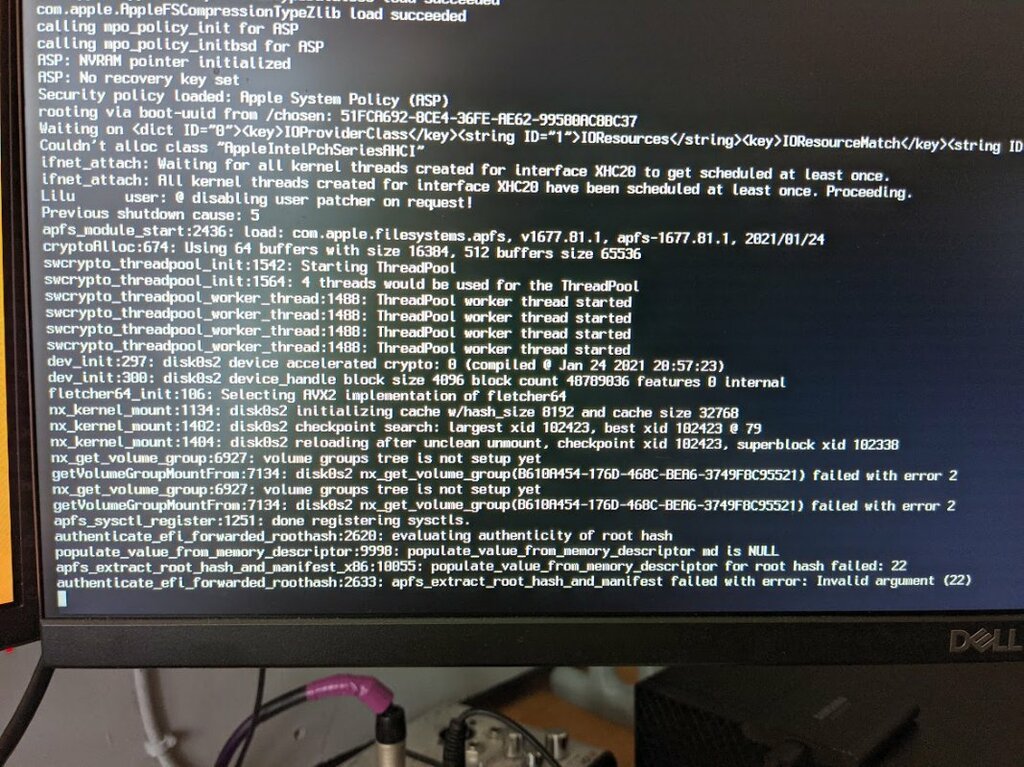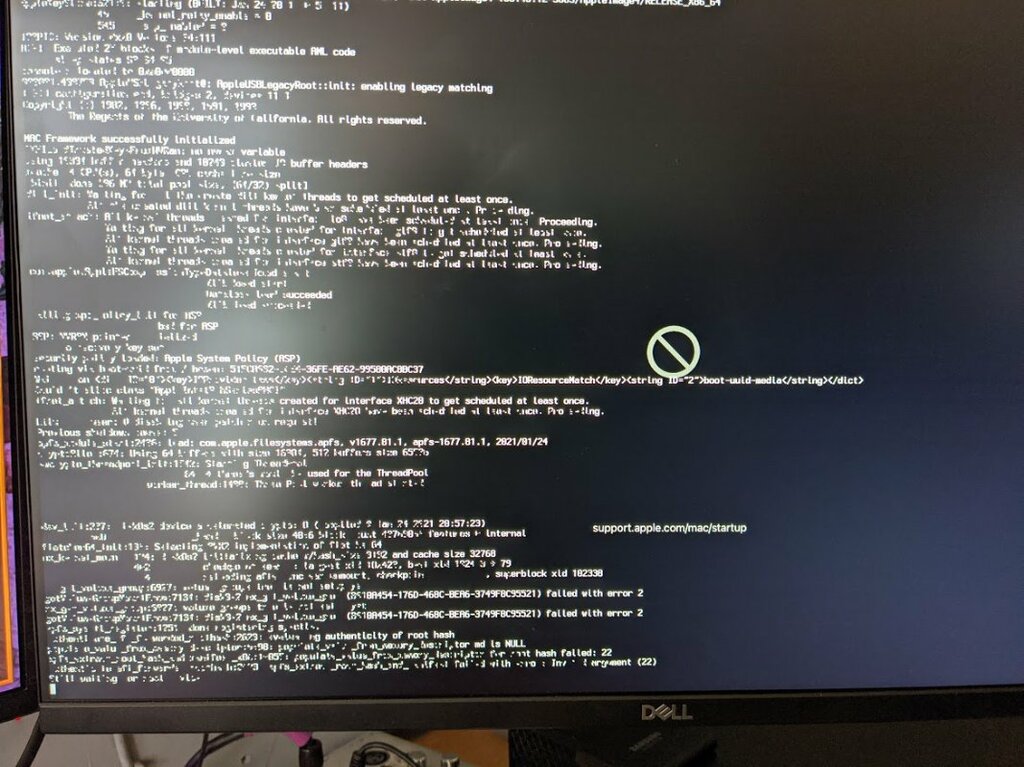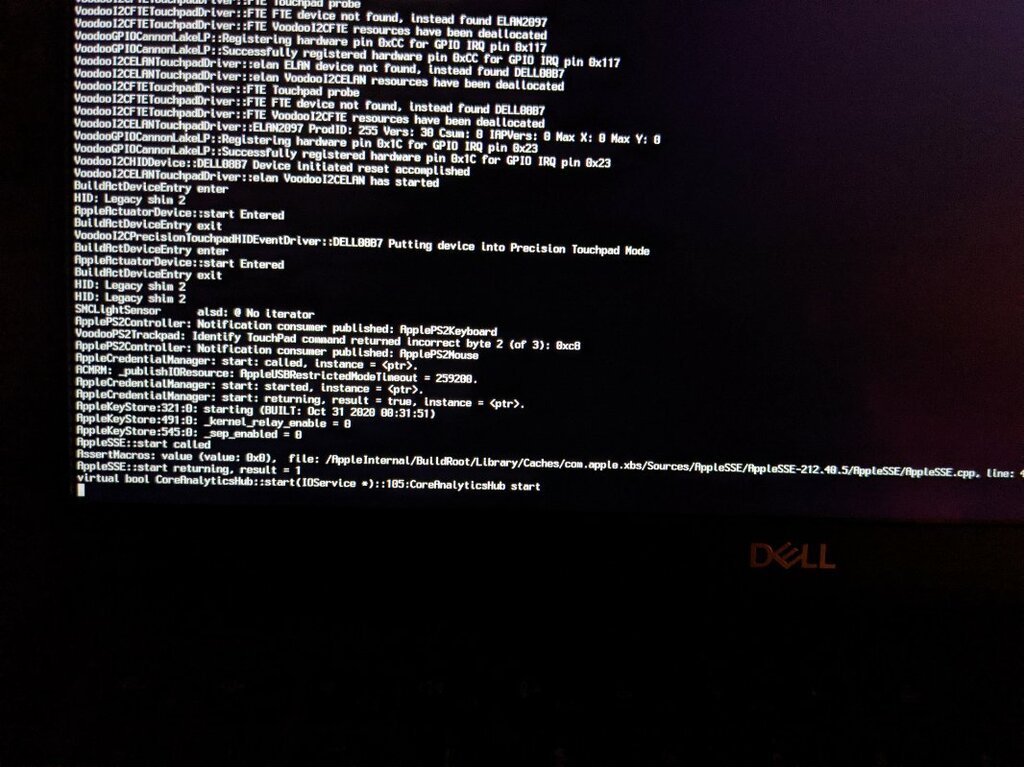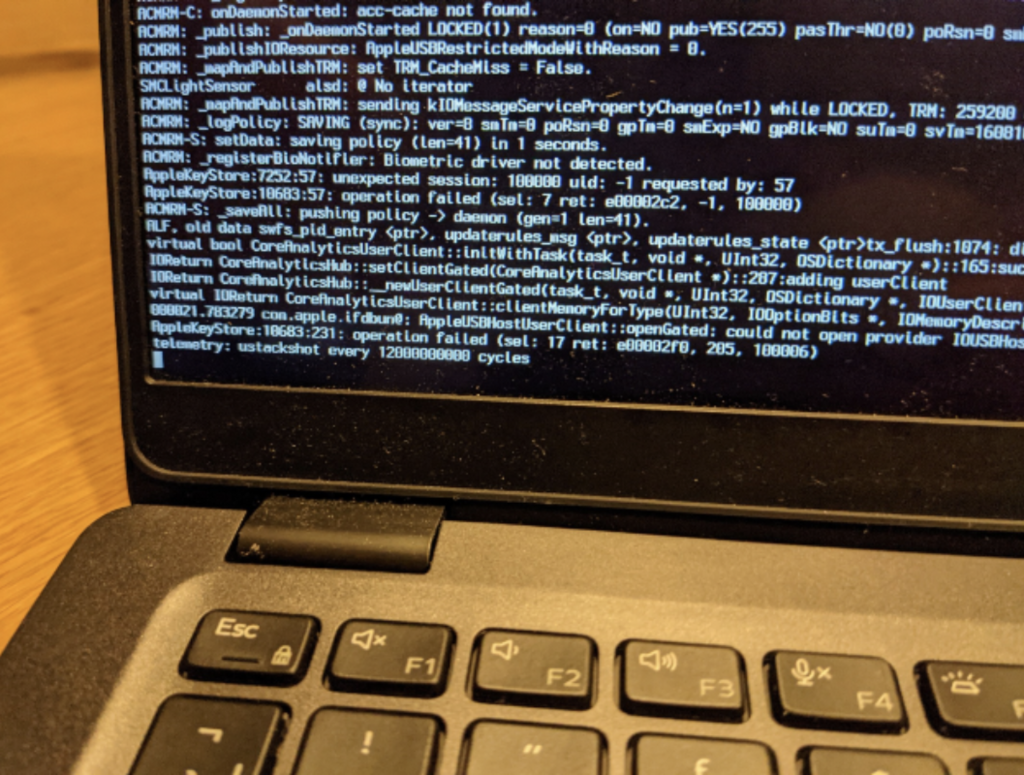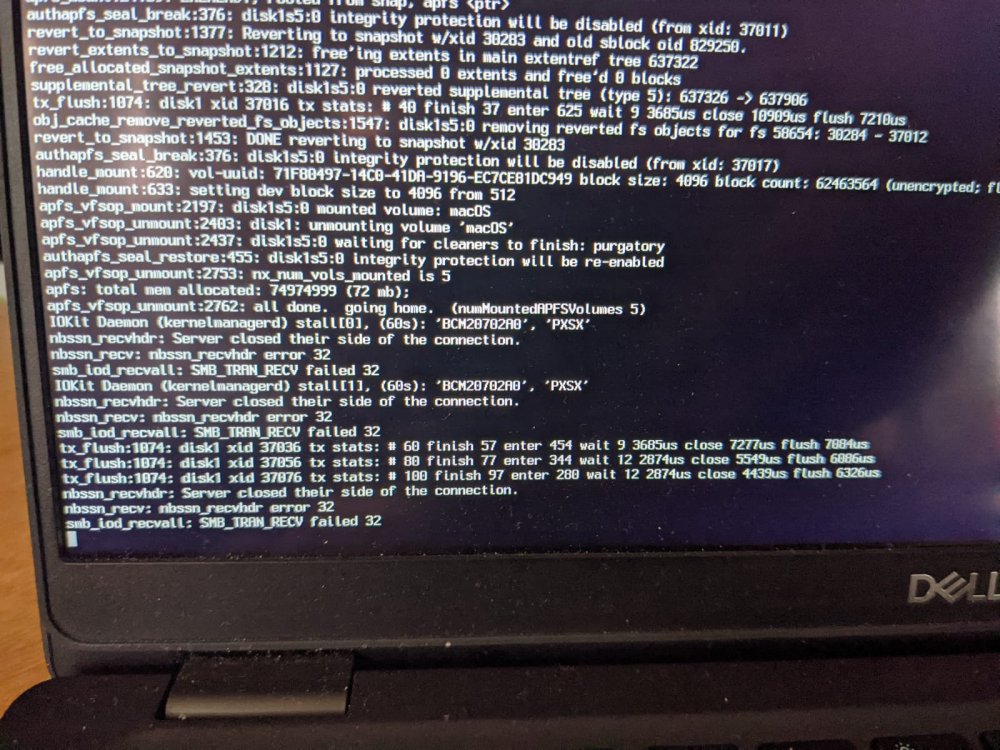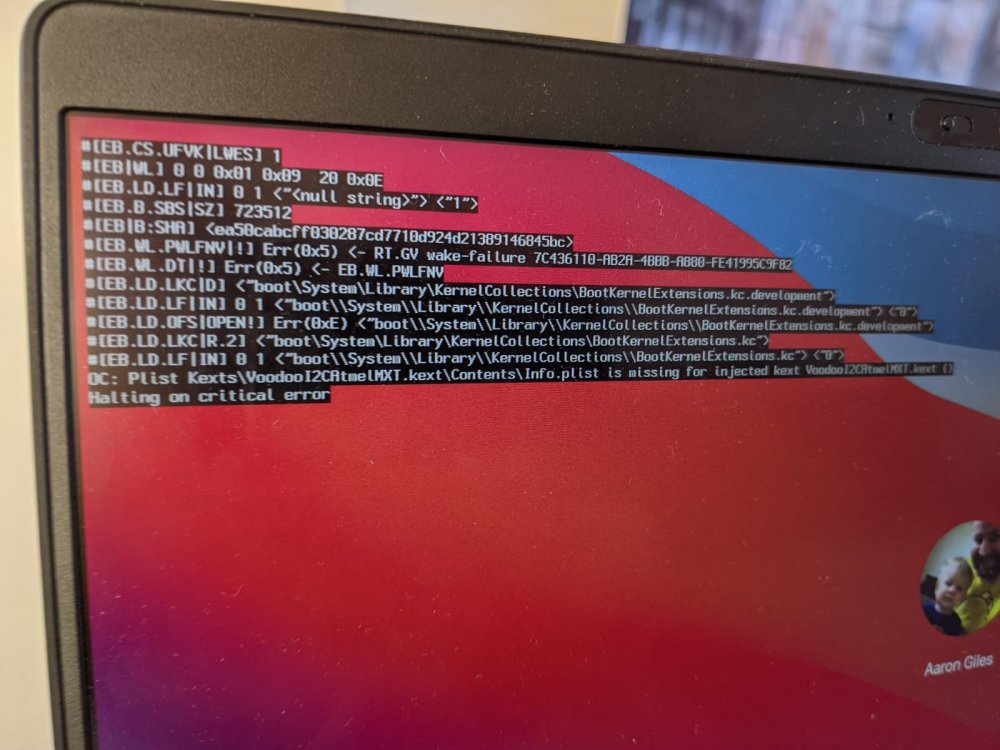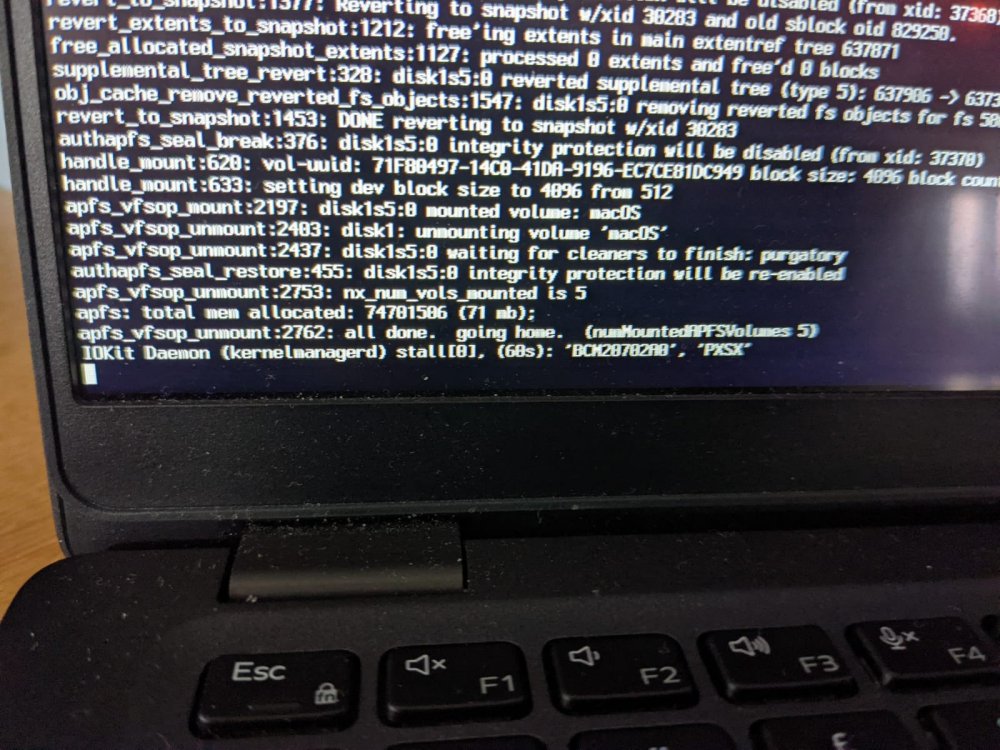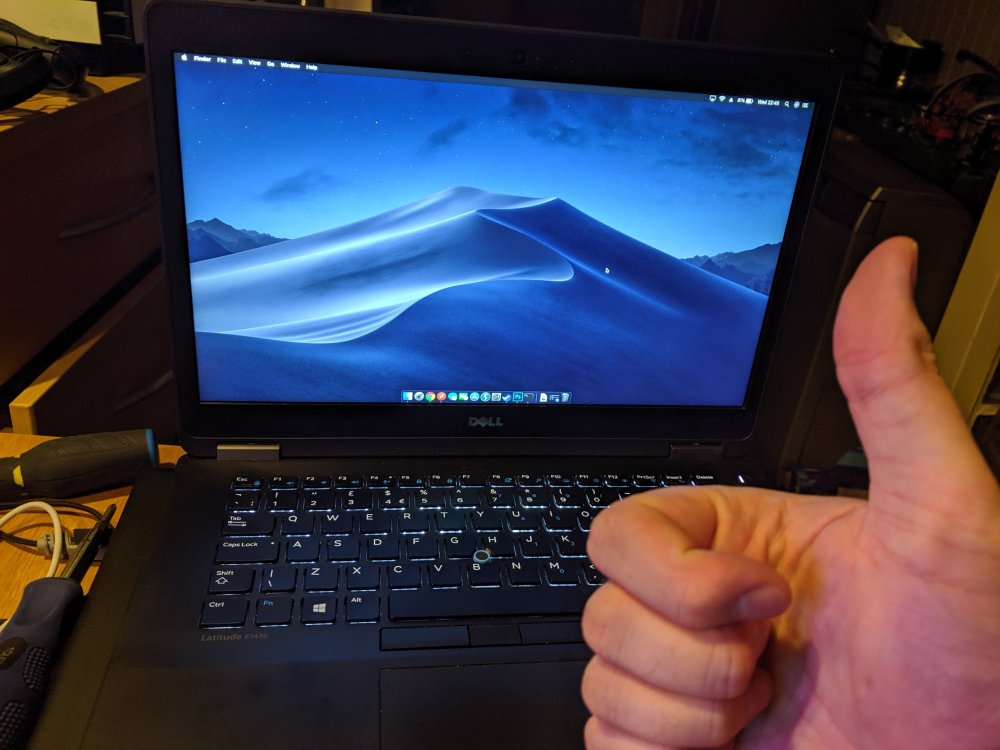mefflecakes
Members-
Posts
68 -
Joined
-
Last visited
Content Type
Profiles
Articles, News and Tips
Forums
Everything posted by mefflecakes
-
Hi all I've been happily using my Optiplex 5040 (skylake, 16gb ram, Intel HD530) with big sur installed, although now when I boot, I see the apple logo and the screen goes blank with no DP or HDMI signal and I can't do anything but force power off. I decided to make a fresh efi/installer with OpenCore 0.6.5 as I had a strange suspicion that this could be related to an OS update. I've attached 2 pictures, one where you can read the text and the other one is about a minute later, with what I assume is a kernel panic. If I use my newly created usb to boot to the opencore menu, then select the SSD-installed OS, it just boots with the blank screen as described in the first line of this post. Really not sure what I can do here, any ideas would be appreciated. EFI.zip
-
it's all listed in the first post. let me know if you're interested in something specifically.
-
Yep, I just used Jake's fix in this thread and its perfect.
-
Latitude 5300: macOS boot issue after updating to OC 0.6.4
mefflecakes posted a topic in The Archive
I updated to OC 6.4 on my latitude 5300 last night and all appeared to be working well, checked after a reboot and was happy so went to bed. This morning, it's either taking quite a while or hanging on boot, sitting on the point shown in the attached image. Happy to attach the efi if needed but is there anything obvious in the picture? Just rebooted and got this instead, but it did boot.. -
Disabled FileVault, that got rid of it.
-
Great, thanks Jake, that works a treat. Micro SD card slot works too I used SSDTTime to generate the amls and followed the opencore guide to set it up. I'm not sure why I log in first, then the laptop loads the rest? I removed debug mode and -v to only have the progress bar instead of the text, but thats all still after logging in. If theres any way I can set it to boot up then log in I'd like to know! Aaron’s MacBook Pro.zip
-
The error in the image of the login screen can be ignored, that was just me experimenting with kexts to get the keyboard going. Just added the image to illustate what happens when clicking to login as I haven't seen it before.
-
Hello again I decided to have a go at building a Latitude 5300 (non 2-in-1) hackintosh as I couldn't see anything already for it. I'm still new to building my own from scratch so as expected, I've hit a couple of issues that I'm hoping someone can point me in the right direction with. First of all, the specs: Coffee Lake 1.9Ghz Quad core CPU, 32gb ram, Intel UHD Gfx 620, dw1560 wireless. Things that currently do NOT work or I have issues with: 1. Wifi no longer working since upgrading from Catalina to Big Sur. worked fine before that. 2. Keyboard not working when logged in. When booting up, I'm presented with the login screen and can type to log in. but when actually logged in it no longer works (see next point) 3. When I click to log in, it then displays the shell text scrolling up, with the login screen in the background. 4. As noted in point 2, once I've entered my login credentials, it takes around 5 minutes to actually log in. I've attached a couple of photos that I think might be of note, not sure if the messages in them are linked. Trackpad working perfectly, very responsive. MacBook Pro.zip 5300-EFI.zip
-
Optiplex 5040 - Intel HD530 graphics: can't get DisplayPort output
mefflecakes replied to mefflecakes's topic in The Archive
whoops, thought I replied to this. appreciate you getting back to me with that. Will give it a go if I decide to spin up the 5040 as a hackintosh again. -
Optiplex 5040 - Intel HD530 graphics: can't get DisplayPort output
mefflecakes replied to mefflecakes's topic in The Archive
Ok, so I remembered the server in the cupboard under the stairs is a 7040, so I tried using @Jake Lo's config and it worked first time The very last thing I'd like to ask is related to the unplugging and plugging in any video cable, I lose image but when I plug the game back in it doesn't ever come back. Is thanks config related or something I just need to live with? The reason I ask is that I have a display port switcher box and if I don't have the monitor using the correct cable, I have to hold the power button to turn it off, then turn it on again.. -
Optiplex 5040 - Intel HD530 graphics: can't get DisplayPort output
mefflecakes replied to mefflecakes's topic in The Archive
@Jake Lo thanks, but that unfortunately didn't help, I just ended up with a blank display. @Hervé ok, I appreciate your help so far. I'll experiment and see if I have any success. -
Optiplex 5040 - Intel HD530 graphics: can't get DisplayPort output
mefflecakes replied to mefflecakes's topic in The Archive
Not sure why my reply didnt save, but the good news is that I can now get 1440p out of the HDMI port, whereas before it was only 1080p - the bad news is that DPort still isnt working (tried them both). Do you want me to provided updated files or no need? Thanks for your help! -
Optiplex 5040 - Intel HD530 graphics: can't get DisplayPort output
mefflecakes replied to mefflecakes's topic in The Archive
Ok, so: ----------------------------------------------------------------------- IGPU ----------------------------------------------------------------------- GPU Name Intel HD Graphics 530 GPU Device ID 0x19128086 Total VRAM 1536 MB Free VRAM 0 MB Quartz Extreme (QE/CI) Yes Metal Supported Yes Metal Device Name Intel(R) SKL Unknown Metal Default Device Yes Metal Low Power Yes Metal Headless No I've attached the IORegEx output, cheers! Aaron’s iMac.zip -
Optiplex 5040 - Intel HD530 graphics: can't get DisplayPort output
mefflecakes replied to mefflecakes's topic in The Archive
Ok, that worked, it's back to booting up again. I'll try what you suggested tonight, gotta do the family thing during the day thanks for the help. -
Optiplex 5040 - Intel HD530 graphics: can't get DisplayPort output
mefflecakes replied to mefflecakes's topic in The Archive
Ah didn't realise opencore worked the same as Clover in that respect. Will give it a try shortly, thanks. -
Optiplex 5040 - Intel HD530 graphics: can't get DisplayPort output
mefflecakes replied to mefflecakes's topic in The Archive
Yep, did have HDMI, then added the lines that jake suggested, now I can't even boot into macos. Not sure if I've done it wrong or there's a conflict but I'm not sure the best way to edit the plist now that I can't boot up. -
Optiplex 5040 - Intel HD530 graphics: can't get DisplayPort output
mefflecakes replied to mefflecakes's topic in The Archive
Yep, happy to do that, I just can't get into macos without a complete wipe or editing the plist first and not sure how to access it. Or is it just going to be a complete reinstall? -
Optiplex 5040 - Intel HD530 graphics: can't get DisplayPort output
mefflecakes replied to mefflecakes's topic in The Archive
So it should look like this?: <key>AAPL,ig-platform-id</key> <data>AAASGQ==</data> <key>framebuffer-patch-enable</key> <data>AQAAAA==</data> <key>framebuffer-stolenmem</key> <data>AAAwAQ==</data> <key>framebuffer-fbmem</key> <data>AACQAA==</data> <key>enable-hdmi20</key> <true/> <data>framebuffer-portcount</data> <integer>4</integer> By doing that on boot OpenCore says "OC: Failed to parse configuration!" My internal filesysytem is apfs so I don't think I can mount it in a linux live environment (and it be writable) so is there a way I can edit the plist (or overwrite it) via shell or another way to get it to boot? -
Optiplex 5040 - Intel HD530 graphics: can't get DisplayPort output
mefflecakes replied to mefflecakes's topic in The Archive
also tried this with no joy: <key>enable-hdmi20</key> <data>AQAAAA==</data> -
Optiplex 5040 - Intel HD530 graphics: can't get DisplayPort output
mefflecakes replied to mefflecakes's topic in The Archive
Boolean like this?: <dict> <key>PciRoot(0x0)/Pci(0x1b,0x0)</key> <dict/> <key>PciRoot(0x0)/Pci(0x2,0x0)</key> <dict> <key>AAPL,ig-platform-id</key> <data>AAASGQ==</data> <key>framebuffer-patch-enable</key> <data>AQAAAA==</data> <key>framebuffer-stolenmem</key> <data>AAAwAQ==</data> <key>framebuffer-fbmem</key> <data>AACQAA==</data> <key>enable-hdmi20</key> <true/> </dict> and boot-args: <string>-v keepsyms=1 debug=0x100 alcid=13 npci=0x3000 -wegnoegpu -cdfon</string> Hasn't enabled DPort from what I can see. -
Optiplex 5040 - Intel HD530 graphics: can't get DisplayPort output
mefflecakes replied to mefflecakes's topic in The Archive
Might also be worth noting that I've got a Dell d6000 usb hub, which has hdmi/dports on it and I don't even get dport out from that. I'm not sure if this is something that I've overlooked or if there's a simple fix? Edit: This now works but whilst it shows 144hz available in Display settings (not quite 165hz but I'd take it), I can clearly see its around 60hz, it itsn't smooth like I'd expect it to be. Ideally I just want tyo achieve it through the onboard Dport. -
It works in other OSs and also worked when running the initial phase of installing Catalina, but after it rebooted, the only way I could get any output (apart from the Dell logo and verbose output) was to use HDMI. It's a 165hz 1440p display so it's a bit of a waste only being able to use HDMI. I've updated to Big Sur but the issue persists; here are the Optiplex 5040's specs: Skylake, boost speed to 3.6 GHz CPU SocketLGA 1151 Total Installed Memory 4 GB (can upgrade later, hopefully this isnt the cause? 200gb sata SSD Intel HD530 GPU Any help is as ever appreciated! EFI attached! Archive.zip
-
Dell 5591 Slow boot and WiFi takes several minutes to kick in
mefflecakes replied to mefflecakes's topic in The Archive
if I boot up with ethernet connected, its working, although network settings looks like this until several minutes later when it jumps back into life: https://imgur.com/KwduWVu I also caught this after the long delay on boot, not sure if this is the cause?: https://imgur.com/wFqicaa -
I built a 5591 hackintosh which appears to be going ok, except the boot is slow and when it initially starts up the wifi icon is greyed out. In network settings I can try clicking on anything, like 'Add', but nothing happens. After around 5 minutes, the connections all appear and I can then connect. No connections (even ethernet) are available until this happens. Here's what I see on boot, at the point where it slows right down, assuming its linked: https://imgur.com/XLBzkKV I've attached my EFI's clover folder if anyone wouldn't mind having a look? Thanks! CLOVER.zip
-
Lost my old e7470 now I can't even install Mojave
mefflecakes replied to mefflecakes's topic in The Archive