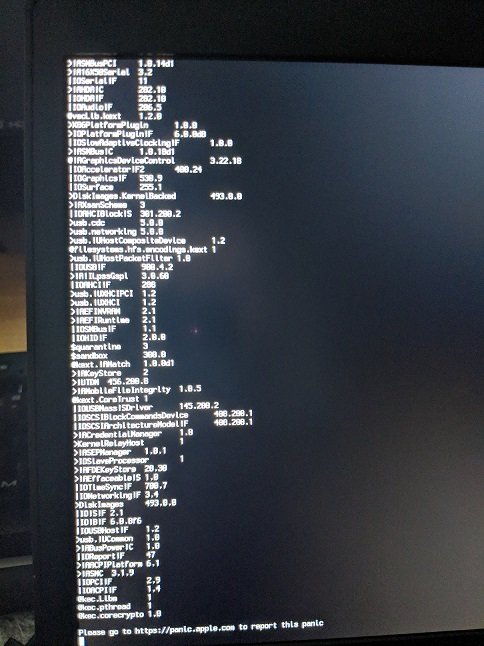mefflecakes
Members-
Posts
68 -
Joined
-
Last visited
Content Type
Profiles
Articles, News and Tips
Forums
Everything posted by mefflecakes
-
Lost my old e7470 now I can't even install Mojave
mefflecakes replied to mefflecakes's topic in The Archive
Ok perfect, I'll give it a whirl in a bit. Thanks. -
Lost my old e7470 now I can't even install Mojave
mefflecakes replied to mefflecakes's topic in The Archive
Also, do I need to start fresh or can I use my existing edu and overwrite it with the boot pack? -
Lost my old e7470 now I can't even install Mojave
mefflecakes replied to mefflecakes's topic in The Archive
Ok, is that the same as the one in your guide? if so I was getting kernel panic. -
So I'd like to get back to using Mojave but I just can't even install the thing. I tried following the guide here but gives a kernel panic (I updated kexts where I could). I'm not sure if this is because the latest Clover has a slightly different customisation structure or not. I've downloaded the latest Mojave and built a USB installer through vmware. I did back up my EFI that I used for the same laptop, which I've attached, but I'm not sure if it's ok to use with the installer and then just copy to my OS EFI once installed? This is also giving me kernel panic and making me thoroughly sad, so if anyone could take a look I'd be eternally grateful! Thanks in advance. meffle-EFI.zip
-
Replaced everything with your bootpack, when booting I lose the option to install macos, only left with booting to my high Sierra install. It's locking up so I can't get into macos and it seems to be complaining about a rehabman voodoo kext. is there any way to either delete the kext or disable it from boot using Clover?
-
-
When I update to Mojave using the app store and it reboots, it freezes and restarts. Admittedly I haven't got verbose mode on to see what it's freezing on exactly, but I just wondered if anyone else has got it working yet or whether it'll require some sort of new boot pack?
-
Yeah I've checked and it works in Windows straight away.
-
Am I correct in assuming we're out of ideas at this point?
-
Tried running the post install commands in case that was different and got the following output: Last login: Thu Sep 6 08:37:03 on console MacBook-Pro:~ will$ sudo chmod -Rf 755 /L*/E* Password: MacBook-Pro:~ will$ sudo chown -Rf 0:0 /L*/E* MacBook-Pro:~ will$ sudo touch -f /L*/E* MacBook-Pro:~ will$ sudo chmod -Rf 755 /S*/L*/E* MacBook-Pro:~ will$ sudo chown -Rf 0:0 /S*/L*/E* MacBook-Pro:~ will$ sudo touch -f /S*/L*/E* MacBook-Pro:~ will$ sudo kextcache -Boot -U / rebuilding //System/Library/PrelinkedKernels/prelinkedkernel Kext with invalid signatured (-67062) allowed: <OSKext 0x7fd9d7171fd0 [0x7fff8b920af0]> { URL = "BrcmPatchRAM2.kext/ -- file:///Library/Extensions/", ID = "com.no-one.BrcmPatchRAM2" } Kext with invalid signatured (-67062) allowed: <OSKext 0x7fd9d71674e0 [0x7fff8b920af0]> { URL = "BrcmFirmwareRepo.kext/ -- file:///Library/Extensions/", ID = "com.no-one.BrcmFirmwareStore" } Kext with invalid signatured (-67062) allowed: <OSKext 0x7fd9d716cdf0 [0x7fff8b920af0]> { URL = "AppleBacklightInjector.kext/ -- file:///Library/Extensions/", ID = "org.rehabman.injector.AppleBacklightInjector" } kext file:///Library/Extensions/DisableTurboBoostBattery.kext/ is in hash exception list, allowing to load Kext with invalid signatured (-67062) allowed: <OSKext 0x7fd9d7162620 [0x7fff8b920af0]> { URL = "FakePCIID.kext/ -- file:///Library/Extensions/", ID = "org.rehabman.driver.FakePCIID" } Kext with invalid signatured (-67062) allowed: <OSKext 0x7fd9d7166400 [0x7fff8b920af0]> { URL = "FakePCIID_Broadcom_WiFi.kext/ -- file:///Library/Extensions/", ID = "org.rehabman.injector.FakePCIID-Broadcom-WiFi" } Kext with invalid signatured (-67062) allowed: <OSKext 0x7fd9d715e820 [0x7fff8b920af0]> { URL = "EAPDFix.kext/ -- file:///Library/Extensions/", ID = "org.emlydinesh.driver.EAPDFix" } Kext with invalid signatured (-67062) allowed: <OSKext 0x7fd9d7149530 [0x7fff8b920af0]> { URL = "FakePCIID_Intel_HD_Graphics.kext/ -- file:///Library/Extensions/", ID = "org.rehabman.injector.FakePCIID-Intel-HD-Graphics" } Kext with invalid signatured (-67062) allowed: <OSKext 0x7fd9d76d8310 [0x7fff8b920af0]> { URL = "VoodooPS2Mouse.kext/ -- file:///System/Library/Extensions/VoodooPS2Controller.kext/Contents/PlugIns/", ID = "org.rehabman.voodoo.driver.PS2Mouse" } Kext with invalid signatured (-67062) allowed: <OSKext 0x7fd9d76c03a0 [0x7fff8b920af0]> { URL = "VoodooPS2Controller.kext/ -- file:///System/Library/Extensions/", ID = "org.rehabman.voodoo.driver.PS2Controller" } Kext with invalid signatured (-67062) allowed: <OSKext 0x7fd9d76c9ea0 [0x7fff8b920af0]> { URL = "VoodooPS2Keyboard.kext/ -- file:///System/Library/Extensions/VoodooPS2Controller.kext/Contents/PlugIns/", ID = "org.rehabman.voodoo.driver.PS2Keyboard" } Kext with invalid signatured (-67062) allowed: <OSKext 0x7fd9d76c2bb0 [0x7fff8b920af0]> { URL = "VoodooPS2Trackpad.kext/ -- file:///System/Library/Extensions/VoodooPS2Controller.kext/Contents/PlugIns/", ID = "org.rehabman.voodoo.driver.PS2Trackpad" } KernelCache ID: 70502F5A5851C0BB967E7329275F557E kextcache updated critical boot files, requesting launchd reboot MacBook-Pro:~ will$ [Restored 6 Sep 2018 at 08:53:14] Last login: Thu Sep 6 08:53:11 on console MacBook-Pro:~ will$ Does that shed any light on the issue?
-
Ok. Did the above but no change
-
as attached. thanks debug_2839.zip
-
As in turn WiFi on, the laptop turns on just fine
-
I think this is faulty hardware. I grabbed a different mSata and installed Fedora - there's no wifi detected. Thanks for your help so far and sorry to waste your time
-
Hi Jake Did all of the above. After adding wifi its exactly as before and won't turn on :(
-
thanks but only bluetooth works now, just not wifi. have deleted all network connections like you suggested in the thread for the e7470, reboot, repaired permissions, rebooted, but only see ethernet, bluetooth and the wireless dongle im using?
-
Just in case it's hardware related are you able to take a picture of your laptop with the back off, specifically Adobe the wireless area?
-
It's certainly supported, I have one in mine. I suspect somebody will need either need to fix your Clover configuration or patch your files for you. Completely out of my league, but there's a few people that regularly check the forum that are pretty fantastic at this sort of thing.
-
Hi (again) I've fitted a DW1560 to my e7250 and can't seems to get it to detect the wireless nic. I've can't attach the efi folder as i appear to have a 6mb attachment limit, so here's links to that and have also the output of pressing F4 on the clover bootloader menu: https://drive.google.com/open?id=10x4YlkW0fATN3AbAAEMFcpdff4alZZ8N https://drive.google.com/open?id=1srYJxZPTyoIMmiI4T-CInaUGPPsr70lq Would you mind having a look please? TIA!!
-
Thanks Jake. WiFi device appears but won't turn on? Clicking turn on WiFi just flickers but doesn't look like it's doing anything.
-
Hi Jake I work with Alun and I brought the laptop home I've attached the origin.zip - appreciate it. origin.zip
-
Thanks Jake, very helpful as always Thing is, the camera can be a bit tempramental - currently its working but sometimes not. Perhaps I'll reply with an answer once I'm seeing the error. Thanks again!
-
Thanks bud. Attached. My e7470 also has this camera issue - something need patching there as well or..? CLOVER.zip
-
The card out of the box isn't supported, if that helps. You'll need to buy a supported card.