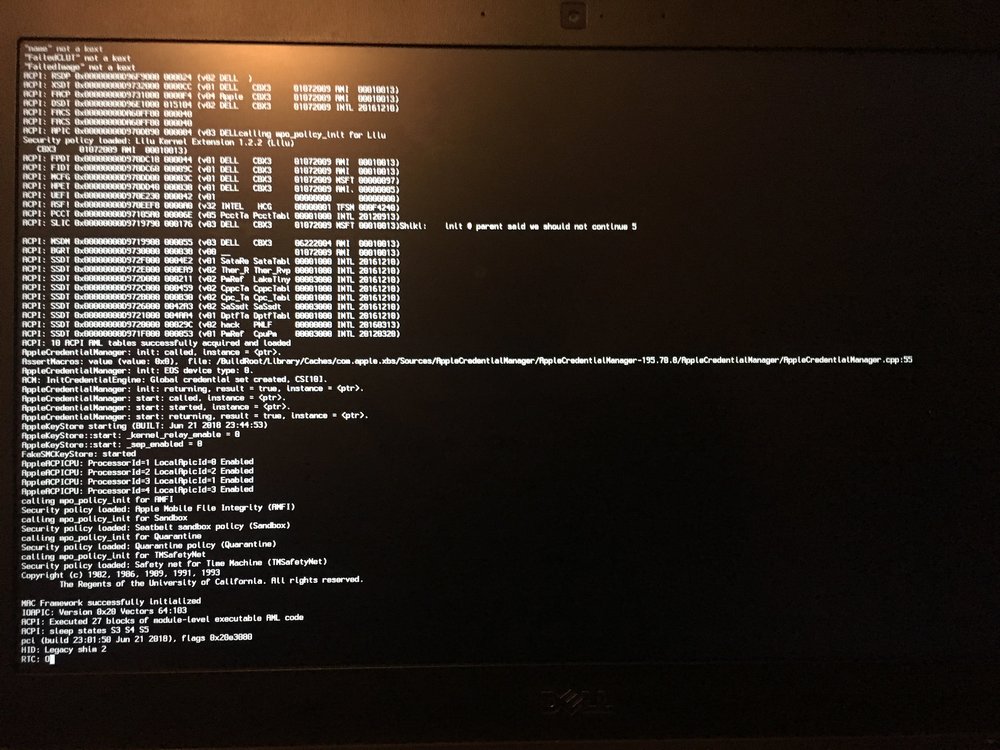-
Posts
23 -
Joined
-
Last visited
Recent Profile Visitors
The recent visitors block is disabled and is not being shown to other users.
hayden white's Achievements

Private First Class (3/17)
0
Reputation
-
hayden white started following iMessage and FaceTime on Dell Latitude e7450 , LAN on wake and Dell Latitude E7450 LAN Issues
-
I am having issues with my WiFi after waking my computer up from sleep or hibernation. It will say that it is connected but when I try to do something online, it will not connect to the internet. For example, chrome will show the dinosaur page. Does anybody know how to fix this? Everything else is working fine. My wifi card is the Broadcom 1830
-
I have everything working on my Dell Latitude E7450 including iMessage and FaceTime. However, the only problem I am having is with my WiFi. After I wake my HacBook from sleep mode, WiFi will work, but it is extremely slow. I have moved the proper Broadcom kexts to S/L/E. I have the DW1830 Broadcom Card that has both WiFi and Bluetooth. Any help is greatly appreciated.
-

Dell Latitude E7450 Get Apple Logo for 1 second then reboot
hayden white replied to hayden white's topic in The Archive
Yes. This worked. Thank you. Any other clues how to get iMessage working? -

Dell Latitude E7450 Get Apple Logo for 1 second then reboot
hayden white replied to hayden white's topic in The Archive
What are the repair permissions and cache rebuild commands? -

Dell Latitude E7450 Get Apple Logo for 1 second then reboot
hayden white replied to hayden white's topic in The Archive
Does the DW1830 Broadcom have WiFi and Bluetooth or just WiFi? I got the WiFi to work out of the package, but bluetooth is not showing up in system preferences like it did on the old card. -

Dell Latitude E7450 Get Apple Logo for 1 second then reboot
hayden white replied to hayden white's topic in The Archive
That did not solve the track pad issue. I would honestly rather get iMessage and FT working because I can make do with out gestures. iMessage and FT are two of the big reasons I am trying to hackintosh this laptop anyway. -

Dell Latitude E7450 Get Apple Logo for 1 second then reboot
hayden white replied to hayden white's topic in The Archive
Also, is there a way for my Dell Trackpad to show up in the trackpad preferences pane? I would really like to be able to use the multi touch gestures such as three finger slide up for mission control, two fingers from side to side for going back a page, etc. -

Dell Latitude E7450 Get Apple Logo for 1 second then reboot
hayden white replied to hayden white's topic in The Archive
Yes. This worked Thank you! However, neither of those links were able to help me get iMessage working. I still get the same error... -

Dell Latitude E7450 Get Apple Logo for 1 second then reboot
hayden white replied to hayden white's topic in The Archive
I’m supposed to use the folder for 7250 on my 7450? -

Dell Latitude E7450 Get Apple Logo for 1 second then reboot
hayden white replied to hayden white's topic in The Archive
-

Dell Latitude E7450 Get Apple Logo for 1 second then reboot
hayden white replied to hayden white's topic in The Archive
So I ordered the card. Now I am trying to get iMessage and FaceTime to work. I logged into FaceTime but it says "You cannot login to facetime on this mac. Please contact apple support". Of course, I didn't contact them. Any ideas how to fix this? -
Hi. I just got macOS Sierra installed on my Dell Lat. e7450. WiFi isn't working yet, but I have the 1830 card on it's way. When I went into FaceTime to sign in, I put in my info then got a notification saying I can't sign in on this mac and I needed to contact apple. Of course, as Apple would not support me in my hackintosh needs, I turned to this forum. Any suggestions on how to fix iMessage and FaceTime? All help is greatly appreciated!
-

Dell Latitude E7450 Get Apple Logo for 1 second then reboot
hayden white replied to hayden white's topic in The Archive
Okay. Never mind, I thought the Sierra Wireless AirPrime was WLAN but it is only WWAN. Are DW1560 and DW1830 Broadcom? -

Dell Latitude E7450 Get Apple Logo for 1 second then reboot
hayden white replied to hayden white's topic in The Archive
Okay. Thanks for that. I did put them in the wrong place. I moved them and it booted right up. However, my wifi does not seem to be working. I believe that I do have the Sierra Wireless thingy installed. Any idea how to fix this?