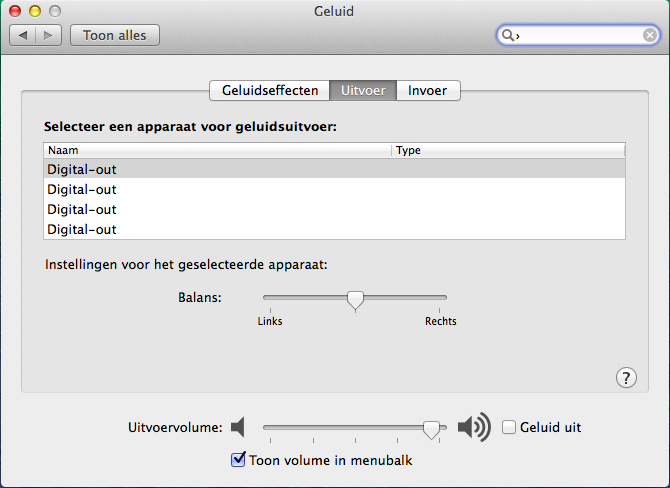mickeymouse
Members-
Posts
27 -
Joined
-
Last visited
-
Days Won
1
Content Type
Profiles
Articles, News and Tips
Forums
Everything posted by mickeymouse
-
still nothing guys?
-
Hope so to....but it's very quiet lately......
-
does someone have the Bootpack etc for the samsung R530 for 10.9?
-
somebody tested a Yosemite install yet?
-
ok, will do the SSD then.... everything works accept sleep and icloud....maybee i will start over and use your guide!
-
would it be wise to install a SSD and to upgrade to 8gb of RAM on this device?, kinda thinking to use windows on parralels instead of dual boot.
-
i have tried various ICLOUD fixes shown on youtube, from changing the NVram file to editing the bootplist. it seems that it all comes down to the fact that i can not get ETHERNET to show in the setting/network part. strange, icloud worked with 10.9, just not sure if i had ethernet built in then..... @bronxteck: i only have one OSX installed.
-
i made a clean install 10.9.2 with bootpack and EDP for the Samsung R530. all works( except sleep offcourse) but i cannot seem to log in to: imessage icloud facetime mac appstore i have : Ethernet build in and system type enabled in Chameleon wizard i only have the FILENVRAM.dylib installed in modules via chameleon wizard i restored my password with apple what else am i missing? edit: what i do not have is a built in ethernet card in the hardware overvieuw, could that be the issue?, the LAN card is a Yukon Optima 88E8059, it's not supported yet?
-
10.9/myhack 3.3 install success but failure to login to imessage
mickeymouse replied to mickeymouse's topic in The Archive
what worked for me was : deleting all files in the directory modules ( in extra ) then only install the Nvram module via chameleon wizard, reboot and tadaa!! i have iMessage... thank's guys! -
missing audio after successful install on Samsung R530 mavericks
mickeymouse replied to mickeymouse's topic in The Archive
checked both with chameleon wizard, and both are already there. still no iMessage... update: what worked for me was : deleting all files in the directory modules ( in extra ) then only install the Nvram module via chameleon wizard, reboot and tadaa!! i have iMessage... thank's guys! -
missing audio after successful install on Samsung R530 mavericks
mickeymouse replied to mickeymouse's topic in The Archive
Where do i get that module? And can i use chameleon wizard to set ethernet build in? -
missing audio after successful install on Samsung R530 mavericks
mickeymouse replied to mickeymouse's topic in The Archive
got it thank you!! what could this login failure in iMessage be? could it be a my hack 3.3 issue? -
missing audio after successful install on Samsung R530 mavericks
mickeymouse replied to mickeymouse's topic in The Archive
could you please point out how and where i can change this setting with chameleon wizard? -
missing audio after successful install on Samsung R530 mavericks
mickeymouse replied to mickeymouse's topic in The Archive
ok, thank's iMick, can't seem to log in to iMessages though....hmmm... -
missing audio after successful install on Samsung R530 mavericks
mickeymouse replied to mickeymouse's topic in The Archive
Solved it! 1: osx installed via osxlatitude documentation with my hack 3.3 2: installed wifi kext via kex utility 3: after reboot i ran edp ( first install xcode ) 4: in edp i choose version 2 of voodooHDA driver 5: after reboot i installed the most recent voodooHDA pref.pane ( 2.8.4 ) 6: after reboot all works except mic. and iMessage login fails... I only see at boot up, the gray screen is not 1366x768, is that adjustable? It's nothing to worry about, but it just looks funny this way..... -
missing audio after successful install on Samsung R530 mavericks
mickeymouse replied to mickeymouse's topic in The Archive
yeah it seems he bought a real mac!! anyway how do i do that?, i have been looking around in EDP but cannot find options to change audio kexts.... -
missing audio after successful install on Samsung R530 mavericks
mickeymouse replied to mickeymouse's topic in The Archive
maybee i need to wait for Myhack 3.3 because of better hardware support regarding mavericks? -
missing audio after successful install on Samsung R530 mavericks
mickeymouse replied to mickeymouse's topic in The Archive
i wanted to upload a screenshot, but can't?...anyway i have voodooHDA and appleHDA -
missing audio after successful install on Samsung R530 mavericks
mickeymouse replied to mickeymouse's topic in The Archive
no one? -
hi guys, i have succesfully installed mavericks using your EDP method. the only thing i cannot get to work is the audio, it seems to work after the OSX installation, but i don's hear anything. the only option i got is digital out, but i want to use the mic and internal speakers aswell. any idea? kind regards, Henk Bouwman
-
hello, the problem is that the EXTRA folder is empty, no edptool.command there.... After some asking around it seems that the EDP package for Samsung R530 is not working at the moment,there working on it. the EDP works now, at least for a part of it, now i can run the EDP perfectly and select model etc, after reboot, boots up normally, but wifi is gone ( installed manually ) sound is available through mic, and headphones, but through the speakers i hear nothing?!.... i heard about the EDP problems van someone at the Hackintosh.nl site.
-
same problem here! any thoughts?
-
Hello Herve, My model is samsung R530 JT02. Wich according to the compatibility is wifi supported. I will first try to install again, and what i see when i boot up from the myhack USB it also gives the pci configuration error, shortly after that the bootup continues and takes me to the install session. I now first boot the USB with UseKernelCache=No and with npci=0x3000 now i do not get any errors, lets see what happens. If i still have the same issues i will use your fix. What do you mean by E/E? ( sorry kinda boob here! ) And how do i repair permission etc? I meant noob..... It looks like it boots in safe mode only, i cannot see my mac disk in search...... And even if i do nothing doing reboot it will automaticly boot with al the text coming by, like verbose.... I meant during reboot today i tried something else wich brought me a litlle closer to succes: installed OSX using myhack and the bootpack for the Samsung R530-JT02. at the end ( after the 3 times yes ) installation failed, reboot back via USB now i ran the MYFIX, after completion i rebooted. now i boot from harddisk ( hangs a second on PCI configuration, then boots up normaly ) i have audio out of the box! for working wifi i installed the latest kexts for AR9285, put the kexts in E/E and ran myfix ( full ) again. after reboot also working WIFI,all is well up to here..... now i am downloading and installing the EDP program, it installs fine, but it will not get me to the terminal window. i see the EDP in programmes, but when i double click it nothing is happening. now i rebooted and after a different chameloen look i can choose to boot OSX, it boots with apple logo, and then it turnes black. there it stays, that's where i am now.