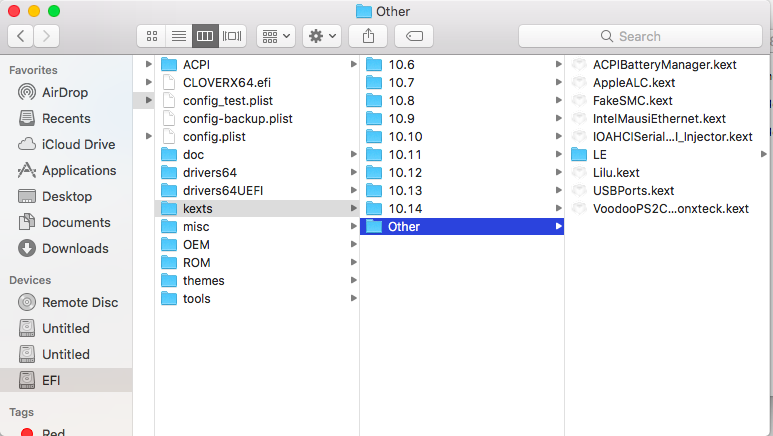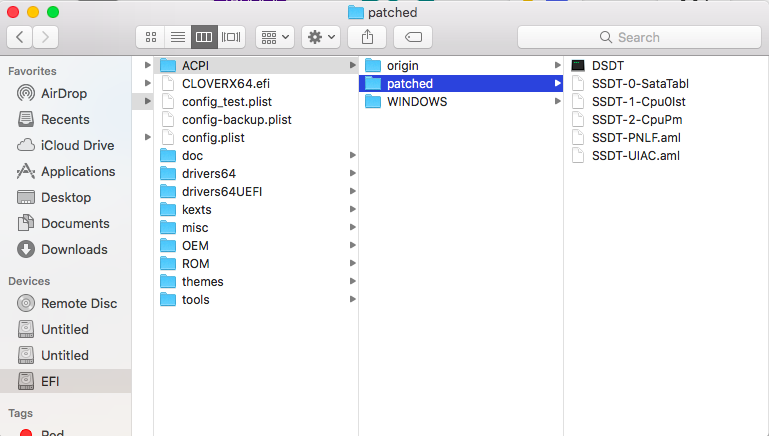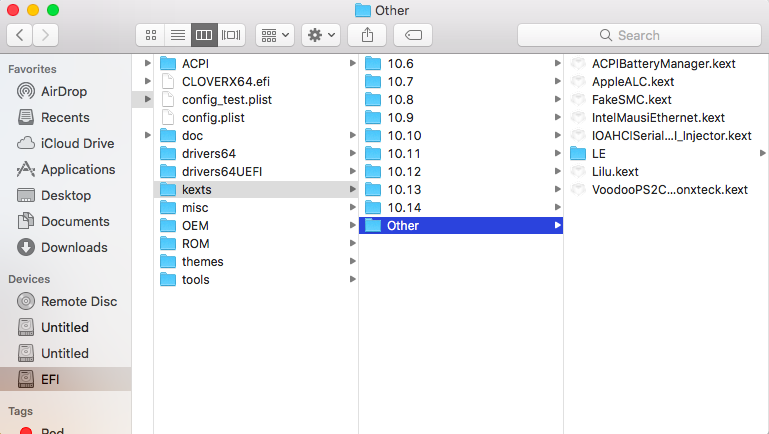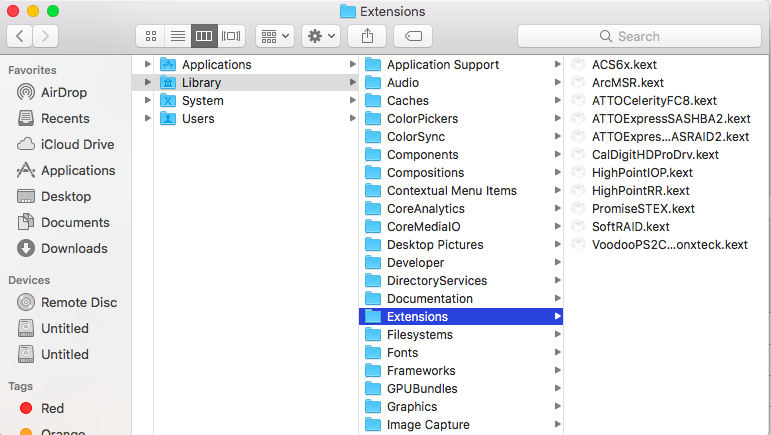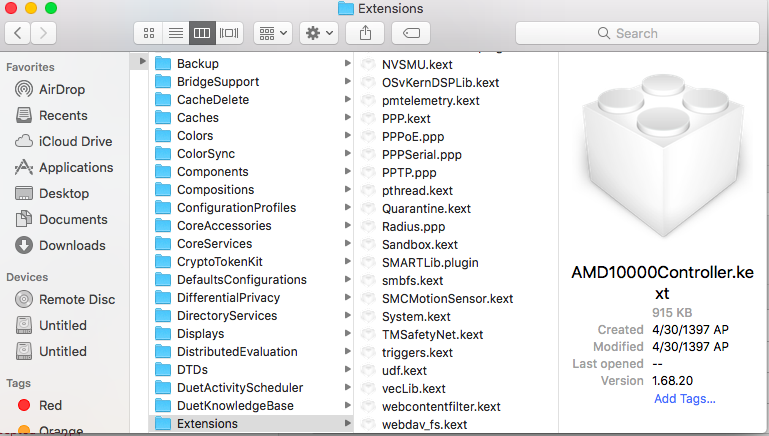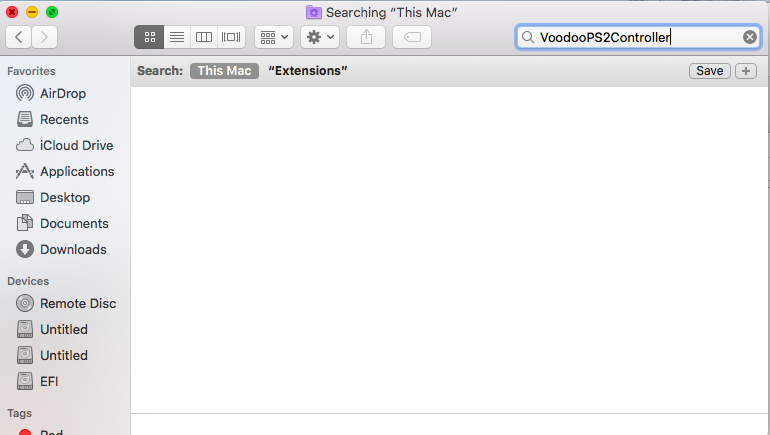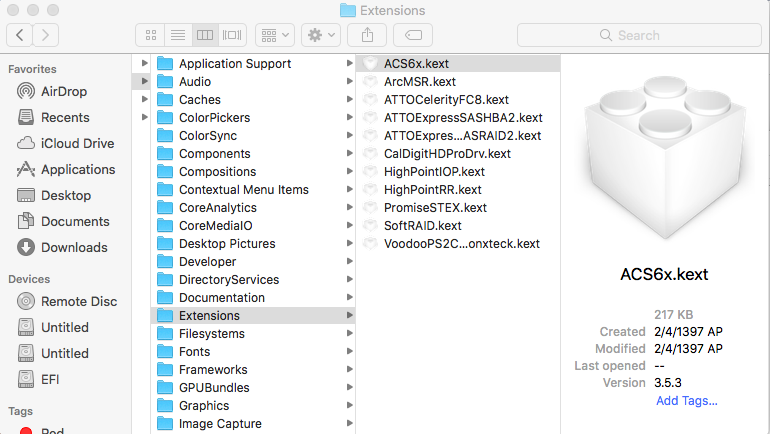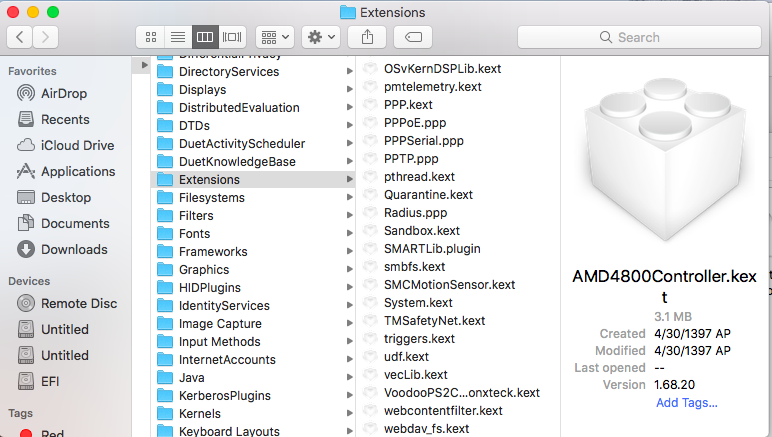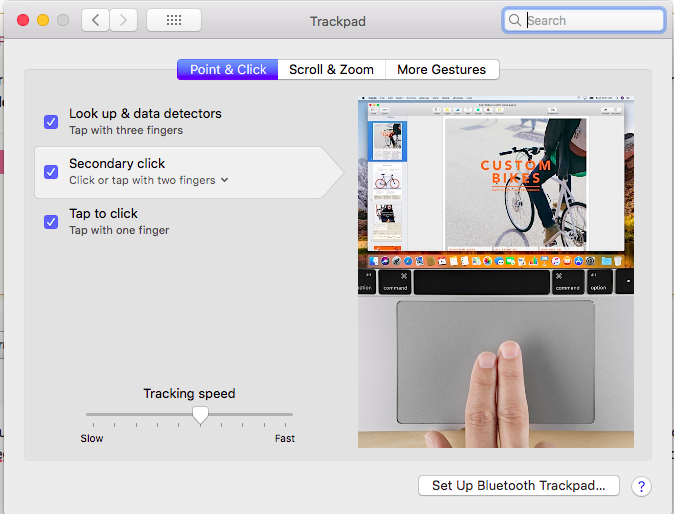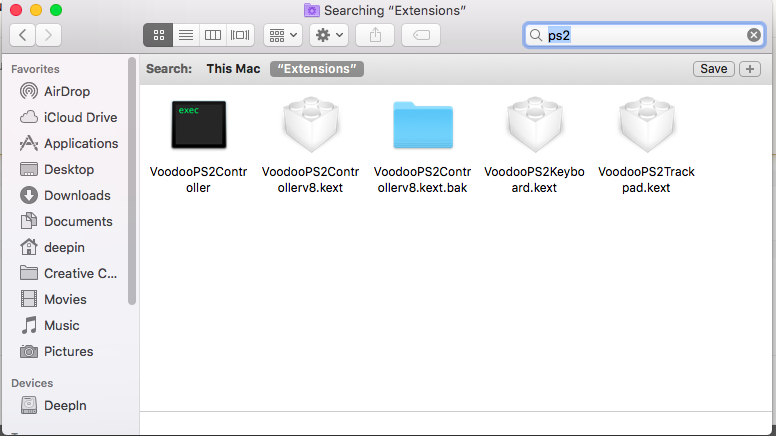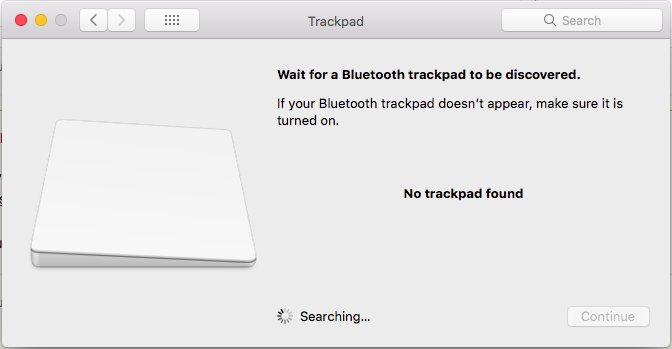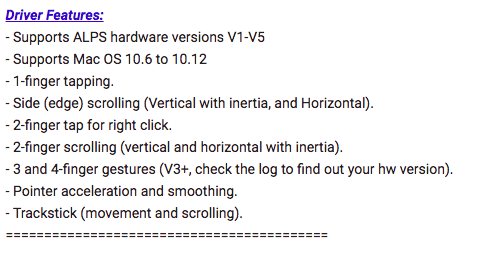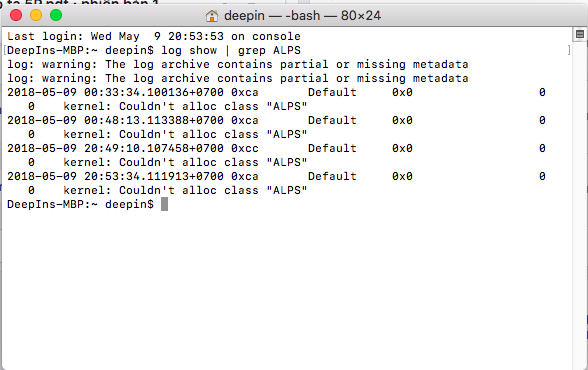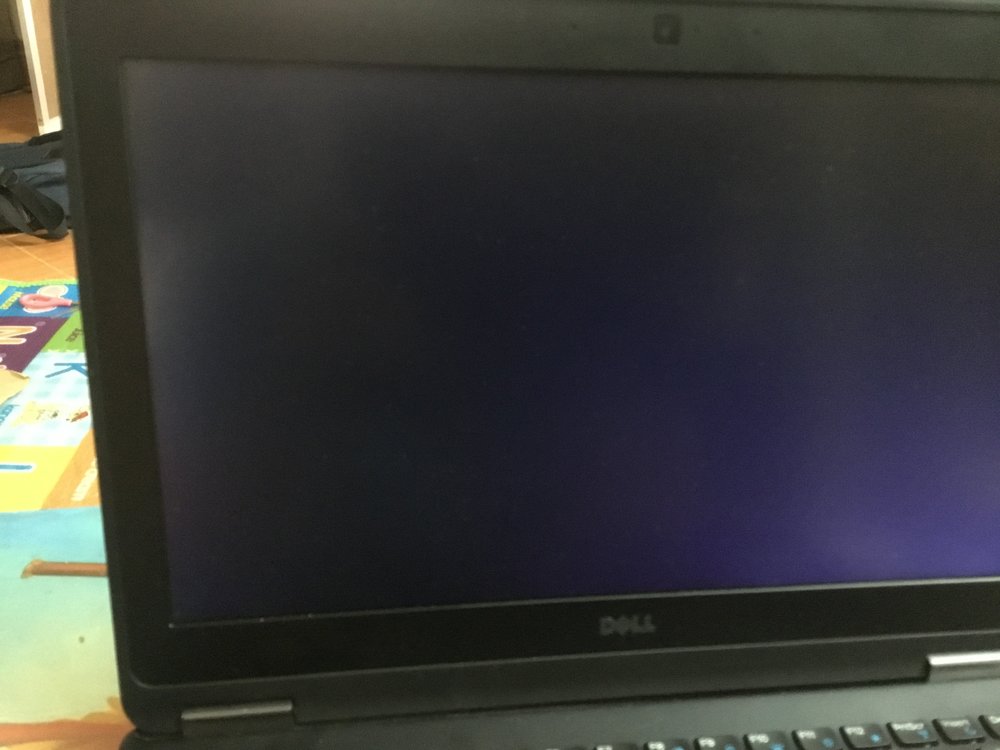-
Posts
46 -
Joined
-
Last visited
Content Type
Profiles
Articles, News and Tips
Forums
Everything posted by longboy9977vn
-

E6330: No Touchpad working (V3 Rushmore trackpad)
longboy9977vn replied to longboy9977vn's topic in The Archive
-

E6330: No Touchpad working (V3 Rushmore trackpad)
longboy9977vn replied to longboy9977vn's topic in The Archive
High Sierra build 17G2208 Here is my clover folder, when laptop turning on, trackpad still detect touch event, but after login to account, it seem like disable -

E6330: No Touchpad working (V3 Rushmore trackpad)
longboy9977vn replied to longboy9977vn's topic in The Archive
I deleted my voodoops2 kext from S/L/E and rebuild kext cache already but it still not working at all, -

E6330: No Touchpad working (V3 Rushmore trackpad)
longboy9977vn replied to longboy9977vn's topic in The Archive
-
Hello, Im using E6330 with vanilla install MACOS 10.13.6, currently I using VoodooPS2Controller-R6Bronxteck.kext, my trackpad working with 2 finger 3 finger, trackstick working as well, but there is a problem is my trackpad can't detect touch event when I login to MacOS, when I first turn my laptop on, it still detect touch event, that so annoying me, I'm trying some kext from dr hurts but it still not work. Any way my trackpad in setting not detect as a trackpad. Please give me some advice, thank you guys a lot.
-

[Solved] How to change Keyboard key that's not correct
longboy9977vn replied to longboy9977vn's topic in The Archive
WOW now i cant type ~~, how did you do this, i try using textediter and mac kext light but still buggy, nice Jake Lo, but my Command key And Option Key is swap, i try to change swapcommandandoption to true but it cant work, can u help me, i try both textedit and mackextlight So i try again then it work, the bug here is using mac kext light or text, using visual code form microsoft, coppy key <true/> and replace <false/> dont change <false/> to <true/> -

[Solved] How to change Keyboard key that's not correct
longboy9977vn replied to longboy9977vn's topic in The Archive
so dummy keyboard :<, haha still ±±± and §§§§, like when i need create a new project i need go search for the symbol and coppy then paste VoodooPS2Controllerv8.kext.zip -

[Solved] How to change Keyboard key that's not correct
longboy9977vn replied to longboy9977vn's topic in The Archive
Im using v8 version VoodooPS2Controllerv8.kext.zip -

[Solved] How to change Keyboard key that's not correct
longboy9977vn replied to longboy9977vn's topic in The Archive
i try both, still cant working, still § and ± for non-shift and shift, very funny keyboard haha test.zip -

[Solved] How to change Keyboard key that's not correct
longboy9977vn replied to longboy9977vn's topic in The Archive
Im Sure that i try it but it still fix ± this problem :((((, im using v8 of VoodooPS2Controller.kext by Jake Lo -
Today i try to create a project using terminal but my keyboard is not work right, i trying 3 different version of voodoo for ALPS trackpad, all still cant solve my problem when i using ApplePS2Controller.kext my ("Alt") key is Command and my ("Window") Key is Option but when i using Voodoo for ALPS like VoodooPS2Controller.kext my ("Alt") Key is Option Key in Mac and ("Window") Key is Command Key in mac One more think is when i press like this the result is ± not ~ , i try to replace using text in Keyboard to replace ± with ~ but it still not working. I try to replace the VoodooPS2Keyboard.kext in VoodooPS2Controller.kext/Contents/Plugins with the ApplePS2Keyboard.kext in ApplePS2Controller.kext/Content/Plugins and rename to VoodooPS2Keyboard.kext then the keyboard cant work anymore, after this i think i need to rewrite DrHurt voodoo kext, but DrHut GitHUB is Down so i dont have source of VoodooPS2Controller.kext PLease help me to fix my Keyboard specially this key ±, thank you so much
-

[SOLVED] Can E7270 Patch for 3 and 4 finger working on trackpad
longboy9977vn replied to longboy9977vn's topic in The Archive
My bad, when i using kextulti to install kext like driver in window, but i forgot about appleps2controller in L/E, so 2 kext is not compare and no thing change, after remove everything i try 3 different kext is R6, R6 by Bronxteck, and v8, so just R6 show in trackpad settings, but all work for 3 and 4 finger, thank you for help, all is my bad -

[SOLVED] Can E7270 Patch for 3 and 4 finger working on trackpad
longboy9977vn replied to longboy9977vn's topic in The Archive
-

[SOLVED] Can E7270 Patch for 3 and 4 finger working on trackpad
longboy9977vn replied to longboy9977vn's topic in The Archive
i think 10.13.4 is not support ALPS right now, i need to wait cus i try so many kext, voodooPS2 and smarttouchpad too -

[SOLVED] Can E7270 Patch for 3 and 4 finger working on trackpad
longboy9977vn replied to longboy9977vn's topic in The Archive
Thank you so much -

[SOLVED] Can E7270 Patch for 3 and 4 finger working on trackpad
longboy9977vn replied to longboy9977vn's topic in The Archive
FAQ #5 talking about Sleep mode, im not sure am I seeing the right FAQ ? -

[SOLVED] Dell Latitude E7270 cant boot into install HS
longboy9977vn replied to longboy9977vn's topic in The Archive
Wow, i love yaaaa, it work right now, event shutdown, it dont need to wait -

[SOLVED] Dell Latitude E7270 cant boot into install HS
longboy9977vn replied to longboy9977vn's topic in The Archive
I think it have a problem in backlight, when i unplug power brightness change so it make my mac freeze Here is my video that show the problem, can u help me plz, thank you Video -

[SOLVED] Dell Latitude E7270 cant boot into install HS
longboy9977vn replied to longboy9977vn's topic in The Archive
I using kextulti app then i repair permission and rebuild cache -

[SOLVED] Dell Latitude E7270 cant boot into install HS
longboy9977vn replied to longboy9977vn's topic in The Archive
What kext i need to have trackpad work lastly i cant mod to control brightness, when i using fnkey+ f11 or f12 my mac stuck ???, it can do nothing and need hard shutdown reboot to mac again -

[SOLVED] Dell Latitude E7270 cant boot into install HS
longboy9977vn replied to longboy9977vn's topic in The Archive
Hi Jake Today my BCM94352 will arrive so do i need to repatch dsdt or just need to install kext ?? -

[SOLVED] Dell Latitude E7270 cant boot into install HS
longboy9977vn replied to longboy9977vn's topic in The Archive
Thank you somuch, that work right now -

[SOLVED] Dell Latitude E7270 cant boot into install HS
longboy9977vn replied to longboy9977vn's topic in The Archive
-

[SOLVED] Dell Latitude E7270 cant boot into install HS
longboy9977vn replied to longboy9977vn's topic in The Archive
here is my origin folder, thank for your help jake lo origin.rar