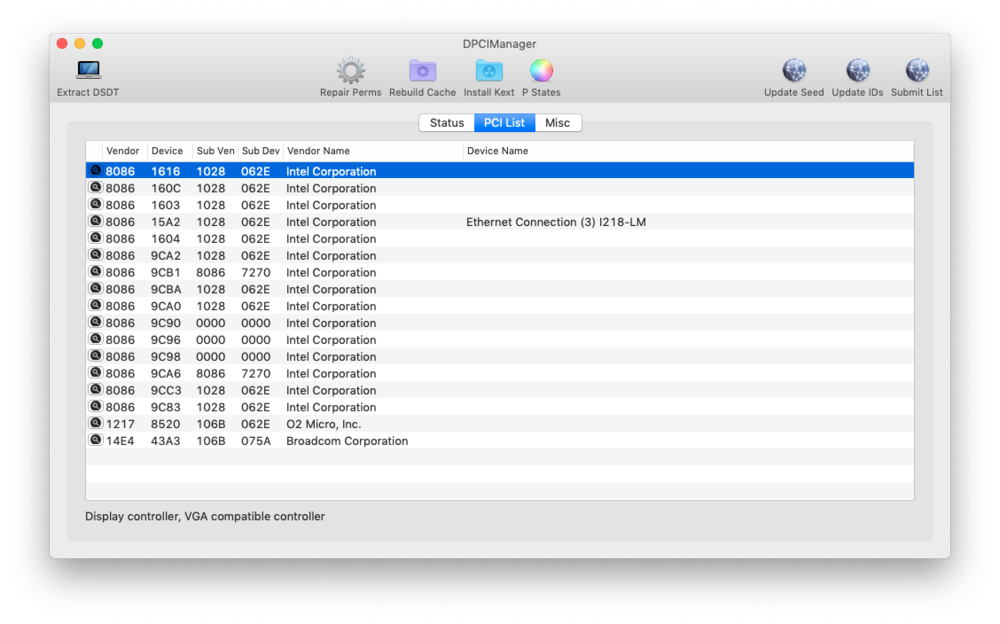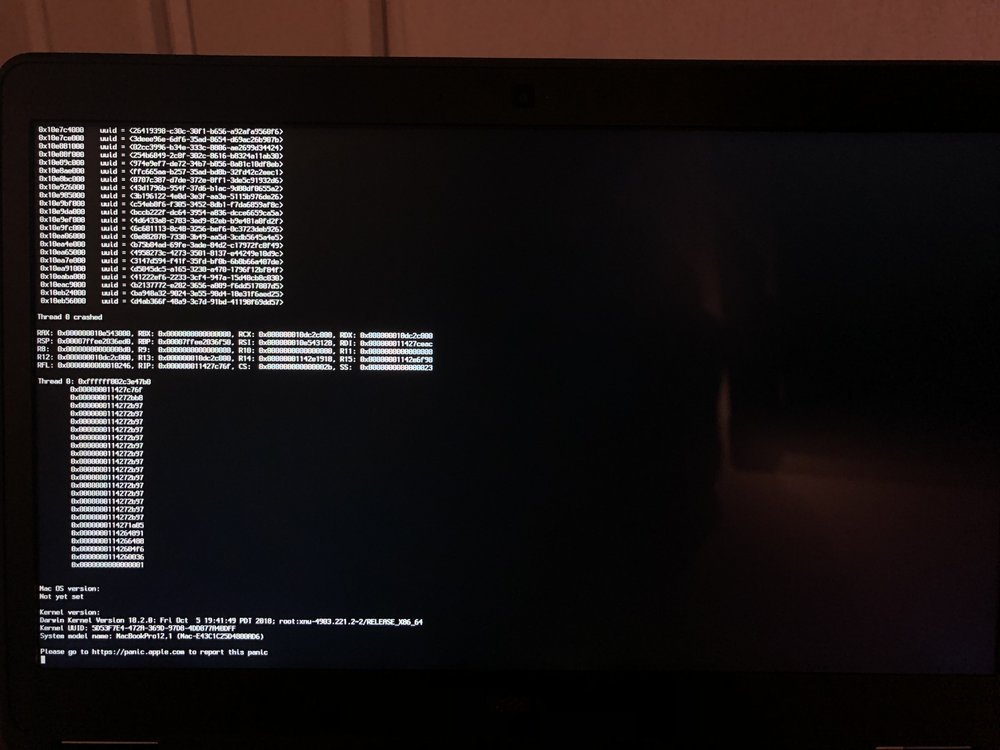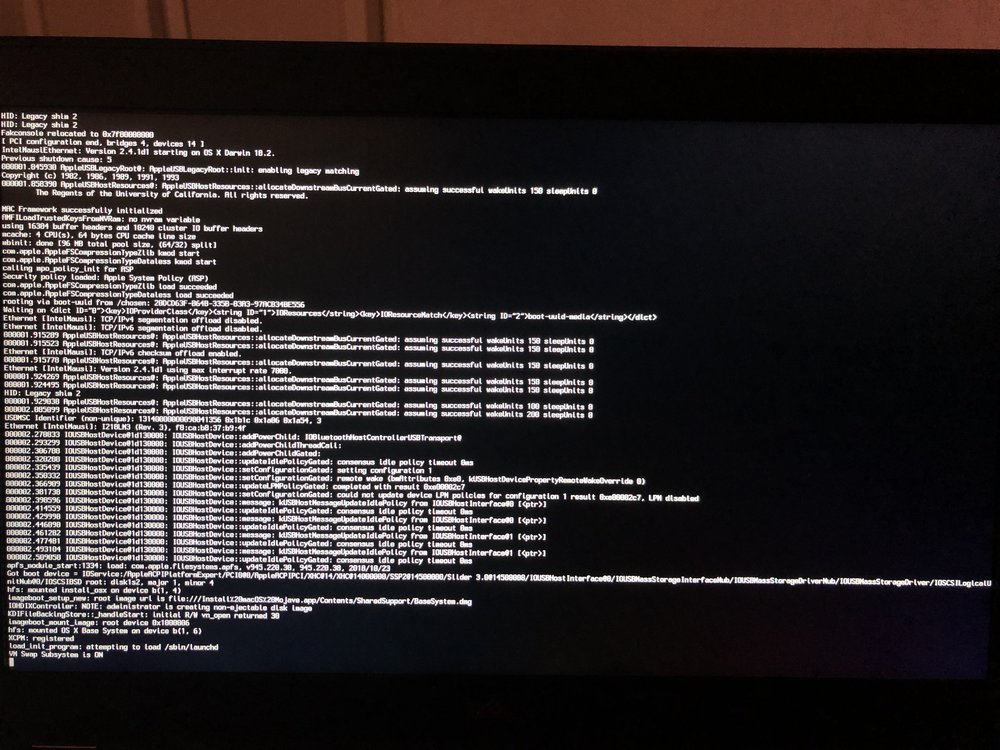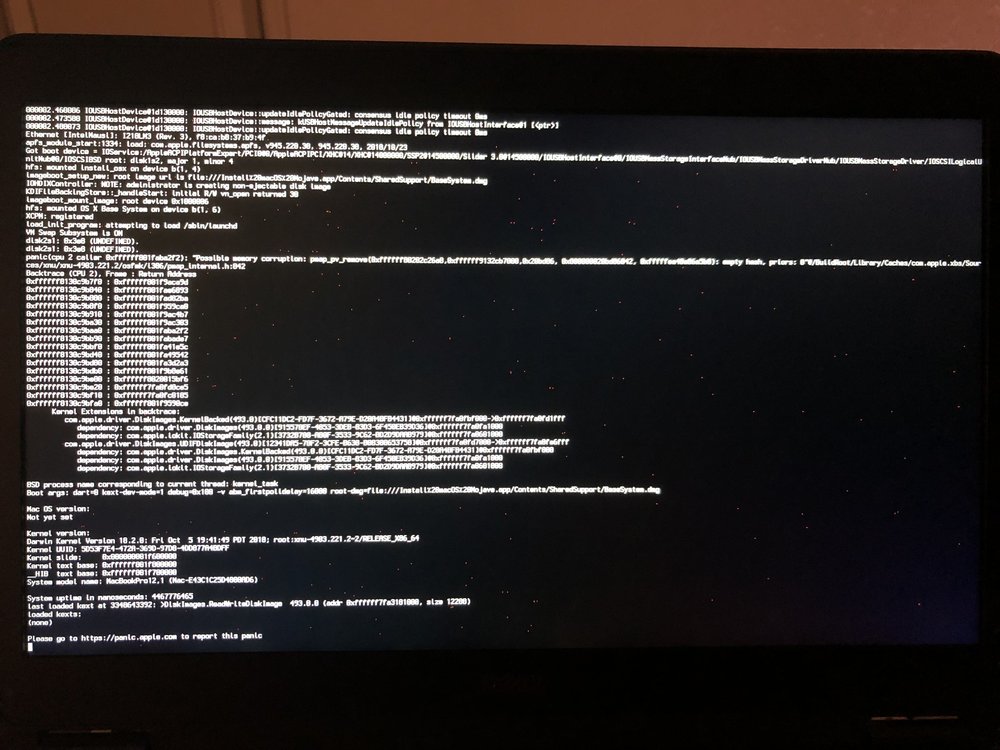jean512
Members-
Posts
22 -
Joined
-
Last visited
-
Days Won
1
Content Type
Profiles
Articles, News and Tips
Forums
Everything posted by jean512
-
still no success for me with this card.
-
nobody tried this card ?
-
I had to make a fresh install again cuz the system was so slow.. So here is the screen. Thanks for your help
-
I did it and no bluetooth icon, wifi can't be activated
-
My hackintosh now crashed at startup or after login. I will make a new install. What kext do you recommend me to try first, to make DW1820A working ? thank you
-
it's not simple as that. I tried a script from someone one tonycrap forum but it block my wifi to be detected...
-
I got the card today and it doesn't work out of the box. I will try to install kext tomorrow.
-
[SOLVED] Battery won't update unless I turn percentage off and on.
jean512 replied to RamiTrainFan's topic in The Archive
same issue for me -
still not received ? I think I will get mine soon
-
ok thx I will do it and keep u posted if I still have issue. EDIT : How do you block the kext injection ? I tried to delete lilu but then the boot takes more time and I have only 7mb of video memory.
-
Hello, I got a kernel panic today. I was on the Mojave desktop and plugged my iPhone with lightning cable. Then the system was frozen. I force shut down and when I start it again I got this kernel panic. No issue after the 2nd boot. Any idea where it came from ? thx
-
hello Hervé, did you receive it ? I have ordered it also. (for 9,55€ on aliexpress)
-
Well I manage to get my French keyboard working as I want. For anyone who want a smooth scroll I found a very nice freeware called "MOS" : https://github.com/Caldis/Mos/blob/master/README.enUS.md For the keyboard backlight we can only toggle it on when AC is plugged. My e7450 works like a charm now... until I found an issue . Thank you for your work bro !
-
with VoodooPS2Controller-Mojave.kext I still have cursor jumping and caps led always on.
-
do you have a recent VoodooPS2controller ALPS please ? Well I found one on this forum for Mojave but like other people I get the same issue : cursor jumping while 2 fingers scrolling, cap key led always on. I will revert to ApplePS2Controller, but I have a problem with my French keyboard layout as 1 key cannot be detected. I guess I'm stuck
-
hello, Almost finished my Hackintosh e7450, however I'm getting some difficult to fix these points : 1/ How to disable the tap on the touchpad ? 2/ Where is karabiner private.xml (not in misc menu apparently) ? 3/ Is it possible to have a smooth scrolling ? 4/ How to toggle the keyboard backlight on/off, and not for only 10 seconds ? thank you so much
-
it is already enabled. I tried to boot with battery unplugged and got this screen : then I plugged the AC power and tried again (only with "IntelGraphicsDVMTFixup.kext" added) and it worked I don't have a Dell original battery, so maybe there is an issue with that ?? on windows 10 I have no issue with this battery. so weird ...
-
EDIT 1 : I tried to add "IntelGraphicsDVMTFixup.kext" which was missing from "Exx50_Mojave.zip" but I still have a kernel panic. EDIT 2 : I tried to replace "AptioMemoryFix-64.efi" by "OsxAptioFixDrv-64.efi" and go stuck here :
-
Hello, My e7450 worked before. But I had a problem when unplugging the AC power, the laptop was instantly freezing. So I decide to start from zero but I got a kernel panic when booting the installer, here is how I do : 1/ I download the latest clover r4769 2/ I install clover to the clover partition on USB key, I select the UEFI drivers listed in post #1 here : https://osxlatitude.com/forums/topic/8506-dell-latitude-inspiron-precision-vostro-xps-clover-guide/?tab=comments#comment-54621 3/ I replace the config file, Kexts folder and ACPI folder with the "Exx50_Mojave.zip" in post #5 here : https://osxlatitude.com/forums/topic/8514-dell-latitude-e7450-clover-uefi-only/ 4/ I load default bios settings and set the settings as described in post #1 here : https://osxlatitude.com/forums/topic/8506-dell-latitude-inspiron-precision-vostro-xps-clover-guide/?tab=comments#comment-54621 Then I boot on usb key to install macOS and I got a kernel panic after 5 seconds Thank you
-
Hello, First I want to thank every one to make my Hackintosh E7450 working in 1 hour. Now it's time to buy a wifi+bt card. I know the recommended is the DW1560, but I wonder if anyone has tested the DW1820A which is marked as fully supported here https://osxlatitude.com/forums/topic/11138-inventory-of-supportedunsupported-wireless-cards-2-sierra-mojave/ The DW1820A is more than half the price of the DW1560... Thank you if you have any informations.