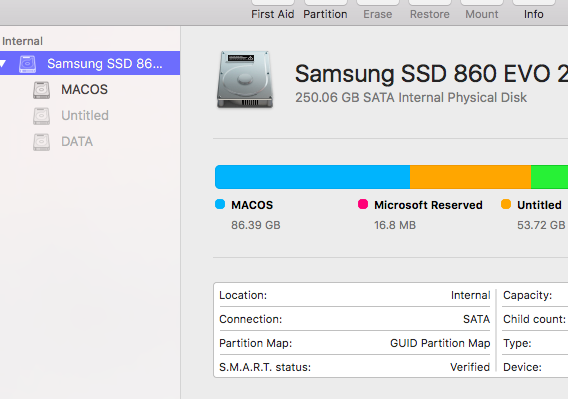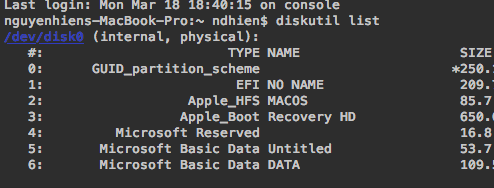ndhien
Members-
Posts
12 -
Joined
-
Last visited
Content Type
Profiles
Articles, News and Tips
Forums
Everything posted by ndhien
-
Dell inspiron 15 3558: no success trying to install Catalina
ndhien replied to dirtyb15's topic in The Archive
@dirtyb15 I am also using dell ins 3558 (i5 5200U), I also have black screen issue when install mojave (catalina). Can you share me your CLOVER and how to fix this problem. Thanks -
Dell inspiron 15 3558: trouble installing Mojave
ndhien replied to tuyenvuduc's topic in The Archive
@Jake Lo I tried with the latest version and older versions Nothing changes -
Dell inspiron 15 3558: trouble installing Mojave
ndhien replied to tuyenvuduc's topic in The Archive
I have the same problem The problem here is not able to boot into the clover After selecting the USB from the bios menu, there is no Clover GUI, it only has a black screen and nothing -
The problem has been solved. I removed the Paragon NTFS and mount them in the disk utility (I couldn't mount them before) Thank you for your help
-
I tried but the problem was not fixed
-
I'm using Mac OS Sierra dual boot with Windows 10. Past tense. I WAS seeing my other drives my NTFS drives. But today they seem to be gone. I can see them in the disk utility but they are greyed out. Please help me. Thank you
-
I definitely booted under UEFI Can you check my EFI? I have attached it below EFI2.zip
-
I have configured the BIOS like that My problem is: CLOVER (of USB) exist Apfsdriversloader.efi when select USB boot from the startup menu, the black screen will appear, no Clover menu CLOVER (of USB) not exist Apfsdriversloader.efi when select USB boot from the startup menu, boot normally
-
I replaced it with the ones you sent, but it was not fixed CLOVER.zip
-
Help me, please
-
Need help, When I booting OS X Mojave Installer from USB, it doesn't show anything. Only black screen, no boot logs although boot with arg -v I have attached EFI, AIDA64 Report bellow Dell Ins 3558/ i5 5200U/ HD 5500 I used config.plist from https://github.com/RehabMan/OS-X-Clover-Laptop-Config Thanks. EFI.zip Report.htm.zip
-
Hi, When my hackintosh startup, the screen brightness is always low (~ 70%) even though I have set it to the maximum before My laptop Dell Ins 15 3558/i5 5200U/HD 5500 Thanks