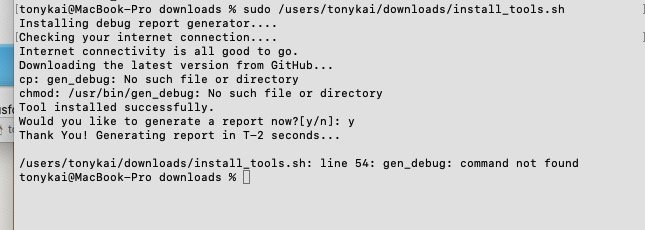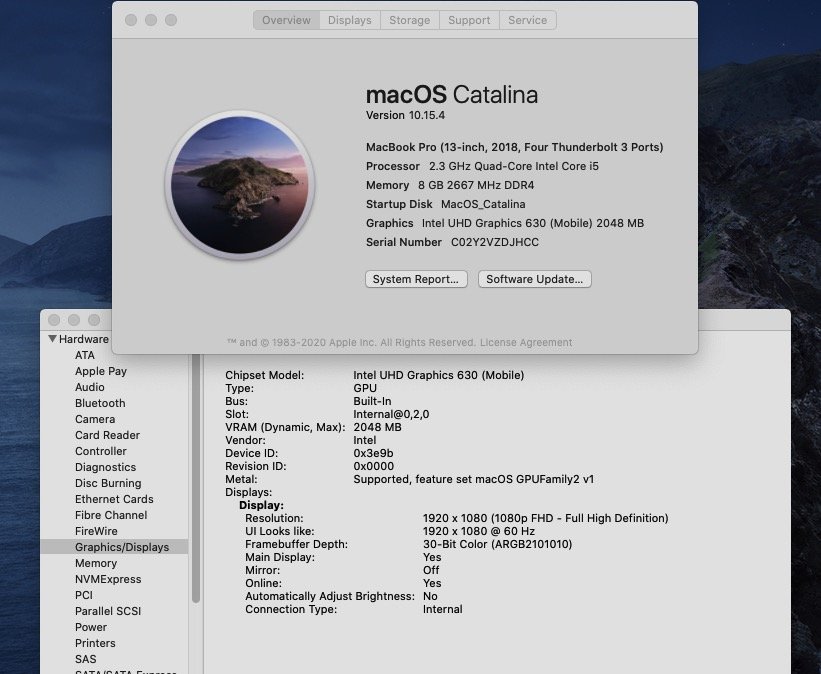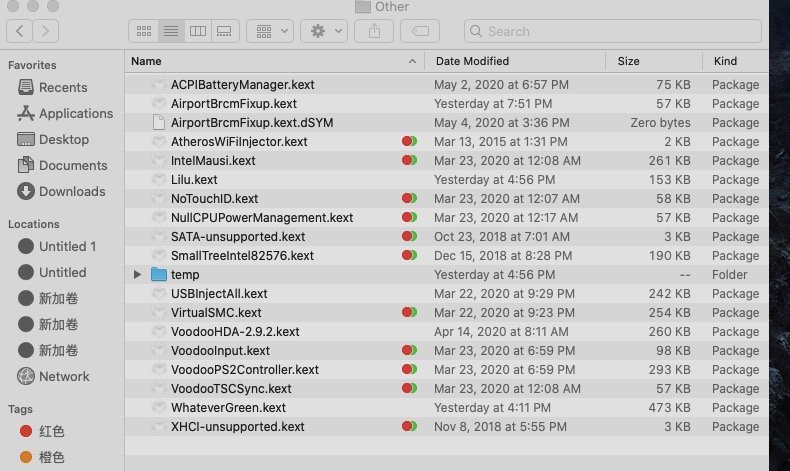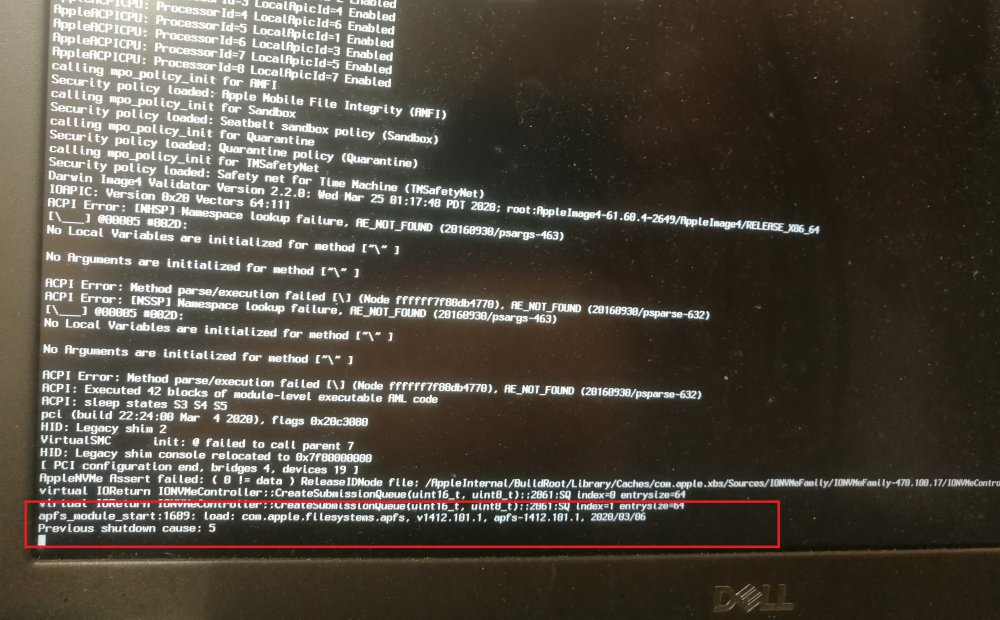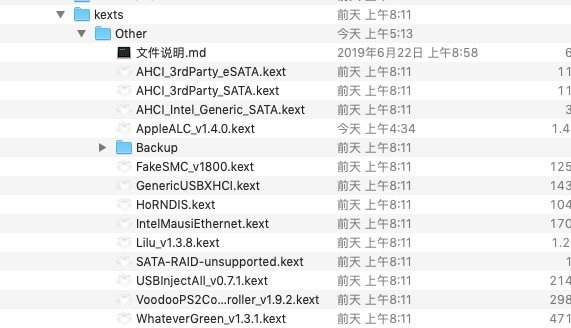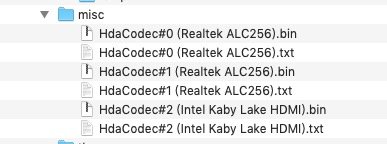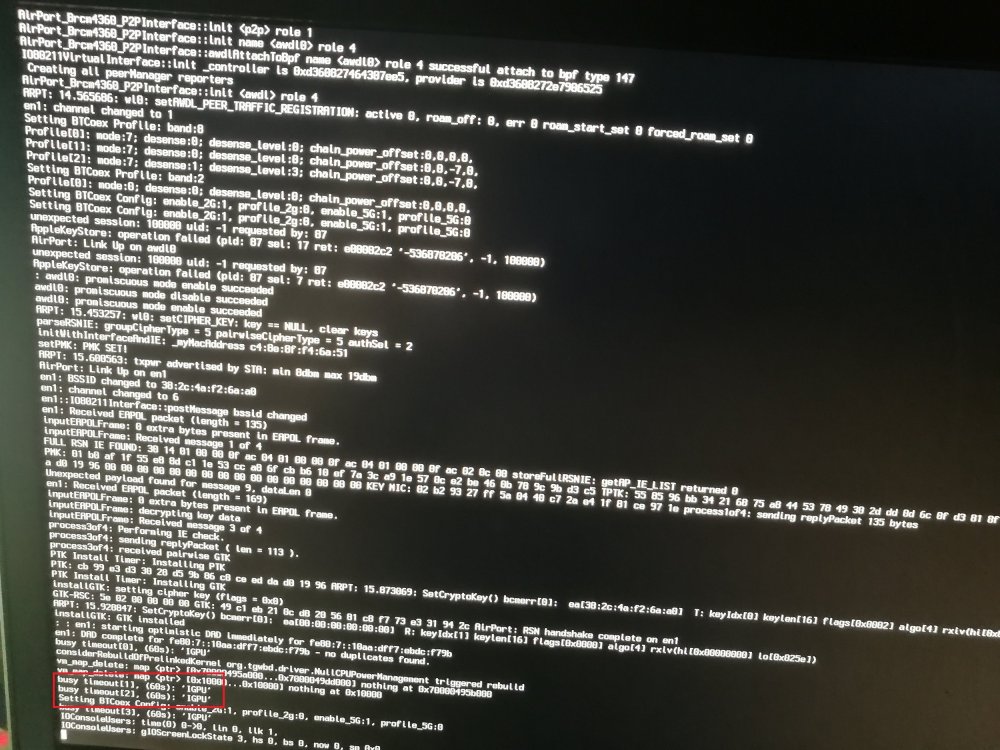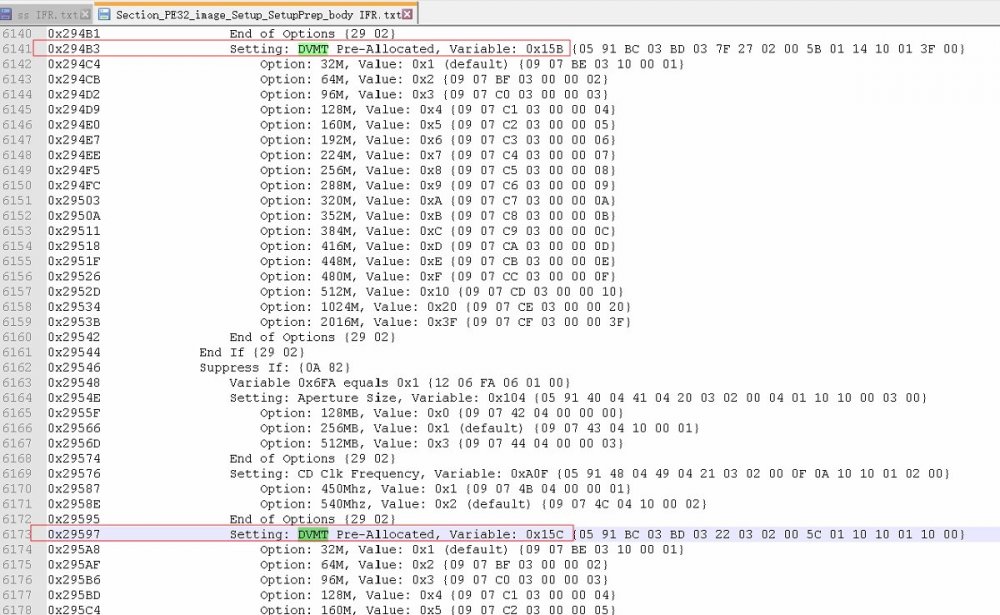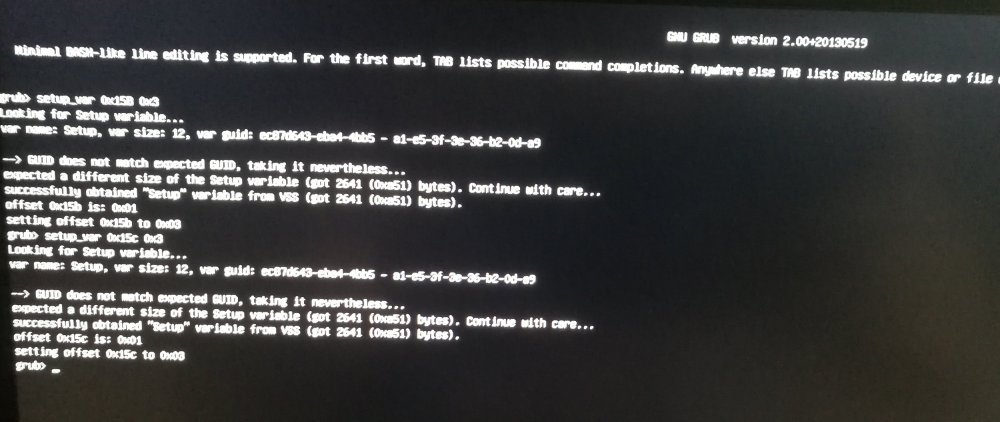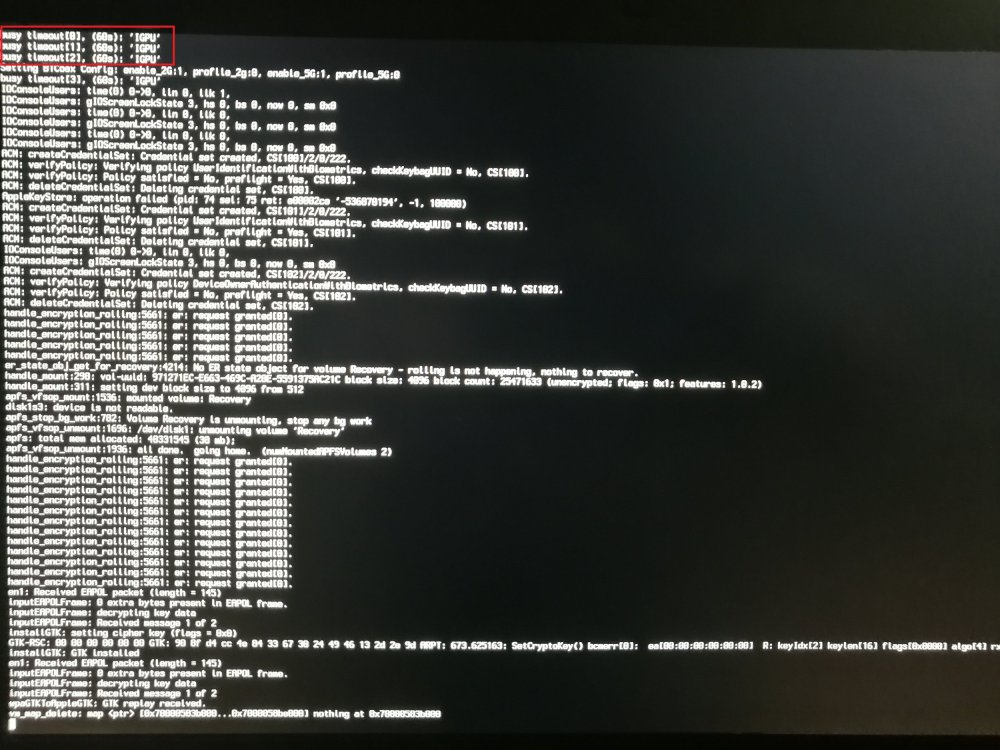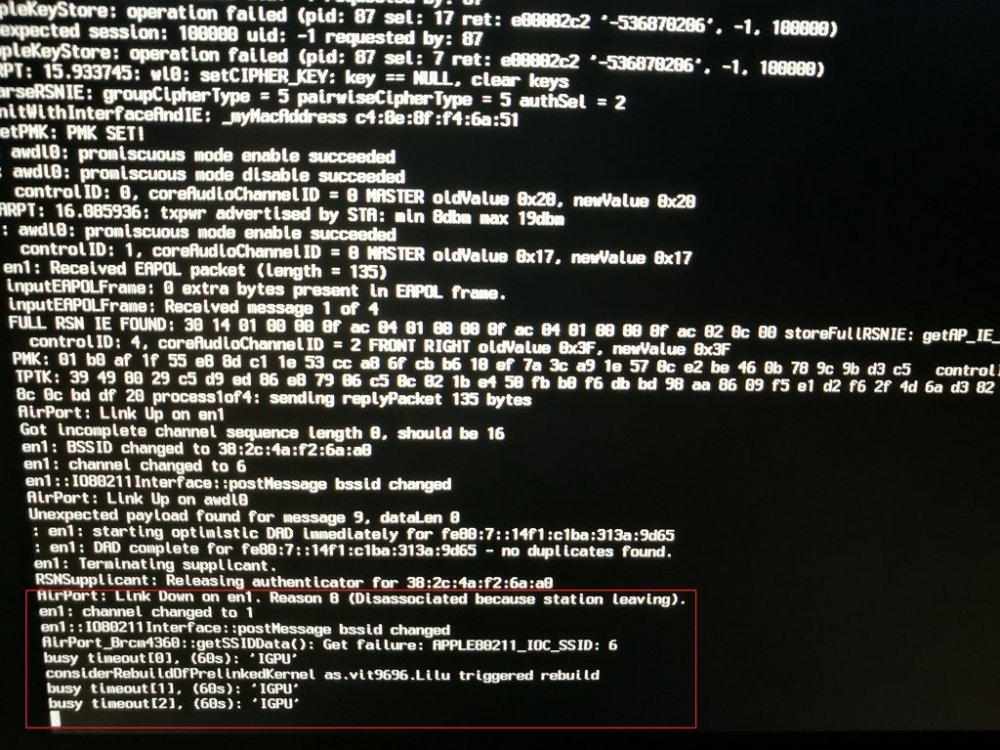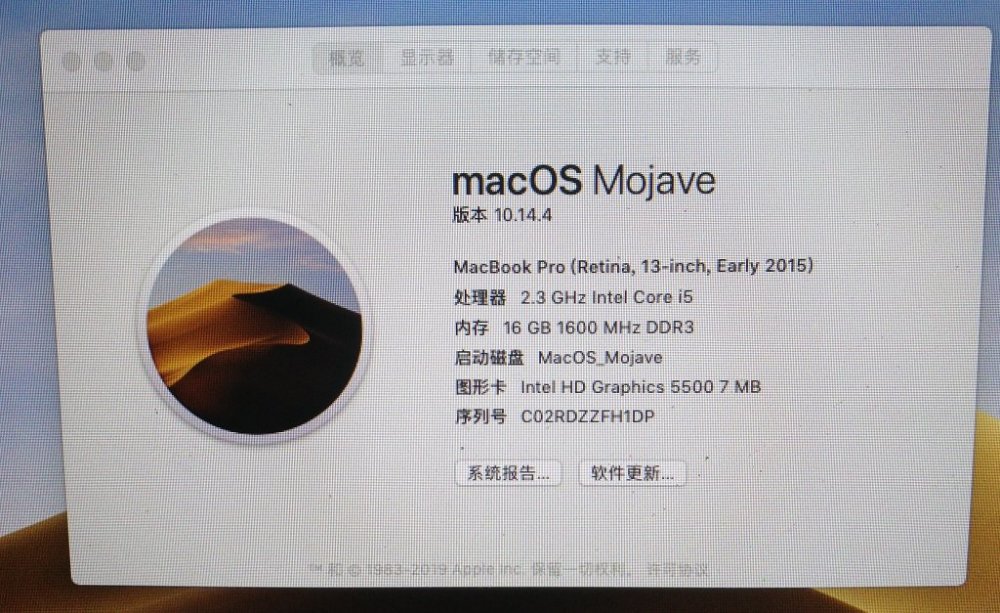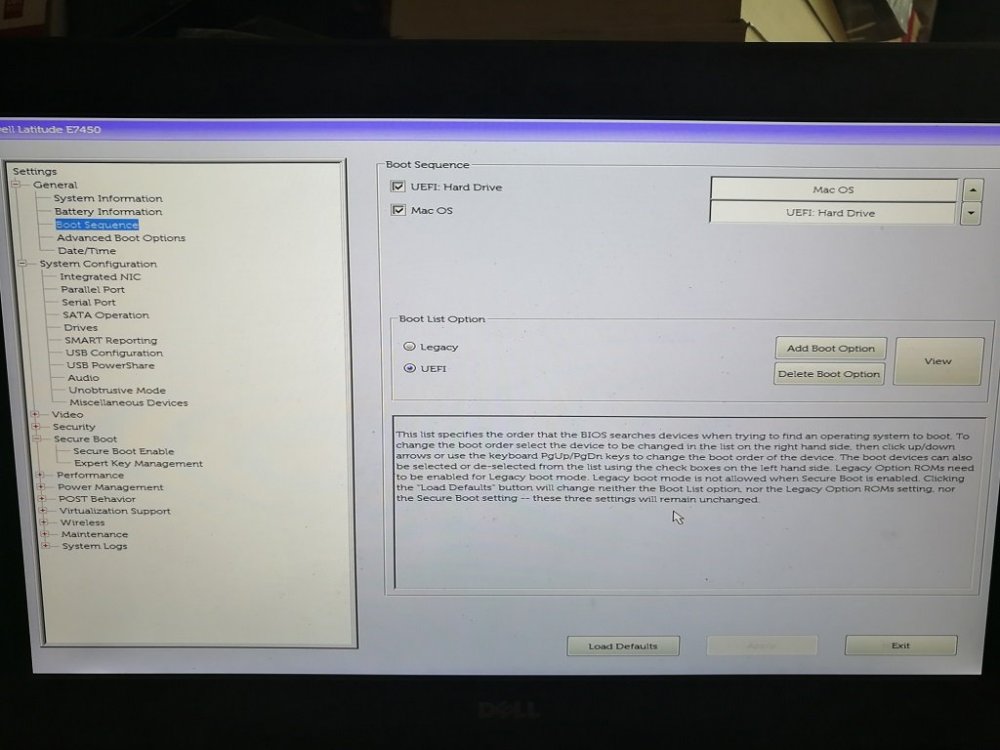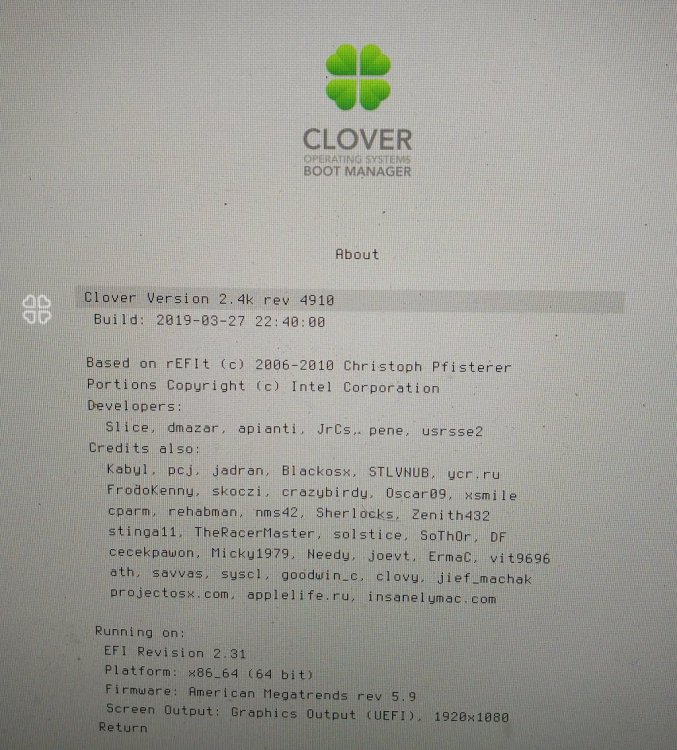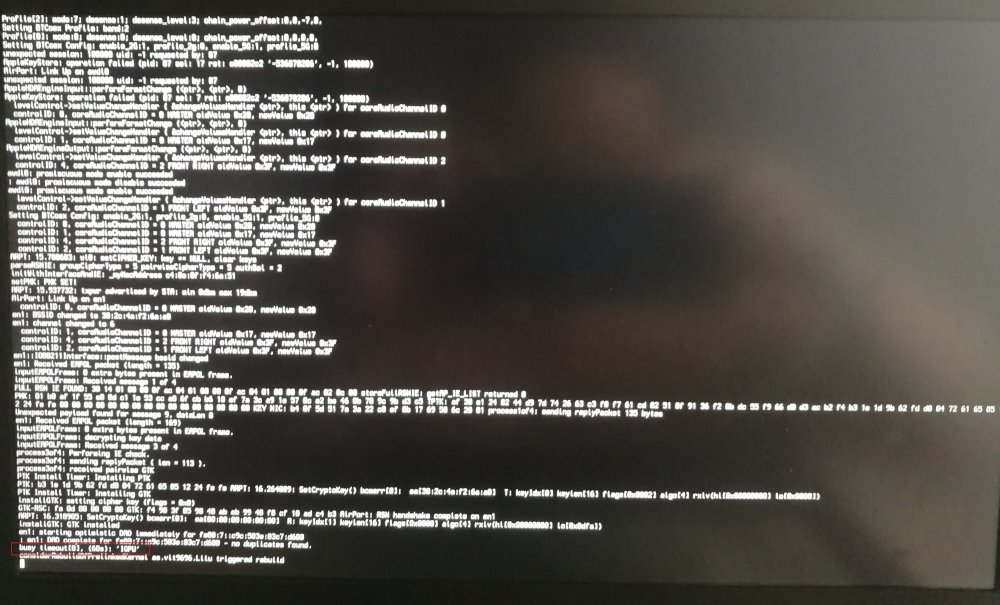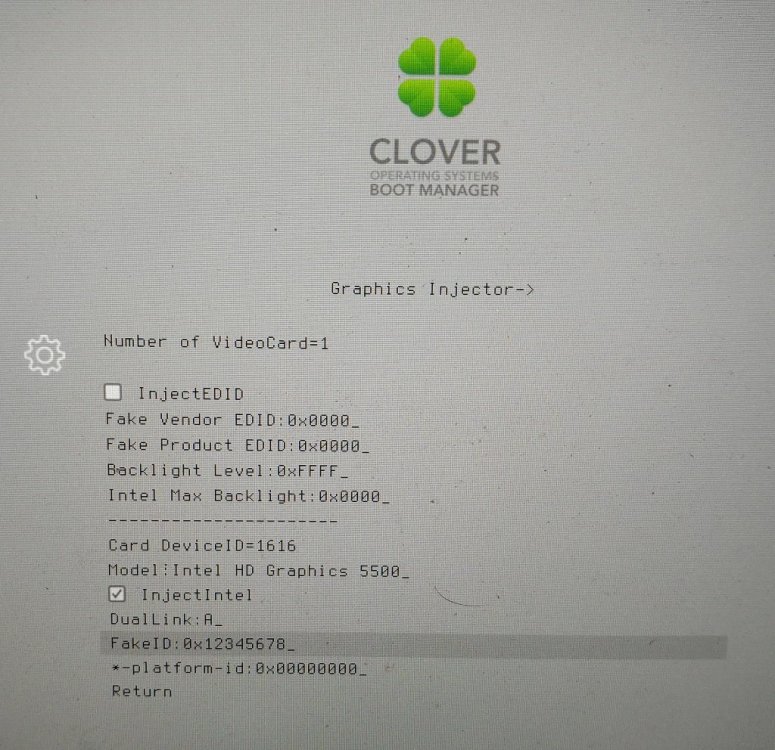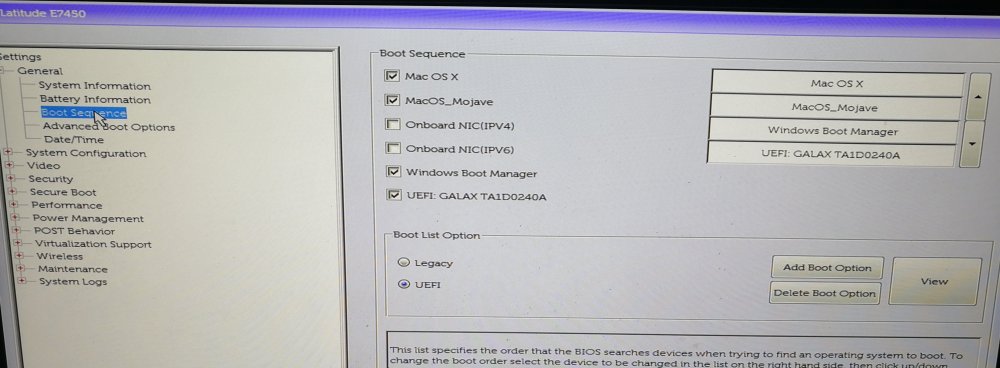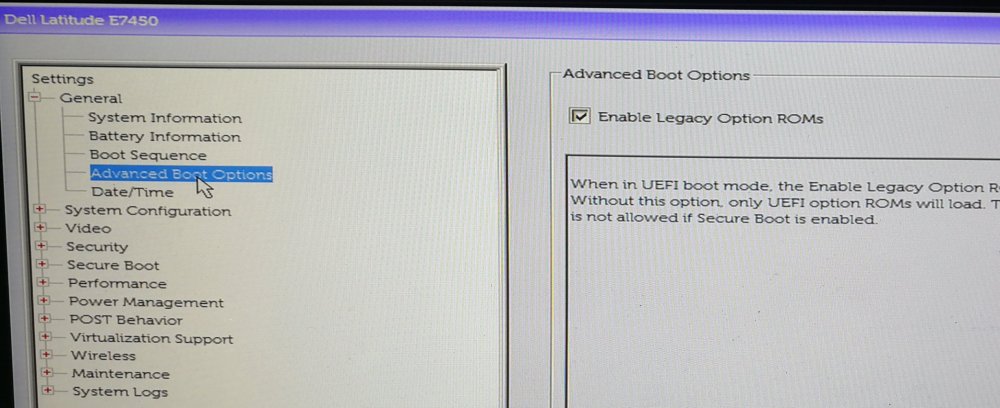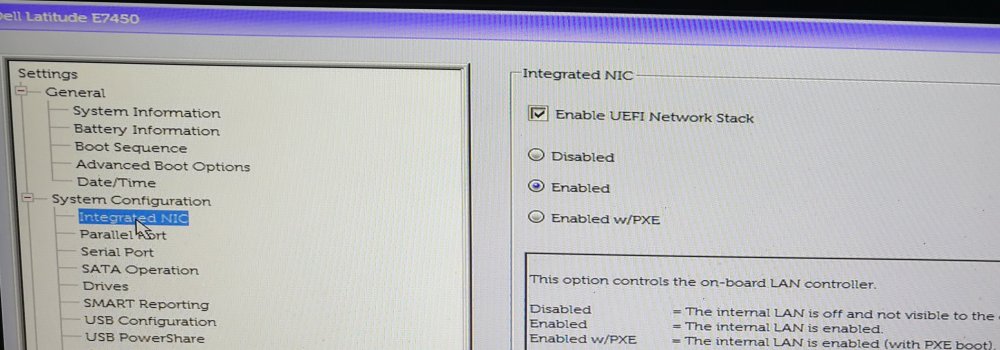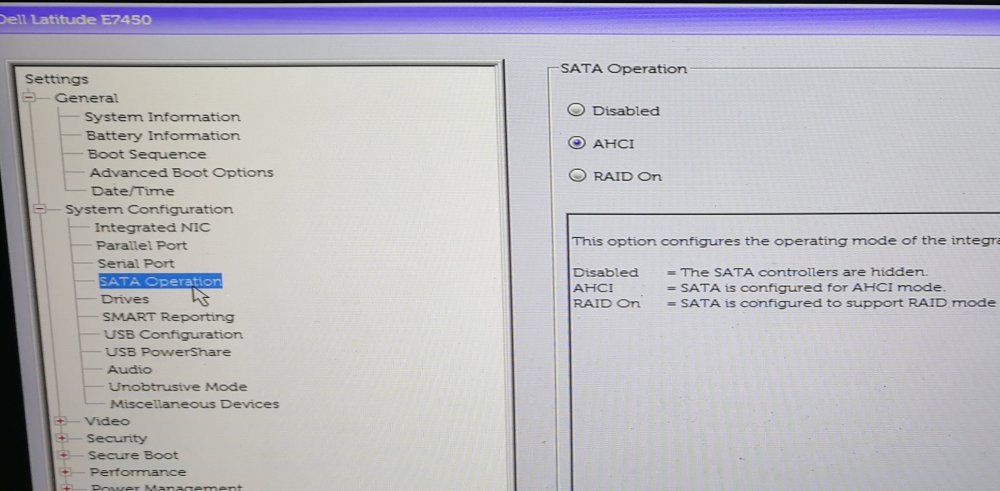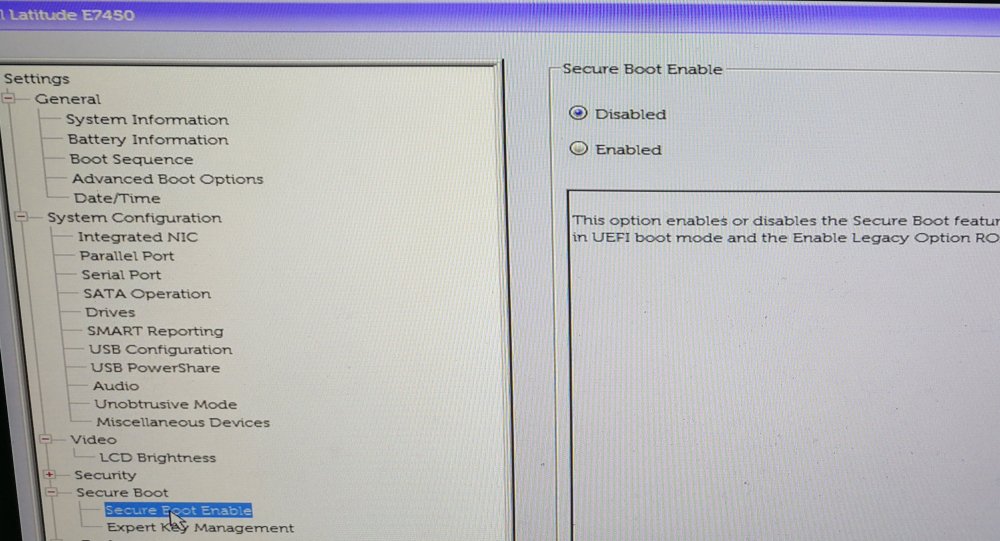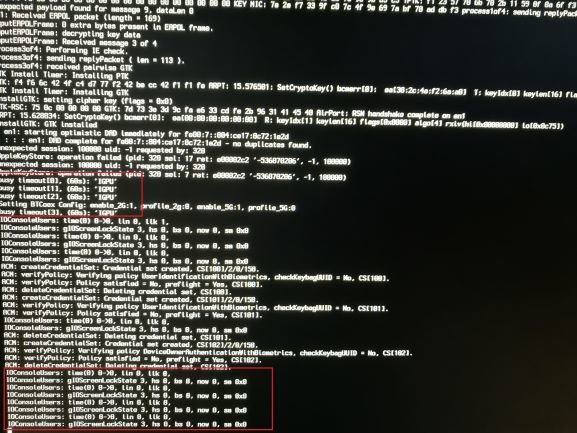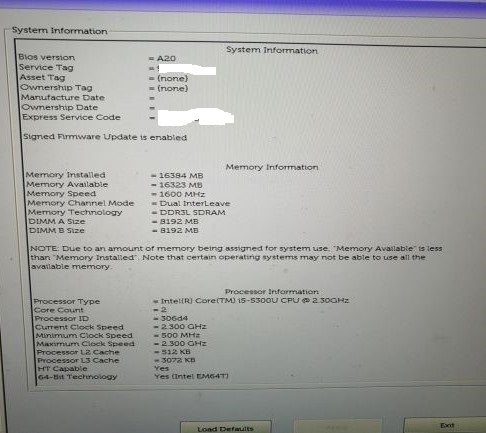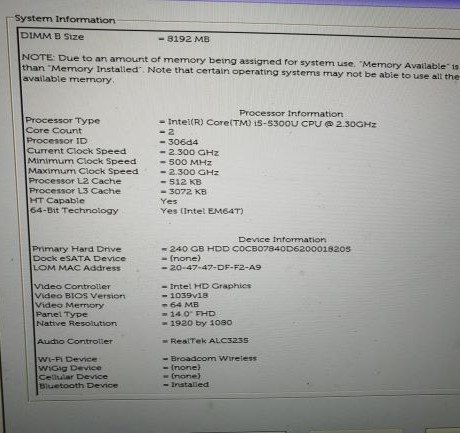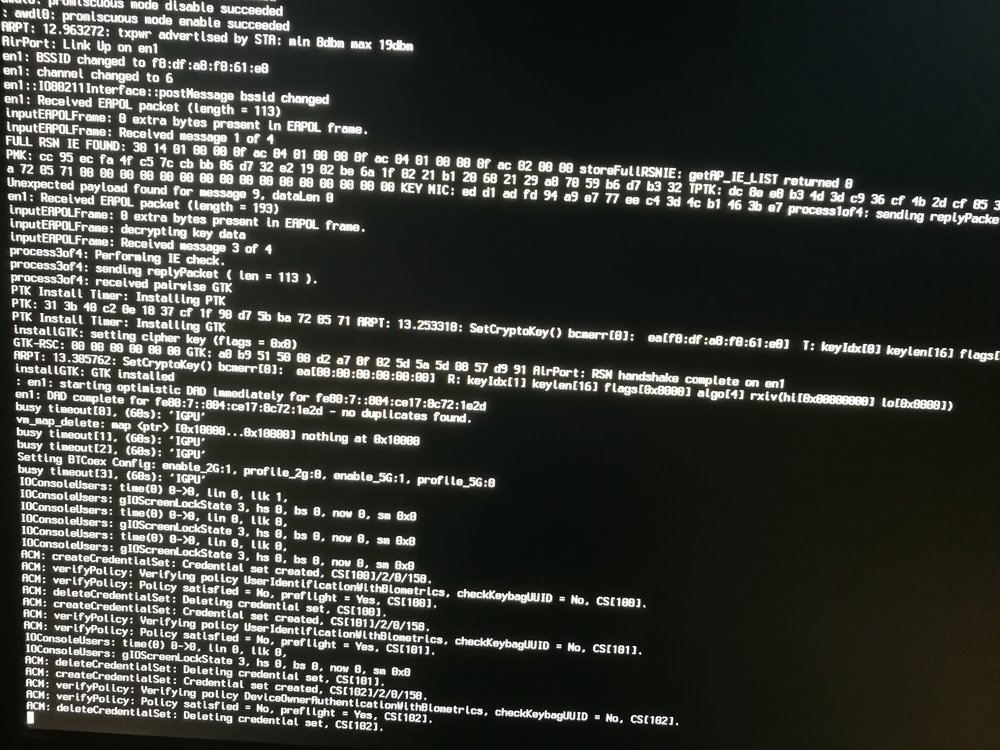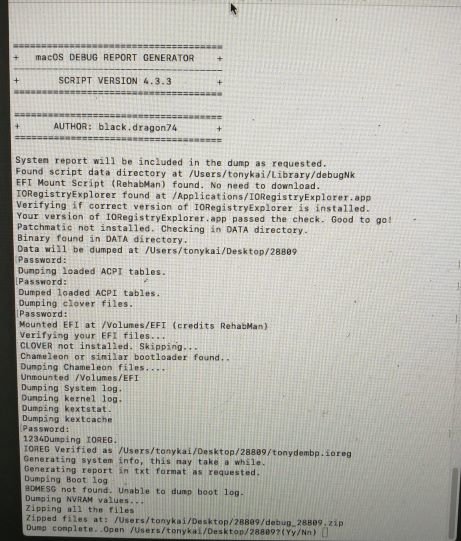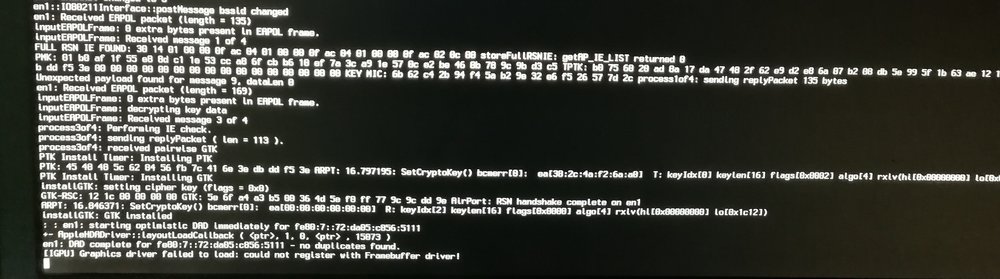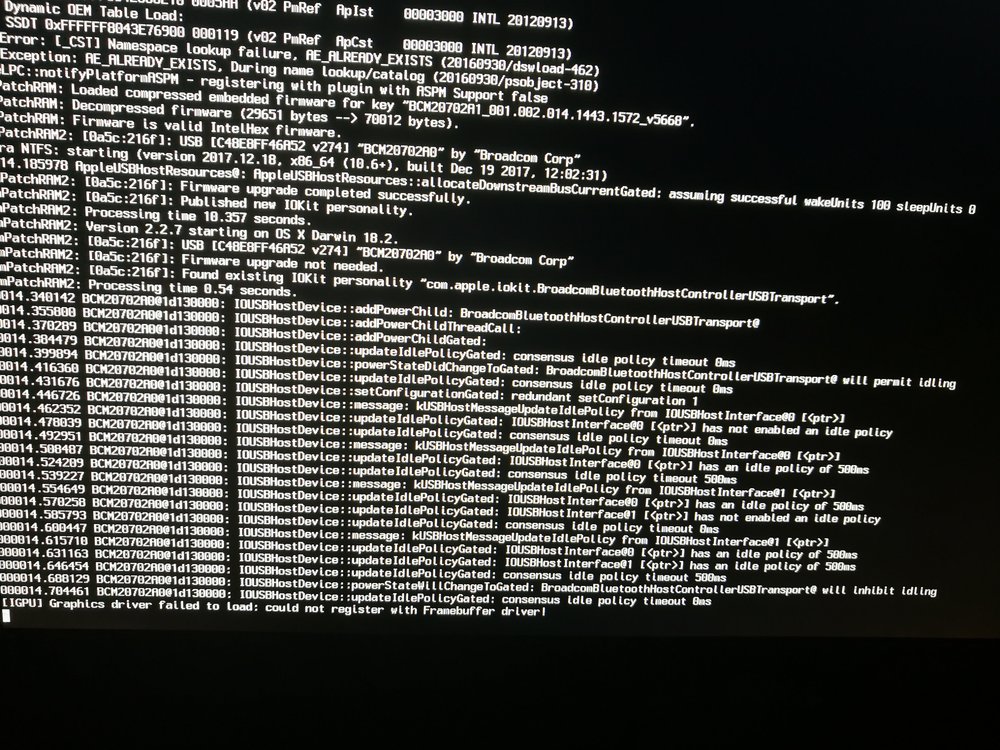-
Posts
20 -
Joined
-
Last visited
Content Type
Profiles
Articles, News and Tips
Forums
Everything posted by tonykai
-

Latitude 5491: UHD Graphics 630 was only showed 7M under Mojave 10.14.6
tonykai replied to tonykai's topic in The Archive
Hello , According to install guide, I have been download install_tools.zip file into Downloads folder ,then type the following code :- chmod a+x /users/tonykai//Downloads/install_tools.sh sudo /users/tonykai/downloads/install_tools.sh but system notice me : line 54 : gen_debug: command not found Pls help me Thank you -

Latitude 5491: UHD Graphics 630 was only showed 7M under Mojave 10.14.6
tonykai replied to tonykai's topic in The Archive
Hello , I was complete installed MacOs Catalina on my laptop by use Olarila.catalina.101.15.4 image (https://www.olarila.com/) on this week . Then add some patches via use HackIntool_v3.4.0 to add Coffee Lake Framebuffer patches. Now UHD 630 can work . But there are still exist two problem on my laptop . 1, Trackpad can't work . i don't know that if it is a common problem . 2, can't adjust screen brightness. Please help me and give some suggestions . Thank you Attachment is my config.plist and kexts photo. config.plist.zip -
hello, below is detail hardware configure for my laptop dell 5491: Bios: 1.11.1 CPU: Coffee Lake i5-8300H @2.3G Graphics: Coffee Lake UHD630 Memory: 8GB DDR4 2666MHz Mainboard: DELL 0NFNN4 (CM246 Chipsets) SSD: TOSHIBA 256G NVMe (primary) HDD: SATA ST1000LM049 1T (second) Sound: Realtek ALC256 LAN: Intel I219LM7 Wireless/Bluetooth: Qualcomm QCA61X4A 802.11AC Wireless Adapter I try to install from clover in verbs mode . I found out that screen will stuck at apfs_module_start:1689 Thanks for every information you can give to me . Attachment is error photo and EFI file . config.plist.zip
-
Hello, below is detail hardware configure for my laptop 5491: Bios: 1.11.1 CPU: i5-8300H @2.3G Memory: 8GB DDR4 2666MHz Mainboard: DELL 0NFNN4 (CM246 Chipsets) SSD: TOSHIBA 256G NVMe (primary) HDD: SATA ST1000LM049 1T (second) Sound: Realtek ALC256 LAN: Intel I219LM7 Wireless/Bluetooth: Qualcomm QCA61X4A 802.11AC Wireless Adapter I had been completely install Mojave 10.14.6 on my laptop DELL 5491. Then I find out these problems: UHD Graphics 630 was only showed 7M Sound card (Realtek ALC256) cannot work, I try inject ID 5/11/13 /21/22/28/56 But it cannot still work Touchpad cannot work Qualcomm QCA61X4A 802.11ac Wireless card cannot work Please help me and give some suggestions to solve it. Attachment is my config.plist config.zip
-

Mojave10.14.2 install issue under E7450 for IGPU driver failed to load
tonykai replied to tonykai's topic in The Archive
Dear Jake Lo , I will create usb boot disk under MacOS 10.14.14 system into a new USB disk . then continue use config.plist file and all files under ACPI which come from E7450_A20_tonykai.zip . for the kext folder, i will copy this files which come from CLOVER_20190415.zip BR Kai -

Mojave10.14.2 install issue under E7450 for IGPU driver failed to load
tonykai replied to tonykai's topic in The Archive
Dear Jake Lo , According your suggestion, i enter clover system via USB disk , then go into MacOs , then Mount the EFI partition of the Installed drive in local disk , then delete config.plist file and delete all files and including folders which is belong to under \EFI\CLover\ACPI folder . then copy config.plist file and all files under ACPI which come from E7450_A20_tonykai.zip . then reboot MacOS and remove USB disk . Finally , i can't still go into MacOS . Below is error information pic . i attached current the whole EFI folder which is modified according E7450_A20_tonykai.zip . you can download this current whole EFI folder file ( CLOVER_20190415.zip). https://mega.nz/#!6BFgCK5T!hG9oLjmm1s6Kl2It3ssn5wzdRG_VhEq0qiZoRp9mMeI BR Kai -

Mojave10.14.2 install issue under E7450 for IGPU driver failed to load
tonykai replied to tonykai's topic in The Archive
Dear Jake Lo , According your suggestion, i enter clover system via USB disk with my_original EFI boot system , then enter MacOs after press F4 , I attached Origin.zip which is belong to the whole /EFI/Clover/ACPI/Origin folder. I have one question need your help . When you give patch the files to me , How are i use it ? if i need do below these actions , isn't it ? 1, remove all files which is belong to under EFI folder . 2, copy the whole EFI folder which come from USB Disk into Local disk . 3,use Exx50_Mojave.zip to replace EFI files base on current files under EFI folder 4, copy patch files which come from you into /EFI/CLOVER/ACPI/patched folder Thanks Kai origin.zip -

Mojave10.14.2 install issue under E7450 for IGPU driver failed to load
tonykai replied to tonykai's topic in The Archive
Dear Jake Lo , According your suggestion, i enter winpe system in my laptop E7450 , then use Universal BIOS Backup ToolKit 2.0.exe tools to backup the BIOS (DellInc.-A20.rom) , then use UEFITool.exe to find the module labeled SetupPrep and extract the PE32 image section . I am search with this GUID then extracting the PE32 body under it would be faster /easier than finding the module per guide 899407d7-99fe-43d8-9a21-79ec328cac21 then use Universal IFR Extractor.exe to extract setup.bin to a readable text file (Section_PE32_image_Setup_SetupPrep_body IFR.txt) then i use Use notepad to search for "DVMT" in the text file, 2 were found at 0x15b and 0x15c then i format a new USB drive to fat32 and create a folder name EFI and extract ( EFI Shell) the Boot folder to EFI folder ,for example: i.e.. /EFI/Boot/bootx64.efi. then i reboot laptop via this new USB Boot system and i can successfully enter command windows . then i enter below these commands, hit enter after each command. setup_var 0x15b 0x3 setup_var 0x15c 0x3 finally ,i exit command windows and reboot laptop and remove USB disk , but i can't still enter MacOS via efi boot system which in local disk (use Exx50_Mojave.zip to replace EFI files base on my original EFI boot file ) , system will still show error information " busy timeout IGPU " . BR Kai Section_PE32_image_Setup_SetupPrep_body IFR.zip -

Mojave10.14.2 install issue under E7450 for IGPU driver failed to load
tonykai replied to tonykai's topic in The Archive
Dear Jake Lo , I will explain my mean. Frist Whether use local disk or USB disk ,i can all enter MacOS via my original EFI boot file , but Graphics HD5500 is showed 7MB. below download link address is original EFI boot file . -- original_CLOVER.ZIP https://mega.nz/#!CQczWQCL!du7F4CiK-vy-O-mtt09uoj1FQuWgXLH8IDtJ4ZqN-iY then i use Exx50_Mojave.zip to replace EFI files base on my original EFI boot file in local disk . finally i find out i can't enter MacOS , system always show error information " busy timeout IGPU ", then i enter Clover option menu ,then select Graphics Injector interface -> select InjectIntel and change value to 0x12345678 for FakeID , i still can't enter MacOS . below download link address is the last EFI boot file ( use Exx50_Mojave.zip to replace EFI files base on my original EFI boot file ) -- CLOVER.ZIP https://mega.nz/#!SNEEAQBD!Mqp5niflQIUTAZ-wSX_3scgZv7cTBZKFPNc0jUMhhrQ So current i only enter MacOS via use USB disk and use my original EFI boot file . BR Kai -

Mojave10.14.2 install issue under E7450 for IGPU driver failed to load
tonykai replied to tonykai's topic in The Archive
Dear Dear Jake Lo , usb flash disk boot is use my original EFI boot file which haven't use Exx50_Mojave files to replace .but Graphics HD5500 is showed 7MB. Beacuse i all can't enter Mac OS via EFI boot files ( use use Exx50_Mojave folder files to replace my original EFI files ) which is in local disk or enter Clover option menu ,then select Graphics Injector interface -> select InjectIntel and change value to 0x12345678 for FakeID . BR Kai -

Mojave10.14.2 install issue under E7450 for IGPU driver failed to load
tonykai replied to tonykai's topic in The Archive
Dear Jake Lo , According your suggestion, I enter MacOS via usb flash disk boot . then copy these two kexts (lilu.kext and Whatevergreen.kext ) into /EFI/Clover/kexts/Other folder.then run two commands " sudo touch /System/Library/Extensions && sudo kextcache -u /" and "sudo touch /Library/Extensions && sudo kextcache -u /" under terminal windows for refresh cache . finally , i reboot my loptop and remove usb flash disk , but System will still show error information to me for busy timeout(0) 60s :IGPU . below is error information picture . by the way , I attached the last clover.zip file which is after replace original files under current EFI folder via use Exx50_Mojave folder give you for reference. You can download clover.zip via click the below link. https://mega.nz/#!SNEEAQBD!Mqp5niflQIUTAZ-wSX_3scgZv7cTBZKFPNc0jUMhhrQ If you would like remote my this laptop to survey this trouble via termviewer ? Current i can't enter MacOS via use Exx50_Mojave.zip boot file , but i can enter MacOS via usb flash disk. Appreciate your reply . BR Kai -

Mojave10.14.2 install issue under E7450 for IGPU driver failed to load
tonykai replied to tonykai's topic in The Archive
Dear Jake Lo , According your suggestion , At frist i set my laptop BIOS to Load Defaults and apply it , then set the BIOS to UEFI/AHCI/Legacy Option ROMs enable and Secure boot Disabled , create a new Boot Options for MacOS. then i completed update MacOs Mojave from 10.14.1 to 10.14.4 after use my original EFI files enter MacOS. then update Clover boot system from v4862 to v4910 .(Note : if i select PartitionDxe-64 option in process of install clover_v2.4k_r4910.pkg , Clover install will be fail .) then i reboot MacOS , I completed to redownload Exx50_Mojave.zip file and unzip it . then i use these files which is under Exx50_Mojave folder to replace original files under current EFI folder and copy this three files (BrcmFirmwareRepo.kext ,BrcmPatchRam2.kext,DisableTurboBoostBattery.kext ) to \library\extensions\ . then use Kext Utility to refresh cache . Finally ,i reboot MacOS , System will still show error information to me for busy timeout(0) 60s :IGPU . Then i reboot laptop ,then enter Clover option menu ,then select Graphics Injector interface -> select InjectIntel and change value to 0x12345678 for FakeID , then click return to the main menu ,then boot macOS , finally , system is still show error information . I attached some pictures and clover.zip which is after replace original files under current EFI folder via use Exx50_Mojave folder give you for reference. You can download clover.zip via click the below link. https://mega.nz/#!DMUh1CbY!ATgbn7zdOSn-YcPs2ZqXSVfBTi-0licifkZLxdlUWE8 BR Kai -

Mojave10.14.2 install issue under E7450 for IGPU driver failed to load
tonykai replied to tonykai's topic in The Archive
Dear Jake Lo , Legacy option Roms is enable for my bios configuration, and Secure Boot is Disabled. So i hope you can give me a whole ‘EFI’ folder files for E7450. BR Kai -

Mojave10.14.2 install issue under E7450 for IGPU driver failed to load
tonykai replied to tonykai's topic in The Archive
Dear Jake Lo, I had been complete modify dvmt value according your post .( setup_var 0x15b 0x3 and setup_var 0x15c 0x3) then i re-install macOS Mojave 14.3, then paste files from Exx50_Mojave.zip into CLOVER folder . finally , the same problem is still exist for show busy timeout 'IGPU' in boot process. i try press O to get to Options under Clover gui,then enable Graphics Injector and Select platform-id and change it to 0x12345678, the same problem is still exist. So please help me give a whole ‘EFI’ folder files . BR Kai -

Mojave10.14.2 install issue under E7450 for IGPU driver failed to load
tonykai replied to tonykai's topic in The Archive
Dear Jake Lo , According your suggestion , I select FakeID and change value to 0x12345678 under clover interface for Graphics option ,then click return to the main menu ,then boot macOS , finally , system code is always stayed for 'IOConsoleUsers:gIOScreenLockState 3 bs 0,now 0, sm 0x0 ' . I waited 10 minutes , system can't still go to MacOS login interface. select platform-id and change value to 0x12345678, The issue is same . By the way , for epair permissions and rebuild cache , if i can use Kext Utility app to do it ? Attached files are error info pic and current my laptop configration info under Bios . BR Kai -

Mojave10.14.2 install issue under E7450 for IGPU driver failed to load
tonykai replied to tonykai's topic in The Archive
Dear Jake Lo, My laptop Bios version is A20 (the lastest), i don't know if Mojave 10.14.2 support this Bios version . Are you need me degrade to A19 version for E7450 bios? BR Kai -

Mojave10.14.2 install issue under E7450 for IGPU driver failed to load
tonykai replied to tonykai's topic in The Archive
Dear JakE Lo, According your suggestion , i delete config.list file and the whole folders for ACPI and kexts under Clover folder, then copy these file and folders which come from Exx50_Mojave.zip , and copy these three files (BrcomFirmwareRepo.kext ,BrcomPatchRAM2.kext,DisableTurboBoostBattery.kext) to S/L/E folder , finally i reboot laptop . Now system is always show 'Busy Timeout 60s IGPU', and i waited 10 minutes,it still can't go to Mojave system . Attached is error pic . BR Kai -

Mojave10.14.2 install issue under E7450 for IGPU driver failed to load
tonykai replied to tonykai's topic in The Archive
Dear Jake Lo, According your suggestion, i have been installed this script tools in my laptop , and run command 'gen_debug -u' to update script to version 4.3.3 . attach file is my debug files with txt format . Please help me check it . By the way , EFI.zip is my current EFI config files (according mothed from @eC//FrEak). Thanks BR Kai debug_28809.zip EFI.zip -

Mojave10.14.2 install issue under E7450 for IGPU driver failed to load
tonykai replied to tonykai's topic in The Archive
Dear eC//FrEak , According your provide mothed , i adjust these kext files which files under Other folder and move FakePCIID.kext & BrcmPatchRAM2.kext this two files into S/L/E folder, and To enable "AppleIntelCPUPM" in my "config.plist" and change it from "false" to "true" . then i reboot macOS , system is still show error info for 'IGPU Graphics driver failed to load ', i attached error pic . for ' use bootarg "alcid=layout-id" this step : i don't know that where can i to do it , if i do it in 'config.plist' ,isn't it ?. By the way , i try use new files for config.plist file and Kexts folder and acpi folder which come from Exx50_Mojave ( mothed which come from @Jake Lo ), but issue is still exist . BR Kai -
Hello guys: Blow is my laptop configuration : Type: Dell Latitude E7450 (Clover) Intel Broadwell-U -5th Generation Dell 0HPRCX CPU: [email protected] Graphics: Intel HD5500 (128M under win10, 64M under Bios), 1920x1080P RAMDR3L 1600 16GB SSD:256G Audio: Realtek @intel High Definition Audio Controller network: Inter Ethernet connection 1218-LM wirlessell :Wireless 1560 802.11ac Bluetooth:W1560 Bluetooth 4.0 LE Bios: A20 version (UEFI boot) I've recently installed Mojave 10.14.2 on my E7450, but I'm having a few problems need your help . 1, IGPU Graphics driver failed to load and HD 5500 Graphics RAM size is only showed 7M under MacOS Mojave i attached error pic 2,When click 'sleeping' button under Mojave system tools , system haven't anything response. by the way: There are blow these files under Kexts folder : AirportBrcmFixup.kext AppleHDADisabler.kext ApplePS2SmartTouchPad.kext BrcmFirmwareData.kext BrcmPatchRAM2.kext FakePCIID.kext FakePCIID_Broadcom_WiFi.kext FakeSMC.kext IntelMausiEthernet.kext Lilu.kext NullCPUPowerManagement.kext IntelGraphicsDVMTFixup.kext USBInjectAll.kext VoodooHDA.kext VoodooPS2Controller.kext WhateverGreen.kext Thanks BR Kai config.zip