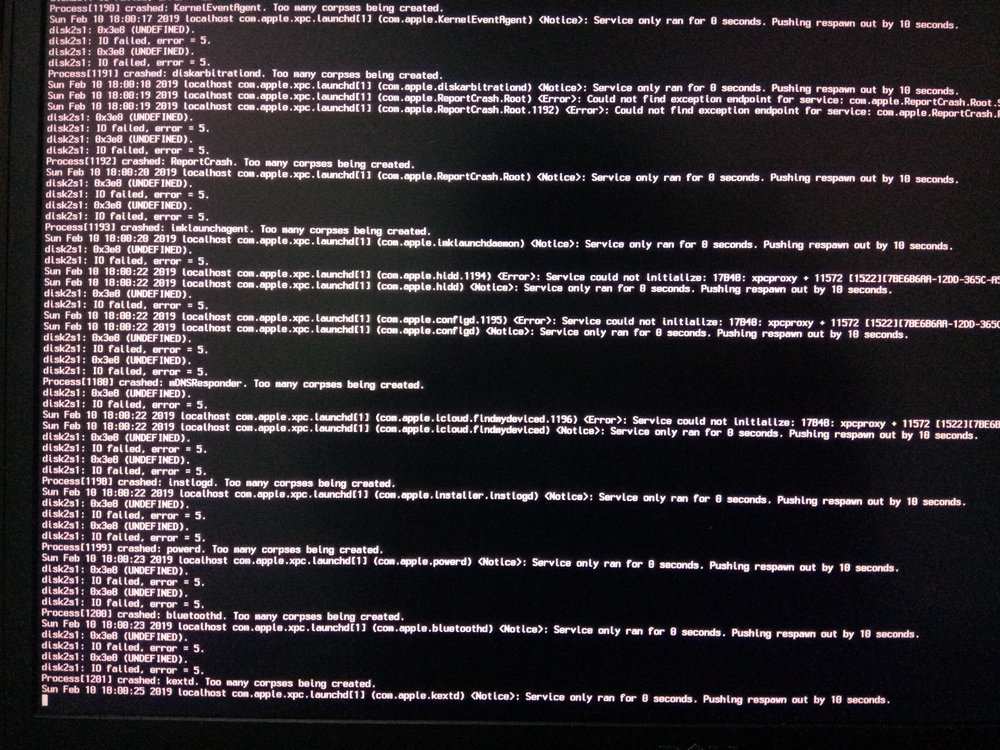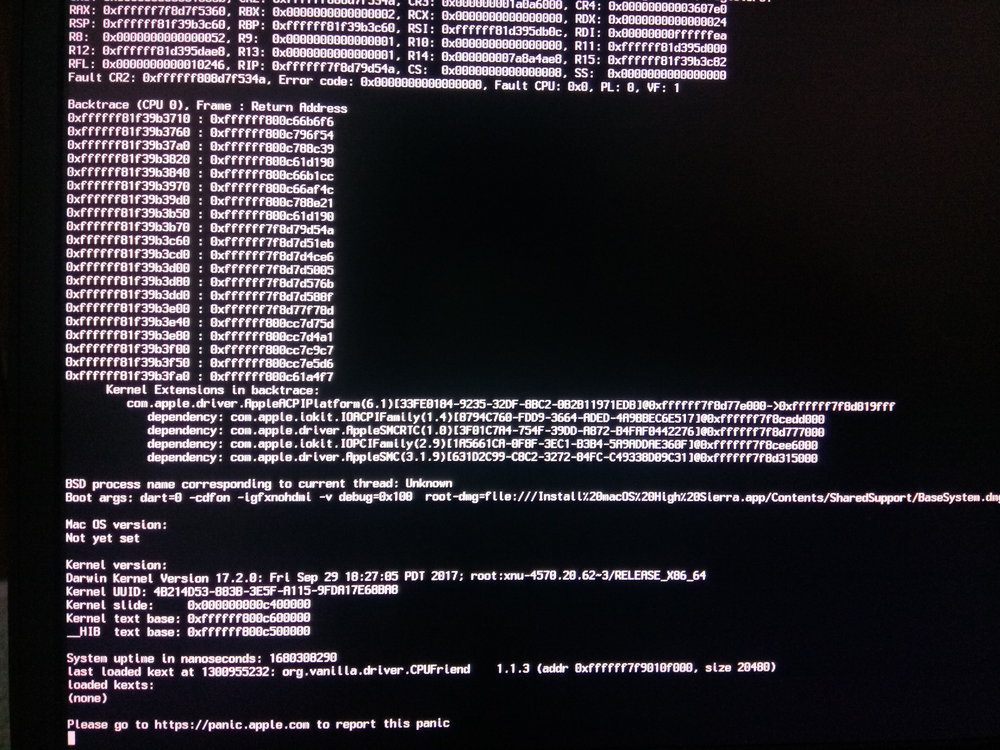-
Posts
76 -
Joined
-
Last visited
Content Type
Profiles
Articles, News and Tips
Forums
Everything posted by Nancy10
-
I done nothing but copy @catmater's config and got my backlight working very nicely, you should try that.
-
@catmater and how did you do that ? I do have the same problem too.
-
I still do have a problem with headphones not working and HDMI freezing the computer whenever the cable is plugged in, any ideas about this.?
-
I don't use it too, so which ones should I remove ?
-
I must say I did ask myself about the amount of drivers you had in your configs, especially since I only had 5 of them on my last install. But Should I try and delete those extra drivers too ?
-
I tried both of those Layouts, but in vain. Still no sound in headphones. could this be a problem in the kexts ?
-
i put the code commander in L/E because of some problem in permissions in my the backlight works due to that (i think!). is my layout different form yours because i didn't try to change anything. And how the hell did you make HDMI work on an smbios with 4 thunderbolts??
-
here it is Please help. Also : The Headphone doesn't work @catmater, how did this work on your PC ? Kadhem’s MacBook Pro.ioreg
-
Thanks I did make the touchpad and backlight work. the problem now is that HDMI just freezes the computer the instant I insert it. I am using @catmater latest posted here config. an other issue is that the trackpad is not recognized by macOs thus can't use the nice gestures of switching between the virtual desktops. here are my debug files ( I don't have an EFI partition yet so I always boot from USB ). 23326.zip CLOVER.zip
-
ah, changing it would necessary then, but what about the touchpad, and backlight, does your most recent config fix those ? cause they are not working right now. ( I am yet to install those "to L/E kexts" to L/E)
-
I must say everything didn't work out as I intended or wanted, but I got through the installer ( had to lose my Windows installation ) it was all some weird unexpected stuff that made this experience harder. Thanks to you I made it. I want to ask if the wifi card on the 7480 is natively supported because from the installer it doesn't look like it is. @catmater
-
thanks, will surely see it later. But have anybody had their DiskUtility crashing in the installer when trying to format a drive and rendering that drive unallocated. now I can't mount the drive because it is in a raw fs in order to format it, my system EFI partition keeps getting deleted each time I try and fail to format the drive (can't see why but they are on the same drive, so) and thus not being able to reach windows to allocate and format the partition again. Why would disk utility crash.
-
I used your config which had those drivers. My problem right now is that I can't boot my windows installation to reformat my second partition as NTFS. apparently I lost the boot option to windows, I don't know how but it happened. I may need to fix windows boot first, then format my SSD partition and go back to the installer.
-
I must say it worked, I got into the booting, but I can't pick my volume to install on. The volume is there (in diskUtil) but greyed. I can't format it as diskutil crashes when I do so. the problem is that it's stated as Apple_HFS format which I don't remember formatting as. In all cases, I must say it's something obvious to verify your installation media before trying the install, but I guess I had so much fait in mine (it dates from May 2018 in fact)
-
I disabled the drive and the problem persisted, I assume it's my USB installer. Very weird because I already did boot the installer before on the same laptop like hours before this error came up. I'll create a new Installer.
-
Any one ? I truly can't boot to the installer.
-
I did that and it didn't work. how can i fix this ? like it says disk2s1 error, and i only have 2 disks the internal and the us drive: is it the internal it is having a problem with ? or the usbdrive ? EDIT : Could the windows OEM REcovery Partition be the problem ?
-
I am still trying to install HS not Mojave EDIT : it didn't work.
-
I decrypted and removed bit locker, but I still have the error of disk IO failed, I am going to go back to try with my old clover configuration. EDIT: Nope, nothing works anymore.
-
I think my drives are just bit locker encrypted. but why do booting The installer need all partitions unlocked?
-
if it's not the 4K alignment, what could the disk error be ? EDIT : it seems it couldn't mount the disk2. I had this error before but it was after the installation already started (when choosing the drive to install on). I am running windows on the same SSD already and I have a petition formatted to NTFS (don't think that is a problem right ?).
-
Your config fixed the BlockSize warning problems but got into a loop of re-spawning services here is a pic
-
Is it a problem if my drive is 4K aligned ? it is an SSD : a Samsung PM961 256 GB EDIT: I used your Plist, kexts and ACPI patches and got this error (img).
-
wow you people thx; i started to give up in fact
-
Hey ! one year late, but can I get the Clover folder you use now to boot ? I am facing hard issues with the installation on the same model