-
Posts
167 -
Joined
-
Last visited
-
Days Won
3
Content Type
Profiles
Articles, News and Tips
Forums
Posts posted by denkteich
-
-
tried the latest efi of this thread, disabled voodooI2c plugins.
and get a halt on error.
-
OK, hope this helps.
dell latitude 5510 (2020):
- Intel Core i5-10310U 10th generation
- Integrated Intel UHD graphics
- Chipset Comet Lake
- 16 GB Memory, will be upgraded to 32, if mac os install is possible
- NVMe Drive 512 GB
- Realtek ALC3204 Audio
- Intel Wi-Fi AX201
- Intel Ethernet-NIC I219LMThx
.d
-
 1
1
-
-
Hi all,
did anybody succeed in stallating Catalina or Big Sur on an Dell Latitude 5510 (i5-10310U, Intel UHD graphics)?
I tried the EFI folder from this post:
I know that it is for a Precision.
Was worth a try.
The installation stopped right after the boot.
Any suggestion how to successful install?
TIA
.d
-
the workaround for my was to use the complete installer.
-
I've put the card into my Catalina Hackintosh, it is not recognized at all. No drive is shown.
Is there any special entry in the plist to get usb-c card running in Catalina or high sierra?
-
Ok, any suggestion?
I discovered that disk utility is not starting when a drive is connected to the usb-c card.
plist iss attached.
-
the cpu can use 16 lanes pcie
the 1050 uses 16 lanes, the fw800 2 lanes, the usb-c 4 lanes.
is it possible that the problem is here?
-
Hi all,
I have the following problem with this configuration:
OS High Sierra 10.13.6
Board: Gigabyte H370M DS3H
Processor: i5 8400
Graphics card: GeForce GTX 1050
PCIe USB-C card: Sonnet Allegro USB-C 4-Port PCIe Card
PCIe FW800 card: DIGITUS, PCIe, Firewire 800
The system works fine as long as no usb-c drive is connected to the allegro. A USB-C drive connected to the boards usb-c is causing no problem.
If i connect a usb-c drive to the allegro the following happens:
- Drive Icons stay on the desktop, even if a drive is not connected, happens to all drive type (fw800, usb, usb-c)
- finder freezes if you try to unmount a drive
I tried a different USB-C card (BEYIMEI PCI-Express 4X zu USB 3.1 Gen 2 (10 Gbit/s) 2-Port, Asmedia-Chipset) with the same effect.
Does anybody have a suggestion why this is happening and how to resolve it?
TIA
.d
-
Hi arsradu,
thx for the reply.
the update was 10.15.4 to 10.15.5.
I ended up using the complete installer an everything went fine.
cheers
.d
-
Hi all,
I'm trying to install the update to 10.15.5.
When I reboot, the Install partition is not listed in Clover.
I tried to download the update manually and tried to install ist, same result.
Any suggestion on what to do? How do I get the Update installed?
Is there any way to get the partition visible?
cheers
.d
-
found a solution:
Patch #1:
Name*: com.apple.iokit.IOUSBHostFamily
Find* [HEX]: 83FB0F0F
Replace* [HEX]: 83FB3F0F
Comment: USB Port Limit Patch 1 PMHeart/DalianSky
MatchOS: 10.15.x
Patch #2:
Name*: com.apple.driver.usb.AppleUSBXHCI
Find* [HEX]: 83F90F0F
Replace* [HEX]: 83F93F0F
Comment: USB Port Limit Patch 2 PMHeart/DalianSky
MatchOS: 10.15.x
USB3 up and running again.
-
Hi All,
after updating to 10.15.4 my USB3 Ports are not working anymore.
Like on the Update to 10.14.6
With 10.14.6 enabling the USB Port limit patch #1-#4 solved the problem.
USB Port limit patches are still in my config, but it's not working for 10.15.4.
Any suggestions?
TIA
.d
-
Hi all,
after the Update my optical output is not putting out any audio.
I checked my Amp, it is working with my apple tv optical out.
Headphone out is working.
light in optical cable is visible.
If i switch to digital out, the amp stays quiet, no sound.
Board is Gigabyte H370M DS3H.
Any suggestions?
TIA
.d
-
 1
1
-
-
everything up and running.
thxalot
-
running it again produced this messages:
sudo kextcache -Boot -U / Warning: /AppleInternal/Library/Extensions: No such file or directory rebuilding //System/Library/PrelinkedKernels/prelinkedkernel Kext with invalid signatured (-67062) allowed: <OSKext 0x7fe641ce68c0 [0x7fff906ff8e0]> { URL = "file:///Library/Extensions/VoodooTSCSync.kext/", ID = "org.rehabman.driver.VoodooSCSync" } Kext with invalid signatured (-67062) allowed: <OSKext 0x7fe641e3e3c0 [0x7fff906ff8e0]> { URL = "file:///Library/Extensions/AHCI_Intel_Generic_SATA.kext/", ID = "com.tonycrapx86.ACI_Intel_Generic_SATA" } Kext with invalid signatured (-67062) allowed: <OSKext 0x7fe641cddad0 [0x7fff906ff8e0]> { URL = "file:///Library/Extensions/FakeSMC.kext/", ID = "org.netkas.driver.FakeSMC" } Kext with invalid signatured (-67062) allowed: <OSKext 0x7fe641ca9d60 [0x7fff906ff8e0]> { URL = "file:///Library/Extensions/FakeSMC_CPUSensors.kext/", ID = "org.hwsensors.driver.PUSensors" } Kext with invalid signatured (-67062) allowed: <OSKext 0x7fe641ca7ac0 [0x7fff906ff8e0]> { URL = "file:///Library/Extensions/FakeSMC_GPUSensors.kext/", ID = "org.hwsensors.driver.PUSensors" } Kext with invalid signatured (-67062) allowed: <OSKext 0x7fe641ca47c0 [0x7fff906ff8e0]> { URL = "file:///Library/Extensions/FakePCIID.kext/", ID = "org.rehabman.driver.FakePCIID" } Kext with invalid signatured (-67062) allowed: <OSKext 0x7fe6520741c0 [0x7fff906ff8e0]> { URL = "file:///Library/Extensions/FakeSMC_ACPISensors.kext/", ID = "org.hwsensors.driver.ACPISensors" } Kext with invalid signatured (-67062) allowed: <OSKext 0x7fe681da9f80 [0x7fff906ff8e0]> { URL = "file:///Library/Extensions/USBInjectAll.kext/", ID = "com.rehabman.driver.USBInjectAll" } Kext with invalid signatured (-67062) allowed: <OSKext 0x7fe641c23530 [0x7fff906ff8e0]> { URL = "file:///Library/Extensions/NullCPUPowerManagement.kext/", ID = "org.tgwbd.driver.NullCPUPowerManagement" } Kext with invalid signatured (-67062) allowed: <OSKext 0x7fe641c231b0 [0x7fff906ff8e0]> { URL = "file:///Library/Extensions/GenericUSBXHCI.kext/", ID = "net.osx86.kexts.GenericUSBXHCI" } /Library/Extensions/SophosNetworkInterceptor.kext does not appear in strict exception list for architecture: x86_64 Kext with invalid signatured (-67007) allowed: <OSKext 0x7fe641c20b00 [0x7fff906ff8e0]> { URL = "file:///Library/Extensions/SophosNetworkInterceptor.kext/", ID = "com.sophos.nke.swi" } Kext with invalid signatured (-67062) allowed: <OSKext 0x7fe6523fa820 [0x7fff906ff8e0]> { URL = "file:///Library/Extensions/FakePCIID_XHCIMux.kext/", ID = "org.rehabman.driver.FakePCIID.XHCIMux" } Kext with invalid signatured (-67062) allowed: <OSKext 0x7fe6523f7400 [0x7fff906ff8e0]> { URL = "file:///Library/Extensions/WhateverGreen.kext/", ID = "as.vit9696.WhateverGreen" } Kext with invalid signatured (-67062) allowed: <OSKext 0x7fe65235a0f0 [0x7fff906ff8e0]> { URL = "file:///Library/Extensions/Lilu.kext/", ID = "as.vit9696.Lilu" } Kext with invalid signatured (-67062) allowed: <OSKext 0x7fe6523d4490 [0x7fff906ff8e0]> { URL = "file:///Library/Extensions/IntelMausiEthernet.kext/", ID = "com.insanelymac.IntelMausiEthernet" } Kext with invalid signatured (-67062) allowed: <OSKext 0x7fe6523d3810 [0x7fff906ff8e0]> { URL = "file:///Library/Extensions/FakeSMC_LPCSensors.kext/", ID = "org.hwsensors.driver.LPCSensors" } Kext with invalid signatured (-67062) allowed: <OSKext 0x7fe652375a70 [0x7fff906ff8e0]> { URL = "file:///Library/Extensions/AppleALC.kext/", ID = "as.vit9696.AppleALC" } Kext with invalid signatured (-67062) allowed: <OSKext 0x7fe65236a800 [0x7fff906ff8e0]> { URL = "file:///Library/Extensions/FakeSMC_SMMSensors.kext/", ID = "org.hwsensors.driver.SMMSensors" } Kext with invalid signatured (-67050) allowed: <OSKext 0x7fe6523683b0 [0x7fff906ff8e0]> { URL = "file:///Library/Extensions/VoodooHDA.kext/", ID = "org.voodoo.driver.VoodooHDA" } Kext with invalid signatured (-67062) allowed: <OSKext 0x7fe652051a50 [0x7fff906ff8e0]> { URL = "file:///System/Library/Extensions/ATTOiSCSI.kext/", ID = "com.attotech.driver.ATTOiSCSI" } Kext with invalid signatured (-67062) allowed: <OSKext 0x7fe683a55fb0 [0x7fff906ff8e0]> { URL = "file:///System/Library/Extensions/OxsemiDeviceType00.kext/", ID = "com.oxsemi.driver.OxsemiDeviceType00" } Kext with invalid signatured (-67062) allowed: <OSKext 0x7fe651e4d4d0 [0x7fff906ff8e0]> { URL = "file:///System/Library/Extensions/LaCie_RemoteComms.kext/", ID = "com.lacie.driver.LaCie_RemoteComms" } kext file:///System/Library/Extensions/EyeTVCinergyXSAudioBlock.kext/ is in hash exception list, allowing to load kext file:///System/Library/Extensions/EyeTVVoyagerAudioBlock.kext/ is in hash exception list, allowing to load Kext with invalid signatured (-67062) allowed: <OSKext 0x7fe683ae9b20 [0x7fff906ff8e0]> { URL = "file:///System/Library/Extensions/LaCieScsiType00.kext/", ID = "com.LaCie.ScsiType00" } kext file:///System/Library/Extensions/EyeTVAfaTechHidBlock.kext/ is in hash exception list, allowing to load kext file:///System/Library/Extensions/JMicronATA.kext/ is in hash exception list, allowing to load kext file:///System/Library/Extensions/EyeTVEmpiaAudioBlock.kext/ is in hash exception list, allowing to load kext file:///System/Library/Extensions/EyeTVCinergy450AudioBlock.kext/ is in hash exception list, allowing to load Kext with invalid signatured (-67062) allowed: <OSKext 0x7fe681c36e30 [0x7fff906ff8e0]> { URL = "file:///System/Library/Extensions/jmPeripheralDevice.kext/", ID = "com.jmicron.driver.jmPeripheralDevice" } /Library/Extensions/SophosNetworkInterceptor.kext does not appear in strict exception list for architecture: x86_64 Invalid signature -67050 for kext <OSKext 0x7fe6523683b0 [0x7fff906ff8e0]> { URL = "file:///Library/Extensions/VoodooHDA.kext/", ID = "org.voodoo.driver.VoodooHDA" } KernelCache ID: E940725AB6236EA2A6C6C7F57A8B806D kextcache updated critical boot files, requesting launchd reboot
-
nevermind.
stupid me...
found it on bitbucket.
downloaded the latest version and only got the warning:
sh-3.2# sudo kextcache -Boot -U / / locked; waiting for lock. Lock acquired; proceeding. Warning: /AppleInternal/Library/Extensions: No such file or directorycan this be ignored?
-
Hi Hervé,
not really sure what you mean.
I checked the repo, but did only find source code no kexts.
i set the permissions with:
sudo chmod -Rf 755 /L*/E*
sudo chown -Rf 0:0 /L*/E*
sudo touch -f /L*/E*
sudo chmod -Rf 755 /S*/L*/E*
sudo chown -Rf 0:0 /S*/L*/E*
sudo touch -f /S*/L*/E*
is this right?
-
Hi,
I tried to rebuild the kextcache and got the following output:
kxld[com.rehabman.driver.USBInjectAll]: The super class vtable 'vtable for IOService' for vtable 'vtable for USBInjectAll' is out of date. Make sure your kext hasbeen built against the correct headers. kxld[com.rehabman.driver.USBInjectAll]: The super class vtable 'vtable for IOService' for vtable 'vtable for USBInjectAll_config' is out of date. Make sure your kxt has been built against the correct headers. Link failed (error code 5). Prelink failed for com.rehabman.driver.USBInjectAll; omitting from prelinked kernel.How can I get rid of the message and get USBInjectAll to run?
mac os is 10.14.6.
TIA
.d
-
Hi Jake,
there were in /L/E.
I copied the new ones to /L/E, repaired permissions and rebuilded the boot cache.
After this the machine was in a boot loop.
booting from a rescue stick, I deleted the files from /L/E, rebuilds the boot cache again.
Machine still in boot loop.
After rebooting several times it is stuck at the message: kexts stall[0], (60s): 'AppleACPICPU'
and counting the stall up.
after 3-5 minutes I can see a mouse pointer, but nothing else.
Anything I can do?
-
-
Hi,
sorry to bother you again.
After the update to 10.14.6 my SPDIF is not recognized any more, it is not displayed as an output option.
Any suggestion?
thx
.d
-
perfect, work.
thxalot
happy holidays
-
if i click on a jpg and press the space bar the window opens and the wheel spins forever.
png, tiff, etc. is working ok.
-

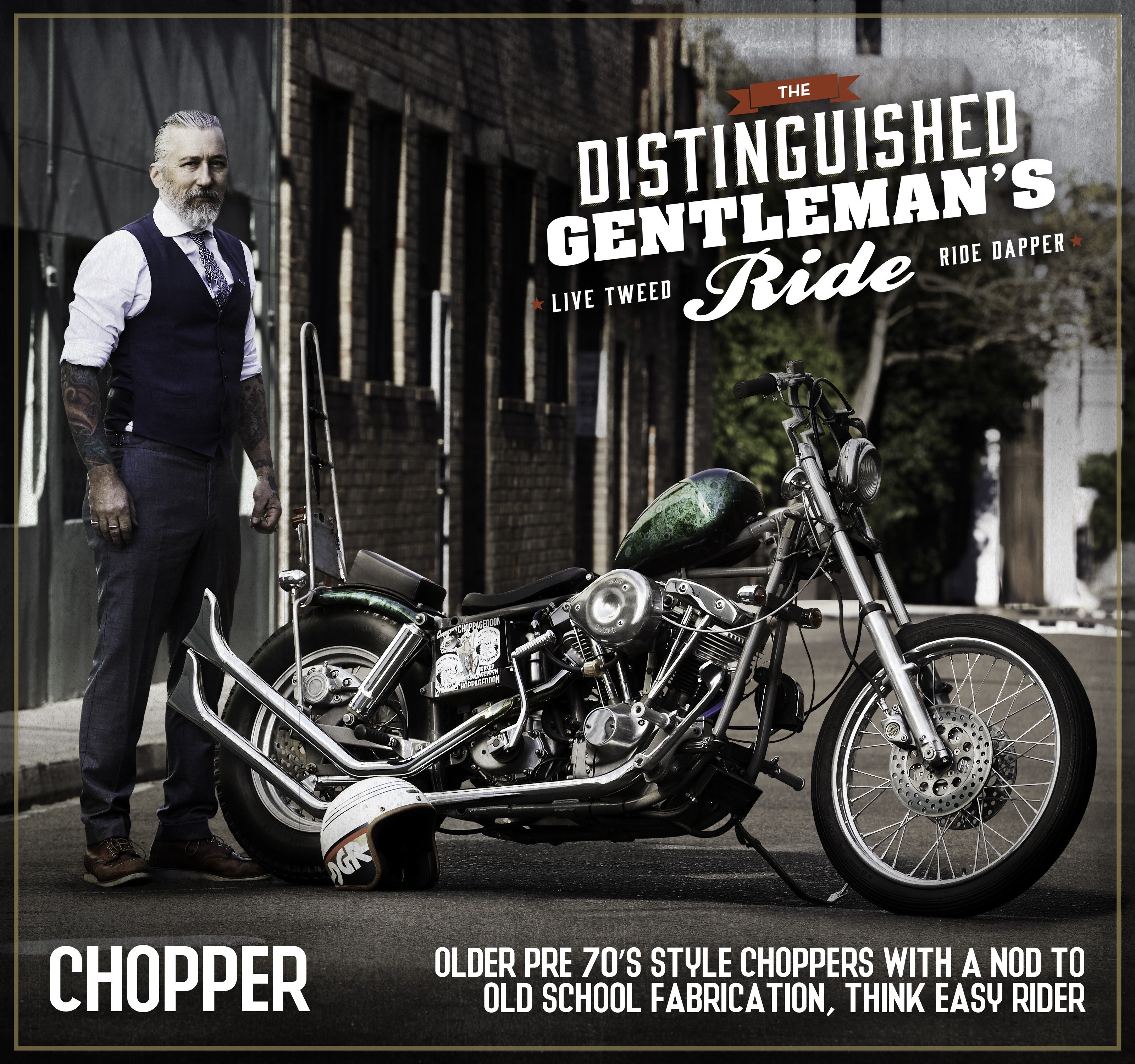


Dell Latitude 5510: can Big Sur be installed on it?
in The Archive
Posted
here is the screenshot and the config.plist
config.plist.zip