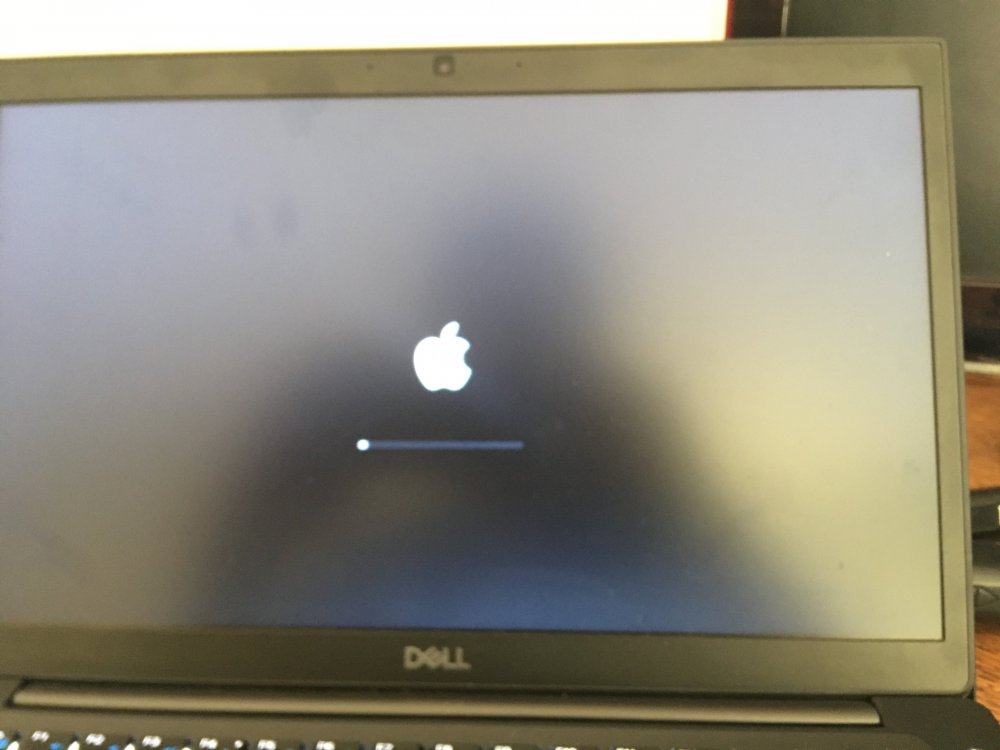Tubardus
Members-
Posts
92 -
Joined
-
Last visited
Content Type
Profiles
Articles, News and Tips
Forums
Everything posted by Tubardus
-
I think I found the right file. Can you please tell me if I'm right? bcm4350c5_003.006.007.0095.1703.hex.zip
-
Correct me if I'm wrong : to do the update I can either - install Windows on the laptop and do it - install the card on another computer with windows and do it Or are you talking about this post It's strange but I can't download the hex file in your post (BCM4350C5...)
-
Nothing unusual to report here. With other kext I used to lose completely BT (telling me that it was unavailable). Now it shows up as usual and still can't connect to any device.
-
Thanks for your reply! Maybe you're not completely desperate about my case... I have now installed cache in L/E BrcmbluetoothInjecctor + BrcmFirmwareRepo + BrcmPatchRAM3 in version 2.5.2. I removed BrcmbluetoothInjecctor + BrcmFirmwareData + BrcmPatchRAM3 form E/C/K/O et set inject kext to "detect". This way I'm sure if something about BT is taken into account from L/E. I also removed brcmfx-country=#a form boot-arguments. BT doesn't work properly. The strangest thing is that HandOff works fine! But no device is able to connect. I noticed that with those kexts installed the version of BT has changed from 4096 to 4688. At least it as done something!
-
Nothing useful I guess... It's so frustrating! I have in version 2.5.2 (latest in date) BluetoothInjector, Data and patchRam in L/E and the BT model is detected but unable to work properly. It seems so close to a normal behavior that I think only small changes are needed but I don't find where. Do you think I have to test all versions of those kext? Maybe I will have to custom a little the kexts? I also noticed that whiteout brcmfx-country=#a, and only the kext (version 2.5.0 or 2.5.2), the BT is not available. With this boot-argument, I can have handoff but other devices won't work. (I tried other codes FR, US, HK etc., no difference) Last question. I wonder how I can be sure that the kexts are correctly installed in L/E. In Hackintool, in the section "Extensions", I don't see any Brcm kext however I installed et rebuild cache and repair permissions. Is there a way to be sure they are correctly installed (they appears in Finder's L/E) I feel like I'm so close, aren't I?
-
Unfortunately PatchRam3 didn't do the job. Now I have removed all Brcm kexts and of course BT is not available but I can see it in system info! BCM2045A0 : Identifiant du produit : 0x6412 Identifiant du fournisseur : 0x0a5c (Broadcom Corp.) Version : 1.12 Numéro de série : 3052CBE79732 Vitesse : Jusqu’à 12 Mb/s Fabricant : Broadcom Corp Identifiant de l’emplacement : 0x14700000 / 2 Courant disponible (mA) : 500 Exploitation supplémentaire actuelle (mA) : 0 Intégré : Oui Also, I don't understand why when I first installed the kexts you mentioned in your previous post, it worked fine until I rebooted. Mystery... According to this blog https://blog.daliansky.net/DW1820A_BCM94350ZAE-driver-inserts-the-correct-posture.html, maybe I can change "4353" by "4331" in the config.plist?
-
While I'm here, I wondered what "disablegfxfirmware" is good for? What does this line fix and is it safe to remove it from config.plist? Also, the BT module is again making some problems. It seems that caching BrcmRepo in S/L/E with BrcmPatchRam2 in L/E is the worst solution (lost wifi and BT). The best I can get is when I cache BrcmPatchRam2 with BrcmFirmwareData in L/E. The presence of BrcmBluetoothInjector makes no difference. Furthermore, it is said here that you can't use BrcmBluetoothInjector and BrcmPatchRam2 BrcmFirmwareData or at the same time. I think something can be done from config.plist to build a more stable and working BT but I don't know what. Another possibility is to install brcmpatchRam3, no?
-
@micgo you are probably right about the 2 different types of motherboard. Like you, I had to choose carefully on which USB port I plug the installation key since the two others didn't worked. On the DW1820A side, I am now using both wifi and bluetooth for the last 5 hours without any problem! For the BT, the combo of kext given here is fully operational. This proves that it can work! I think that almost any problem has its solution. In this case, @Hervé provided several solutions to fix this issue. All my problems where due to the fact that I wasn't following correctly the instructions. @Hervé, as soon as I see that the kexts are working with injection, I cache all kexts in L/E and set "inject kexts" to "detect. I did it for CodecCommander kext. Compared to all the problems already solved, this one is not very important. Thanks again!
-
Hello, Thanks to @Hervé, I understand more about what I'm doing. Nevertheless I first have some questions. In order to remove a kext from L/E, do you recommend to use the terminal with the command sudo "rm -rf /Library/Extensions/*.kext" or can I just drag the unwanted kext to the trash (and reboot)? Also, my BT is not recognised. The wifi card is perfectly working, but in the report system, no BT card is shown. I first thought it was because I didn't cache brcmfirmwareRepo and brcmpatchRam2 in L/E as @Hervé explained. But when I did it, the computer booted very slowly and wifi was lost. This is why I removed those two kexts. Also, I downloaded those kext from https://bitbucket.org/RehabMan/os-x-brcmpatchram/downloads/ and I found them quite "old" (2018). I also heard that I may need to use brcmpatchRam3 instead of brcmpatchRam2 due to the version of macOS. What do you think I should do? Also, earphones give me a wind noise. I think I should try different version of AppleALC with different layout-id to correct that. Thanks
-
I used clover configurator to put disablegfxfirmware in boot arguments. Same thing after more than 20 minutes. Do you think I'm not building correctly my bootable USB key?
-
I changed USB port to do the installation. Now I'm getting the same image as before. Stuck at Apple logo not moving. I usually let 5 minutes. I will let more this time. Can you please be more specific on how to set -disablegfxfirmware boot option?
-
I build it by quoting in the terminal sudo, then I drag createinstallmedia in the terminal, then --volume /Volumes/USBkey. Then password and I wait. It tried Catalina 10.15.4 with Clover r5107, Lilu 1.4.3, WEG 1.3.8 and AppleALC 1.4.8. The latest a founded. Error message : External LPO is not available...
-
Maybe I should try Catalina (before 10.15.4)?
-
Thanks for your quick reply! My BIOS version is 1.11.0. I remember updating it. My hardware are almost identical. The screen has a lower definition and it's a i5 8th gen. My wifi card is a 1820A compatible. I just tried your solution by selecting BIOS.aml. Unfortunately, same result.
-
This is what I see at the end. I think it is right before it must give me the setup installation menu.
-
Hello! After some major problems with Catalina, I wanted to go back to Mojave. I tried to follow Herve's guide. I created a bootable key with the exact specifications (clover pack #8), using clover Bootloader r4919 and the same clover configurator. Also, I downloaded the first version 10.14 to be as close as possible to the guide. I checked also the BIOS setup. Clover main menu shows up. Then I enable "verbose" and start the installation. After a lot of lines, the computer gives me the mouse cursor, that I can move with a plugged mouse. But just after, it shows the Apple logo and freeze. No more info... I tried with two different USB keys and same result. I tried also a more recent version of clover Bootloader (r5108). Same result. Does someone have a idea? Thanks!
-
Arghh, BT is now not working well... Can you tell me where to look to configure correctly BT? Thanks!
-
Ok, I have a maybe more interesting question. Does layout-id has something to do with BT? Because now BT works fine (layout-id =11). So much I don't understand...
-
Improvment! Now the microphone works, the sound also. But now, when I use earphones, the sound is not clear. The same sound issue happened before AppleALC was installed in L/E. Should I test others layout-id?
-
Hackintool indicates that this kext is installed. The version is 2.7.1. I checked manually in L/E and it is there. It is tagged "green" since it came from your install guide page. Also, in clover configurator, "inject kexts" is set to "detect".
-
Hi, after some experiments, I have now the microphone working just fine. The sound is also working. It worked with AppleALC 1.4.7 (the last version 1.4.8 refuses to be installed). Using Clover configurator, I manage to put layout-id to 16 (number). I don't know if it's correlated but when I plug earphones, there's a continuous squeak making it unusable.
-
The file is present in the right folder but with no effect. Is it the right version? Do I have to generate a new one? SSDT-ALC256.aml.zip
-
Found it. Yes it is installed in E/C/A/patched
-
I have the file SSDT-ALC256.aml but I don't know where and how to put it. What is E/C/A?
-
OK. Now the version 1.4.7 is installed. I tried them all. The only one giving me back the microphone is the 21. But then there's like a continuous breath in my earphones. It happened before I installed properly in L/E/ the kext. For all the others, the sound is clear but no microphone. Strange...