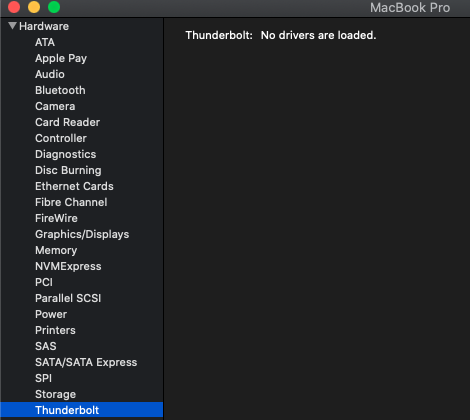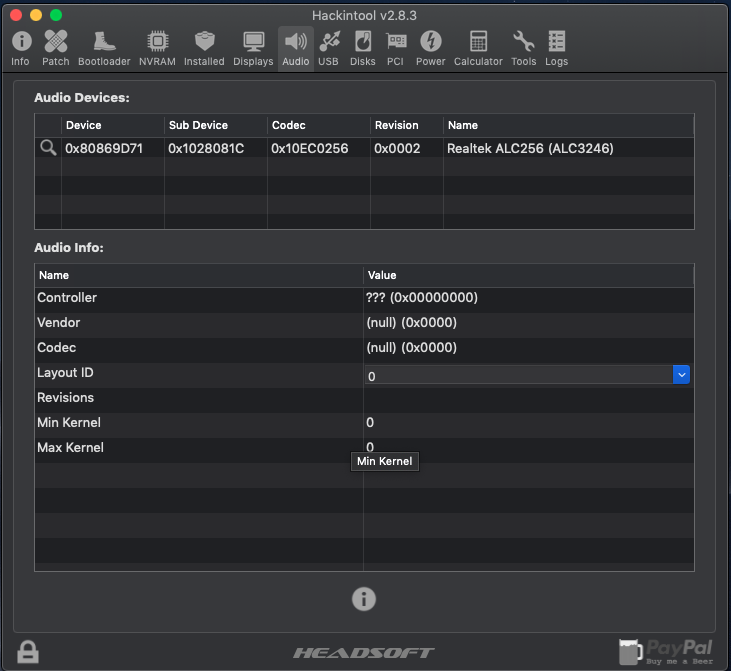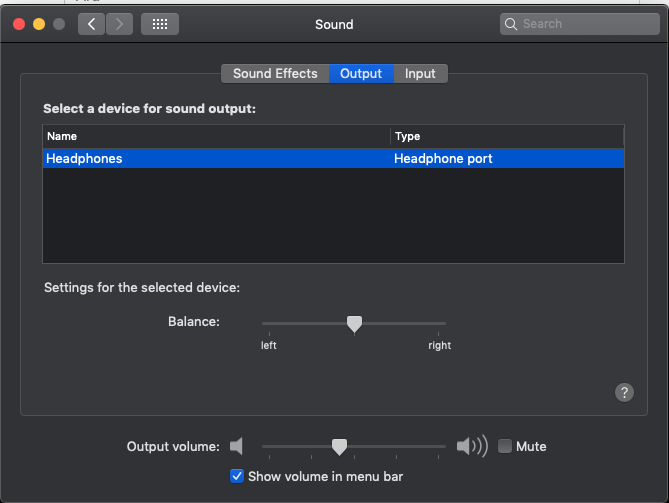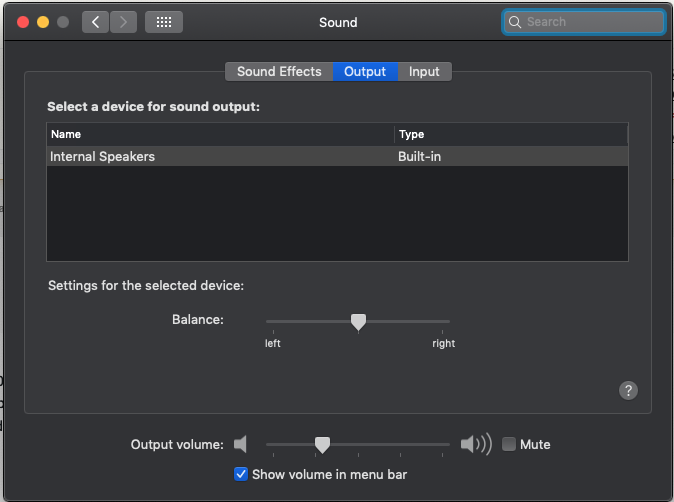Gemini44
Members-
Posts
39 -
Joined
-
Last visited
-
Days Won
1
Content Type
Profiles
Articles, News and Tips
Forums
Everything posted by Gemini44
-
Bios settings similar to the one in this link. In bios settings, you have to choose EFI/Boot/Bootx64.efi for installation. Then, you need to format AFPS in Catalina setup via Diskutil. After installation, boot via usb efi, you will be rearrange nvme efi folder. First install Catalina.
-
Just copy my efi folder to your usb efi, boot usb and then reset nvram. (I don’t know Mojave boots, I didn’t try, I’m using catalina 10.15.7). After that it might be boot.
-
I'm sending my opencore files with tools (propertree, GenSMBIOS). I'm using dw1820a, i removed pci section in config.plist file, but kexts still in efi. I changed smbios info, if you want, you can change again. This is my latest working opencore efi sample. I followed this guide for opencore post-install settings. That you must not forget, if you changed anything in opencore folder via propertree, for instance add/remove SSDT or kext, use "cmd + control + r" keys. This key combinations are arrange the config.plist file easily. And then cmd + s for save. After change efi, if your device not boot, clear NVRAM in opencore boot menu. There are many resources on opencore on the internet. Before you edit the efi file in NVME, always do it with a usb stick. Otherwise, the running system may become not boot. If usb efi boots normally, copy usb efi folder to nvme efi. Hope it helps. Optiplex_Opencore_05_10_2020.7z
-
I have sata and nvme drive. Sata has windows 10 and nvme Catalina 10.15.7. If you could boot via usb, install Clover bootloader to nvme's efi. And then delete nvme's efi folder, replace the USB's efi folder. Last month i installed opencore bootloader. Much more stable and smooth.
-
Recently, I started using opencore and clover bootloader together. I have set up the USB ports with hackintool but I have problems too. Connecting an SSD disk and a mouse to the front USB 3.0 ports at the same time, then disconnects the ssd disk (also back usb 3.0 ports). I think it's more like a usb power problem. I am sending both the error files and the Clover and Opencore efi folder attached. I used this file for opencore bootloader and thanks to @ace3 and @Jake Lo I'm using Apple usb cable numeric keyboard so far i dont have any issue. I'm also using BCM94360CS2 WI-FI BT with m.2 adapter without using kext. WI-FI is excellent but when I use the apple magic mouse with bluetooth it sometimes gets very slow and laggy and i don't know why (Is USB power problem too?). I hope @Jake Lo can help. Thanks. debug_22487.zip OC_Clover_EFI_26_09_2020.zip
-
Are you using 3070 micro i3, if so i have efi folder with working hdmi.I'm using hdmi output with projector. I hope it helps. OPTIPLEX_3070_Micro_28_7_2020_EFI.zip
-
I have a Clevo brand NL40CU laptop. Specs: Clevo NL40CU, BIOS 1.07.03, i7-10510u, 32Gb DDR4-2666, Intel UHD620, DW1820a, samsung 970 pro 512GB nvme pci ssd, 1920x1080. I installed Catalina 10.15.6 via a 10th intel Clover config.plist file, but there are some problems I can't solve. Working hardware: Wifi (no kext works OOB, PS: ASPM default disabled in bios and not much option in BIOS), BT (BRCM BT kexts) , keyboard (simple movement with ApplePS2SmartTouchPad.kext), igpu, battery indicator, sound (Mic, earphone and speaker worked with WoodooHDA) (Sound keyboard shortcut is working). Not-working: HDMI output, keyboard backlight, keyboard shortcuts (display light adjustment), trackpad multi-gestures (system prefpane's trackpad section is avaliable) and one usb port (in hackintool, usb3 and usb2 are using the same HS05 port, others seems normal). I added my debug files. I'm noob, sorry. Thank you in advance to those who helped. debug_3471.zip
-
- nl40cu
- post-install
-
(and 1 more)
Tagged with:
-
@Jake Lo hello, as you said, I am sending individual ioreg files and config.plist file. When I unplug and plug the hdmi cable in the config.plist file that I sent on the HP screen, the image appears. Others not works. Thank you so much. ioreg&config.zip
-
Hi @Jake Lo, I copied the config.plist file to usb flash and booted with it. I tried from both DP (with DP to hdmi adapter) and HDMI output, but when it came to the login screen, I couldn't get an image. DP and hdmi output works oob with win 10. I will send ioreg files with HP monitor at work tomorrow. Thanks.
-
I will try and give feedback. Thank you so much your efforts @Jake Lo
-
@Jake Lo It is true 3070 has DP and HDMI output is available. HP monitor has DP and DVI input, and I can get a smooth image directly via DP. but for the hdmi connection, I am using the hdmi to dvi adapter. HDMI connection at OSX, the image disappears at the login screen, plug out then plug in the login screen appearing. I can't get the image in OS X at home netiher DVi to Hdmi nor hdmi cable.
-
@Jake Lo The maximum resolution of all three monitor/projector is 1920x1080 fhd. The only difference between the three is the workplace monitor HP PC monitor (it has DP input and dvi, i m using dvi port via hdmi to dvi adapter for optiplex). i have Samsung LCD tv and viewsonic projector at home.
-
Me and the optiplex are at home right now :(. I work from home due to corona virus tomorrow. I tried with dp to hdmi cable and hdmi cable in my home on both samsung tv and viewsonic projector a little while ago, and I couldn't get any images. I will post ioregs with hp monitor at work on wednesday. Thank you very much @Jake Lo
-
@lucahappyDP is working OOB but hdmi is not. @ home samsung tv and projector not work with hdmi just clover boot screen. @ work, hp display off @ the login screen but when i plug out and plug in hdmi cable it is works :(. As a result efi not worked. Same before i used.
-
Sorry I forgot to add my signature, i added. I brought the device at home and connected it to a samsung TV and viewsonic projector with a hdmi cable. The image that existed while booting but did not appear when on the login screen. Even though I removed the cable and replugged it, but it is not works. No problem with windows but i couldn't get it on mac. I will try the files you sent and share the results. Thanks.
-
I have same Dell Optiplex 3070 micro as lucahappy here. The display port works as it should, but when it is on the HDMI port, the screen turns off on the login screen. When I unplug and plug in the HDMI cable, the screen comes again. I am sending debug dump files in the attachment. Thank you so much. hi @lucahappy you're right. When connect 2 USB 3.0 ssd and hdd at the same time, first plugged ssd disconnect and reconnect, but finally mounts 2 disk my usb config. I dont know why? debug_5204.zip
-
Hi @PeterBoy71. I sold the laptop but I attach the file I sent to someone else who was in need before. If the kexts I sent is old, please use the current one. And remember you should make the BIOS settings correctly. This can also be useful in this topic hp-840-g2-g3-elitebook. I hope it helps. 840_G3_EFI.zip
-
Hi all, I have XPS 9570 with i7-8750, 32GB RAM, 2TB NVME SSD and 4k laptop. I installed Catalina 10.15.3 using bavariancake EFI. All hardware is working perfect, except touchscreen and TB3. Thunderbolt is working but hotplug isnt and when i opened system report, i couldnt see any thunderbolt device (hotplug or not). I attached my debug file. Thank you all for efforts. debug_1488.zip
-
Hello all, I have HP elitebook 840 G3 with i7-6500, dw1830 wifi and latest BIOS. I installed Catalina 10.15.1 and almost everything works except trackpad multitouch. 2 finger click works but not multitouch. In System Pref.pane trackpad section trackpads seems work but it is not. From what I read on this site (https://github.com/alexandred/VoodooI2C), VoodooI2C.kext naturally supports my device (my device ID: pci8086,9d60-Skaylake). I installed VoodooI2C.kext but it could not works. I so i attached my ioreg and clover config.plist. Thank you very much for your help. debug_2502.zip
-
[Solved] Latitude 7490 Mojave 10.14.6 audio problem
Gemini44 replied to Gemini44's topic in The Archive
Yes @Jake Lo. Thank you so much. -
[Solved] Latitude 7490 Mojave 10.14.6 audio problem
Gemini44 replied to Gemini44's topic in The Archive
You’r right. on my first attempts did not but later repaired permission via terminal I succeeded. Thank you @Hervé -
[Solved] Latitude 7490 Mojave 10.14.6 audio problem
Gemini44 replied to Gemini44's topic in The Archive
I used "sudo kextcache -i /" terminal command and i recieved tihs error. "Kext rejected due to improper filesystem permissions: <OSKext 0x7ff424aed710 [0x7fff892cf8e0]> { URL = "file:///Library/Extensions/CodecCommander.kext/", ID = "org.tw.CodecCommander" }" I used sudo cp -R XXXX.kext /Library/Extensions command and then "sudo kextcache -i /" result was same. Thanks. -
[Solved] Latitude 7490 Mojave 10.14.6 audio problem
Gemini44 replied to Gemini44's topic in The Archive
Yes i'm, l used KCPM and also manual cached but no luck. Thank you. -
[Solved] Latitude 7490 Mojave 10.14.6 audio problem
Gemini44 replied to Gemini44's topic in The Archive
I also tried layout-id "5, 11, 13, 14, 21, 22, 28, 56, 57, 66 and 97" and i have CodecCommander in /L/E but no luck. Just layout id-56 headspeakerworks but no internal speaker. Now i added ss, and when i change layout-id in the Config file under Devices / Properties using Clover Configurator hackintool says layout id "0". Tried different config.plist but solution. Thanks. -
Hello, I have Latitude 7490 with i5-8350, 1.11.0 BIOS specs. I used Hervé's Clover pack Mojave#8 (thanks a lot) and other than known issues (trackpoint etc) device is almost perfect for daily driver. My issue is, just internal speakers works, headphones not. I posted my debug report file and screen shots. Thanks in advance. debug_32460.zip