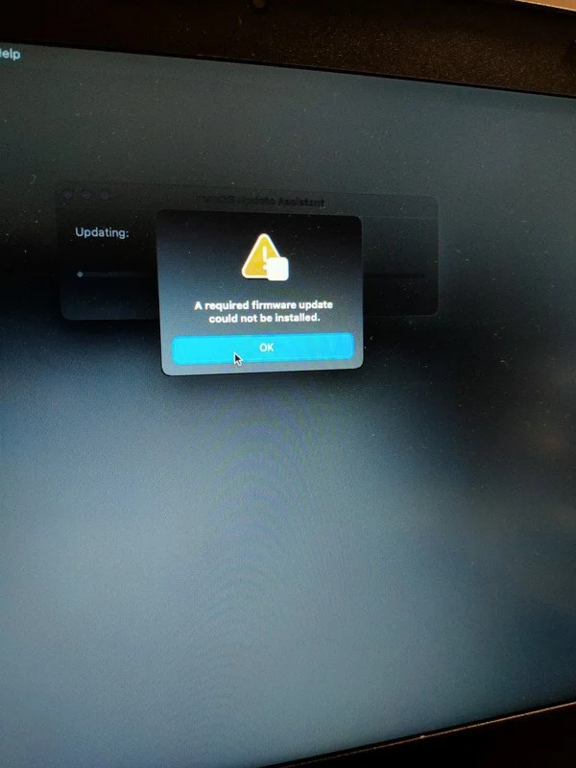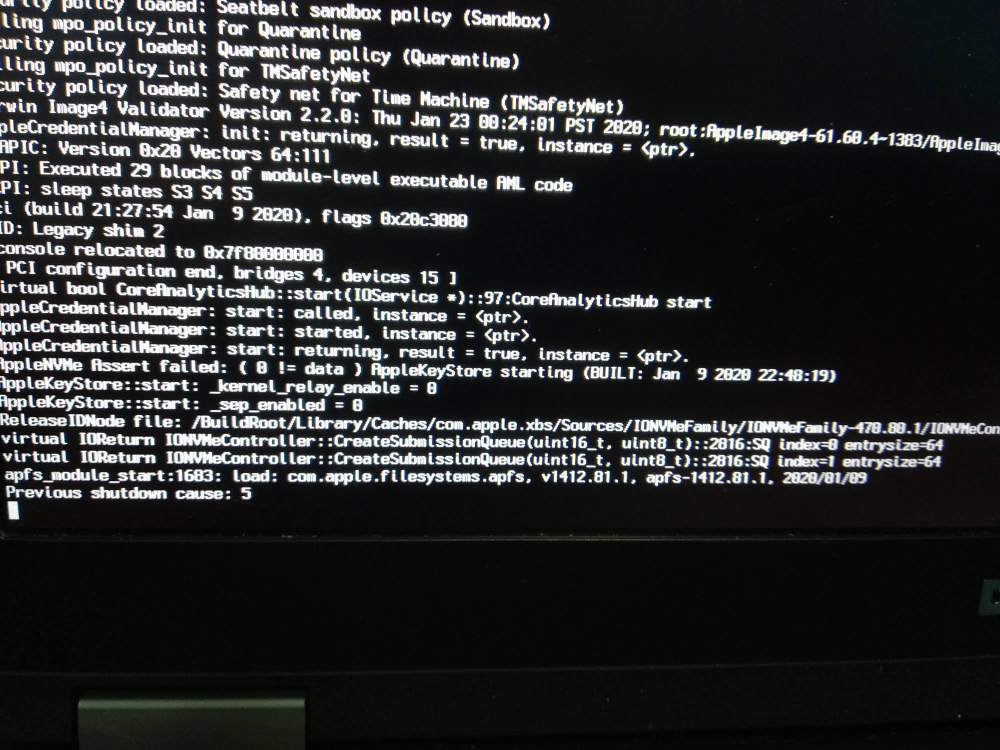huyhoang
Members-
Posts
16 -
Joined
-
Last visited
Content Type
Profiles
Articles, News and Tips
Forums
Everything posted by huyhoang
-
HDMI ouput with Dell Latitude 5591 Core i7 8850H-VGA Nvidia MX130 2GB
huyhoang replied to huyhoang's topic in The Archive
thanks so much -
HDMI ouput with Dell Latitude 5591 Core i7 8850H-VGA Nvidia MX130 2GB
huyhoang replied to huyhoang's topic in The Archive
i have read this thread. But his laptop is core i5-8400H and no have VGA Nvidia MX13. Do you think the same Latop Model, so the model with VGA Nvidia can output from HDMI port ? -
Thanks, i will try now :), thanks for your help
-
Hi @Jake Lo, I have tried the E5470_OC_0.7.5.zip posted here with MAC OS MONTEREY 12.1. But it can not complete install and it show message "A required firmware update could not be installed" when I finish first step instal Like this: But I install Big Sur 11.6.2. It is working well I have update lasted Kexts
-
Latitude E5470: issue with HDMI external monitor
huyhoang replied to huyhoang's topic in The Archive
@Hervé thanks, It working perfect now, thanks for your help -
Latitude E5470: issue with HDMI external monitor
huyhoang replied to huyhoang's topic in The Archive
Hi @Jake Lo this is my fault, your EFI working ok with trackpad. But I do not enable click in setting. When I enable it, it is ok now :). But I want to copy a text I have to press "Alt+c" not "Start+c". So how to change it to press "Start+c" to copy a text. thanks -
Latitude E5470: issue with HDMI external monitor
huyhoang replied to huyhoang's topic in The Archive
thanks for your help @Jake Lo. But i do not understand your comment. Please can you give me detail. I have try replace VoodooPS2Controller with lasted version, it is not working. But if i do not replace it, i can move(mouse move very slow) and not touch trackpad. -
Latitude E5470: issue with HDMI external monitor
huyhoang replied to huyhoang's topic in The Archive
Thanks so much @Jake Lo, current it is show on external monitor when launch. As per your recommendation here, I have replace VoodooPS2Controller with lasted version and Enable voodoops2 plugin for VoodooInput and VoodooPS2Mouse. But my trackpad not move and multi touch. I am using OS 11.0.1 -
Hi @Jake Lo I am using your E5470_OC063.zip(Link: https://osxlatitude.com/applications/core/interface/file/attachment.php?id=29150) for my laptop. it is working ok now. But when I use external monitor via HDMI port, i have pluged it to my laptop. Then it finished launch, it does not show anything on external monitor, I must unplug and plugin HDMI cable again to show external monitor. Can you help me how to fix this issue?. My laptop is E5470(I7 6820HQ)
-
Dell Latitude E5470: cannot install Catalina on Samsung Evo 970 Plus SSD
huyhoang replied to huyhoang's topic in The Archive
Thanks so much for your support @Jake Lo, I have installed ok now. But I do not know why it worked on 10.14 but 10.15 I stuck with error nvme port :(. I tried install another ssd, but I do not have this error . Is this problem with only ssd Samsung 970 Evo Plus?- 3 replies
-
- samsung nvme
- e5470
-
(and 1 more)
Tagged with:
-
i am using Dell E5470: CPU: i7-6820HQ 2.70 Graphics: Intel HD Graphics 530 SSD: Samsung 970 evo plus (updated last Firmware) I try to install Catalina with this clover but I get errors: https://osxlatitude.com/applications/core/interface/file/attachment.php?id=24656 I have searched and tried many clover in this forum but i have get same errors:
- 3 replies
-
- samsung nvme
- e5470
-
(and 1 more)
Tagged with:
-
You have give me a best solution now, i have spend three days to research, find, and tried many time but not success. If you find some solution to solve it, please can you notify me Thank you to supported me
-
@Bronxteck When i restart my laptop. it is working not correct again, and i close and open my laptop screen, it show all thing good on two screen, I do not know why i have to do this :), please can you help me understand it, and how to fix it Thanks so much
-
thanks @Bronxteck replied, i have tried this clover of @Jake Lo in post and it is working ok now, thanks @Jake Lo so much :
-
Hi All, I have an issue, when i plug in HDMI cable, my laptop screen not show everything, but external screen is show ok. I do not why?, Please can you help me fix this, . i have use guide to install, everything is working ok, but when i plugin HDMI cable it is working not correct : DELL LATITUDE E5470 CPU: Core i5 6440HQ 2,6GHz Intel Graphics 530 Full HD 1920 x 1080 Thanks All SO MUCH