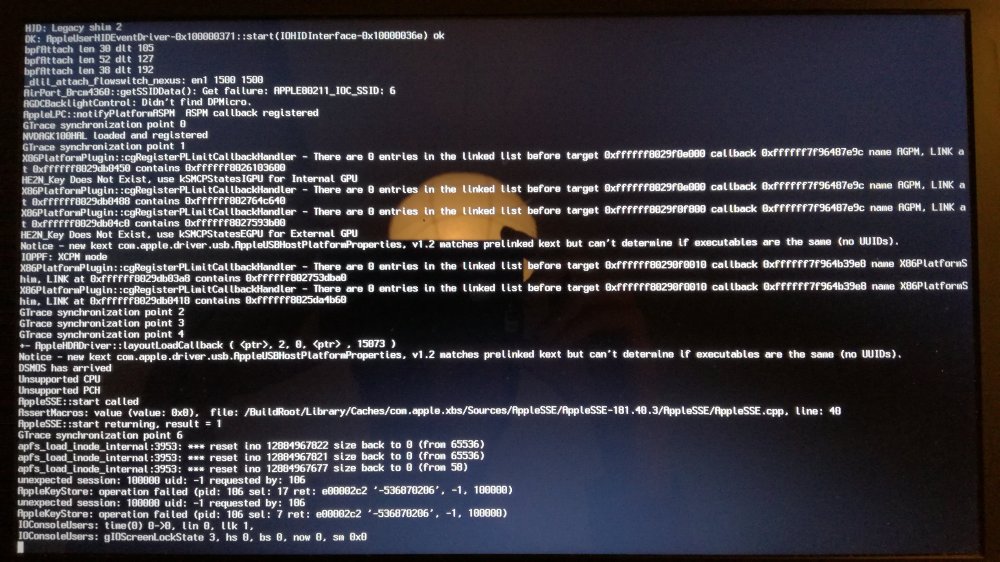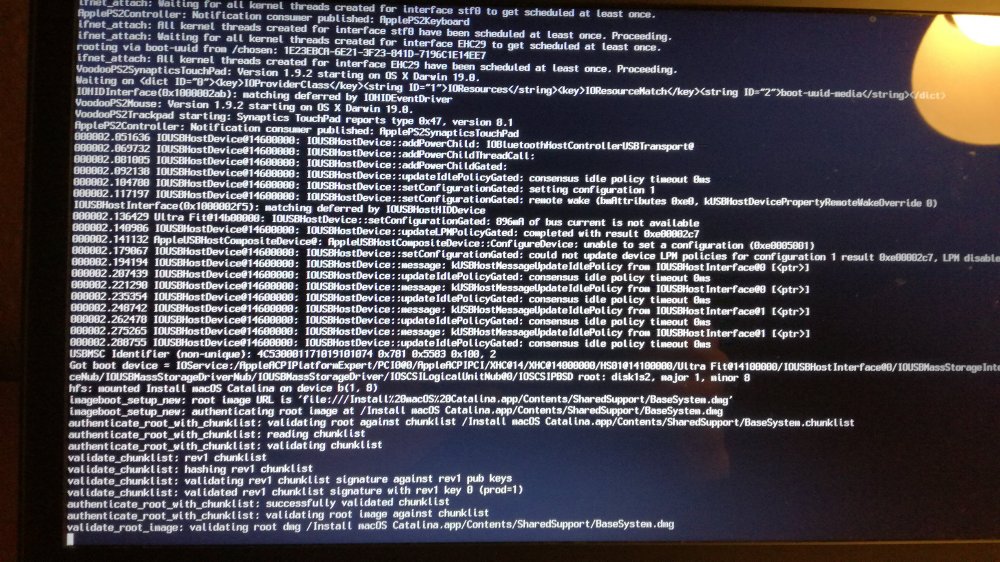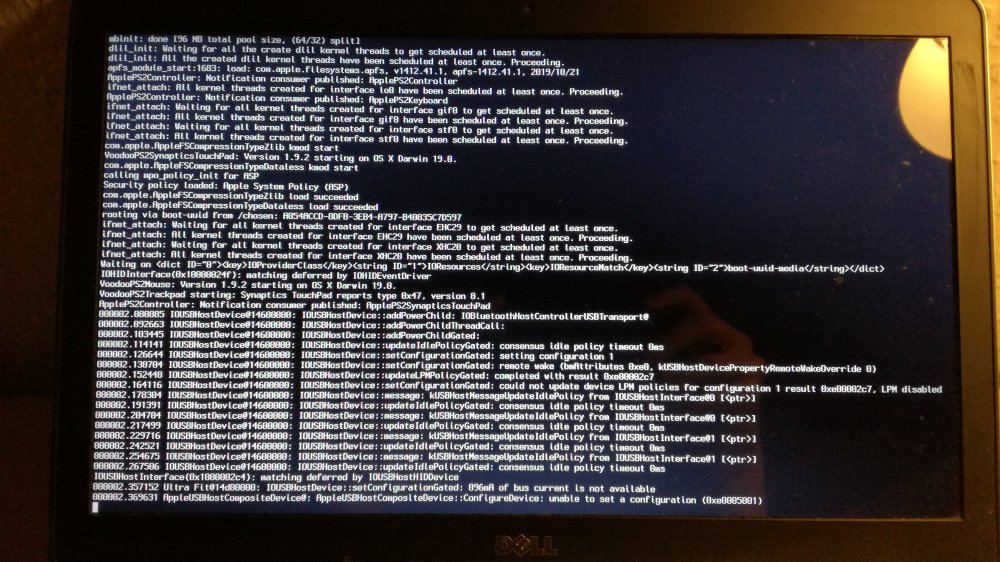Mate94
Members-
Posts
23 -
Joined
-
Last visited
Mate94's Achievements

Private First Class (3/17)
0
Reputation
-
Oh, well... It was fun at least while it lasted. I have no way of modifying the files on my USB. And I have no way accessing another computer easily while trying modifications. I guess I am turned back to Windows for now. No problem here, I am eyeing with an XPS 9570, maybe better luck with that. Thank you for your help guys with this machine, I am sure it may be helpful for others with this config in the future.
-
I know. I mean that FWRuntime... is for OpenCore, but I was told that AptioMemoryFix and similar are deprecated now, and OcQuirks+FW should take their place instead. All according to its GitHub: https://github.com/ReddestDream/OcQuirks I am not trying to sound impudent or all high and mighty, I am just sharing my experience. I blocked the following kexts: ACPIBatteryManager, BRCMPatchram3, BRCMFirmwarerdata, BRCMBluetoothinjector, AirportBrcmfixup. I added the -igfxvesa boot argument, as debug 0x100 had already been added, as you said and it stopped here. It doesn't seem obvious what the problem is, to me at least :
-
Hey Jake, welcome back! Erhm..., I only installed Catalina to my SSD, nothing else. I cannot figure out whether the installation of Clover fails because I booted up in safe mode, or that is actually the Clover installer is the culprit. There are reports of it crashing on 10.15.1 during installation with r5098. I may as well did it again, but do you think that switching to FWRuntimeservices.efi+OCQuirks.efi instead of any AptioFix.efi would cause the booting process stuck at the apple logo with the loading bar?
-
Thank you, Hervé! After realising I was a fool, I managed to block the ACPIBatteryManager.kext and I installed Catalina successfully. Kinda. The thing is that I could only boot to the post-installation in Safe mode (-x). Choosing my hard drive from the Clover boot loader, blocking ACPIBM.kext (abreviation) and booting in verbose (-v) would only lead to the standard macOS loading animation, but the loading bar would never fill up and there are no indication of my SSD reading or writing anything as the indicator LED is not blinking or anything, it just stays black. So, the loading bar appears after all the debugging messages disappear, so I can't even tell you where it stops exactly At least I am in! Now, probably my best option would be to install Clover to my hard drive and copy my EFI folder and check whether I could boot from my drive without my USB. I feat the worst. My USB ports don't have enough power for my USB drive to attach. EDIT: I am unable to install Clover. Both dids' and CloverHackyColor's installer fails. This is unbelievable.
-
Hey @Hervé and @Jake Lo! Finally, this day has arrived! My Broadcom on WiFi has arrived! Of course, I rushed in to replace the old Intel and start installing macOS right away, if only for this warning message: "Your computer is not connected to a power source." Well, it certainly is, but I don't have any battery installed. I was expecting some kind of trouble having no battery to be honest. Would do you think removing the ACPIBattery.kext solve the problem or would it also require DSDT patching? Too bad, that I have already erased my drive and I don't have any other PC available until I think of something. PS.: I was wondering about this since I couldn't find a definitive answer: Would you recommend choosing APFS as Format when Erasing a drive or should it be Mac OS Extended (Journaled)? Does it make any difference? Going by the fact that with Journaled the installer would convert it to APFS anyway? As always, I really appreciate your help and wish you a very nice day!
-
No, I didn't. Nope. No. It... worked? (Starts loading again after "896mA of bus current is not available") ... No, please don't say a word. I am in the process of understanding how this is even possible, but... This is not how it is supposed to work, this not how any of this is supposed to work! If I ever were to make a detailed guide, this probably would be the most hilarious line of all: Step XY: After a few seconds the status messages start to appear, but they soon will stop. Don't worry, fast unplug and plug back the USB stick and the process will continue. But in all seriousness, what is this? Why? And more importantly, how? I tried this afterwards. No change , the statues messages stops as usual, but continues if I unplug and plug it back immediately. Verdict: When booting your USB drive in verbose mode the messages would seemingly stop, unplug and plug back your stick immediately, and hopefully the process will continue. (If you are sure that your DSDT/SSDTs are "correct".) This concludes then this issue again. Thank you guys for all of your patience and understanding. I swear that I will only waste your time next when I am ready to install.
-
In the beginning, I partitioned my USB drive following Rehabman's laptop guide: diskutil partitionDisk /dev/disk1 2 MBR FAT32 "CLOVER EFI" 200Mi HFS+J "install_osx" R And I copied the macOS Catalina.app to this partition with this command: sudo "/Applications/Install macOS Catalina.app/Contents/Resources/createinstallmedia" --volume /Volumes/install_osx --nointeraction When I swapped 10.15 with 10.15.1, I used the very same command with only changes to the name of the volume: sudo "/Applications/Install macOS Catalina.app/Contents/Resources/createinstallmedia" --volume /Volumes/Install macOS Catalina --nointeraction This command formats the target partition, therefore there it is easy to "update" the installer without recreating the whole thing with repartition, installing Clover and the macOS Catalina installer once again. Or so I thought. Nevermind. I appreciate you attentive nature and the heads up, thank you Hervé! As you said, it was time to redo the whole thing. I did. The results are still the same "still waiting for root device" error. The pictures of the KP are already attached. I am attaching my EFI folder reflecting its currents state. No further change will be applied until suggested otherwise. I cannot thank enough, but still, thank you very much! CLOVER EFI.zip
-
It wasn't me Hervé. That's not the original title of that thread I had created. One of your moderators are doing this without any announcement. You are not exactly alone. Colour my surprise when that happened. Hervé, pretty please, look at me and listen here carefully. There is no mac OS operating system installed yet. Nought. Zero. Only Windows is on my SSD. No other OS. I am not updating any system with a newly created mac OS bootable USB drive. I am only swapping the "Install macOS Catalina.app" - 10.15 to "Install macOS Catalina.app" - 10.15.1 on the partition created in my USB stick. I can clarify every time you want me to do so.
-
The whole saga starts from here. Our current and that topic were split by I guess one of you. Ignore the title being "10.15.1 Beta", that was 10.15. I don't really see what else is left to attach. I have already explained everything that happened. mac OS Catalina USB installer: Partition 1: CLOVER EFI Partition 2: 10.15 Catalina Result: Loads the installer without any issue. mac OS Catalina USB installer: Partition 1: CLOVER EFI - same as before: same ACPI, kexts, drivers folder, etc. Partition 2: 10.15.1 Catalina Result: "Still waiting for root device" - pictures attached in the beginning of the topic.
-
I apologize for the rookie mistakes, and making you guys run in unnecessary circles. Please let me try again, now with @Jake Lo made "patched" folder. He also sent me this config.plist, which by the looks use DropOEM SSDT and etc. I shamelessly hand over every responsibility to Jake regarding your criticism. But I definitely learned from this, thank you Hervé. CLOVER EFI.zip
-
You got the wrong idea as well! There is no macOS installed on my computer as of yet. I am only talking about my USB boot drive, and only the boot drive, nothing else. @Jake Lo was kind enough to patch my DSDT/SSDTs, create a config.plist and correct some of my kexts to make system finally boot from this USB stick, but now when I swapped 10.15 to 10.15.1, and even when everything remained the same, this drive will run into the same issue I had first asked help for here, meaning I get 'still waiting for root device" KP(?), where previously this was solved by Jake. So, once again, I am once again asking for help in making my Clover boot drive actually boot to the installation screen. Thank you guys for your kind attention to my problem!
-
Mate94 started following Inspiron 7537: unable to update to Catalina 10.15.1
-
No, nothing like that just yet. It may have been confusing, but we are still in booting the installer phase a.k.a booting from a USB stick. I can't install just yet since I don't have wired internet connection, and the usual Intel WiFI+BT combo doesn't work. I have tried different ports, stops at the very same message as previously attached. Clover... Next time I won't forget. Here we go! Thank you Jake! CLOVER EFI.zip
-
Hey @Jake Lo Long time no see, huh. As Apple released 10.15.1, I immediately downloaded and copied the new macOS Catalina installer to my USB stick. Just to have everything up to date when my WiFi card arrives. Or so I thought. Other than that, I updated my Others/kext folder on the stick with the new WhateverGreen.kext, Lilu.kext, VirtualSMC.kext., and SMCBatteryManager.kext. Although, I don't think that any of these have anything to do with the issue, namely again the lack of USB power and "still waiting for root device". Do we need some new ACPI/DSDT/SSDT patches for 10.15.1? I haven't seen anybody having to do so. Very strange. Disclaimer: I didn't modify anything from your patched ACPI folder. Why does it refuse to boot is beyond me right now. Your wise words are always welcome, thank you!
-
I think the consensus over hibernation is to disable it. You can read about it here: https://fewtarius.gitbook.io/laptopguide/correcting-sleep-problems
-
Inspiron 7537: macOS Catalina 10.15.1 Beta - Still waiting for root device
Mate94 replied to Mate94's topic in The Archive
@Jake Lo Understood! ACPIBatteryManager went, SMCBatteryManager came! In all seriousness, I don't currently have a battery installed as it died a while ago, but let's pretend as if it was still there. Aren't BCM4322 and BCM4352 different? I might very well be mistaken and they are both controlled by AirPortBrcm4331.kext, but it just doesn't add up. So, after reading through the topic here: https://www.insanelymac.com/forum/topic/339175-brcmpatchram2-for-1015-catalina-broadcom-bluetooth-firmware-upload/ - It may seem that I will have to have include BrcmBluetoothInjector.kext, BrcmFirmwareData.kext, and BrcmPatchRAM3.kext into my kexts/Other folder. Aaand it's question time again: 1. Does FakePCIID_Broadcom_WiFi.kext still makes sense to include or it has nothing to with Broadcom WiFi, but to enable the IGP a.k.a. HD4400...?