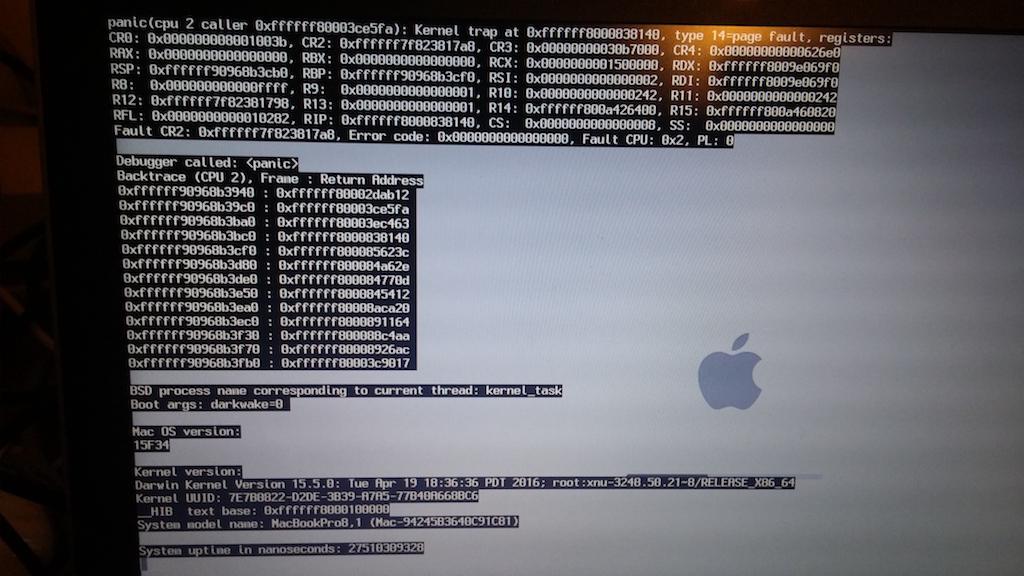-
Posts
112 -
Joined
-
Last visited
-
Days Won
2
Content Type
Profiles
Articles, News and Tips
Forums
Everything posted by moonman
-

Should e7440 with i3 processor be okay for El Capitan install?
moonman replied to moonman's topic in The Archive
Thanks Herve. Didn't know about the lack of turboboost, but should be fast enough. The e7240 is really nice. Text a bit small on screen, but sharp and you get used to it. I wanted to compare it to the Full HD on the 14" e7440. It's just for writing, translating, blogging, so don't need lots of power. Found one with the i3, 8GB RAM, SSD and good battery for around £250, so seems a good price. -

Should e7440 with i3 processor be okay for El Capitan install?
moonman posted a topic in The Archive
Just a quick question about installing OSX on an e7440 with i3 1.70 processor. Will it work okay, like with the i5 and i7 processors? Only asking because have good deal to buy one cheap and I really like the Full HD display, a great hackintosh laptop. Don't think Apple have any i3 notebooks, so wondering if there might be any problems. Thanks. -
I didn't upgrade Clover, but I maybe solved the problem. At Clover screen I added option "disable display timeout" or something like that (don't remember now) and it booted up okay. I also added the patched Audio kext to /L/E because I lost audio at reboot, and now sound works fine. Quick question: do the Clover options at boot screen remain, or do they reset at next reboot? I mean, when I selected "disable display timeout", does it go back to "enable" at the next boot?
-
Thanks Bronxtech. I rebuild kernel cache with: sudo touch /System/Library/Extensions && sudo kextcache -u / Not sure if that's the right command or need something more. Anyway, no change. Still get black screen. If I don't do anything and just hit boot at Clover, I get the Apple logo, then screen goes black right away. I can boot in safe mode.
-
Hi all. Have El Capitan installed via Clover on my e7240 / i5-4300 1.9 / Bios A10 / Full HD with touchscreen, and it was running great for about 2 weeks. I installed the Dr.Hurt modified touchpad driver and it was working well too. Today the pointer froze and I rebooted from the Apple menu via touchscreen. On reboot to Clover window, I proceeded as normal, the computer started to boot, got the Apple logo, then screen went black. I don't know if the boot continues behind the black screen but there is battery light activity. I booted from Clover in Safe Mode, get the verbose screen, which seems okay, then the screen gets a page of strings for about 5 minutes with: sandbox dlrhelper (18) system policy: allow (0) file-write-unlink PK/install sandbox manager system software/901ec4be-9121-4414-bf89-bced73fbd74c.sandbox/root/applications/safari.app/Contents/Resources/ (and then all the different languages) And then a page of strings (still continuing), always starting with: sandbox dlrhelper (18) system policy: allow (0) file-write-unlink PK/install sandbox manager system software/901ec4be-9121-4414-bf89-bced73fbd74c.sandbox/root/system/library/privateframeworks/ (etc.) ================= Any help greatly appreciated. P.S. update: boot finally completed after about 15 minutes, with screen artefacts at end of boot. Booted to desktop in Safe Boot, the screen flashed for a few seconds, then desktop appeared and it seems okay. Now that I am at desktop I hope I can make any necessary changes. Where should I begin? Thanks.
-

Creating El Capitan USB installer but desktop goes black, computer freezes
moonman replied to moonman's topic in The Archive
Yes, it's weird. Have to say that the MBPro works perfectly though. The only problems I've had are when trying to create the USB pen. -

e7240 El Capitan - almost perfect, need advice re touchpad
moonman replied to moonman's topic in The Archive
Jake. Tried that version 5 by kfiatos and it works pretty well! Can't get 3 fingered dragging to work, but no big problem. Scrolling is smooth, 1 finger tap and drag is good, a few other gestures work okay. All in all, great job. -
Serious problem here. Trying to create El Capitan USB installer for Dell e6230, following Herve's guide with Enoch. Though the first part is the same as Jake Lo's guide with Clover. It's now 4 different times that I had this problem, working on my 2009 Macbook Pro with El Capitan, where the desktop goes black and then the computer freezes, and I have to force restart. - first time, mounting BaseSystem.dmg - the other 3 times, when copying Packages to the USB drive I've redownloaded the El Capitan install app, in case it had been corrupted. I've tried different USB drives. I've never had this problem with other times to create a USB installer, but if I remember maybe that was creating installers for Yosemite and Mavericks. I have created El Capitan installers, but I don't remember if it was on this Mac, a 2009 Macbook Pro running El Capitan. P.S. in my sig I have an e6230 with El Capitan, so obviously I succeeded before to install it. I don't have that USB pen anymore though. Strange. Unless I created that first USB on a different Mac.
-
I got this great little notebook up and working with El Capitan using Jake Lo's Clover guide. Many thanks to Jake. Needed two goes at it, but the second time worked great. First time I messed something up with a new SSDT and could boot only to black screen. Anyway, quick question. With the first install, I using Jake's e7440 bootpack, I had a working touchpad but no 2-finger scrolling. Scrolling worked with 1 finger on right side of touchpad. After second install, no scrolling. Can tap to click though. I have an ALPS touchpad. Do you recommend the "Refined ALPS touchpad driver" from Dr. Hurt in another thread? Some people reported it worked okay, others said they still didn't get scrolling. Or other alternatives? Thanks. P.S. really love this machine. First time I had a touchscreen ultrabook. Didn't know if I would use or like the touchscreen, but am starting to like it a lot. The Full HD resolution is perfect. It's the model with i5-4300 1.9 processor. P.P.S. Oh, forgot to ask re. dual booting with Windows 10. When I formatted the disk before installing El Capitan, I created a 2nd 40GB MS-DOS, where I'd like to install Windows 10 for very occasional use (with 1 app not running on Mac). I've made other dual boots machines, but I used Herve's Enoch install method for the Mac OS and it was really easy to format the 2nd partition and install Windows like it was just a normal PC.
-
Hi scram69, Could you explain about how you go into Dell BIOS following Windows install and re-select CloverEFI.X64? I installed El Capitan on a e6230 using Jake's Clover guide and it went okay. I installed - or tried to install - Windows 7 on a 2nd partition, formatted from Windows 7 installer. Install seemed to complete, but on reboot, from Clover menu, if I choose Boot Windows from Legacy HD4, it says no bootable device. It also says this if I try to boot from the Windows 7 installer on USB pen. Any help much appreciated. P.S. I just see that you said you partitioned drive in STEP 2.7 of Jake's guide. I made the MS-DOS partition using Disk Utility in El Capitan. Is that a problem?
-
Sorry. Anyway, as is often said in threads, please check the site before asking questions others have asked before. I did that, but - my fault - I didn't fully understand all the steps. These are probably second nature for you guys and I can understand that you get impatient with people. But I'm no expert and I really really appreciate what you guys do here. And I have donated, a sign of my gratitude for all your work. Money is tight (otherwise I'd donate more!!!), and I have a very limited budget for even an old Dell, so even if my worries were unnecessary, I just wanted to be sure about the right steps to take and in the right order, before proceeding. Thanks again.
-
Thanks Jake. I just saw at the Dell site that A03 is not available. Just A02 and then from A06 up. Starting with A02 you get a message that the update will remove some features, etc., but I assume it's still okay in 2016.
-
Okay, but as I wrote, I tried with A06 too. Which is below A12. It wasn't totally clear, at least to me, that you HAD to go back up to A11. I will downgrade and upgrade ASAP. Hope that that's the only problem. As usual, thanks.
-
Have an e6230 with i5-3320M 2.6 processor. Created the USB installer following Herve's guide with Enoch. Like Herve said in another thread, I removed the ssdt.aml from root because it is for the 3340M processor, and I used NullCPUPowermanagement kext instead of AppleIntelCPU. I am using the Bios settings recommended here on the site. When I try to boot from the USB drive, using flags -f-v, the boot goes okay up until the final seconds. The progress bar gets to the end, but at that point: (1) I get the screen artefacts and (2) the boot stops. I have had the screen artefacts on boot in the past, but only for a few seconds and the boot finished okay. I have tried different USB drives but I get the same result. I downgraded the Bios from A14 to A12, then to A11, then to A06, but no change. I have searched the site but can't find any specific solution. Any help much appreciated. Thanks.
-
I just wanted to add my experience, if it can help. I installed El Capitan on my e6220 using Herve's Enoch based installation method. All ok. I read on forums that installing Windows 10 after OS X was a bit complicated, you needed Clover, etc. I always had perfect dual boots with Mavericks and Windows 7, which was easy. Install Mavericks, update, fine tune, create MS-DOS partition under Mavericks, boot from Windows 7 USB stick, install, update. Then boot from OS X USB installer, complete startup on Mavericks disk, then install Chameleon. (as usual, many thanks to Herve, etc. for their great guides). With El Capitan and Windows 10, I did something similar. But instead of installing Windows 10 right away, I installed Windows 7, as above, then upgraded to Windows 10. Very smooth and relatively fast over wifi. Then I installed Enoch on my El Capitan partition, and now I have perfect dual boot. Requires the extra step of upgrading from Windows 7, but works well.
-

e6220 almost perfect El Capitan - Windows 10 dual boot: need little help
moonman replied to moonman's topic in The Archive
Okay. I went with the VoodooPS2, version 1.8.9 which I think is the one posted here in the forums that people have used to solve KP problems. I then ran the terminal commands. I also checked the -f flag in Enoch and left it when booting. No KP. I hope to find out the problem sooner or later. I ran the terminal commands to disable hibernation and sleep seems to work better too, but I will do more testing about sleep by closing the lid. One final little point: when the boot is about to finish, about the last 5 seconds, the display graphics get all scrambled for the final seconds, then the progress bar completes and I am at the desktop, where everything is good. Is there a setting I can use at boot to avoid this? -

e6220 almost perfect El Capitan - Windows 10 dual boot: need little help
moonman replied to moonman's topic in The Archive
To answer your questions. I read here that VoodooPS2 causes KP so I tried 2 different ones provided here in the forum, including yours. I replaced the VoodooPS2 that was in my Extra installation, and also put it in /L/E. There wasn't the Voodoo or ApplePS2 in /S/L/E/. Then I rebuilt cache with terminal commands. -

e6220 almost perfect El Capitan - Windows 10 dual boot: need little help
moonman replied to moonman's topic in The Archive
Okay, i'll try later. I've used those terminal commands every time, even after installing kexts with kext wizard. Does the order matter? I did all the sudo commands for /L*/E* first, then repeated them again for /S*/L*/E*. Not doing them together like in your example. Anyway, I'll try. Thanks. -

e6220 almost perfect El Capitan - Windows 10 dual boot: need little help
moonman replied to moonman's topic in The Archive
Thanks Herve. Yes, I always rebuild cache that way in terminal when I made changes. At one point I couldn't boot even with -f but I booted with USB installer and copied the working Extra via terminal. I've tried different VoodooPS2, which many people had problems with, but no change. I downloaded one that you posted, but no change there too. I started to remove some software I installed. First was Little Snitch, which adds a lot of stuff in extensions. But no change. -

e6220 almost perfect El Capitan - Windows 10 dual boot: need little help
moonman replied to moonman's topic in The Archive
Okay, just to add more info. I am running 10.11.5 I tried the 4k sector boot fix and I think it installed okay. But is that maybe the problem? I don't understand where the problem is in the screenshot. I have tried different VoodooPS2 kexts that were listed in the e6xxx forums. Still KPs. I tried the ApplePS2 kext. Still KP. And like everybody says, you lose trackpad functions. There are no VoodooPS2 or ApplePS2 in S/L/E. I always installed kexts with Kext Wizard and repaired permissions after with Terminal. Like before, I can boot okay with -f -v. Just a quick info. If I can't find and solve the KP problem, what is the longer term effects of booting with -f? Will it create problems? And if I set it via Enoch to always boot with -f? -
Okay, have an almost perfect dual boot on my e6220 with El Capitan and Windows 10. Followed Herve's guide using Enoch latest version. Installed El Capitan and everything worked but Sound, but then installed a modified kext and it's working well. Created a MSDOS partition, installed Windows 7 and then upgraded to Windows 10. All went okay. Booted from USB and installed Enoch to 10.11 partition. BUT, at this point, can boot into El Capitan, which then works perfectly, only with -f boot flag. Without -f I get the KP you can see in the screenshot. Also, closing lid to sleep doesn't work. I have to do a force restart. Any help greatly appreciated, especially for the -f boot flag problem. I've reinstalled 10.11 several times and finally have a good system running, so hope that it only needs minor tweaks at this point.
-

E6220 Yosemite does run well, El Capitan does not boot
moonman replied to Pachnes's topic in The Archive
Getting closer. The first problem was the 4K sector issue and I used the suggested solutions. At this point I can boot from the internal HD, but I need to use -f - v flags, otherwise I get a "Mac OS version not yet set" error. I've tried installing the Enoch version listed in the guide and the most recent one. Also, I've tried different HDA kexts, but still don't have Sound. -

E6220 Yosemite does run well, El Capitan does not boot
moonman replied to Pachnes's topic in The Archive
After reinstalling Enoch and rebooting from USB pen, then booting from hard disk, with -f -v, I see that now I don't have a boot file at root of internal hard disk. On previous systems it was usually enough to reinstall Chameleon to solve the boot0 error. Not working on El Capitan. -

E6220 Yosemite does run well, El Capitan does not boot
moonman replied to Pachnes's topic in The Archive
Getting closer. Have successfully installed El Capitan 10.11.5. Interesting, I thought, that the USB installer created was 10.11.5, so no updates needed. Booting from hard disk I get a boot0 error. Booting from USB then choosing hard disk at boot screen works and El Capitan boots. The only problem at this point is No Sound. Can I try the Exx20 AppleHDA you have linked in your signature? At the root of my hard disk I have the Extra folder I copied from the USB installer (the 2nd bootpack you listed) and there is also a boot file. I've tried reinstalling Enoch but I still get a boot0 error when boot from the hard disk. I have the common e6220 i5-2520M model. What should I be looking for? -

E6220 Yosemite does run well, El Capitan does not boot
moonman replied to Pachnes's topic in The Archive
I am having some problems trying to install El Capitan on my e6220, following this guide. I've created the USB drive according to the guide, including the part in Note 1 about e6220 Sandy Bridge models: Install Clover in the ESP Bootloader/Install boot0af in MBR CloverEFI/CloverEFI 64-bits SATA Okay to that point. But then I am not sure about Bios settings, when I boot from the USB installer. The guide says: Sata Operaton -> AHCI Secure Boot -> Disabled Boot List Option -> UEFI. Enable Legacy Option Rom Apply and Exit Ok for SATA = AHCI. Secure Boot: I don't have this option. Ok for Boot List Option: UEFI. *Just to note, I can't boot from the installer if I use the Legacy option. I can boot if I choose UEFI. Enable Legacy Option Rom: I don't see this option. If I Apply and Exit, then hit F12, I have boot options: LEGACY BOOT Internal HDD USB Storage Device UEFI BOOT: The name of my USB installer If I choose to boot from UEFI BOOT: USB installer, I get a black screen. If I choose to boot from LEGACY BOOT: USB, I get the Clover screen and I CAN boot from my USB installer. I get to the OSX Installation screen, choose the language, ERASE the internal drive with GUID and Mac OS Extended (Journaled), then start Install, which seems to go okay. But when the machine reboots after installation, I go F12, Install OS X under UEFI, I get a black screen. If I choose USB Storage under LEGACY BOOT, then my hard disk under Clove, I get a kernel panic after about 10 seconds when boot starts.