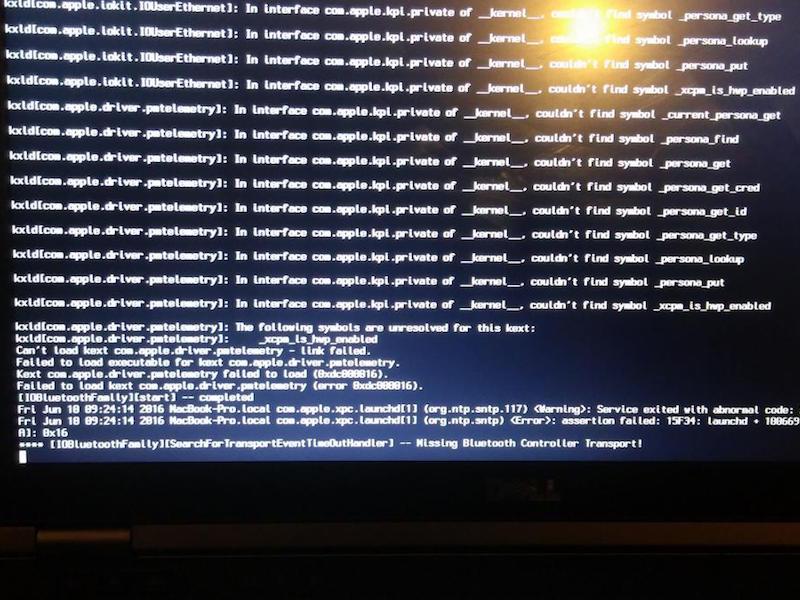-
Posts
112 -
Joined
-
Last visited
-
Days Won
2
Content Type
Profiles
Articles, News and Tips
Forums
Everything posted by moonman
-
Thanks for the fast reply. Yes, bios A13 and usual bios settings. I took a foto of the screen where boots stops. Final part reports problems with kext com.apple.driver.pmtelemetry
- 10 replies
-
- e6220
- ei capitan
-
(and 1 more)
Tagged with:
-
Hi. Having some trouble with El Capitan installation on e6220 i5-2520M model. I followed Herve's guide to create the USB installer and it seemed to finish correctly, but when I boot the e6220 from USB the boot starts normally, with the Apple logo, then the progress bar, which progresses to the end, BUT then stops there. The progress bar is full, but the boot stops at that point. I've left it for hours but it doesn't go past that point. I've tried 2 different USB drives so I don't think they are the problem. I've prepared the installer 4 different times, following Herve's guide. I've tried with both Enoch 2795 and the most recent one. Bios settings are the standard ones listed on the site. Any tips greatly appreciated. Thanks. P.S. I also tried Jake Lo's guide using Clover, but I couldn't get it to work either, just got KPs.
- 10 replies
-
- e6220
- ei capitan
-
(and 1 more)
Tagged with:
-
Update: okay, I downloaded the kexts Jake Lo listed for 10.10.5 and: - first dragged them to Extra/Extensions/SLE to replace the ones there (maybe no effect anyway). - second, installed them using Kext Wizard into /S/L/E - third, ran the Terminal commands in Jake Lo's post and in Herve's guide Rebooted, but: no Sound, and now have an X thru the Battery icon (and says no battery installed).
-
Thanks Jake Lo. Forgot to use Kext Wizard.
-
So the part where you say to Rebuild kext cache? I did that only when building the USB install disk. So, should I take the kexts from the Extra/SLE folder and drag them to /S/L/E and then rebuild kext cache using the Terminal commands in your guide? Should I leave the Extra/SLE folder where it is? With the kexts in it? Or should I remove it afterwards? Do I put the kexts from Extra/SLE into Extra? Many thanks.
-
Re. performance, the e6220 seems faster on Yosemite than Mavericks. I have an SSD installed and it boots maybe a bit faster on Yosemite, but apps and preferences definitely open faster. Seems all around snappier. Have to check battery duration now. Was about 5 hours on Mavericks.
-
Re. the versions of Apple HDA kext: The one I originally had in /S/L/E after installation, is dated 29 July 2015, version 272.18.1 The one I moved from Extra/SLE to /S/L/E doesn't show me the version, but is dated 18 October 2014.
-
Thanks for the fast reply Herve. So all the kexts that are in that SLE folder inside Extra, I should drag to /S/L/E and replace the ones that are there? Update: while I was asking I tried, but no luck. I dragged the Apple HDA from the SLE folder to S/L/E and rebooted, but still no sound.
-
Hi all. Finally got around to installing Yosemite on my e6220. Downloaded 10.10.5 from App store and followed Herve's fantastic instructions. Everything went well and when I rebooted in Yosemite everything looked perfect. Except no Sound. I used Herve's most recent Extra pack and I assume it contains the patched Apple HDA kext. But I have no Sound. Under About This Mac and then under Audio, I have "High Definition Intel Audio" ID audio: 0 I have the same model that Herve has, i.e. with the i5 2520M processor. One more question: I had Mavericks on the e6220 before and did a clean install of Yosemite. Under Mavericks, in the Extra folder, there was the Extensions folder and its extensions, obviously. Now, with Yosemite, I have a 2nd folder in the Extra folder, called SLE, and it's in this folder that I have Apple HDA, as well as AppleIntelCPUPowerManagement, AppleIntelSNBGraphicsFS, AppleSDXC, DisableTurboBoostBattery, and IOAHCIFamily kexts. These include the patched kexts that Herve refers to in his guide. In the Extra folder, I also have ACPIBatteryManager, AppleIntelE1000e, BCM5722D, FakeSMC, NullCPUPowerManagement and VoodooPS2Controller kexts. I've never seen the SLE folder inside Extra. Is that correct? Anyway, any help much appreciated. Again, many thanks to Herve and the staff, the guide is fantastic.
-
Ha ha ha. That baking information is pretty cool. The display cable idea sounds interesting, I think I can handle the tech part without too much trouble. Found a PDF manual online for the M4300. It would make sense, too, seeing as the display worked okay, then was black, then worked again, and now is black again, i.e. not a permanent fault. Thanks again Herve.
-
I have installed Mavericks on a couple of M4300s and it's always gone well. I just installed Mavericks on a M4300 I got off eBay at a good price a few months ago. It had been running Snow Leopard and Windows 7 dual boot. No problems. Maybe a bit hot at times, but nothing crazy. So I wiped the HD and installed Mavericks, using a USB pen with myHack 3.3 (I think) and an Extra bootpack that I had downloaded last year, which was provided by Herve. I'd used it before and it worked great. Mavericks installed okay. I rebooted from USB, then chose HD from the chameleon screen. I set up the computer and found that it seemed to run slow. I ran MyFix Full and planned to reboot. But when I was running MyFix, I got a long series of popup windows saying that the Plugins in myHack.kext weren't installed properly and couldn't be used. Never saw that before. So I rebooted from USB and reinstalled the Extra, ran MyFix and rebooted. Same problem. I checked my Bios settings (A15, everything as usual) and rebooted. The system seemed to run a bit faster, though that may be my impression. I had the idea of installing Windows 7 on a second partition, to see if the slowdown was there too. I created a DOS partition with Disk Utility and shut down. BUT, when I tried to boot from a USB Windows installer, the boot started but the screen remained black. And it's been like that for 8 out of 10 times since. I was able to boot to Mavericks twice, but the rest of the time the screen stays black. Is this the dreaded nVidia graphics chip problem? Anybody else had this? If so, can you replace just the video chip, or do you have to replace the whole motherboard? Thanks.
-
Okay, made a new USB installer using 10.9.4 and reinstalled Mavericks. I can now install software without failure. New problem surfaced: no Sound. I had it before with 10.9 but lost it with 10.9.4. Have tried all the different AppleHDA kexts listed for 10.9 versions, installed them in Extra/Extensions and System/Libary/Extensions, but still no Sound. Installed kexts using Kext Wizard and did Quick fix with myHack. Any suggestions? Thanks.
-
I haven't been able to update my 10.9 install via Software update or using a downloaded Combo update. Have just discovered than I can't install software that uses an installer. Drag and drop applications works and they run fine. Tried to install MS Office 2011 (known to work, installed before) and iWork 09 (known to work, installed before), but near the end of the installation process, I get a window saying that Installation Failed. No reason given. Has anyone else had this? Any ideas? Could it be an SSD issue? I have a Sandisk SSD installed. Thanks.
-
Thanks Herve. That's what I was thinking. The installation of 10.9 is perfect, so why risk changing it.
-
Yeah, will try again. How much of a difference would it make updating to 10.9.5? Many benefits in real world use?
-
Got a great deal on an e6220 and couldn't resist. Had one in the past and loved it. The model with i5 and Intel 3000 graphics, same as Jake Lo and Herve and others. Used an Extra I had backed up somewhere and it worked great. Have wifi with Broadcom DW1510, sound, sleep, two finger scrolling, etc. The only problem I've had is trying to use 10.9.5 Combo update. Tried via Software Update and using a downloaded installer. Both went thru update process, then at reboot I got the message that the update failed. In Software Update via App Store, weirdly it says I've already updated to 10.9.5. System info continues to show 10.9 though. Anyone seen this?
-
Just got a 2nd M4300 with T9300 processor and 4GB RAM, a bit higher spec than my other one. I've got Mavericks on the first one, which has a T7500 processor, and it seems a bit slow at times. Would you recommend staying with Mavericks? I've got some software I have to use that is still compatible with Snow Leopard, one of my favorite all-time operating systems and pretty fast, so I could install that if you think it would be faster. Any help appreciated. Thanks.
-
Herve' I'd like to install Snow Leopard on my D430 but can't find the older boot pack I used in the past. Can you point to your boot pack, or to another good one for Snow Leo? thanks
-
Thanks for fast reply. I'll go back and fine tune performance with a different FakeSMC. Re. the DW1395, is the problem with encrypted connected with Mavericks? I was using a DW1390 in the M4300 when I had Mountain Lion and it worked fine. But now, with Mavericks, neither the DW1390 nor the DW1395 work. I think I have a DW1490 lying around somewhere. Don't know if it's different from the other two but I can try. Any recommendations re. Trackpad kext?
-
Anyone? Just to recap: M4300 T7500 Core 2 Duo processor 2.2 Ghz, niVidia FX 360M, display 1920 x 1200, DW1395 wifi, 4GB RAM, 500GB HD. Bios A15. Working well. I used Mountain Lion for a couple months and it worked fine. Dual boot with Windows 7. No problems. Recently upgraded to Mavericks. Did a clean install. Used different bootpacks: the one on the bootpacks page, one that Herve linked a few months ago, and one that another user linked a few months ago. Installation went good with all 3 bootpacks and the most recent MyHack. My problems are post-installation. Ethernet worked out of the box and after installation I connected to the site to download EDP. I chose the standard build for the M4300. But I got a kernel panic just as the EDP installation was finishing. I got this kernel panic 3 times at the same point in the EDP installation. I tried a custom build and I got a kernel panic again. Using Herve's bootpack it works okay, but I don't have wifi - even with the modified Broadcom kext - or trackpad. Also, processor speed is always listed as 1.2Ghz and the M4300 does seem slower. After one successful installation with Herve's bootpack I updated to 10.9.4 from App Store and it went perfectly. Any ideas re. the best Build to use? Best kext options? 3 key points to resolve: a) Processor speed shows 1.2Ghz instead of 2.2Ghz No wifi, even with modded kext for DW1395 c) No trackpad
-
Just reinstalled Mavericks on my M4300 T7500 nVidia Quadro FX 360M, for the 3rd time. Installation went fine, like the other 2 times. I just updated to 10.9.4 via Software Update and all went well. The first 2 times I downloaded EDP from the website via Ethernet and it installed okay. I chose the standard EDP for this model. Both times I had problems with a kernel panic when the EDP install finished. And both times at reboot I had a weird problem: I booted from my USB drive and then chose my internal HD with Mavericks. The boot started but then after a few seconds it went back to the original screen with the icons for the USB drive and the hard drive. When I selected my internal HD again, I got a message that there was a problem with the "magic number". Never seen that before. Any suggestions at this point? The Mavericks 10.9.4 install works well, except: 1) no wifi: I have a Dell 1390 installed and it usually works fine. I also tried the custom kext via EDP for the 1395, etc. but as I said, I got a kernel panic at the end of EDP install 2) my processor shows up as Core 2 Duo 1.2 Ghz, instead of the real 2.2 Ghz. 3) no Trackpad control panel, so don't have scrolling. Sound works great, the system seems pretty fast, battery charge shows up and the battery lasts as it should (almost 3 hours, like under Windows 7). I was pretty happy with the 10.9.4 update, which I did unattended. When I came back it was booted and ready to go with 10.9.4.
-

M4300 Mountain Lion - at installation get black screen
moonman replied to moonman's topic in The Archive
Update: I replaced the dsdt file in the Extra folder I downloaded here, with the dsdt from an Extra folder that someone uploaded in this Forum to help with the M4300 (Herve?). Anyway, the M4300 finally finished booting from the USB disk and I am now installing Mountain Lion. Will keep posted. -
I made the USB drive with MyHack and put the Extra folder from this site for the M4300 and all seemed to go okay. I booted from the drive with -v and all my components seemed to be listed correctly. It got to the point where it usually goes to the Installation screen, but the display went black and stayed black. What changes do I need to make to the Extra folder on the USB drive? Specs: nVidia FX360M card and 1920x1200 resolution, bios A15. I used all the Bios settings that someone (Herve?) listed in another thread for the M4300. I previously had Snow Leopard installed and it worked fine.