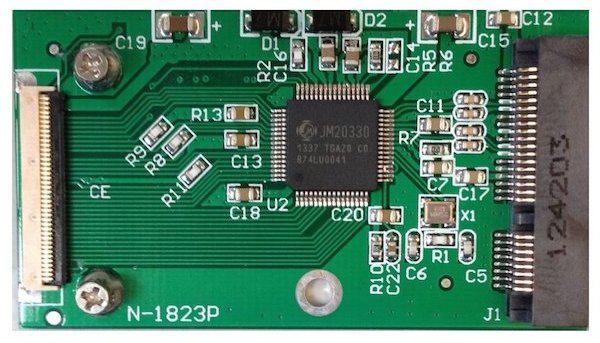gpetrowich
Members-
Posts
43 -
Joined
-
Last visited
gpetrowich's Achievements

Advanced Member (5/17)
1
Reputation
-
yes please on the EFI
-
Well... that's probably about the only thing I haven't tried. Since this post I've successfully installed Sierra on an x220 and it works great. But I just can't let the x201 go... so I'll hook up an external monitor sometime and get back to it.
-
Has anybody been successful installing El Capitan or Sierra on a Lenovo Thinkpad X201? I'm running Mavericks on it now and I've got an installer working for Yosemite, but by now I'd rather go up another generation or two. I've built a clover installer for El Cap using the method here: http://www.insanelymac.com/forum/topic/286092-guide-1st-generation-intel-hd-graphics-qeci/ And I've studied a dozen other threads on x201 and x220 but can't get past Yosemite. Yes, I've flashed the BIOS with the open version and have a Dell 1510 wifi card. I never can get clear graphics to finish the install. Always a white/gray screen with a bar, etc. I've removed the AppleIntelHD extensions. I've tinkered with the Config file... but nothing. I've copied the kexts and DSDT's from my successful Mavericks install and from my Yosemite loader but no joy. Hoping somebody has a successful install that they can share the EFI folder for?
-
gpetrowich started following x201 Trackpad is way too sensitive OSX 10.9 , El Capitan or Sierra on Thinkpad X201? , Trouble booting Yosemite Installer on Thinkpad X201 and 2 others
-
Trouble booting Yosemite Installer on Thinkpad X201
gpetrowich replied to gpetrowich's topic in The Archive
Thanks Herve, Yes I've removed them. It's very odd. I've now tried this about 30 times with different USB drives, etc. On about 5 occasions I've actually gotten to the installation (very jittery video) but I when I reboot to do the final steps, it either won't boot or the screen is so bad I can't see, etc, and have to give up/start over. What's crazy is, I can try the exact same USB 10 times and it will work on one attempt but not again for several more. Then when I'm just about to give up I'll try once more and it will work, but only for the install. I still can't get a second shot to clean up the video. Very confounding. I use this same machine every day with 10.9.5 with zero problems. -
So I've built my installer as described in this thread (post #41): https://osxlatitude.com/index.php?/topic/2833-install-osx-on-lenovo-thinkpad-x201s-and-maybe-x201/page-5 And I'm installing on a Thinkpad X201 that is successfully running Mavericks, BIOS flashed and using Dell wifi. Here is where my installer stops: Anybody have ideas they can share?
-
So I'm happily running my Lenovo ThinkPad X201 with Mavericks 10.9.5. All good, but... There are a few things I'm trying to perfect and running into trouble. 1. The trackpad is very sensative even at the lowest settings 2. The audio is quieter than my windows and linux partitions. Quite a bit quieter 3. The external VGA video port does not work. I know that the fix for the first two may lie in trying other kexts, but every time I try a different kext, I loose my QE/CI graphics (which have worked perfectly from the install). So what's the proceedure for trying different kexts for audio and mouse/trackpad without botching the video. And has anybody gotten the external VGA port to work (I haven't seen any thread about success with that). Thanks,
-
Install OSX on Lenovo Thinkpad X201s (and maybe x201)
gpetrowich replied to Leon's topic in The Archive
Mine just worked: Here are the files I used. Ok so just to close up this thread. I got the whole thing working just as it was supposed to (several times now). Turns out my USB installer was just not quite right. I made a new one using the Extra-Lenovo_201x_mav.zip http://forum.osxlati...ovo-x201/page-3. -
Install OSX on Lenovo Thinkpad X201s (and maybe x201)
gpetrowich replied to Leon's topic in The Archive
I don't *think* they are linked because my bluetooth worked all along, only the wifi needed the new card, but I'm not certain. Either way, my bluetooth works. -
Install OSX on Lenovo Thinkpad X201s (and maybe x201)
gpetrowich replied to Leon's topic in The Archive
I have the Thinkpad X201 and I bought the Dell DW1510 off ebay for $10. Works like a charm. -
I'm now running OSX 10.9.5 on my Thinkpad X201. Everything works well, but the track pad is WAY too sensitive and the two finger scroll jumps all over. I've set the speed to slow and the sensitivity as low as it goes, but it's still jumpy. Anybody figure this out or have a different kext, for the x201 trackpad, etc?
-
OSX Mavericks install hanging at Bluetooth HCI
gpetrowich replied to gpetrowich's topic in The Archive
Ok so just to close up this thread. I got the whole thing working just as it was supposed to (several times now). Turns out my USB installer was just not quite right. I made a new one using the Extra-Lenovo_201x_mav.zip https://osxlatitude.com/index.php?/topic/5744-maverick-on-lenovo-x201/page-3. I did have to use the non-whitelist BIOS in order to allow my new Dell 1510 wifi card to work, but the installer found it perfectly and had me set up during installation. Overall the Thinkpad X201 is about as straight forward as they come once you fix the BIOS for the wifi. I do note that the battery life seems shorter on Mavericks than either of my other partitions (WIN7 or Linux). And the trackpad is very very fast (not sure if there is a fix for that?) -
OSX Mavericks install hanging at Bluetooth HCI
gpetrowich replied to gpetrowich's topic in The Archive
Ah, thanks... so GMA 4500 is the laptop display? What is the Intel HD Graphics used for? -
OSX Mavericks install hanging at Bluetooth HCI
gpetrowich replied to gpetrowich's topic in The Archive
Thanks, If it says "No Kext Loaded" for Intel HD Graphics, is that frameworks or something else? When I click the DVD player it says error 72002 No DVD player can be found. -
OSX Mavericks install hanging at Bluetooth HCI
gpetrowich replied to gpetrowich's topic in The Archive
Ok, I got past this. Note to others. Un-journaling and re-journaling an HPF drive doesn't work. So I went back and did a new installation USB with a different Extra pack that did not require so much editing of files after the fact, and it worked. I've updated all the way to 10.9.5 and most things are working pretty well, except... I don't think I have full QE/CI. My system file for graphics still says "no kext loaded" under the Intel HD graphics. Not sure if my menu bar is translucent or not? It looks aqua or teal (like in the photos), but how would you really know unless there was something behind the bar to see through? I don't have the DVD player to check that menu as in the post http://www.insanelymac.com/forum/topic/286092-guide-1st-generation-intel-hd-graphics-qeci/. Any thoughts on how else to: verify QE/CI and if it's not working how to get it to work? -
This is the exact unit I purchased. Works perfectly with my crucial msata ssd. Micro SATA Cables - mSATA SSD to 40 Pin ZIF Adapter Card as Toshiba or Hitachi ZIF HDD http://www.amazon.com/Micro-SATA-Cables-Adapter-Toshiba/dp/B009BA5JU6/ref=sr_1_6?s=pc&ie=UTF8&qid=1413816432&sr=1-6