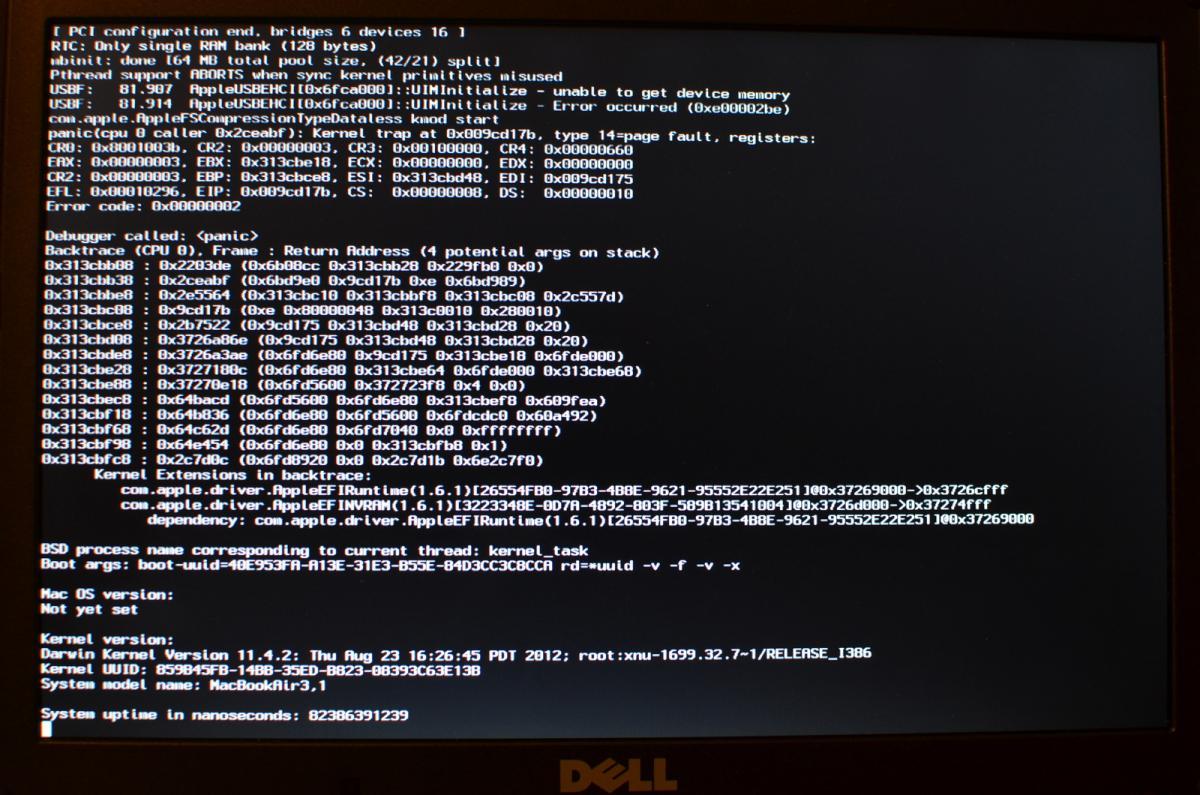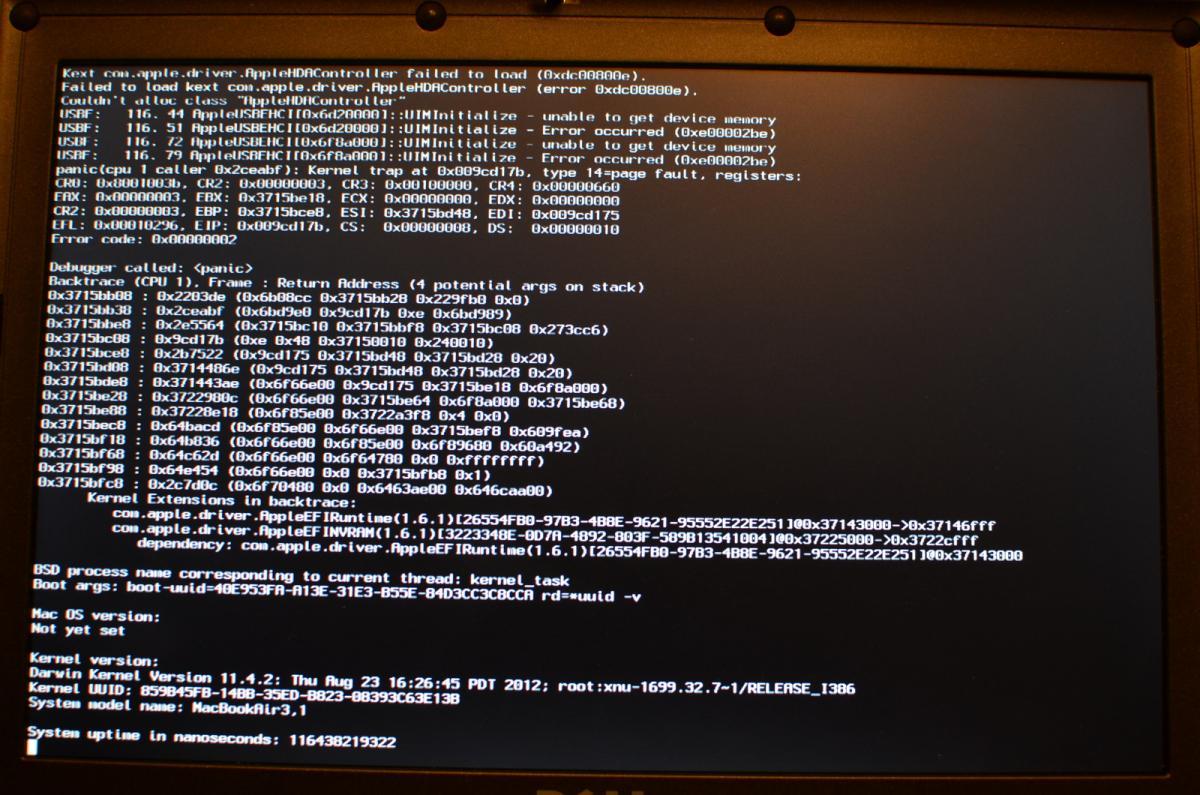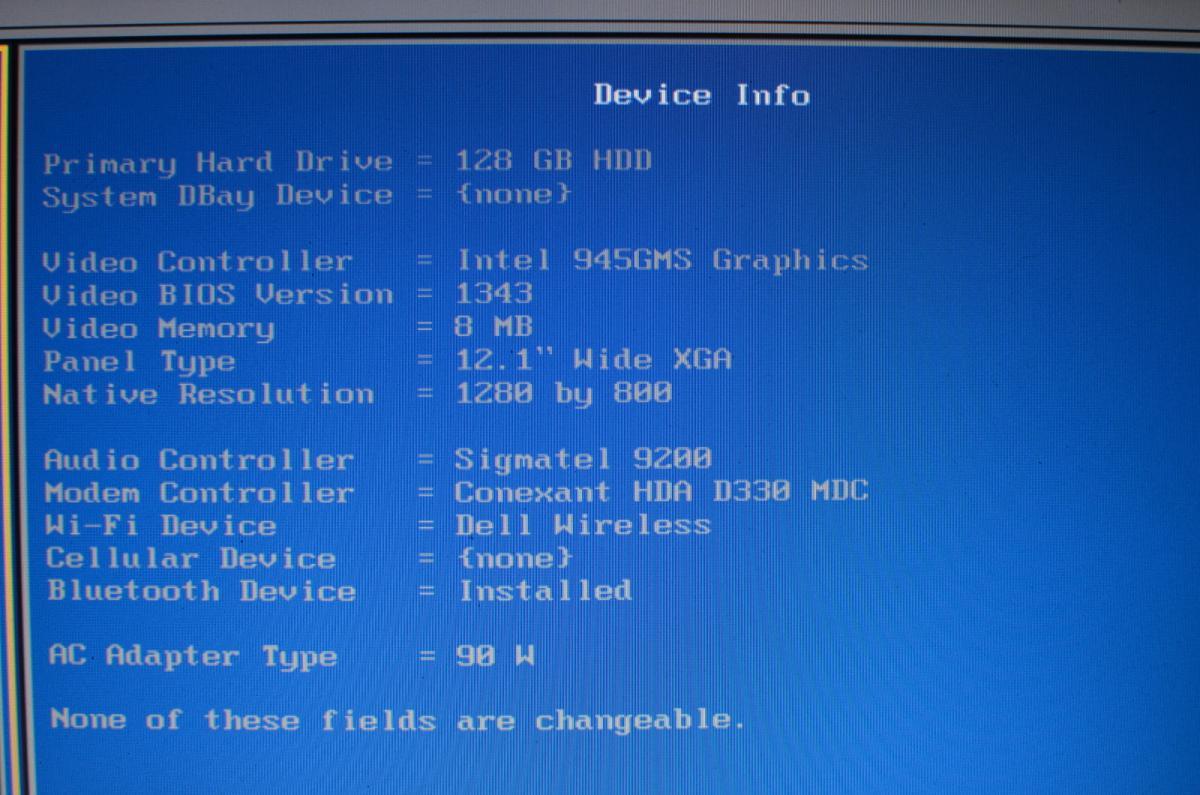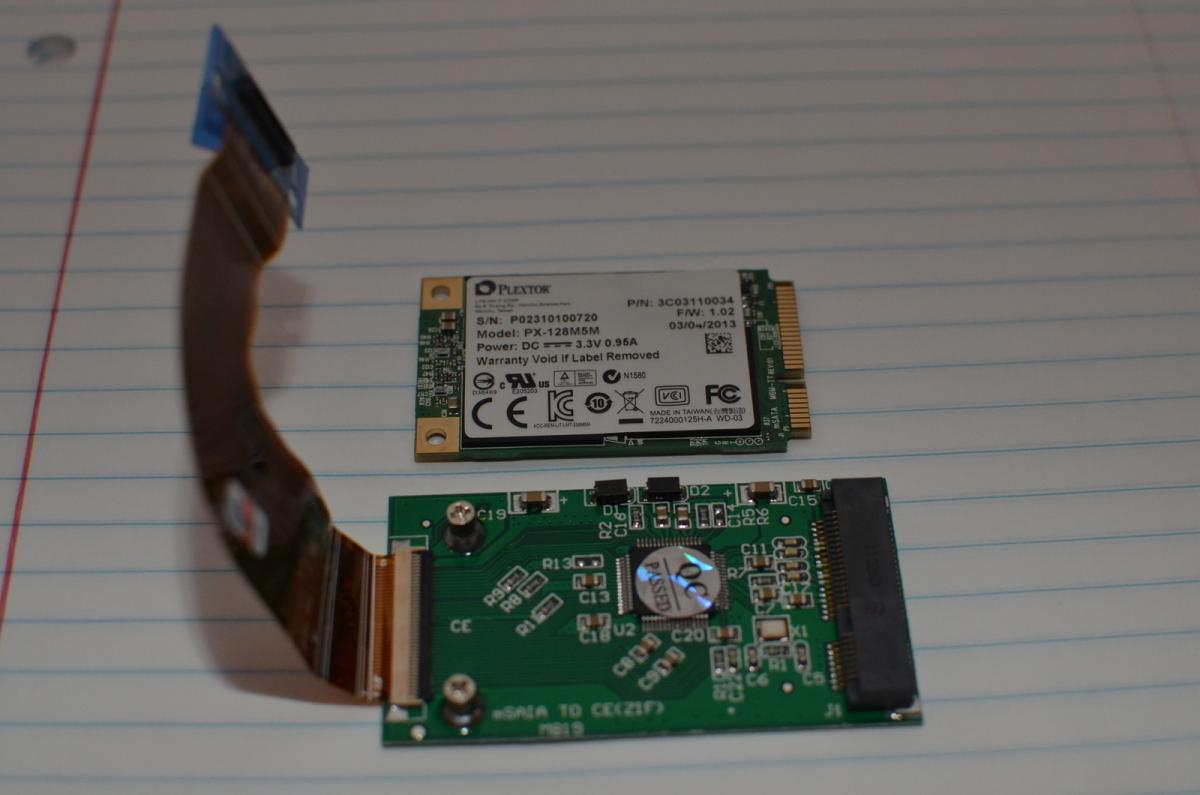ddiego
Members-
Posts
23 -
Joined
-
Last visited
-
Days Won
2
ddiego last won the day on September 3 2015
ddiego had the most liked content!
Recent Profile Visitors
1632 profile views
ddiego's Achievements

Corporal (4/17)
2
Reputation
-
I allowed an iTunes update this evening and now my D430 running ML has no sound output. It was working perfectly before the iTunes update. Suggestions?
-
ddiego started following D430: Unable to boot SL and Chameleon , D430 iTunes update and no sound , [Solved] D430 and Lion - why can't I install? and 1 other
-
It has been six months and I'm still enjoying the mSata experience on my D430. While I wish the unit were a bit faster, the bang for the buck can't be beat. With nearly 1000 views for this string I'd expect that more than a few have tried this upgrade. If you have upgraded to an mSata SSD please post your experiences here and share the results.
-
I decided on the Plextor based on a combination of future use and current price. The Plextor was faster than my current Lenovo X220's Crucial M4 and I found a good deal on a used 128GB unit on Amazon.com.
-
Interesting. That would explain the weeks of frustrating attempts to install only to be met by this problem. How do we get the folks developing MyHack to update the software package?
-
Success at last! Here's how I did it. 1. Reading on a forum somewhere that repartitioning a USB drive with Disk Utilities may not always remove hidden system files I decided to use Windows to clean my drive completely before partitioning and formatting with Disk Utilities. I formatted to Fat32, then to NTFS, then back to Fat32 just to be sure. Overkill? Probably. But I wanted to leave no stone unturned. 2. I partitioned and formatted the USB drive in SL to GUID and MAC OS Journaled. 3. I created the USB installer with myHack and the Lion App Installer I downloaded from the Apple App Store. 4. I DID NOT install the bootpack Extras during the USB installer creation. Instead, I finished the creation, closed myHack, and then renamed the Extra folder on the USB to Extra Backup and copied over the bootpack Extra folder from my downloads folder (having downloaded the latest bootpack from the OSXLatitude compatibility page). I then ran a FULL myfix on the USB drive with myHack. One issue here...I could not rename the Extra folder with Snow Leopard but, instead, had to use my D630 Mountain Lion to rename the folder. I ran into this once before...could someone shed light on why this might have happened? 5. I booted from the Lion boot USB drive and successfully got to the utilities menu. I erased my perfectly running copy of Snow Leopard and continued with the install. Quite some time later the install was completed and I got the usual 'installation failure', 'reboot your machine' message (same as with my Snow Leopard install disk). From past experience I knew I had to boot from the USB the first reboot and install Chameleon Wizard. 6. As soon as my computer booted past the Bios screen I knew I had a problem. There was something wrong with the Chameloen bootloader on the USB...four lines of code quickly flashed by and then my Windows 7 boot began. Somewhere in the install process the bootloader on my USB was corrupted. I checked to see if I could boot from the hard drive but that bootloader wasn't installed and I'd go right into Windows. Lucky for me I have another Hackintosh. I simply reinstalled Chameleon on the USB drive and then could use it to boot to my new Lion install. Well, not right away... 6.a... Insert lesson learned here: It may pay to make a backup Lion installer USB in the event that the install corrupts your USB drive and you DO NOT have access to another Mac or Hackintosh to reinstall Chameleon. 7. I kept getting the usual hang upon reboot (see the picture in my original post). So I used the flags -f -v -x as well as another that Herve suggested USBBusFix=No. So the string looked like -f -v -x USBBusFix=No That worked the trick and accessed the setup screens and eventually got to the main Lion window. I installed Chameleon Wizard and then downloaded EDP and used tools to create a profile for my machine. The program indicated that it could not fully associate the kext files because I was in safe mode so I rebooted from the hard drive and hoped for the best. Lucky for me I booted back to Lion (alternatively I could have booted from my Lion install drive and run a full myHack myfix on the drive). My cold boot time for Lion is 37 seconds using my mSata drive/adapter setup. My Snow Leopard cold booted in 32 seconds. Five seconds is a fine tradeoff in my estimation to get access to the additional features of Lion. I hope this guide helps. There may be other ways to complete the install using the myHack process, but unless people post their success stories we'll never know...
-
Herve, You are right - the adapter is not secured in place. But not to worry, the adapter weighs only an ounce or two and with the mSata drive feels like a book of stamps. If it were to be damaged in a fall the forces would have to be so great that your laptop would be unrepairable. The existing rubber cover is more than sufficient to protect the drive. Oh, and one other thing. I partitioned the drive into two just like my previous Samsung drive. I finished installing Windows 7 and my cold boot times dropped from 83 seconds to 25 seconds. This is a much more dramatic result than what I achieved with the Snow Leopard boot times.
-
I'm not ready to give up yet, but getting close! I made another Lion install USB drive using myHack and the latest compatibility bootpack from OSXLatitude. I even ran full myfix again just to be sure all files were associated. However, the system continues to hang where it always has stopped. I used -f -v -x as well as no boot commands ... same result each time. Thoughts? Suggestions? Should I give up and just buy the real thing?? Help!!!! Attaching screen shot for your use. FYI - I already have SL installed. All my components are compatible and the system runs fine under SL. Oh, another FYI. I own the retail SL disk and purchased both Lion and Mountain Lion from Apple. So don't bother suggesting I'm using a bad pirated copy...not the case.
-
I decided to give my trusty old D430 another lease on life. I purchased a Pata Zif to msata adapter from Ebay (the same adapter is for sale on Amazon, as well). I first verified that my Lenovo x220's Crucial M4 256GB mSata drive would work on the D430. It did, and showed up in the Bios as well as booting up my Windows 8. An Amazon review of the adapter indicated that this exact SSD would not work on it...I suspect the reviewer had his ribbon cable upside down. After verifying that my current mSata drive worked in the adapter I ordered a Plextor 128GB M5M, partitioned it, and attempted to install Lion (I had SL on my Samsung HS122JC 5400 rpm spinner). I don't know what is going on with the myHack/OSXLatitude bootpacks but I've NEVER been able to make them work properly. My SL disk was created using a different method outlined in the D4xx forum. My Lion install kept hanging before getting to the logo...suggestions are welcome. Anyway, I eventually gave up on Lion and installed SL, instead. I'm pleased to report that cold boot times dropped from 52 seconds to 32 seconds and my battery time (at 100% charge) increased from 1:35 to 2:52. I'm attaching some pictures for others to use as a roadmap. So don't throw out that old D430 - just upgrade it to an mSata SSD. The beauty of this upgrade is that the SSD drive can be used later when you move on to a newer laptop.
-
Status report...all is well. Here's what I found. I'd not used myhack to build the install disk because it just plain wouldn't work despite repeated attempts and rebuildinging of my USB boot installer. Instead I used a method discussed in the d4xx forum to build an install disk with my retail copy of Leopard and install EDP and the Chameleon boot loader. The EDP install went well as did, apparently, the Chameleon boot loader install. However, it turns out that I had to install the boot loader on an unmounted drive and installing it within the OS wouldn't work. When I figured that out I booted off an earlier USB that included the myHack utility and at the utilities screen prior to install I used myhack to unmount and install the boot loader. Viola! It worked! I've since installed Chameleon Wizard to clean up the boot interface and am in the process of updating the OS software. Life is sweet! Next stop - figure out how to dual install then clean the drive and install both SL and Win7.
-
I have a working copy of SL on a D430. All EDP updates completed...everything works...except... I installed Chameleon Boot Loader v2.1svn r2069 on my boot USB disk and it works fine...gets me into SL without a problem. I installed the same boot loader on my hard drive and it fails to boot. With Verbose on here's what I get: Loading Darwin 10.6 No Kernel Cache File 'kernel cache_i386' found Loading kernel / mach_kernel Read HFS+ file: [hd(1,1)/ mach_kernel] 4096 bytes Read HFS+ file: [hd(1,1)/ mach_kernel] 7442126 bytes And that's all I get. Thoughts? The install works fine if I boot off my USB. I'd like to get the hard drive to boot by itself. Standing by...
-
Herve - here's a follow up. I got my D630 up and running but had to use the Extras from the Dell D630 Mountain Lion Installation Guide posting by Seb43654 in the forum. My first install I ran the EDP5. As expected it did not start after install. I followed your instructions to manually run it but quickly realized that what it was doing during the install was renaming my Extra folder to an Extra Backup and creating a new Extra folder for downloading new kexts. However, that's where the EDP installation actually stopped. The EDP startup was no where to be found and the new Extras folder was empty. So I created a new boot usb and installed the boot package for my D630 from your compatibility page and began the install. However, half way through the USB boot process, and before I got to the 'select language screen', the boot failed. So I re-did my boot USB, this time by dragging the compatibility page Extras to the USB after renaming the existing Extra to another name and running full myfix. A second attempt...same result...boot failure half way through. So I then used Seb's Extras, thinking that somehow your EDP5 issues may extend to your individual bootpacks since your web site does say they are dynamically updated from the EDP server, and WOW, it worked! His posted Extra is a snapshot in time from last year and doesn't have any of the issues with the current EDP build. So, until you fix and verify your EDP issue I'll just avoid downloading that program as well as avoid your bootpacks. I hope this helps.
-
Well, it was working fine before the last install...I should have left it alone!
-
My thoughts, as well. My first install of ML went well and the EDP downloaded and installed. While I couldn't enter a password, for some reason or other EDP came up and allowed me to enter my computer parameters and then installed the proper EDP. However, I was never again able to get into EDP. That's why I reinstalled ML last night - to get EDP to work properly. However, in the last install I could never get EDP to run at all so I think that's why my computer has been freezing - the EDP package wasn't installed.
-
D630, T7500, 80GB Kingston SSD, 4GB DDR2-800 RAM, Dell MX846/DW1505, NVIDIA, 1440x900, Bios A17.