
thawri
-
Posts
21 -
Joined
-
Last visited
Content Type
Profiles
Articles, News and Tips
Forums
Posts posted by thawri
-
-
I switched to prior downloaded EFI and then no log beside EFI anymore.
so i must use MBP16,x?
-
I think my model is coffe lake plus. i.e 9th generation.
cofe lake is 8th AFAIK.
of course I tried 15,x more than 16,x.
-
if I am using this efi that I make using dortania guide, macOS booted but this log also exist beside EFI folder.
please see that.
meybe it's help to say CFG is locked.
-
I tested the HDMI port on Ubuntu live USB, and it worked.
-
I have not succeeded yet.
I test these SMBIOS by default framebuffer:
MBP 15,1-2-3 and 16,1-2-3-4
after that test multiple framebuffer for con1 (and some case con2) for some SMBIOS specially MBP 16,1- 16,4, 15,2.
I must set enable-backlight-registers-fix to 1 in PciRoot(0x0)/Pci(0x2,0x0), otherwise after booting laptop screen also is black and I must wait about 2-3 minutes to turn it on.
in this situation, macOS is booted and I hear the wrong password sound or if I enter the password and hit enter, after the screen is turned on I see am logged in.
Doesn't this give you a clue?
I would be very grateful if you could help me
-
yes HDMI port on the laptop.
what do you mean " The video output should still work with default DP type"?
is this default framebuffer settings you talked about?:

and if testing multiple SMBIOS with default framebuffer not worked, I must test multiple BusId for "01000900 00080000 C7010000" in con1?
i.e:
01010900 00080000 C7010000
01020900 00080000 C7010000
01030900 00080000 C7010000
...
in framebuffer-con1-alldata?

-
yes, only UHD 630 IGPU.
then I must find proper bus id?
I test atleast this:01000900 00080000 87010000
02060A00 00080000 87010000
----------------------------
01000900 00080000 C7010000
02050A00 00080000 C7010000
----------------------------
for all busIDs from 1 to 6
and another try by set this flags in boot args: igfxonln=1 agdpmod=vit9696
-
After adjusting DVMT to max, should still try set BusID in config.plist?
-
My HDMI is plugged in but not in IORegisteryExplore not showing that.
please see screen shot.only display0 in AppleIntelFramebuffer@0 with connector type <02 00 00 00> which is my laptop display.
AppleIntelFramebuffer@1 connector type is <00 08 00 00> , HDMI
AppleIntelFramebuffer@2 is <00 04 00 00> i.e Display port.
there is no display port on laptop. maybe it is type c.
if I purchase a type-c to HDMI adapter, Is there any hope?or I must buy type-c to DP?
-
Hello everyone.
My Dell latitude 5501 (i7 9850H, igpu only uhd 630 )working perfectly and running monterey 12.4.
but HDMI not working and can not use my monitor.
initially I use EFI posted by @Baio77 here.
I try multiple methods to fix this.
tried dortania guides for GPU patching and try a lot of BusIDs.try multiple smbios and boot args.
trying for about 3 days for fixing this problem. But there was no success.
at last, I Adjust DVMT using this method.
now mac Os boot without framebuffer-fbmem and framebuffer-stolenmem but HDMI not responding yet.
I thought by set DVMT Pre-allocated to 64M and DVMT Total GFX MEM to Max, problem must be solved. but it seems there is another problem there and I can not find that.
my monitor is 2K and I have working with it by another hackintosh.
Can you help me to fix this problem, please?
thanks in advance.
-
hi @Zenfection
did you fix the problem? can you share EFI?
I have same machine and like to install monterey. -
-
refer to this page:
I now can use my W5170M graphic card.
thanks to Jake Lo and Hervé.
-
@Hervé
I'm sorry, but I do not understand what you mean. is it means that W5170M must work?
if the answer is yes, how to do it?thank you.
-
I already try fix that by DVMT method. but it didn't work. external monitor wake but internal display not.
fixing sleep is not such important to me.
I also already remove SSDT-DGPU but i think some change in "DeviceProperties" is needed.
in dortania guide mentioned that FirePro W5100 is supported and fakeID is needed.
please see here.but I don't know is it means W5170m also supported or not. and if it actually supported how to use fakeId to make GPU work.
-
thanks to Jake Lo for sharing DELL 7510 EFI (here), my Dell 7710 run Big Sur perfectly(except wake from sleep).
but it use only integrated graphic and i think my graphic card which is AMD W5170m must work.
(seems W5170m is similar as R9 M375X)
please see this link:can someone help me to fix it?
thanks in advance.
-
can you give me a clue to solve this problem?
Thank You in Advance.
dell 7510 and 7710 are different in usb count and pcie slot.
is this important?
is this possible using DVMT method just disable nvidia gpu and not amd?
-
thanks for reply.
I tried to do what you said but does not effective.I am using big sur. is your EFI files tested on big sur or catalina?
-
thanks to Jake Lo, I install macOs big sur using this efi.
all thing is working except sleep.
after waking from sleep, the screen getting power on but showing nothing and just a black screen with low light.
if I press the Esc key (maybe other keys also work) multiple times I have a chance to get the screen on and go to macOS. but if I press the Esc key just before entering the password and login, the screen goes black again.
my laptop is Dell 7710, 17 inch and efi provided is for 7510 (15 inch version of my laptopp) and dedicated graphic is fire pro W5170m but it disabled via SSDT patching.
another difference is I am using intel WIFI card and it's working using itlwm kext and heliport.(without using it also problem is exist)
another maybe important point is this problem is not just for waking from sleep. this problem is also for turning display off.i try to avoid sleep issue by enabling "prevent computer from sleeping when the display is off" in preference but the problem also exist if just screen turning off.
please help me to solve this issue.
-
for intel wifi I just add itlwm.kext in kext folder then do clear snapshot in properTree. then install HeliPort. after restart i can connect to internet using heliport app.

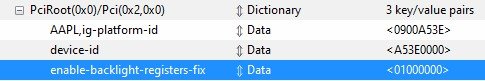
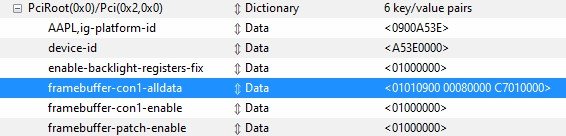
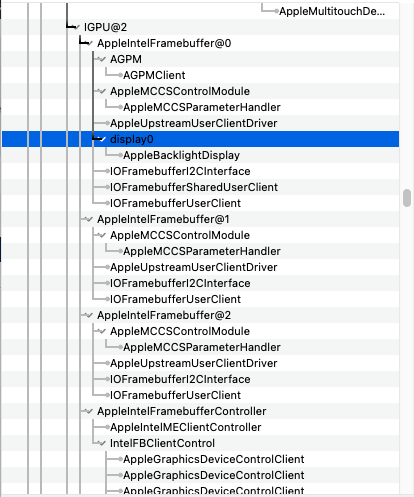
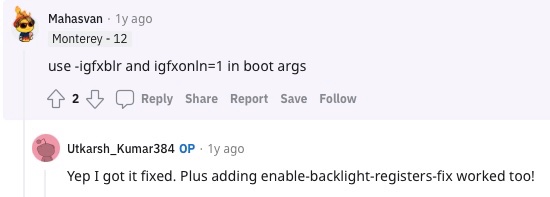
Dell latitude 5501: no HDMI output
in 5000 Series
Posted
fortunately HDMI output working well by using Type-c to HDMI adapter. using default framebuffer settings.
thank you for your helps.
@Hervé @Jake Lo