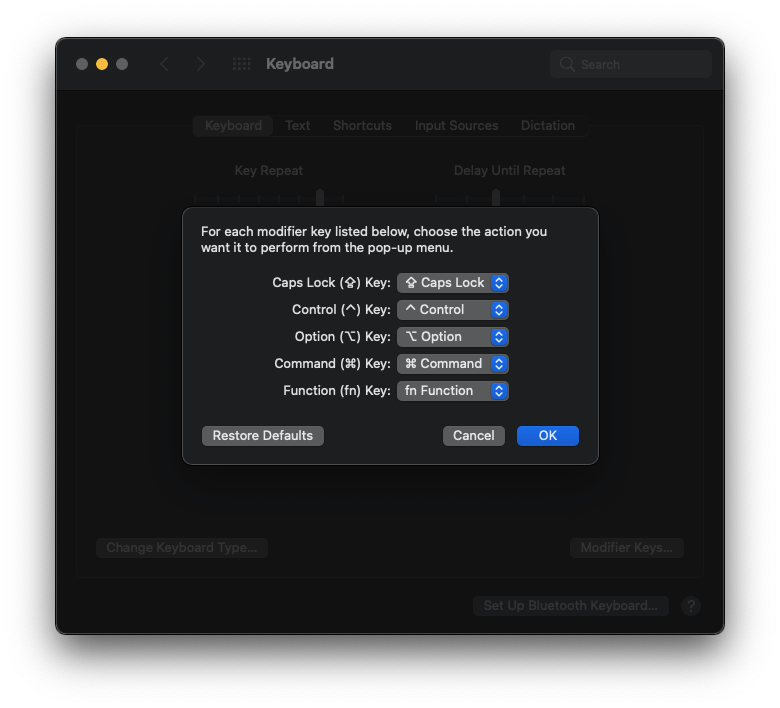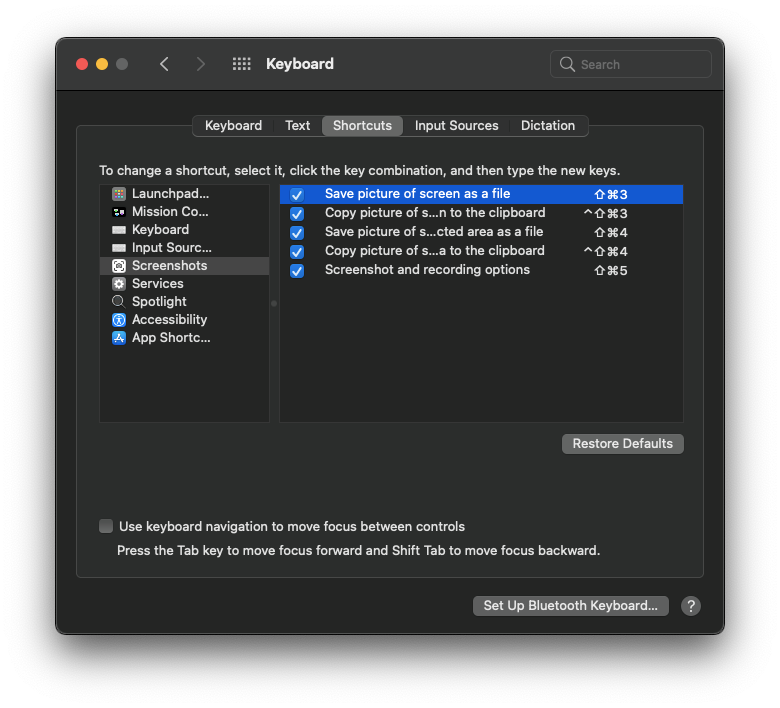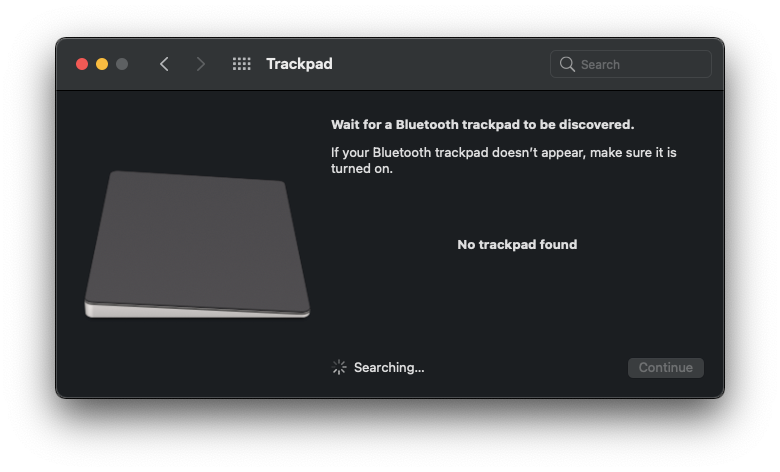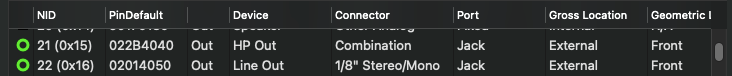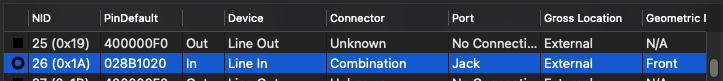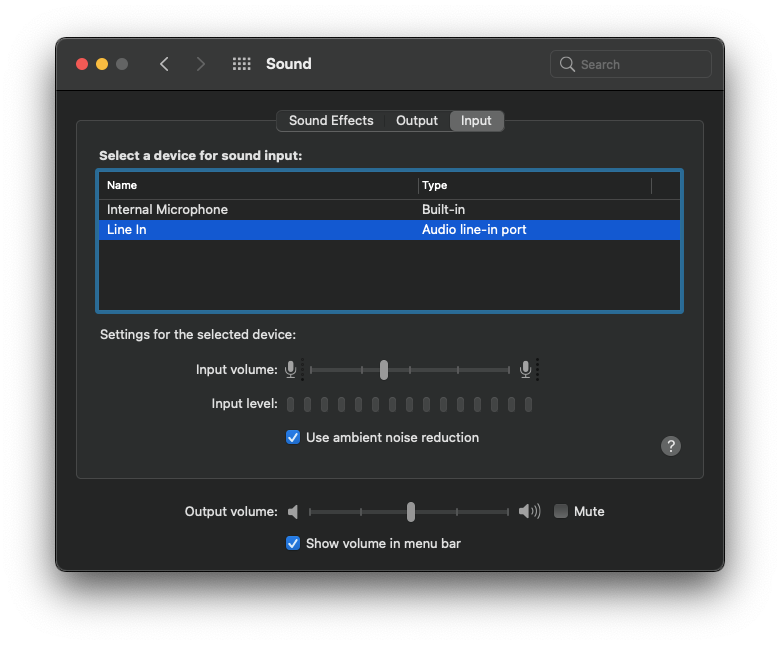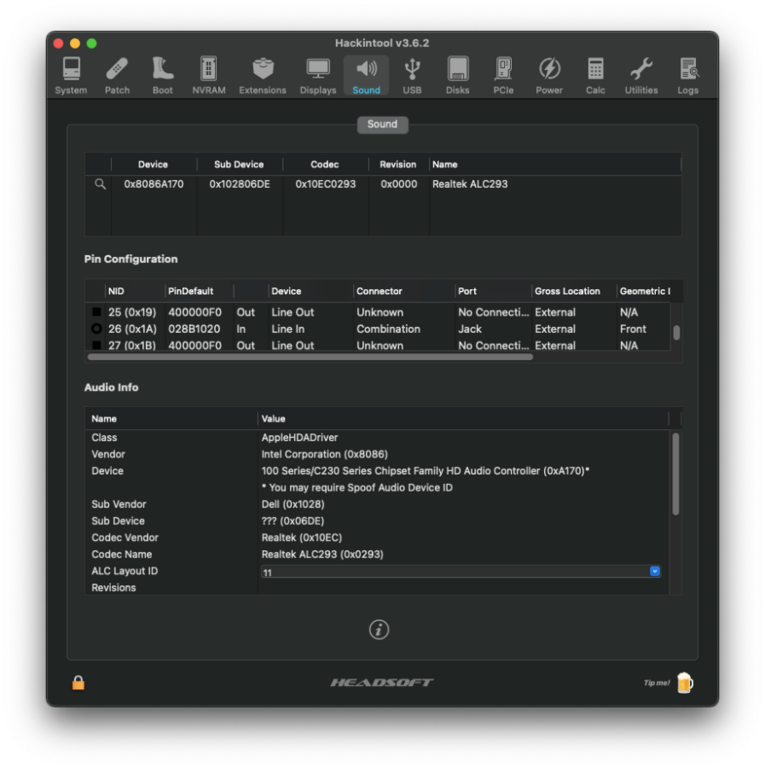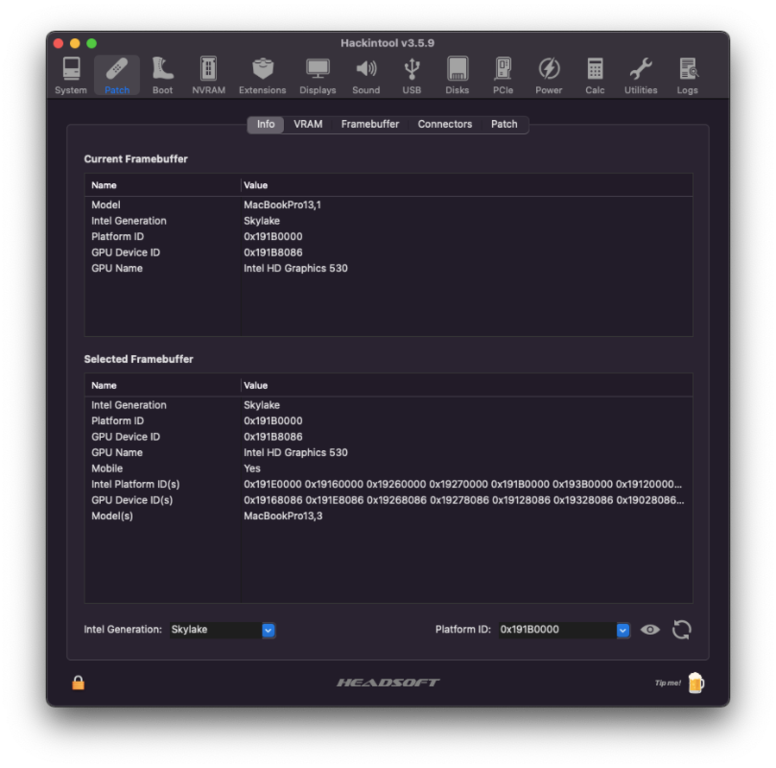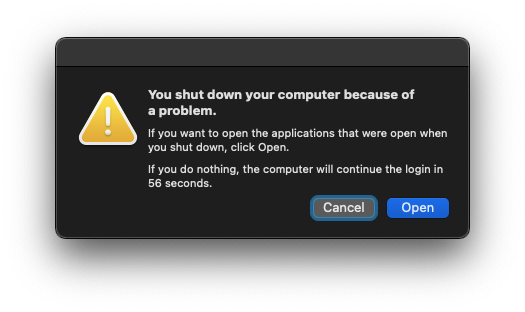PMD
Members-
Posts
83 -
Joined
-
Last visited
Content Type
Profiles
Articles, News and Tips
Forums
Everything posted by PMD
-
When using your version, the only difference is that my config.plist file is missing the appearance of the VoodooPS2Mouse kext compared to the config.plist file when using Acidanthera's version
-
@skyrilhd Hey, I saw your version merged with Acidanthera's version but that merged version didn't work for me while your latest worked fine
-
I think this is true if that USB port only supports 2.0. With ports that support both 3.0 and 2.0, according to Dortania's instructions I see they are all set to type 3. https://dortania.github.io/OpenCore-Post-Install/assets/img/255.2cb7146c.png https://dortania.github.io/OpenCore-Post-Install/usb/intel-mapping/intel.html
-
@skyrilhd It's weird but the issue has been resolved with the release version. Thank you very much. Have a good day
-
Yes, after enabling that option, I tried to take screenshot with both Command and Option key but it didn't work. This problem not only occurs when I use that option but also when I use the Modifier Keys option in the System Preferences Update: I just tried the latest version (1.0.4) from your repo and didn't have this problem either @skyrilhd Hey, I just tried this version and found out that the error I mentioned only occurs with the debug version. Can you build a new release version?
-
@skyrilhd I just tried the latest version of Acidanthera and didn't have this problem
-
@skyrilhd Hey, I just figured out how to reproduce the problem with the screenshot shortcut. When I use "Swap command and option" option in the Info.plist of VoodooPS2Keyboard.kext, I can't use screenshot shortcut anymore. I have always used this option with other VoodooPS2Controller versions and this is the first time I have had this problem. Hope you can review and fix it. Have a good day.
-
This is the shortcut setting that I am using and it is also the default setting. Can you use these shortcuts? Regarding the problem I mentioned above, I will report back when I find a way to reproduce it properly. About "choppy gestures", I simply noticed that the animations are not really smooth but it's still very good compared to not being able to use any gestures like before.
-
@skyrilhd I tried both versions above, it fixed the error when the device went to sleep for a short time. However, I think it takes time to monitor when the device sleeps for a longer period of time. Up to now, what you have done is amazing Edit: Hey, I just noticed a new bug that after I try to take a screenshot a few times (I haven't figured out how to reproduce the error correctly, sometimes it happens but sometimes it doesn't), the touchpad can only move horizontally but not vertically. Besides, the screenshot key combination (Command Shift 3) no longer works but instead it returns me a character (F with Command Shift 3 and H with Command Shift 4). Another small issue is about the smoothness of the gestures, I found it still a bit choppy when using them.
-
That's right, the latest version fixed the trackstick bug. The remaining problem is that the trackpad does not work properly after the device sleeps.
-
About the scroll speed, after following forte500's way the problem is solved. After trying the above version, I noticed the trackstick worked however it was reversed vertically, for example if I wanted to move the mouse up, I would have to adjust the trackstick to the bottom
-
Hey, your latest version works fine with most features. However, it still has some shortcomings such as: the mouse nub does not work (it works well with Rehabman's version), the scrolling speed with two fingers is a bit slow and the touchpad does not work after the device sleeps and wakes up. I hope you can improve these shortcomings in the next version.
-
Hi, thanks for your contributions. I am using an E5470 with a V8 trackpad. I tried the latest version from your repository but the trackpad is not even recognized by the system. I'm looking forward to your next improvements.
-
E5470: Audio line-in not working on Big Sur (ALC293 with Layout ID = 11)
PMD replied to PMD's topic in The Archive
Hi, I think something is wrong. I see 2 ports showing green dot in Hackintool and they are functioning properly. Meanwhile, the remaining port that is not working is Line In, which is not showing green dot. Mine is ALC293, I am using AppleALC with layout_id=11. Below is my ioreg file. In addition, I tried CodecCommander but it's still the same MBP.ioreg -
E5470: Audio line-in not working on Big Sur (ALC293 with Layout ID = 11)
PMD replied to PMD's topic in The Archive
@BuyeZi I haven't found any solution yet. -
E5470: Audio line-in not working on Big Sur (ALC293 with Layout ID = 11)
PMD replied to PMD's topic in The Archive
@Hervé Can I put CodecCommander in EFI/OC/Kexts? I don't want to interfere with L/E. Besides, what is the best value for csr-active-config if I just need to install and use 3rd party apps without affecting the system and features like Software Update -
E5470: Issues with BrcmBluetoothInjector and slow boot on macOS Monterey beta1
PMD replied to PMD's topic in The Archive
@Hervé I tried clearing NVRAM but it still gives me shutdown error dialog. I got logs from Hackintool logs.zip -
E5470: Issues with BrcmBluetoothInjector and slow boot on macOS Monterey beta1
PMD replied to PMD's topic in The Archive
@Hervé Thanks, I turned automatic login on and everything is fine. I have no issues with iGPU. Is there any differences between those id? I removed PlatformInfo. Is SSDT-EC-USBX necessary if I already have USBPorts.kext? -
E5470: Issues with BrcmBluetoothInjector and slow boot on macOS Monterey beta1
PMD replied to PMD's topic in The Archive
In my case, automatic login is always off -
E5470: Issues with BrcmBluetoothInjector and slow boot on macOS Monterey beta1
PMD replied to PMD's topic in The Archive
@Jake Lo Yes, I tried enabling verbose mode but it's hanging up after the verbose stage -
E5470: Issues with BrcmBluetoothInjector and slow boot on macOS Monterey beta1
PMD replied to PMD's topic in The Archive
@Jake Lo Can you help me with my config.plist? It boots 5 times slower when compared to Big Sur. config.plist.zip -
E5470: Issues with BrcmBluetoothInjector and slow boot on macOS Monterey beta1
PMD replied to PMD's topic in The Archive
@Hervé I removed ECDV to EC patch but it can’t boot now. And how can I do with HPET? config.plist.zip About framebuffer layout, I see 0x191B0000 match HD 530 in Hackintool I updated kext to the version in https://github.com/dortania/build-repo/releases. Do I need to add those boot-args -
E5470: Issues with BrcmBluetoothInjector and slow boot on macOS Monterey beta1
PMD replied to PMD's topic in The Archive
@Bronxteck I tried resetting NVRAM at OC picker but the issue is still there @Hervé Can you check my config.plist above if there's an option that makes my laptop take a long time to boot? -
E5470: Issues with BrcmBluetoothInjector and slow boot on macOS Monterey beta1
PMD replied to PMD's topic in The Archive
@Hervé Do you have this problem on Monterey? Besides, mine has very long boot time. config.plist.zip