
theawesomerb
-
Posts
35 -
Joined
-
Last visited
Content Type
Profiles
Articles, News and Tips
Forums
Posts posted by theawesomerb
-
-
thanks @jakelo
1-i tried these out , also 13, 20, 86 , it always indicate : no audio device detected , maybe somthing's up with AppleAlc kext, should i switch to voodooHDA ? tough i downloaded it from dortania.
EDIT : i fixed the audio by using VoodooHDA , and layout-id 5 , many thanks
2-also i don't know if i should post thiis here or creat a new topic for it , regarding WIFI Dongle DWA-131 , back in catalina clover all i had to do is to download a pkg and i'm good to go , with OC and big sur i have to use this :
https://github.com/chris1111/Wireless-USB-OC-Big-Sur-Adapter
SIP is disabled in nvram (FF0F0000) , the sofware needs the rtwlanu1827.kext rtwlanu.kext , i downloaded them on some website , when i inject them and reboot a pannic shows up , i wonder if there is rtwlanu kexts specific to OC.
video tutorial :
-
 1
1
-
-
Update :
thank to help from Hervé i could make it work , you'll find attached the working install config.plist if anybody has latitude 3350 , however i have three problems with the actual install :
1-regarding the track pad , it doesn't work and i have to use an external usb mouse instead , the keyboard is working just fine , for info i have an Alps alpine PS2 trackpad, i only find voodoo kexts which dont seem to work , i can send u a copy of a catalina working clover
2-I have the same problem i had with catalina regarding hibernation , when i clove the laptop and go arround for like 15 min and i go back and open it up againe , i only see a blank grey screen and nothing else.
3- sound doesn't work
i'm actually afraid to make changes that may brake it up, re installed so many times lol
thanks !
EDIT : i fixed the trackpad problem with this kext : https://github.com/1Revenger1/VoodooPS2-Alps/releases/tag/1.0
i guess i fiwed the hibernation problem with following dortania's guide ( disabling it using terminal )
3-for the sound problem , my ALC is ALC3236 , but dortania says ALC3XXX are fake
 , tried the codec number that worked out for me in catalina (i found out i injected 86 ! didnt work, if u find anything thanks !
, tried the codec number that worked out for me in catalina (i found out i injected 86 ! didnt work, if u find anything thanks !
also do i inject in nvram ? or the one in UEFI / audio
-
@Hervé i wanted to start a fresh installation since i had problems with catalina and switch to OC instead of clover ( unable to fix the blanc screen after hibernation..)
1-Yes , i'm pretty sure my sysem is in UEFI.
2-how to fix that NVRAM (i can't check if it works since i don't have catalina anymore to test dortania's command line)? although i know how to inject the msu-product-url in the config.plist, i'm going to do it right now while waiting for an answer.
, or i'll try to switch to emulated NVRAM
3-if none of the above works out i think i can re install catalina since i have a working clover file if this is the only solution.
EDIT : tried to inject msu product-url , changed the config.plist as dortania says (https://dortania.github.io/OpenCore-Post-Install/misc/nvram.html#enabling-emulated-nvram-with-a-nvram-plist) , the loop continues
-
i did replace the kext , same thing starts looping , then i reformatted the hard drive and started over , after the first reboot , i do see " install MacOs from-- " , i left it without touching anything then the loop starts againe.
maybe i'm missing some SSDT ? 3350 is so weired the other laptops doesn't seem to go crazy like this every time we try something -_-"
I also forgot to mention , the installer asks me to format the hard drive using the format : Mac os extended journaled , if i format it in APFS it wont let me install (asks me to upgrade or so , if u need the exact message i'll get it ) , and i have to use an external usb mouse since the trackpad isn't recognized for now .
for info i downloaded big sur from the appstore in my virtualbox VM
-
i did , but still looping, did u meant that i should erase the hard drive and start from the begining
i don't know if its the cause but , the sanity check points out that it might have a problem with the battery SMC
https://opencore.slowgeek.com/?file=laptopbroadwell065V0JYBL&rs=laptopbroadwell065

-
thanks @jakelo ,
that booted up smooth ,started the install as usual , however after the first restart the pc is cought in a loop with this error :
i went to secure boot i found it was disabled.
i tried to reinstall with the usb same boot loop !
i can take out the hdd and reformat it with an external rack if needed.
-
thank you guys for the answers ,
it turned out that i uploaded the wrong EFI, the efI I uploaded was generated by ocgenX in my first attempt to get a working EFI.
Please find attached the efi i created following the guide, i found out that my initial error was because the config.plist wasn't in the OC folder , when i fixed that , i got this panic :
@Hervé : i used MacBookAir 7.2 , having a broadwell-U 15w 13" , that should be right ?
-
hello guys,
I hope you're doing fine.
I have actually Catalina installed and working on my Latitude 3350 using Clover (Big thanks to @Jake Lo), and i want to switch to Big Sur using OC since many says its better than Clover.
So i went to dortania and followed the guide step by step (with the latest files possible) as much as i can and i created the EFI that u can find attached (EFI OC.zip) , however , when i try to boot it says it cant start the config, so nothing happens, i wonder where i did a mistake?
If it may help , you can find attached the EFI that i use actually for catalina (EFI Clover.zip)
For info my system's specs :
- CPU: Intel Core i5-5200U (Broadwell-U)
- Graphics: Intel HD 5500
- LCD: 1366x768
- Disk: Toshiba SATA-II 320GB MK3255GSX HDD
- Audio: Realtek ALC ??? (alcid=33)
And I use external dongle.
thanks in advance !
-
yes I turned it off using :
sudo pmset -a hibernatemode 0 sudo rm /var/vm/sleepimage -
tested it, Mac feels somewhat faster , but unfortunately works with the same consistancy as darkwake = 0

-
-
1- checked : no other voodoo anywhere else .
2-i can see it now , I have hack tool but I don't know how to rebuild cache , for fixing permission there is a tool in Cleanmymac /olarilla tools, I'll do it once I fix the sleep problem (I'm afraid if something goes south
 )
)
3- doesn't work consistently ; sometimes it do sometimes not . any other option ?
-
Hello Jake lo,
sorry I took so long to confirm the fix, I was overwhelmed by some Excel work on this Hackintosh, works great with upgrading extra 4go Ram.
*for the mouse part , I went with your E7470, works I don't mind the caps bug, how ever there is no two fingers scroll.
*for the audio part, I did not find the "extension" folder in my system, I googled and looked around since you first answered, couldn't find a relevant tutorial to show it up.
----so I changed the channels using clover configurator, then in audio preferences balance, I switched it to all left / all right , the quality is good but drops as soon as I switch to full volume or switch back balance in middle , I can live with that.
*last but big problem I face right now as I was working with it, if I close the laptop and it goes to sleep mode and it takes me long to reopen it (example overnight) , as soon as I open the laptop again I face a black screen, however if its for a short time period , like 30minutes , as soon as I open the screen and I hit the power button the login screen shows up.
---I tried to mess with the clover configurator as shown in the capture, and for boot option I added slide=0.
I didn't find any solution so I'm asking here as last resort, being sure you'll find a way out

-
here is attached , the required file , i'm trying VoodooPS2Controller-R6Bronxteck.kext while waiting for your answer, if things goes south i still have the bootable usb to boot in and get back the working voodoo kext from the folder kexts/Other/off
Edit : it DID work
 , hower i have to keep pushing hard at the mousepad in order to navigate efficiently ; otherwise it would cut, left click works and right click too , scrolling works perfectly ; should i try the others one by one ?
, hower i have to keep pushing hard at the mousepad in order to navigate efficiently ; otherwise it would cut, left click works and right click too , scrolling works perfectly ; should i try the others one by one ?
also about sound using headset , i can't hear the sound with the same quality as i used in windows.
And when sleep mode is activated (when i close the screen for example , it can't get back on , the screen is gey )
-
There you go
 ; even that tool is very polite lol
; even that tool is very polite lol
Also i want to mention that the audio is kinda weired on youtube using headset ; it isnt displayed as used on windows
-
well after I run the command here is what shows up
Installing debug report generator.... Checking your internet connection.... Internet connectivity is all good to go. Downloading the latest version from GitHub... cp: /usr/bin/gen_debug: Read-only file system chmod: /usr/bin/gen_debug: No such file or directory Tool installed successfully. Would you like to generate a report now?[y/n]: y /Users/ /Downloads/install_tools.sh: line 54: gen_debug: command not foundI looked around , is there something up with 'SIP' ?
also the pc is being incredibly slow, 4go of ram isn't enough ?
-
Thanks Jakelo , i cannot thank you enough my friend, you re such a high quality member !
these are my first linnes from my use utilisation of hackintosh, thanks to you and arsradu.
while waiting for your answer , i went ahead and removed the config , ktext and ACPI from the EFI and i put yourse, boom everything works except wifi , bluetooth and mousepad.
i fixed the wifi problem by using my dongle DWA 131 , installed the driver from this generic software that supports alot of dongls
https://github.com/chris1111/Wireless-USB-Adapter/releases/tag/V11
for the bluetooth i dont care for now
about the mouse , should i use this : https://osxlatitude.com/forums/topic/8285-refined-alps-touchpad-driver/
(latest R6?) didnt want to try it out of the blue and maybe brake the system without your advice
this is the last thing i need to fix then i ll make a tutorial for 3350 owners.
Again i can't show you enough My gratitude Jake lo.
-
Guys i'm happy to tell you i made it
 at lease the install , i need one final help to finish this
at lease the install , i need one final help to finish this
for start redownload olarilla new version from their website , i replaced ONLY the config plist provided by jakelo (BIG THANKS) ; after that, i started the install , on first boot i used the other config plist from olarila (because jakelo's causes it to crash on the final step), and voila , done deal , installed correctly and booted up
the problem now , is the mouse , i can"t use the mouse pad , and the usb doesn't work, wifi doesn't work neither, please help on this final step
 , for 3350 owner i share with you the EFI that worked for me
, for 3350 owner i share with you the EFI that worked for me
ethernet doesn't work neither , and when i sleeps i cant' get back , i'll have to shut it down mannually and reboot using usb stick
-
yep i included virtualSMC efi , still stucking at the end, maybe somthing is wrong with the config plist ?
Also are other macOS version as hard as this catalina ? i mean i tried mojave with the same config Jakelo gave me it showed "report panic to apple" and didnt boot.
-
yes it booted indeed
 , installed then rebooted once to continu the installation (as step 5 in your guide), took about 30 min then got stuck at the end (the apple bar was nearly full) then showed up a message box saying the install cannot be achieved, i uploaded the error log,
, installed then rebooted once to continu the installation (as step 5 in your guide), took about 30 min then got stuck at the end (the apple bar was nearly full) then showed up a message box saying the install cannot be achieved, i uploaded the error log,
i tried again removing the vboxhfs reoplacing it by the HFSplus you provided , same error,
i needed to use an external mouse during the installation and kept it in during the whole installation until the error showed up,
lol the more i use the virtual hackintosh the more i get excited and addicted to it, i'm writing this from the virtual machine

-
 1
1
-
-
actually the latest one on the link provided in your tutorial is v5118 , i uploaded my whole EFI attached,
*both these two files are missing (didnt include the custom ones since you're gonna review the clean install):
ApfsDriverLoader
AptioMemoryFix
*I used VboxHfs instead of HFSPlus,
*i placed the bootpack you provided me in your first reply;
thanks
Edit : also when i run this exact EFI, it shows up :
boot failed : will sleep for 10 seconds before exiting
error: aborted returned from boot.efi
-
First of all i need to thank jakelo and arsardu for their help and most of all for their patience, i'm getting there!
The virtual machine high sierra is working, i downloaded the vanilla copy of catalina with catalina patcher, made the bootable usb and i used and old clover bootloader to install the same files as the config of the tutorial of jakelo (because the new one. Is missing some config), after that i used clover configurator to mount the efi partition and use the bootpack jakelo gave me in his first post, after booting in the 3350, clover boots up but stuck at +++++++ as shown in the picture.
I also tried the same thing with the most recent clover, same thing, i searched the whole FAQ and tried multiple solutions, same problem.
Sorry for bothering you guys with this
-
guys i'm really desperating ...
i downloaded a vanilla catalina beta , when i try to extract the ".hfs" 7zip always shows up an error at the end, its the same error no matter what version of catalina (olarilla , niresh , vanilla)
@arsradu I do not own a mac, so i can't use any of the methods of clover mac, and the virtuallbox bugs alot its impossible to use, i have to do it 100% on windows, and i downloaded a vanilla .dmg beta " v10.15.b6 (19A536g)"
I didn't find any good tutorial about doing this for catalina in windows, the most of it if for high sierra and it didn't work as i mentionned before.
-
i'm doing this from windows; and the VM bugs as hell.
so i'll download an original, then should i use Transmac , or Boot Disk Utility, or both of them ?

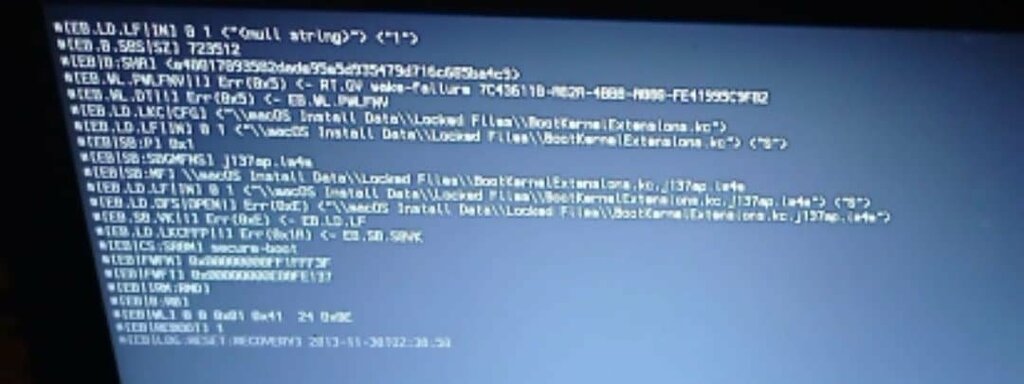
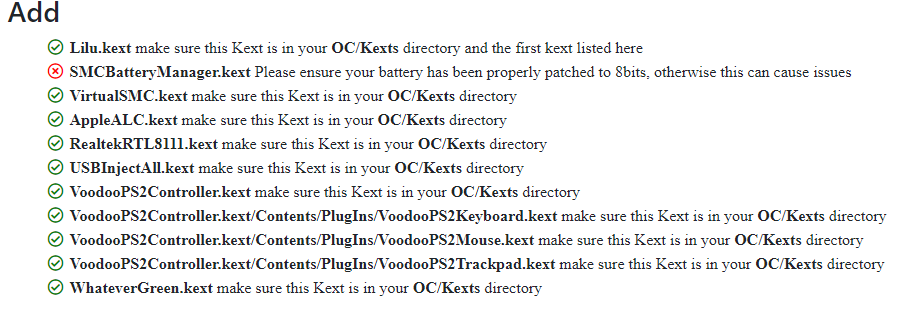
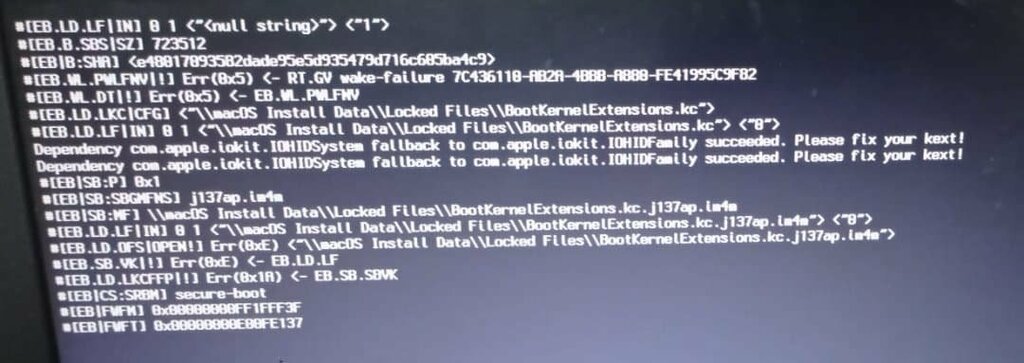
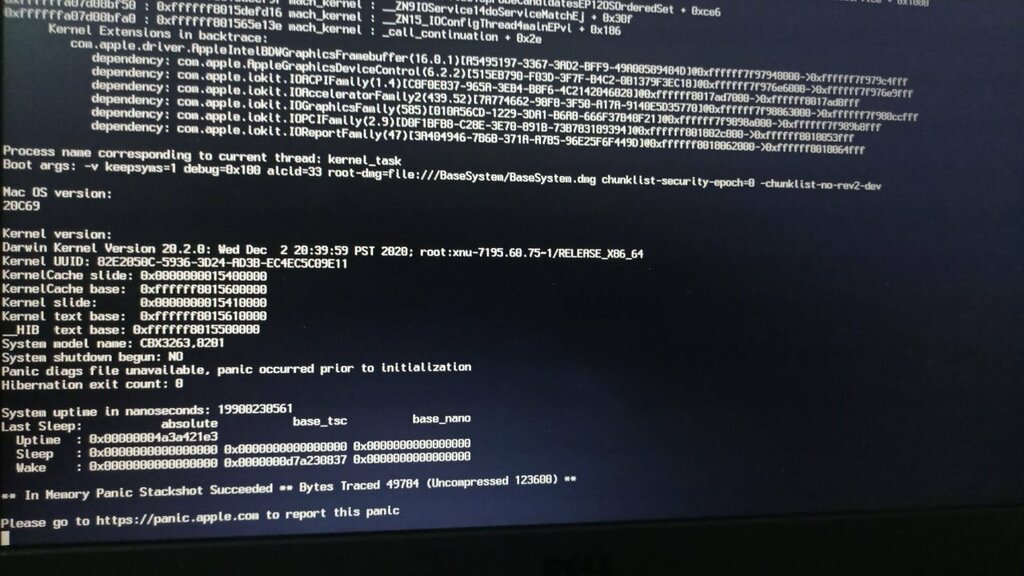
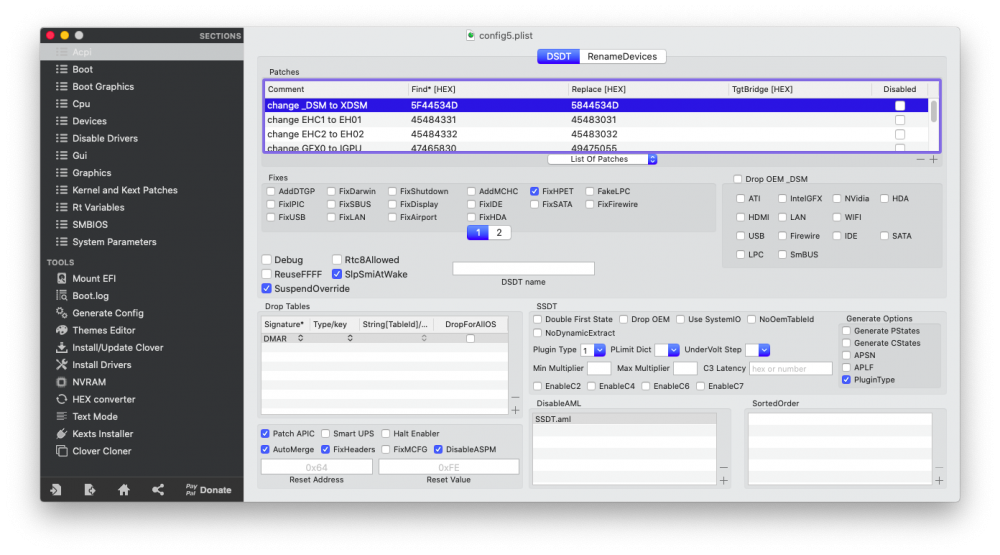
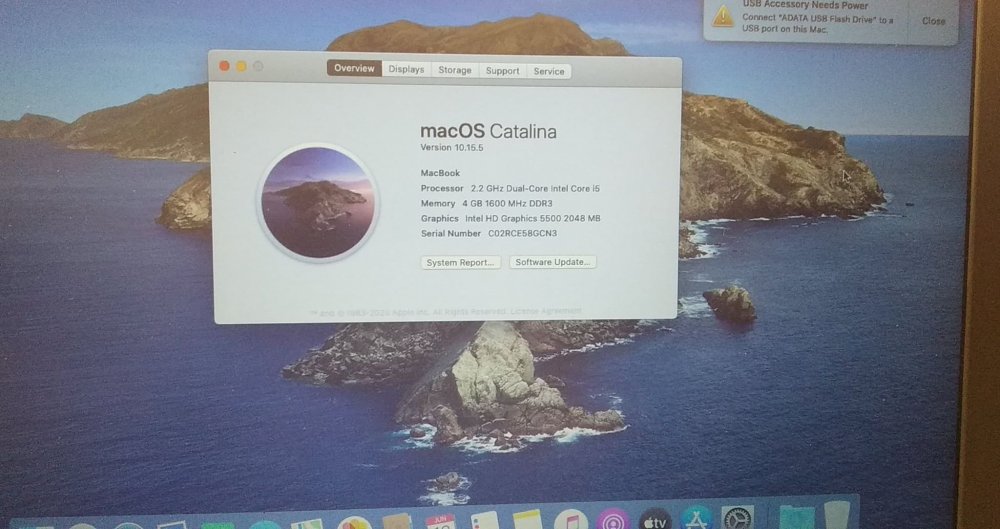
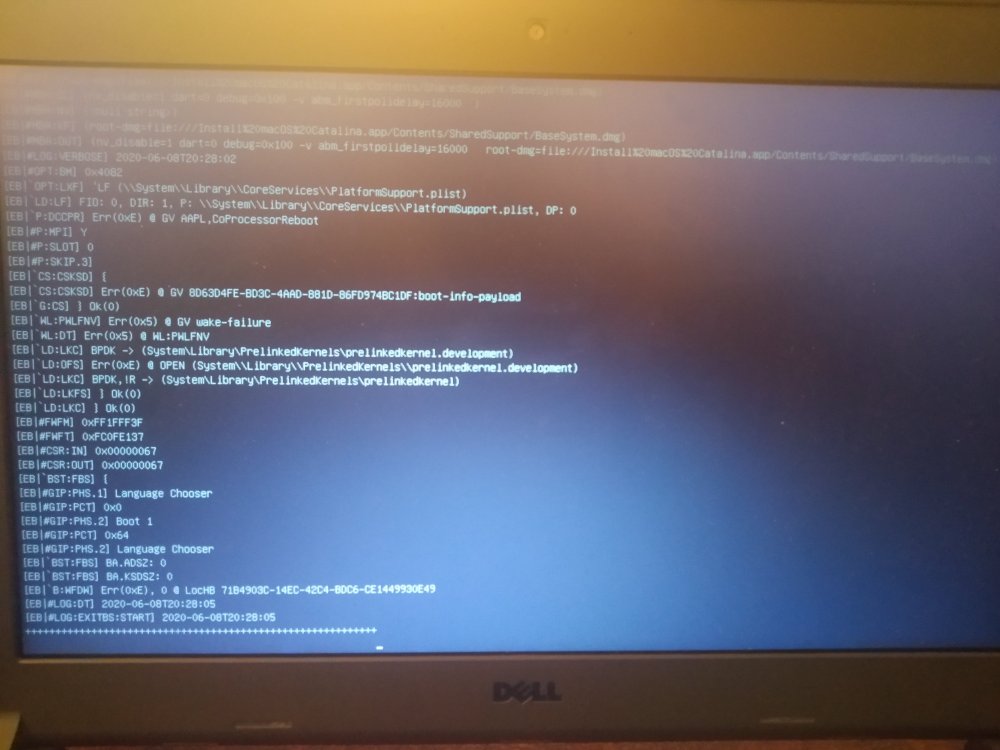
[Solved] Latitude 3350: Big Sur (Open Core)
in 3000 Series
Posted
Update : you can mark this as Closed and success.
i made DWA 131 working by injecting the EFI that are located in pkg , the kexts that i injected initially are not compatible .
thanks againe guys !