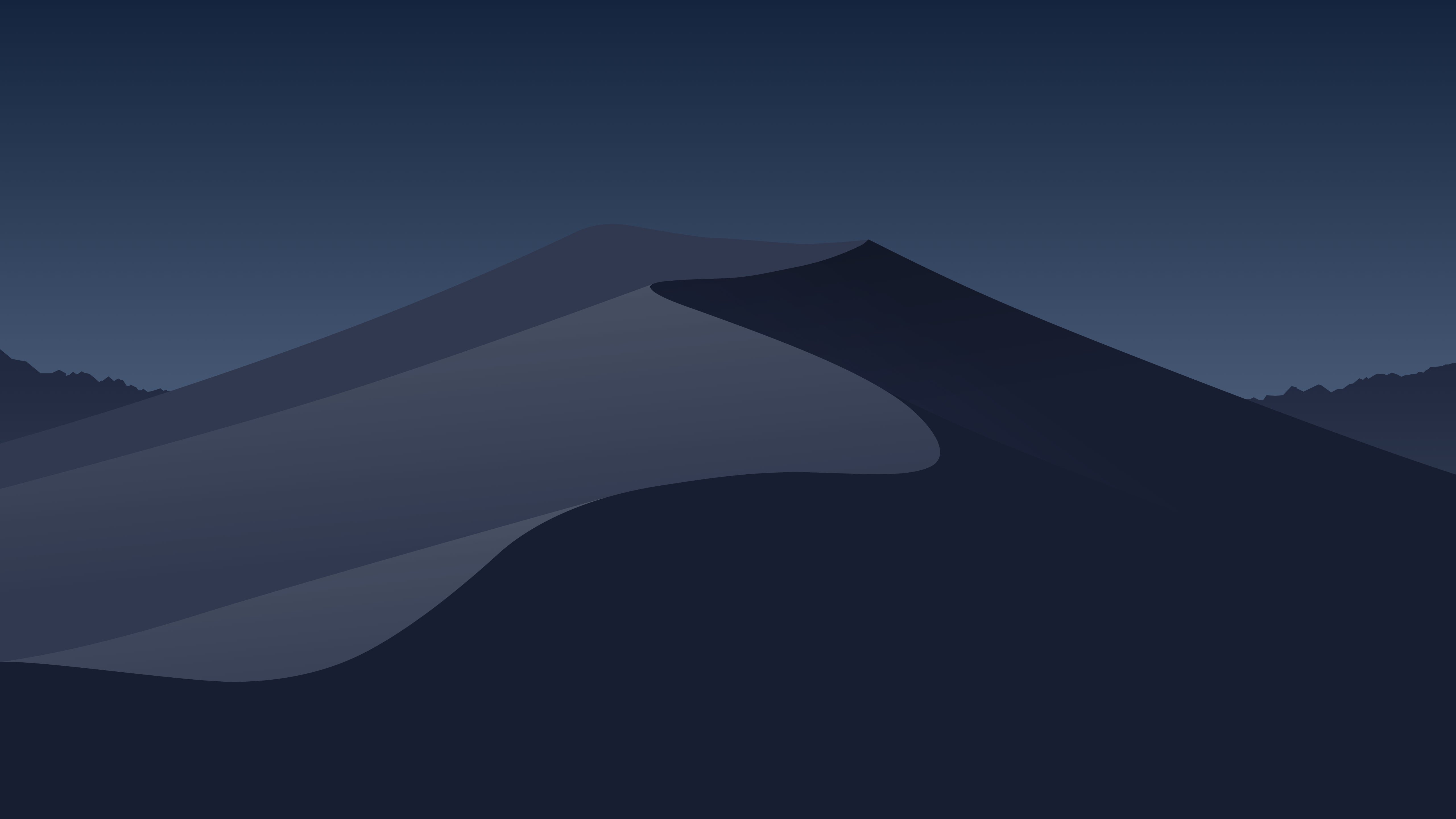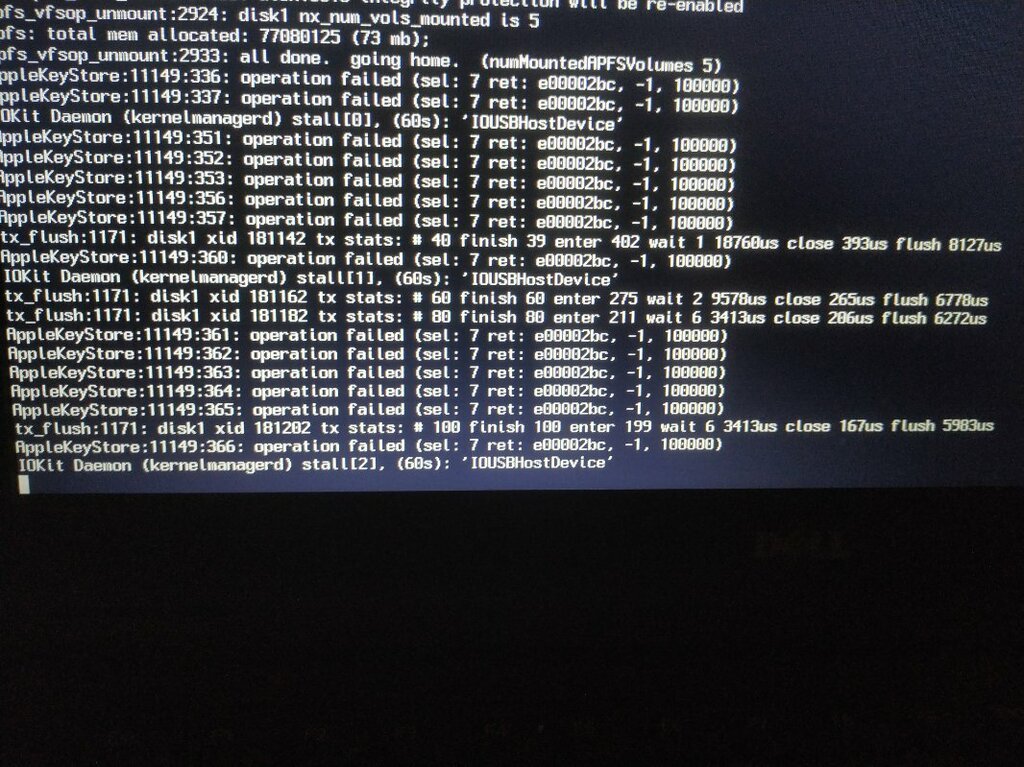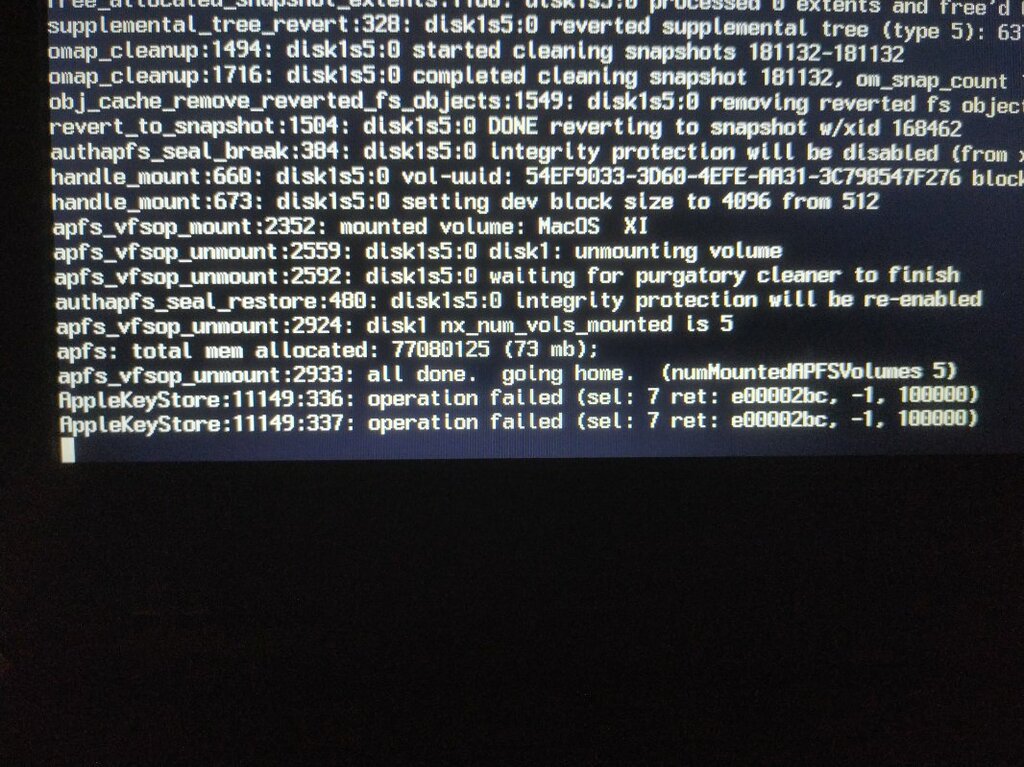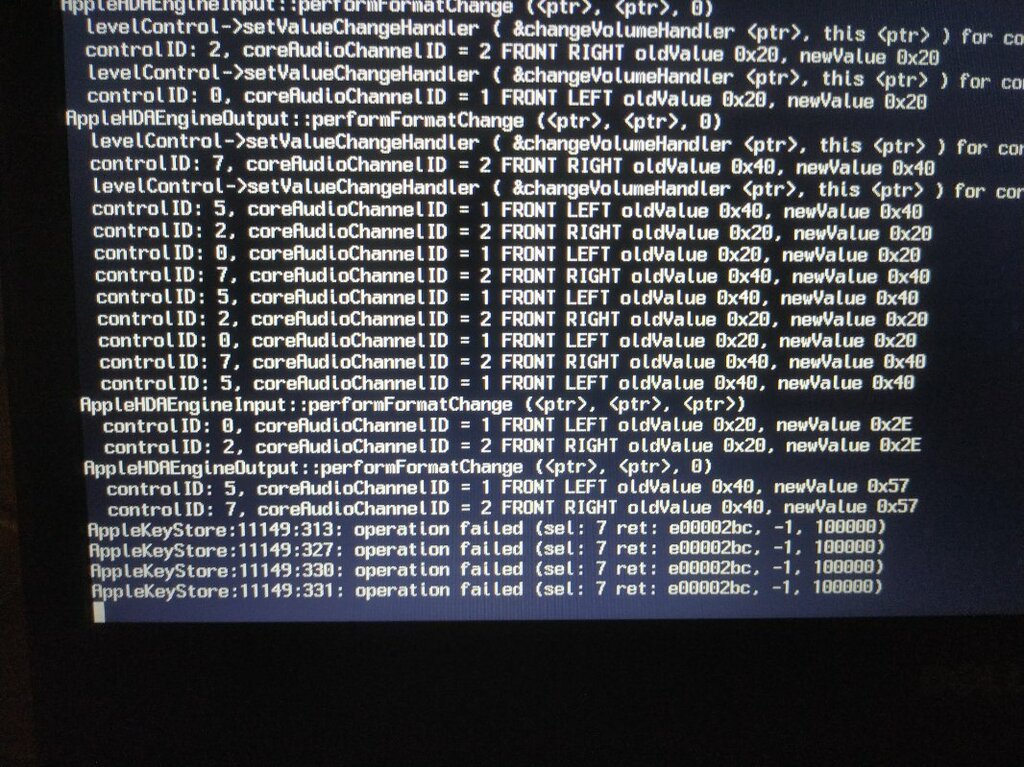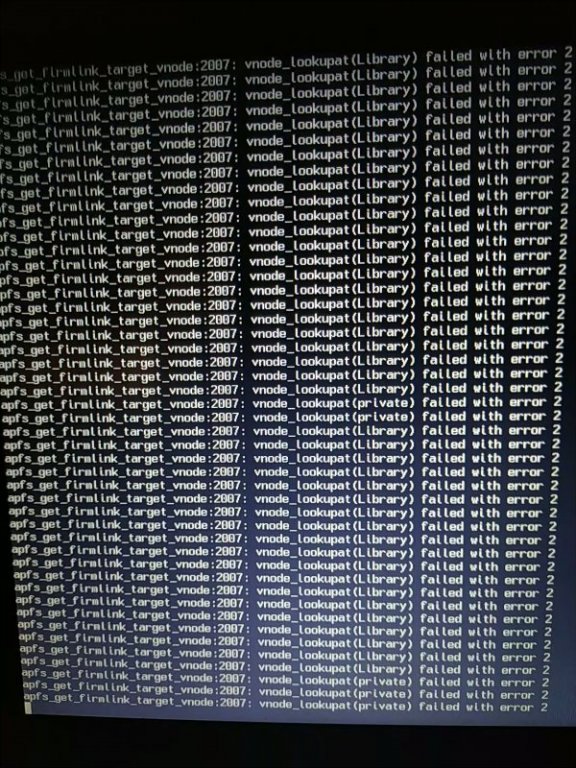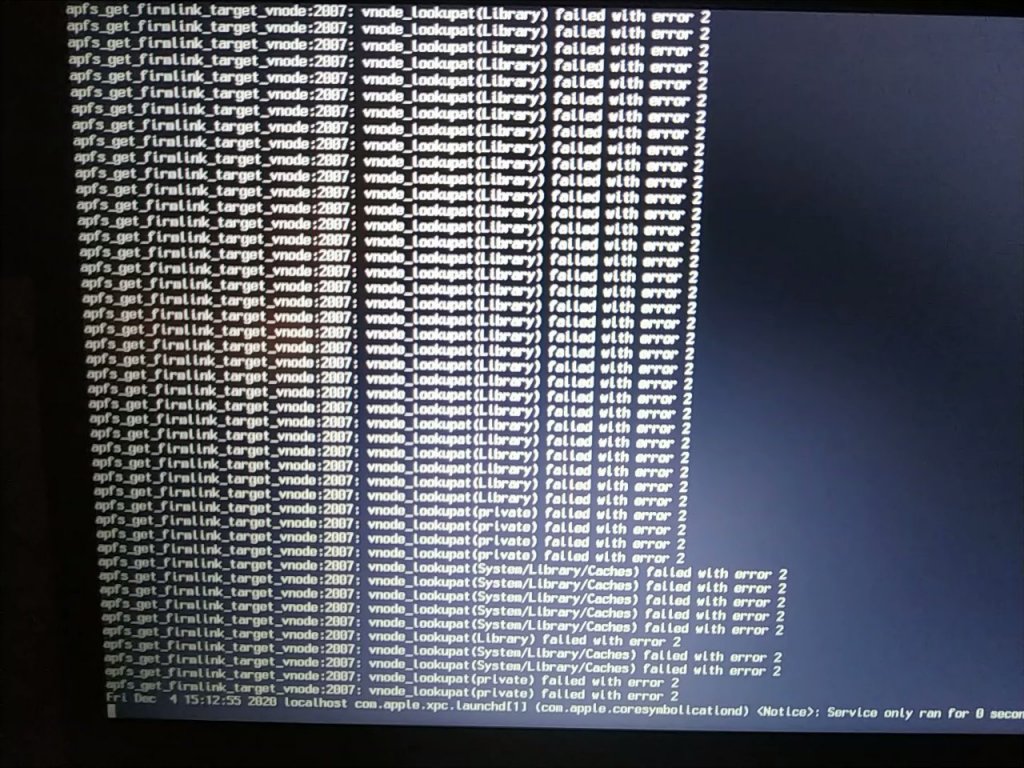-
Posts
63 -
Joined
-
Last visited
Content Type
Profiles
Articles, News and Tips
Forums
Everything posted by ICEGalaxy
-
Well, That's a wise saying I must say :0 Interesting hmm... I honestly have never used bluetooth on my laptop, I can be patient, I just wanted to post my EFI somewhere I guess I will have to wait. In the mean time, I will try to fix the Headphone Jack, It may be useful
-

Dell latitude 5480: Big Sur installing - EFI folder required
ICEGalaxy replied to Alex Kranich's topic in The Archive
Hi @Alex Kranich I don't want to confuse you but maybe my Clover Based EFI may help My laptop is a latitude 5480 we basically share the same specs except the CPU where mine has an i5 6300U https://drive.google.com/drive/folders/1PBnmxDJJQFz_NVro0JI1HsduQZk9eFVB?usp=sharing Touchpad Gestures and Headphone Jack are not working -
Thanks @Bronxteck Removing both the Intel Bluetooth Kexts fixed the issue, the system now boots in less than 10 seconds, also the WiFi is now working perfectly after updating the AirportItlwm.kext to the 2.0 version Bad News : Replacing the old Intel Bluetooth Kexts by theyr latest versions reproduces the same issue again (slow boot), looks like the Bluetooth is unfixable or Am I just missing something ? Until now, Everything works except : Bluetooth Headphone Jack Touchpad Gestures (Impossible to fix they said, because its a I2C one)
-
Didn't work Here is what I noticed (It's Pretty Obvious) when booting on Verbose Mode, The message "Apple Keystore...Operation Failed" keeps popping up dozens of times during the boot, It is clearly the cause of the slow boot, since the last lines were just printing this message and it's stuck there for about 2 minutes, then it boots !
-
Hi Everyone, I have just booted to Monterey few minutes ago, But I'm having an issue, where the OS takes more than 2 minutes to boot (t=0s when the Apple Logo shows up), compared to the about 7 seconds on Big Sur, My EFI is the same except that I have added the boot flag "-lilubetaall" (Without it, the system is stuck on a boot loop) My specs are the following : CPU : i5 6300U iGPU : HD Graphics 520 Wireless Card : AC 8265 Dual Band (Not Working maybe because the Airportilwm.kext is not supported on Monterey Everything else is working perfectly except the Headphone Jack (Wasn't working on Big Sur too, but was working on Catalina) Hope someone helps , Thanks in Advance.
-
Thanks @Jake Lo, I will try to fix other problems Myself then , I will post my Final EFI when im done.
-
The installation was super tricky... Now I booted, it was like 2 days ago, I still have some Issues : Sometimes, like 1 out of 4, When I boot, the sound is not working...I use Latest AppleALC.kext Sometimes, like 1 time out of 3, the system doesn't even boot, It gets stuck somewhere, I need -v to see the verbose... Headphone Jack Not working... (Btw, I had the exact same problems when I first booted Catalina, Fixed The issues, I used the Same EFI for Big Sur, and same problems Appeared again, thats...weird) That's it, everything else works just fine, If I don't count the trackpad Gestures, still registered as a mouse... I forgot to mention another thing, I don't if that's related to a hardware or software (the OS) or the BIOS, But the battery percentage doesn't make sense at all It takes 30 minutes from 90 to 60 It takes 0ms from 60 to 1 Now its like 3 hours and its still at 1%, Brightness at maximum, Volume at maximum, WiFi and Buetooth ON, and I opened Every single App I have, Also installing Updates and Running Geekbench...Yes still Alive, at 1% The weird thing is that, If I reboot the laptop, even at 70%, it refuses to boot, and shows a message that the battery is critically low, man I used the laptop for 20 minutes like WTH is going on ??? I remember not having this issue when I was using Windows or Linux in the past... Do you guys think that the ACPIBatteryBLABLA.kext is broken ? or is it just the battery "sensors" ?
-
Reinstalled Big Sur using Clover, the Trackpad was working in the installation menu :), First part of installation went normally, second part was more tricky, I had to reboot many times and repeat the first part many times, wiped all the partitions and stuff, now I solved that 2nd part of installation...Booting into MacOS and this happens (Clover 5126, I don't have access to any MacOS system but I have Linux and windows on 2 other laptops, I can do anything I can do on a Mac so it's not a problem)
-
Hi Everyone, Im trying to boot Big Sur using Clover Bootloader, I took the one I already have (and was fully working on Catalina 10.15.7) and made some modifications mainly in Quirks... In the verbose mode, It takes some time before quickly Kernel panicking, I can't even read what's in there, The laptop reboots instantly. I tried the boot flag Debug=0x100 or idk what, but it didn't work... I already Installed Big Sur and I can access the system, but I still have many issues, so I just want to use Clover instead I will appreciate any help Thanks in advance.
-

Latitude 5480: assistance required to fine-tune the Hack
ICEGalaxy replied to ICEGalaxy's topic in The Archive
@Jake Lo @ende4711 Surprise Surprise, Intel WiFi is finally fully working thanks some nice people from GitHub, installed in EFI/Clover/Kexts/Others... its working in startup, no need for extra steps, like if Im using Linux or Windows, I will post my EFI later... Now i need to fix the trackpad (I2C) gestures, i know there is a way, but idk how -

Latitude 5480: assistance required to fine-tune the Hack
ICEGalaxy replied to ICEGalaxy's topic in The Archive
@Jake Lo, it's working after rebuilding cache, thanks. @ende4711 That's so cool, Bluetooth wasn't working very well for me. I will try Your EFI, it looks interesting... -

Latitude 5480: assistance required to fine-tune the Hack
ICEGalaxy replied to ICEGalaxy's topic in The Archive
@Jake Lo I updated Clover, Touchpad not working again.... -

Latitude 5480: assistance required to fine-tune the Hack
ICEGalaxy replied to ICEGalaxy's topic in The Archive
EFI for Dell Latitude 5480, i5 6300U, Catalina, 99% No trackpad gestures Intel WiFi needs separate Kext EFI : https://drive.google.com/drive/folders/1tsWPZ_rxRGjHZapl-1MbsZSQZu17GBlh?usp=sharing -

Latitude 5480: assistance required to fine-tune the Hack
ICEGalaxy replied to ICEGalaxy's topic in The Archive
okay @Jake Lo thank you, I will be waiting for Clover because im not ready for OC yet, its harder you know. if I had another compatible PC tho, I would be glad to be part of the "leg work". -

Latitude 5480: assistance required to fine-tune the Hack
ICEGalaxy replied to ICEGalaxy's topic in The Archive
@Jake Lo Do you recommend updating to Big Sur ? Will I face many problems again ? -

Latitude 5480: assistance required to fine-tune the Hack
ICEGalaxy replied to ICEGalaxy's topic in The Archive
@Jake Lo Do you know something ?? YOU ARE THE BEST ! thank you very much for everything, now everything works perfectly, and the laptop boots 100% of the time, no problems at all, sometimes the OS is laggy but I think due to Dual Core CPU or lack of Ram.. Anyway, I will always stay around، maybe I can get a new PC soon, who knows... Also this Hackintosh in my opinion is not 100% completed, since some Fn keys are still acting weird (idk how to use that karabiner thing), also I have to fix trackpad gestures with a workaround, also wait for the Intel WiFi kext to arrive (Currently it's working but needs a lot of work in every boot) Thank you so much again, I will post the Version 3 of the EFI later... -

Latitude 5480: assistance required to fine-tune the Hack
ICEGalaxy replied to ICEGalaxy's topic in The Archive
I will try these, thanks -

Latitude 5480: assistance required to fine-tune the Hack
ICEGalaxy replied to ICEGalaxy's topic in The Archive
@Jake Lo It looks like the BT is the only thing left 1_ its working, and everything related to that is perfect 2_how could I know ? Hackintool is confusing, idk if the Bluetooth is in PCI, and what people call it in Chinese lol. 3_They told me Intel WiFi will never work on a Hackintosh, I respect your experience with hackintoshes but I'm pretty sure, one day, someone will find a workaround, maybe even you 4_Well, thanks, I'm not crazy to buy an Apple product (don't tell me MacOS is an Apple product) 5_ M.2 in SATA 3, its workin but idk if its in maximum performance state, also booting into the OS is so slow like if its a 7200 RPM Hard Drive, I'm talking about the time that it takes between the Apple Logo and the lock screen, about 12 seconds sometimes, but its okay if that's the maximum speed. 6_Well, I dont have an iPhone/iPad so I couldn't check, but my father and brother do, so I will try later with my Apple ID -

Latitude 5480: assistance required to fine-tune the Hack
ICEGalaxy replied to ICEGalaxy's topic in The Archive
@Jake Lo And how about my CPU, is it working properly for example, like the clock speed, does it have an Economic mode for example and boost, how do I check ? Also my M.2, is it working at Max performance ? How about my serial number ? I mean App store works but idk about other things !! You, personally, when do you say that the Hackintosh is 100% complete ??? I hope you can answer , I ask a lot of questions , sorry man. Btw I will update my EFI. -

Latitude 5480: assistance required to fine-tune the Hack
ICEGalaxy replied to ICEGalaxy's topic in The Archive
So here is what's left : 1_If booted with HDMI plugged in, it doesn't boot and I can't see anything, after removing the cable, still nothing. 2_Bluetooth is ON, but it's actually not working at all. 3_Trackpad gestures are not working, in fact I discovered that the problem is that the Touchpad is detected as an external mouse rather than a Touchpad lmao. 4_tried VGA, it's working, but what other things I have to check for ?? I want everything to be perfect so that I dont get in trouble when I need my laptop the most , what other things I have to test ?? (I never tried using a SIM card while I was on Windows and Manjaro (Linux), so idk if it's working from the first place, also I don't have any WWAN chip inside) -

Latitude 5480: assistance required to fine-tune the Hack
ICEGalaxy replied to ICEGalaxy's topic in The Archive
Thank you @Jake Lo, It worked but I can't control volume anymore from the laptop, when I use the Fn keys, I see a lock icon, is it normal ? Oops I don't remember if "mute"/"unmute" were working, but volume control is definitely not. Also I can't use 4K on the TV, it's only at 1080i (1080p is horrible even when changing color profiles)... Could it be just the cable ? I've that they are actually different, and I never tried 4K using this one, but I'm sure the TV is capable of 4K from the HDMI and so the HD Graphics 520. -

Latitude 5480: assistance required to fine-tune the Hack
ICEGalaxy replied to ICEGalaxy's topic in The Archive
@Jake Lo Yes, you are definitely right, now Headphones work perfectly fine , thank you so much. Another thing I tested and unfortunately didn't work is the Audio from HDMI . -

Latitude 5480: assistance required to fine-tune the Hack
ICEGalaxy replied to ICEGalaxy's topic in The Archive
@Jake Lo okay man -

Latitude 5480: assistance required to fine-tune the Hack
ICEGalaxy replied to ICEGalaxy's topic in The Archive
oops oops, just a mistake, Sorry I will edit that -

Latitude 5480: assistance required to fine-tune the Hack
ICEGalaxy replied to ICEGalaxy's topic in The Archive
@Jake Lo They actually the same kexts, I just explained the whole working process, things I could remember at least. the codecComander is already in L/E