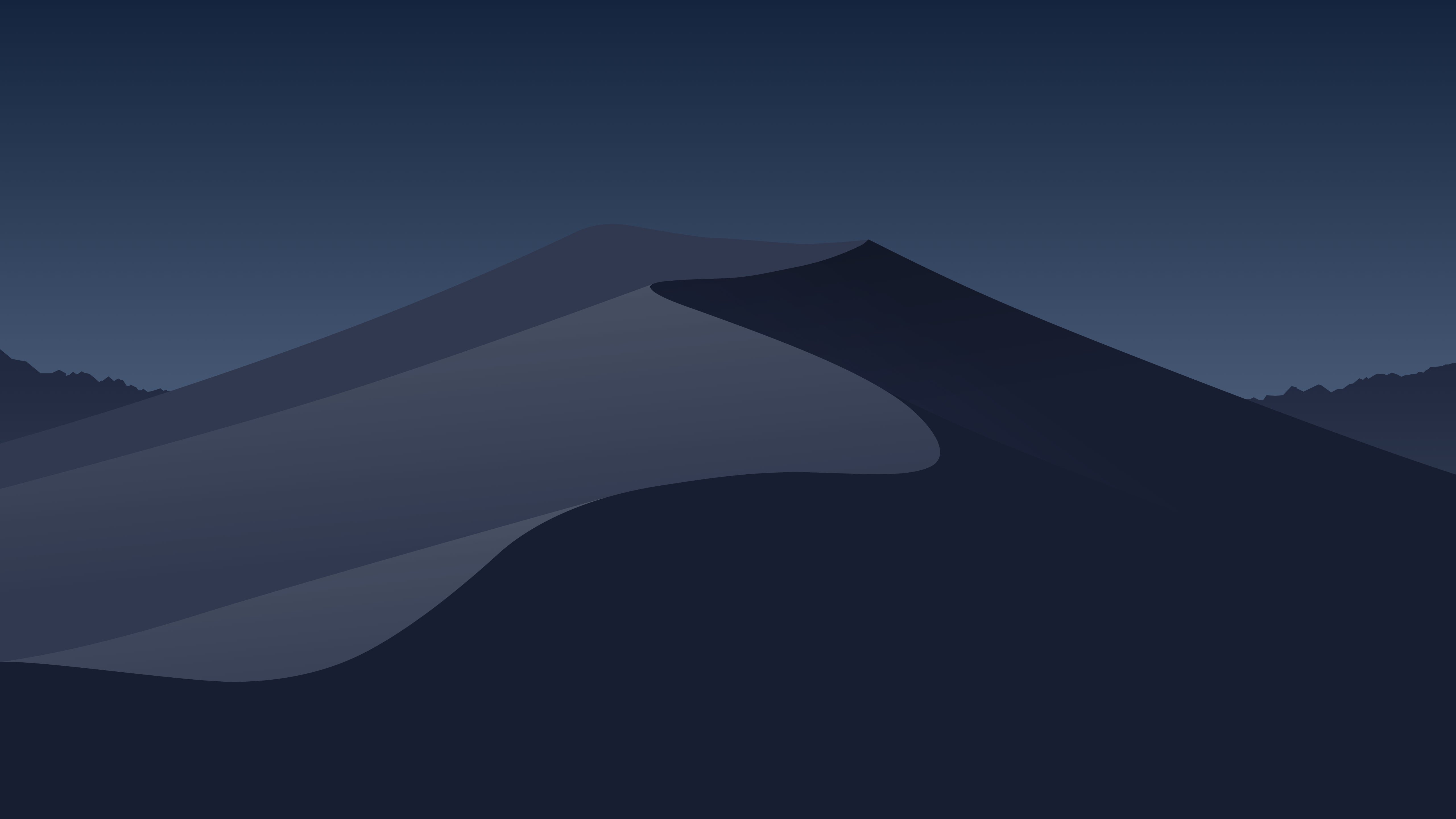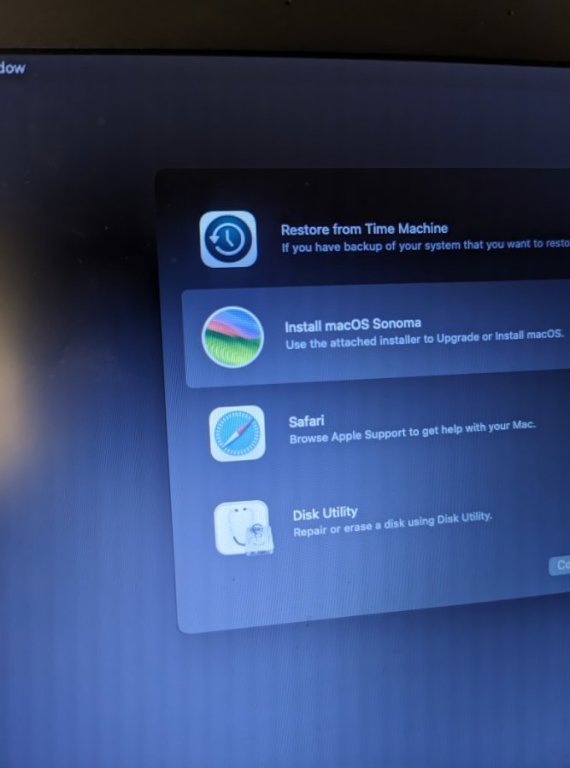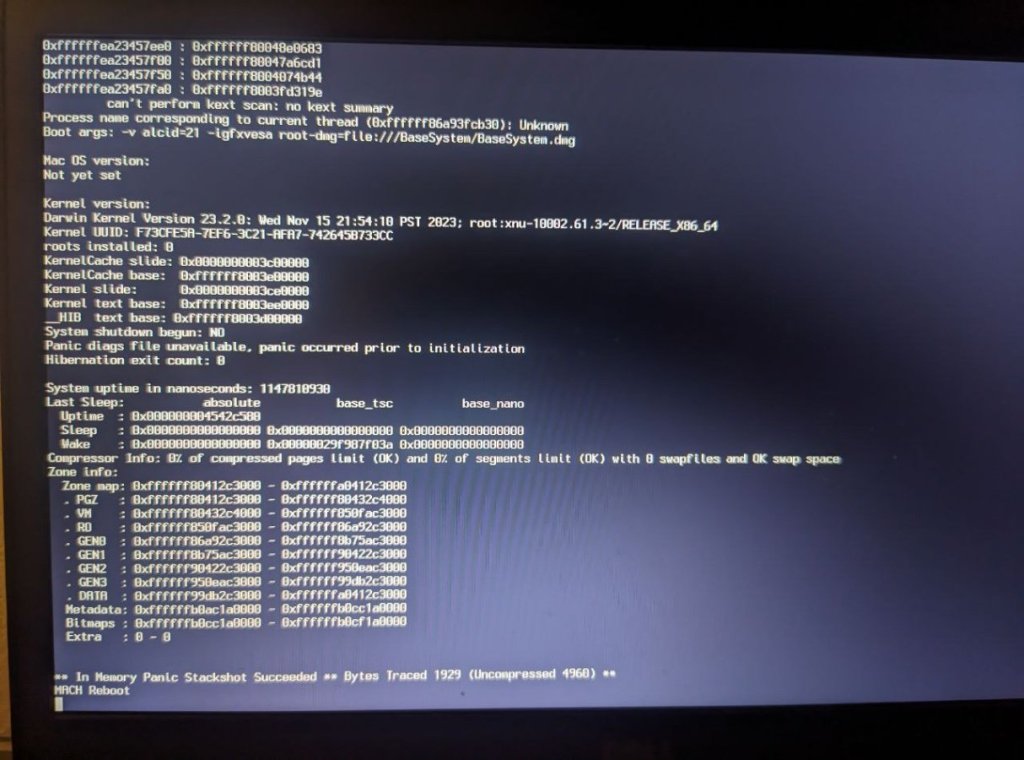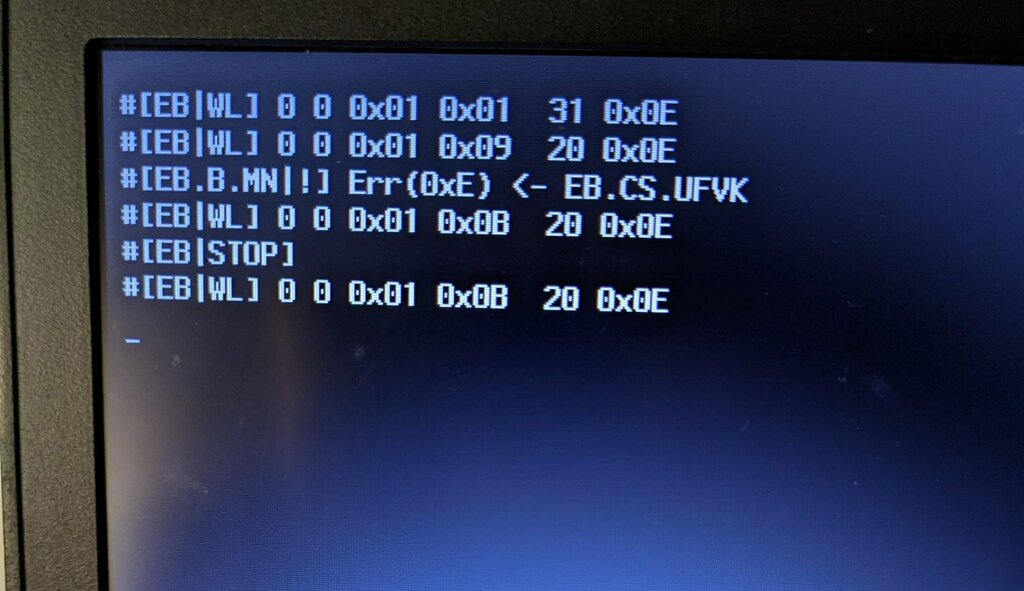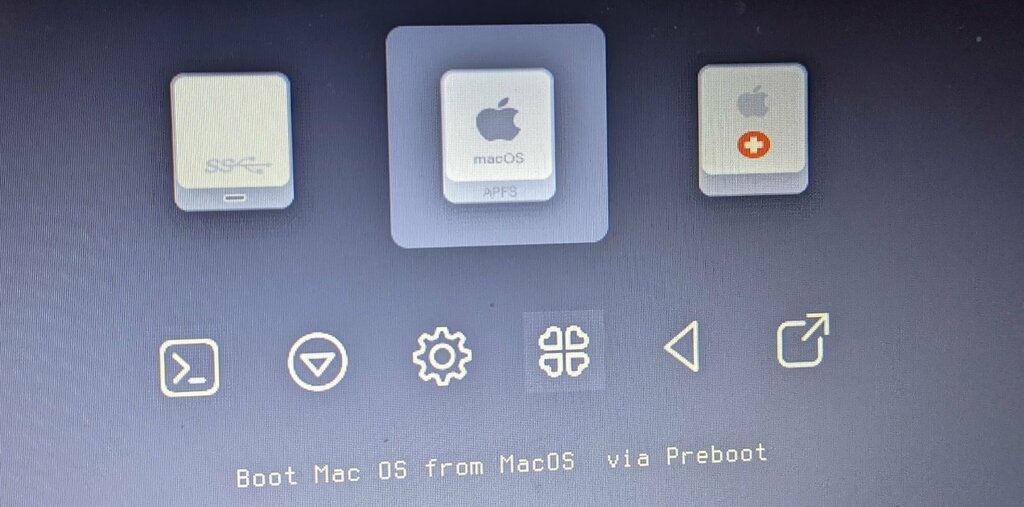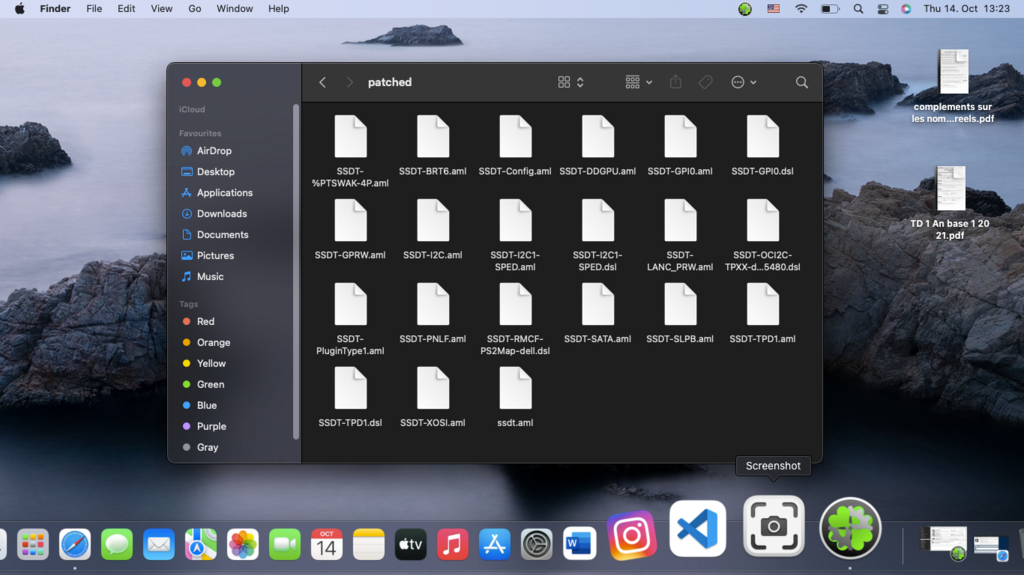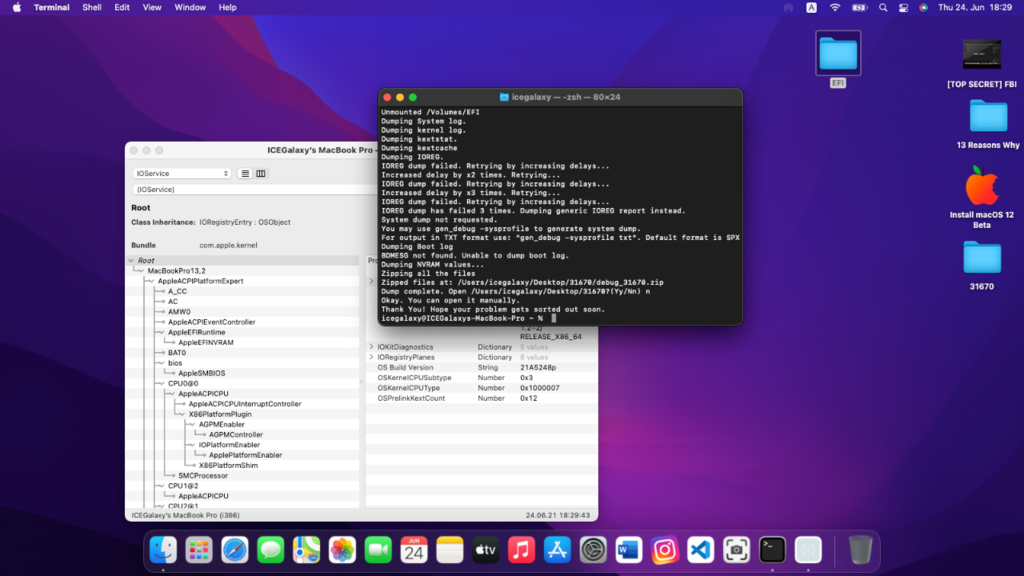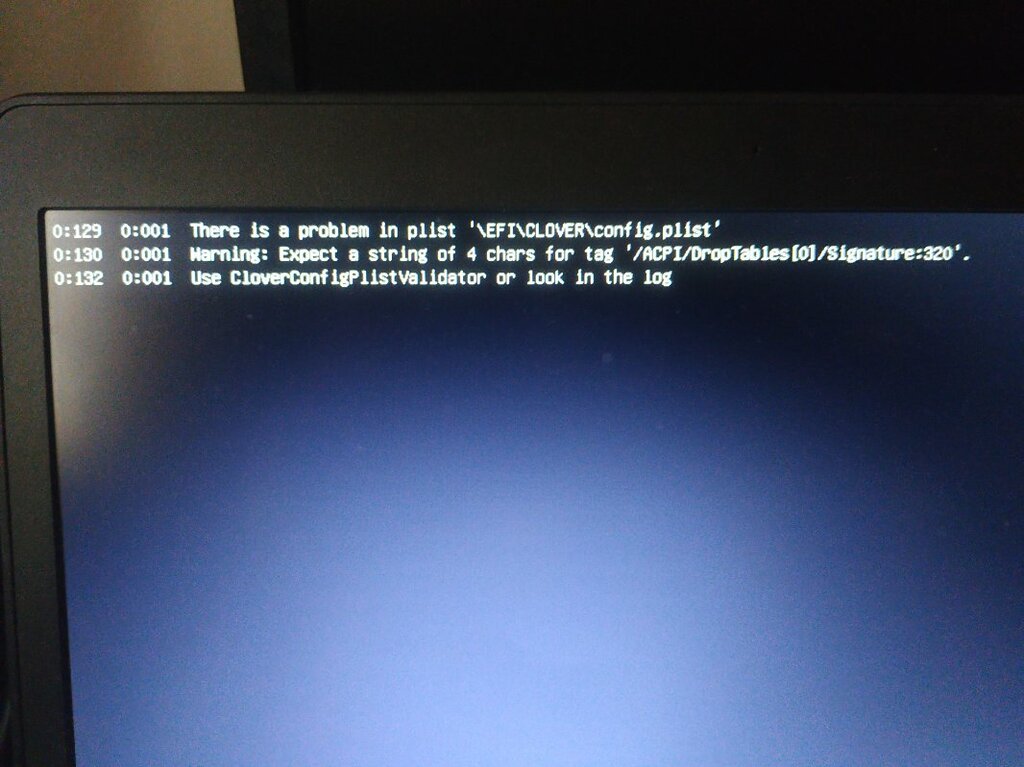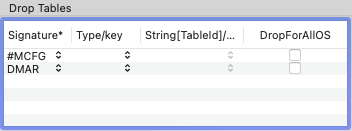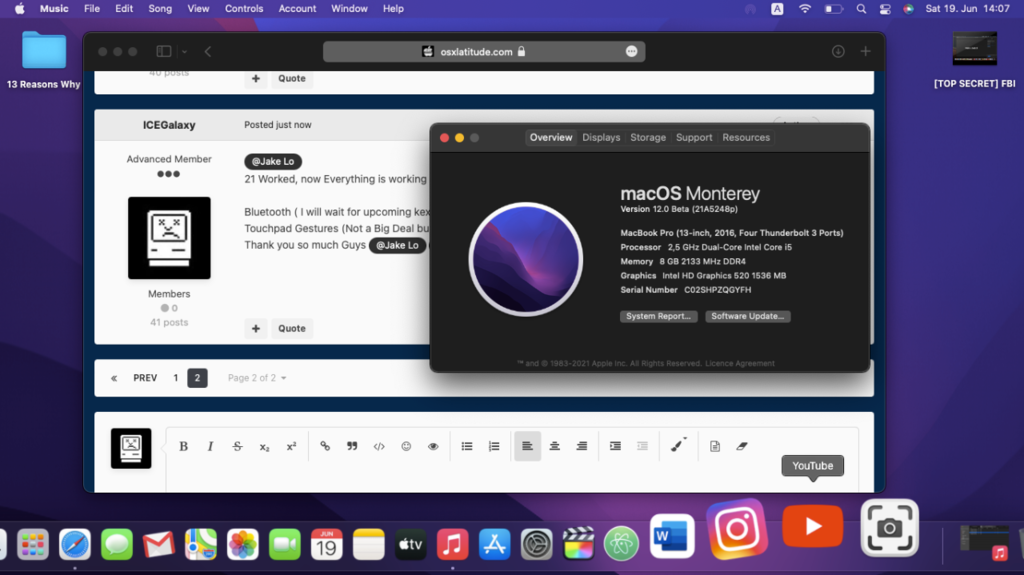-
Posts
63 -
Joined
-
Last visited
Content Type
Profiles
Articles, News and Tips
Forums
Everything posted by ICEGalaxy
-

[Solved] Latitude 5480 (SkyLake): unable to boot Sonoma installer
ICEGalaxy replied to ICEGalaxy's topic in 5000 Series
Thanks Hervé! I finally found the issue, it was just VoodooPS2Controller.kext... and nothing else when the graphics are set up correctly, everything boots just fine! can you mark this thread as [Solved] on the title? thank you -
I have been using the same EFI folder since the days of Catalina, and I haven't had any major issues while upgrading to each release, all I have to do is update my kexts and Clover and sometimes edit the config file a bit however, this time, I don't seem to understand where the issue comes from, I have updated my Kexts and Clover, then spoofed my SMBIOS to MBP 15,2/15,4 and graphics to Coffee Lake (or whatever 8th gen is called), should be enough right? no quirks changed no nothing, right? however, it seems that I keep getting a kernel panic, the installer doesnt actually even start to load anything, it just gives me this infamous error I have tried to do everything I could think of, I changed ports, used a USB 2.0 hub, removed BT and WiFi related kexts, booted in safe mode, in -igfxvesa... nothing seems to work, what could be the issue? what should I try next? please help, I am so lost EFI.zip
-
@esmith1966 I have a Skylake (6th Gen Intel Core) machine but you can try mine. I removed the WiFi and Bluetooth Kexts, I also removed the Audio layout ID on AppleALC.kext (boot flag) as idk yours, changed the SMBIOS to match yours, and added "-no_compat_check" as a boot flag, although I think these changes aren't enough, but you might just try EFI.zip also, you need to patch the graphics as the 4000 isn't supported as Herve said
-
it didn't work, also the F6 and B aren't doing anything now. I have a question that is out of subject but, why is my battery percentage so wrong, it can drop from 100% to 1% in 30 minutes, but last for an extra 4 hours ! I don't even know when to charge it, also those wrong readings are found on the BIOS too, what is the cause ? charging to 100%, discharging to 0% and all the methods don't work
-
nothing changed, Fn + F6 is for lowering and Fn + B is for increasing (Yes, the letter B ! I myself don't understand why) I don't like karabiner because its not native
-
Same here on a Skylake i5, I had high CPU usage, Fans at maximum, heating and battery issues... but Stable Monterey is 10 times better than the Betas, I just updated successfully today and all those problems disappeared. so maybe it's the OS fault and not the unsupported graphics, I'm just saying :-1
-
@Jake Lo Done ! I somehow managed to boot to the OS using OC, then I disabled FireVault, Rebooted into Clover and now everything works like charm !!! The system is super fast and responsive, The stable is much better than the Beta versions. Literally every single thing is working, every port every piece of hardware but except 3 Things : Bluetooth detects other devices but almost doesn't work at all Brightness Keys (F11 and F12) Can't control the fans, SMCSuperIO.kext doesn't work Again, thank you Jake for helping, very appreciated
-
Yes, I am running the latest Clover Version being the 5142 (Dirty Update). And no, I only got one disk, the one on the left is just the Installer on the USB, I also updated the "Boot Sequence" settings on the BIOS
-
I erased the disk, and made a fresh install of Monterey 12.0.1, everything went smoothly and I booted to the OS, everything seemed to work properly, then I decided to copy my EFI from the USB to the Internal Disk, I restarted the machine, then I got a black screen Booting from the USB with verbose mode I get this : I Have no clue what happened (I also think that the boot entry is wrong or something)
-

[Solved] Latitude 5480: Alps Trackpad in Monterey
ICEGalaxy replied to utendar's topic in The Archive
Mine is working fine, everything is just perfectly smooth, Im on Clover as I said before The "newer" kext solved the dragging issue for good https://drive.google.com/drive/folders/1ZvZRPTHINn89BE_ECqCvAWKxG9FDjIzy?usp=sharing -

[SOLVED] Latitude 5480: unable to boot Big Sur USB installer
ICEGalaxy replied to utendar's topic in The Archive
I got bunch of files on the ACPI Folder, are they unnecessary ? (Again Im on Clover) Tbh, I don't even know what some are for, my EFI since Catalina was based on a random Inspiron, for now, Brightness Fn Keys aren't working (the sound ones are), Intel Bluetooth (Because of Monterey), and dragging is laggy and the three fingers dragging isn't ideal, if only the touchpad was a little larger -

[SOLVED] Latitude 5480: unable to boot Big Sur USB installer
ICEGalaxy replied to utendar's topic in The Archive
I just realised that Lol -

[SOLVED] Latitude 5480: unable to boot Big Sur USB installer
ICEGalaxy replied to utendar's topic in The Archive
That was like a temporary solution but I kinda like it now lol Also I'm on Monterey Beta 7 and I use Clover :)) Can I please use your EFI instead ? Idk tho, I think I might stick to Clover, unless OC gives faster boot (mine is relatively slow, compared to windows 10 that used to boot in like 7 seconds, now it takes like 20 to 25 seconds to boot) -

[SOLVED] Latitude 5480: unable to boot Big Sur USB installer
ICEGalaxy replied to utendar's topic in The Archive
Thanks @Lorys89 I just found the AlpsT4USB.kext thanks to Baio77's Post and now gestures are working (The Kexts were enough) Dragging items is a little bit laggy. -

[SOLVED] Latitude 5480: unable to boot Big Sur USB installer
ICEGalaxy replied to utendar's topic in The Archive
@utendar Were you able to make multi gestures to work ? we both got the same exact laptop -
No, didn't work, also the touchpad isn't working, going back to my old EFI Also the Hack didn't work sadly
-
The SSDT didn't work, but I saw another one that really worked and have fixed the F7 key problem definitely (It was broken even on the EFI you gave, so im sure the SSDT worked) Also same problem, can't generate the debug thing I just noticed that the Touchpad wasn't even working, even after removing the SSDT related to it I keep pressing the F2 and F4 Keys on the clover menu every time I boot but still can't generate the debug file, same error (Its not the first time im doing this process)
-
-
Yes I did, and it didn't work, I was unable to mount the partition on RW btw here is my EFI : https://drive.google.com/drive/folders/1BHOPrp-WgS5Qgjo7Qdr4Hle0N5MhL0j7?usp=sharing
-
is this the IOReg Thing ? debug_1391.zip Someone on the internet said that the debug folder contains the IOReg but I couldn't find it
-
Ma bad, I didn't know Here is the SysReport folder SysReport.zip Also I have another problem, After Updating Clover, 1 month ago, I've started seeing many errors before entering the Clover Bootloader Menu, I was able to fix them all since they were clear and easy to understand, except one error, it is related to a signature that is "MCFG", I was using "#MCFG" on my EFI coming from Big Sur, but now it keeps showing this error, If I try to boot using "MCFG" the system boots, but is extremely laggy and slow, it works for fre seconds then is either stuck or reboots with a message that says an error occured, if I remove "MCFG" completely, then the system don't even start, what should I do in this case, should i just ignore the error message ? config.plist.zip
-
I have deleted everything after the "showing menu ..." message opencore-2021-06-22-140431.zip
-
@Jake Lo 21 Worked, now Everything is working except : Bluetooth ( I will wait for upcoming kext and MacOS Updates) Touchpad Gestures (Not a Big Deal but it is the reason why I could never make this Latitude 5480 a perfect Hackintosh) Thank you so much Guys @Jake Lo @Hervé @Bronxteck
-
When I was on Catalina, I tried both 13 and 56 and I noticed no difference, I went for the 13 because, well Idk
-
Okay, I will Try to, I've been using 13 since Catalina