
ronald77
-
Posts
23 -
Joined
-
Last visited
Content Type
Profiles
Articles, News and Tips
Forums
Posts posted by ronald77
-
-
I'm sorry. I tried to find some info, apparently that wifi card isn't supported. Bluetooth works though.
So I removed the FakePCIID_Broadcom_WiFi.kext, I figured that could be a problem.
Then, because I had a TP-Link WN725N, I installed this: https://github.com/chris1111/Wireless-USB-OC-Big-Sur-Adapter
I went into the OpenCore config file > NVRAM > 7C436110-AB2A-4BBB-A880-FE41995C9F82 > and changed csr-active-config to FF0F0000 to disable SIP. After a reboot it seems it's changed back to 00000000 .
The installed app says 'usb wifi not connected' (tried multiple USB ports).
When I reboot it boots 4 to 5 times to get into Big Sur.
So, do I need to replace the wifi card? And would that resolve the booting issues?
Thanks!
-
-
Okay, so I downloaded Jake Lo's link:
I changed the EFI folder, booted in Catalina, no problem. Upgraded to Big Sur, no problem.
But when I reboot, there's problems. I don't have enough knowledge of this, so I attached a couple of files.
Would you take a look at those?
-
I went back to a clover/catalina system... @Jake Lo, would it be possible to replace clover EFI with OpenCore EFI and then update Catalina to Big Sur?
-
@dtw_2005 No, I'm stil stuck at the same point as you...
-
File vault isn’t enabled standard, is it? I didn’t manually enable it, so I guess no.
-
The machine has the latest bios.
-
Same problem, no change.
No problems found with First Aid, problems remain.
-
Hi, it just booted. Gave an error (see hidden content below). Now it's back in the restart loop again...
panic(cpu 3 caller 0xffffff8017460f52): "attempting to register a sysctl at previously registered slot : 141"@/AppleInternal/BuildRoot/Library/Caches/com.apple.xbs/Sources/xnu/xnu-7195.50.7/bsd/kern/kern_newsysctl.c:242
Backtrace (CPU 3), Frame : Return Address
0xffffffb0817eb8a0 : 0xffffff8016ebc66d mach_kernel : _handle_debugger_trap + 0x3dd
0xffffffb0817eb8f0 : 0xffffff8016fff073 mach_kernel : _kdp_i386_trap + 0x143
0xffffffb0817eb930 : 0xffffff8016fef6aa mach_kernel : _kernel_trap + 0x55a
0xffffffb0817eb980 : 0xffffff8016e61a2f mach_kernel : _return_from_trap + 0xff
0xffffffb0817eb9a0 : 0xffffff8016ebbf0d mach_kernel : _DebuggerTrapWithState + 0xad
0xffffffb0817ebac0 : 0xffffff8016ebc1f8 mach_kernel : _panic_trap_to_debugger + 0x268
0xffffffb0817ebb30 : 0xffffff80176bee1a mach_kernel : _panic + 0x54
0xffffffb0817ebba0 : 0xffffff8017460f52 mach_kernel : _sysctl_register_oid + 0x122
0xffffffb0817ebbd0 : 0xffffff80189aaf7c com.apple.driver.AirPort.BrcmNIC : _osl_attach + 0x2f3
0xffffffb0817ebc10 : 0xffffff80189b60aa com.apple.driver.AirPort.BrcmNIC : __ZN15AirPort_BrcmNIC10startGatedEP9IOService + 0x3a
0xffffffb0817ebc80 : 0xffffff80189b605d com.apple.driver.AirPort.BrcmNIC : __ZN15AirPort_BrcmNIC10_doCommandEP8OSObjectPvS2_S2_S2_ + 0x4b
0xffffffb0817ebcb0 : 0xffffff801761988f mach_kernel : __ZN13IOCommandGate9runActionEPFiP8OSObjectPvS2_S2_S2_ES2_S2_S2_S2_ + 0xaf
0xffffffb0817ebd10 : 0xffffff80189b7182 com.apple.driver.AirPort.BrcmNIC : __ZN15AirPort_BrcmNIC5startEP9IOService + 0x3dc
0xffffffb0817ebd80 : 0xffffff801abfe630 as.lvs1974.AirportBrcmFixup : __ZN16AirportBrcmFixupC2Ev + 0xc70
0xffffffb0817ebdd0 : 0xffffff80175ef09b mach_kernel : __ZN9IOService14startCandidateEPS_ + 0xeb
0xffffffb0817ebe40 : 0xffffff80175eec46 mach_kernel : __ZN9IOService15probeCandidatesEP12OSOrderedSet + 0xce6
0xffffffb0817ebef0 : 0xffffff80175eddcf mach_kernel : __ZN9IOService14doServiceMatchEj + 0x30f
0xffffffb0817ebf50 : 0xffffff80175f0b46 mach_kernel : __ZN15_IOConfigThread4mainEPvi + 0x186
0xffffffb0817ebfa0 : 0xffffff8016e6113e mach_kernel : _call_continuation + 0x2e
Kernel Extensions in backtrace:
as.lvs1974.AirportBrcmFixup(2.1.1)[AC4427F5-D19B-3A64-A35A-B8EC583B89A5]@0xffffff801abfc000->0xffffff801ac07fff
dependency: as.vit9696.Lilu(1.4.9)[8A256245-E916-32EB-95FE-E2BFE5545E33]@0xffffff801aba5000->0xffffff801abccfff
dependency: com.apple.iokit.IOPCIFamily(2.9)[A18ACD60-A811-3624-B50D-4F929836EE79]@0xffffff8019817000->0xffffff801983efff
com.apple.driver.AirPort.BrcmNIC(1400.1.1)[DDF58629-D2AA-31A0-926C-F2A7D7CB6938]@0xffffff801898b000->0xffffff8018ee5fff
dependency: com.apple.driver.corecapture(1.0.4)[D9E7CF48-1EAF-3D82-8B38-F7BA407BA591]@0xffffff8019fda000->0xffffff8019ff0fff
dependency: com.apple.driver.mDNSOffloadUserClient(1.0.1b8)[794448A8-2388-3820-B472-24E9D18BB64F]@0xffffff8019811000->0xffffff8019815fff
dependency: com.apple.iokit.IO80211Family(1200.12.2b1)[EBD11055-A4E6-3243-A60C-0AAAD85C12E3]@0xffffff801883a000->0xffffff8018973fff
dependency: com.apple.iokit.IONetworkingFamily(3.4)[397FC677-FCF7-39FF-9DB4-1C4533D43559]@0xffffff801958e000->0xffffff80195a4fff
dependency: com.apple.iokit.IOPCIFamily(2.9)[A18ACD60-A811-3624-B50D-4F929836EE79]@0xffffff8019817000->0xffffff801983efff
dependency: com.apple.iokit.IOSkywalkFamily(1)[926A0E56-E7CF-3F71-B4CB-5E83EA9E282F]@0xffffff80198e1000->0xffffff801991efff
Process name corresponding to current thread: kernel_task
Boot args: keepsyms=1 debug=0x100 alcid=11
Mac OS version:
20B29
Kernel version:
Darwin Kernel Version 20.1.0: Sat Oct 31 00:07:11 PDT 2020; root:xnu-7195.50.7~2/RELEASE_X86_64
Kernel UUID: 84C6DC45-6B02-335F-9439-5D2A9BC385A4
KernelCache slide: 0x0000000016c00000
KernelCache base: 0xffffff8016e00000
Kernel slide: 0x0000000016c10000
Kernel text base: 0xffffff8016e10000
__HIB text base: 0xffffff8016d00000
System model name: MacBookPro12,1 (Mac-E43C1C25D4880AD6)
System shutdown begun: NO
Panic diags file available: YES (0x0)
Hibernation exit count: 0
System uptime in nanoseconds: 8619596615
Last Sleep: absolute base_tsc base_nano
Uptime : 0x0000000201c4a2f6
Sleep : 0x0000000000000000 0x0000000000000000 0x0000000000000000
Wake : 0x0000000000000000 0x0000000cb0b737dc 0x0000000000000000
-
@Bronxteckyes, it boots from the installer USB I made, with the same EFI. The drive is a Sandisk X400 256 GB SSD.
@Jake LoYes, the option OpenCore is there (see attachment)
-
Just to be sure I'll post my EFI...
-
No, there' s just one drive. And before it reboots to the Dell screen again, the fans start to blow for a second.
-
Nope, it sees the MacHD as startup disk, but I get that same problem again...
Am I missing something? Is there any 'post-install' options I need to do? Should I edit the config file after I transfer it from the USB two the harddisk? -
Okay, took a while to reply, but I tried it again. Put in a new SSD to be sure. Computer installs without problems. I mount the EFI's from the installer and the SSD and transfer the EFI folder from the USB installer to the EFI drive from the SSD. The I restart the computer and the problem starts all over again:
'it boots the MacHD, then reboots halfway. I get the Dell logo, it tries to boot MacHD and then it will give me that warning thing 'You need to restart you computer. Hold down the power button etc.'. And that goes on into a loop for multiple times until the machine shuts off.'
I tried Reset NVRam, tried creating a new boot option in the BIOS, point it to /efi/oc/opencore.efi, doesn't work. If I put in the USB installer the machine is able to boot from the USB.I've attached some screenshots, hope anyone can help me out.
-
I see I’ve got a different cpu then @Jake Lo, my computer has an Intel Core i5-5300U processor. That would make it a broadwell chipset?
Should I modify some things in my config.plist? Would that make a difference?
-
Damn, that’s a hell of a job... and I don’t have a cd write drive, but also the latitude e7450 doesn’t have a cd/dvd drive. So that’s not an option.
could the problem be something else? It had clover/catalina on it and that worked perfect.
I guessed opencore/big sur was going to be easy, but was I wrong...

-
But for that firmware update I'll need a working windows partition?
-
Hi Bronxteck,
It's a liteon lmh-256v2m-11 msata 256gb.
-
That doesn't do it either. Could the problem be in the BIOS settings (dell)?
Clean install with your EFI folder. It installs fine. Then I mount the EFI from the installer and copy it to another USB Drive. I unmount the EFI from the installer and mount the EFI from the HD. Copy your EFI folder to the EFI part of the HD with the installed Big Sur. The I eject all drives except the HD. Then I restart. What happens is it boots the MacHD, then reboots halfway. I get the Dell logo, it tries to boot MacHD and then it will give me that warning thing 'You need to restart you computer. Hold down the power button etc.'. And that goes on into a loop for multiple times until the machine shuts off.
Do I need to edit something in the EFI folder? -
Thanks! But I tried that and it doesn't change a thing. When the computer boots, I get the option (disk images) EFI and MacHD.
-
It seems when I leave in the usb the machine will boot in OSX...
edit: apparently it doesn't
-
Hi everyone,
I've created an Big Sur installer like described here
I've used the EFI folder from that download. The computer installs. Then I copy the EFI from the Installer USB to the EFI part of the MacHD.
After restart I tries to boot from Mac HD. Then it restarts and I get an error screen (see attachment).
Can anyone help me to get this HackBook running?
Thanks!


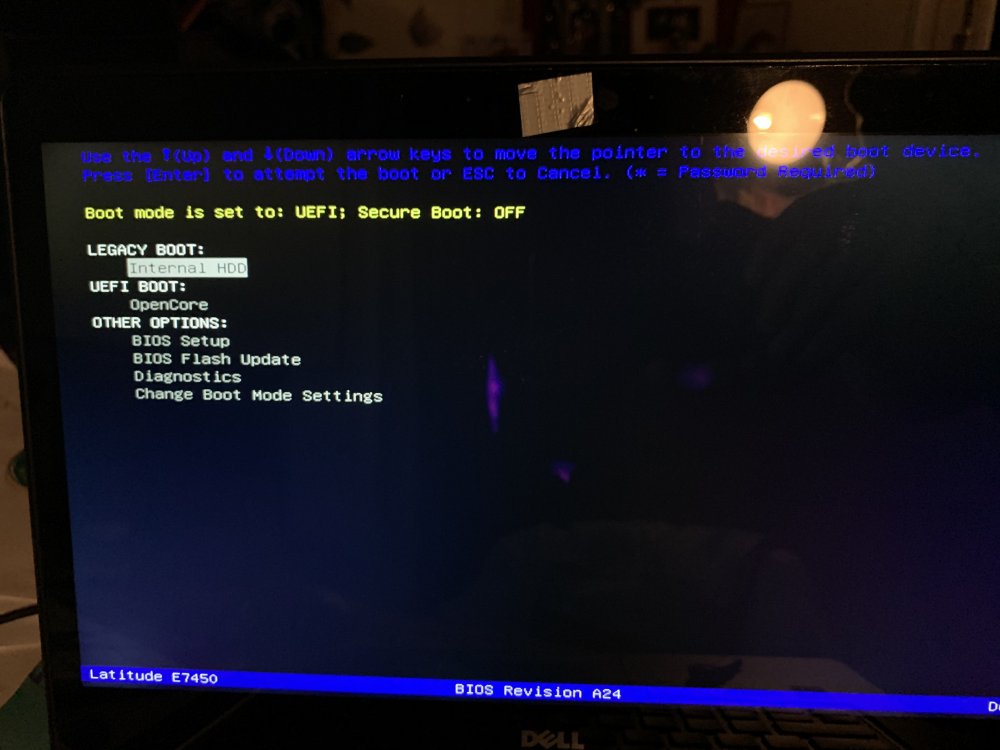
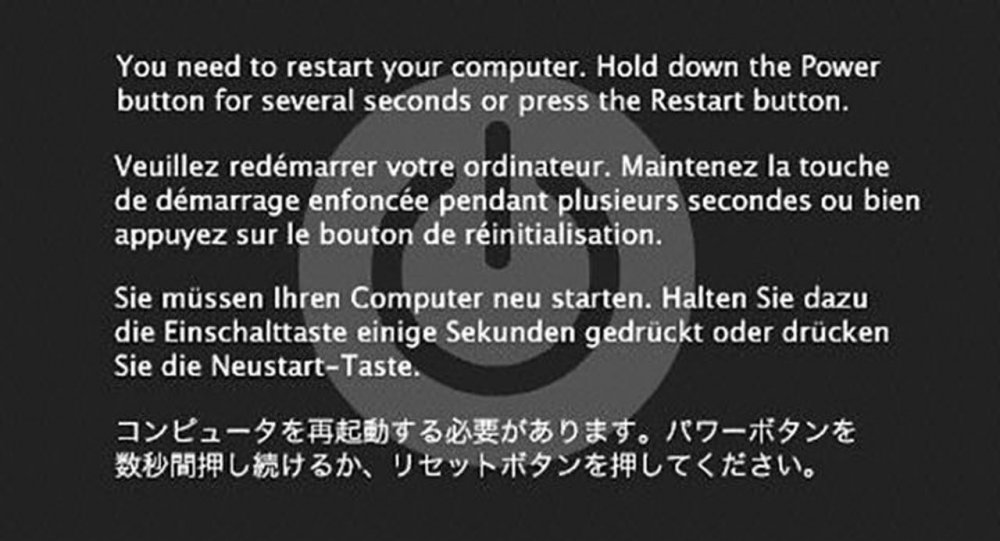
Latitude E7450 OpenCore Big Sur installation help
in The Archive
Posted
So, I tried some different things; removing all BRCM kexts, trying to get the 7265 to work, I'm in way over my head. So I'll return to the clover/catalina configuration that works for my machine.
Thanks to all for the help and pointing into the right directions, I really appreciated that!