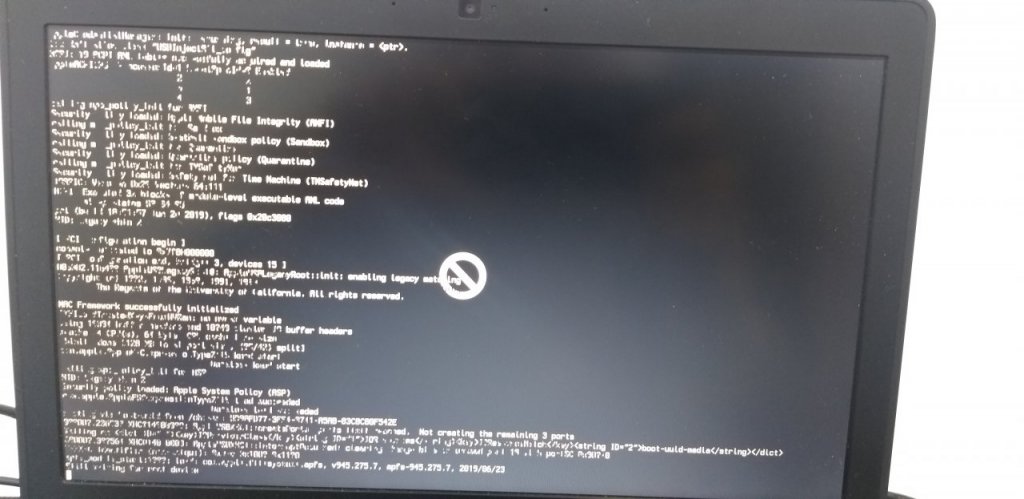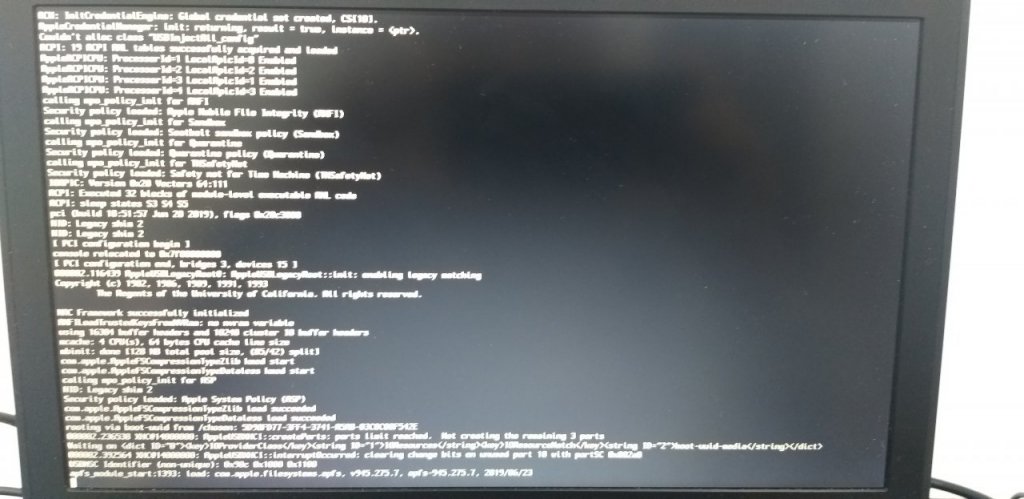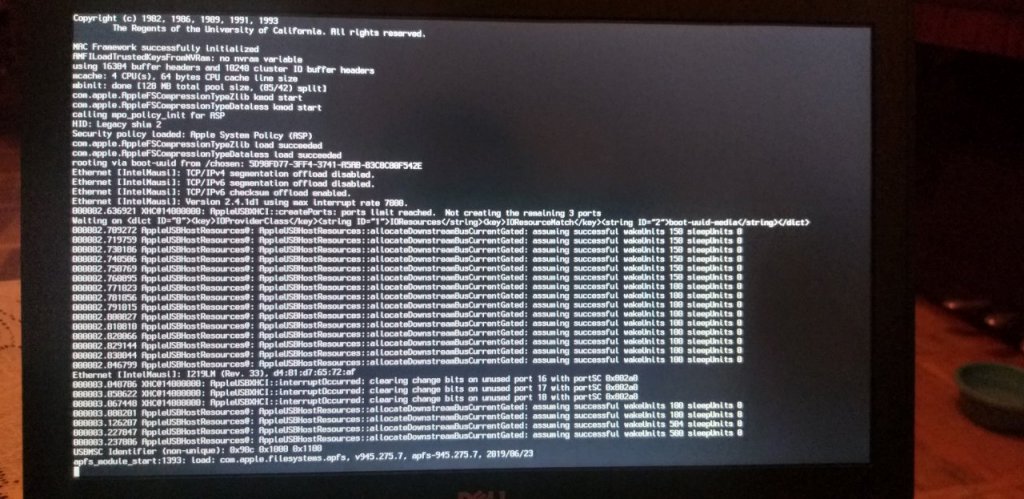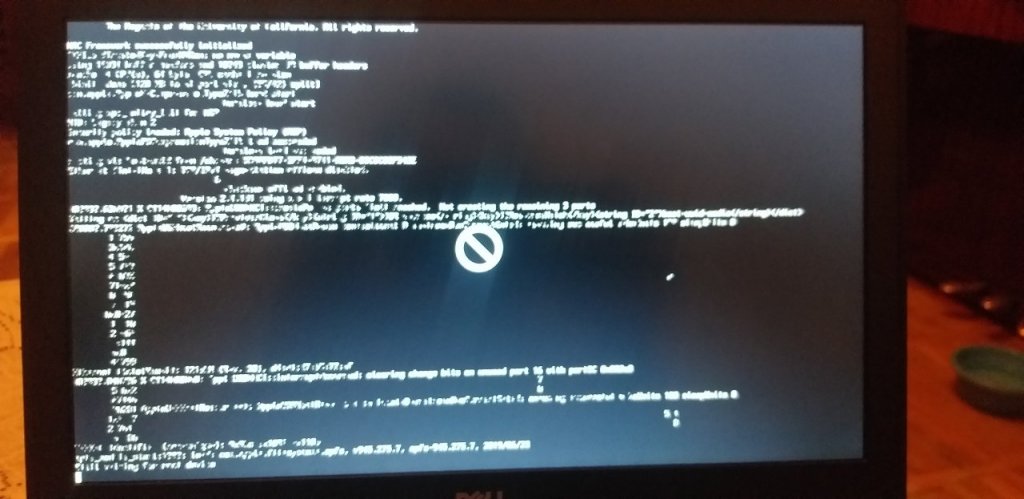Jackob.Lawrence
Members-
Posts
15 -
Joined
-
Last visited
Profile Information
-
Gender
Male
-
Interests
Music making software, logic pro, EDM music
Jackob.Lawrence's Achievements

Private First Class (3/17)
0
Reputation
-
[Solved] E7270: very slow boot on Big Sur
Jackob.Lawrence replied to Jackob.Lawrence's topic in The Archive
so after long night research i've found that the long boot is caused by useless wifi ap configurations in the info.plist of AirportItlwm.kext.. so i've used my backed up working EFI folder from my USB stick(0.7.0 OC from Installation guides), copied that EFI from USB to SSD and deleted all configs from that plist. After that laptop boots normally. So I think we can mark this thread as solved -
Jackob.Lawrence started following [Solved] E7270 Mojave Installation stuck and [Solved] E7270: very slow boot on Big Sur
-
Hi there guys. I have a problem with my Latitude E7270. It loads the OS very long after using ethernet cable instead of wifi. I have an intel card and Latest BigSur from gibMacOS. I'm using OpenCore bootloader pack from here (OC 0.7.0 from Installation Guides). As far as I remeber I've deleted all Broadcom related kexts and drivers. I'll attach my EFI ASAP after my laptop boots up ))) Thanks for any response and help)) okay my laptop has booted up.. so this is my EFI folder...https://drive.google.com/file/d/1sXvQE3C6jRWFIa2KkQ2mEHoi5pTNwf3J/view?usp=sharing(the file size is more than 19 MB so I've uploaded to GDisk)
-
[Solved] E7270 Mojave Installation stuck
Jackob.Lawrence replied to Jackob.Lawrence's topic in The Archive
That's okay... i've installed already mojave.... but the issue now is that after wake up the screen is black with backlight on.... and one more question... with this catalina efi folder can i just update to catalina via app store?? Or that will be an issue? And is there any way to powet up Intel's wifi adapter on mojave? p.s. okay I've successfully updated to Catalina via App Store ... everything works great except FN Brightness Control and problem with sleep mode... after wake up there's a blank screen with backlight.... those are the last issues to solve)) not planning to update to Big Sur yet... Anyways thank you for your wonderful job)) Thank you so so much.... -
[Solved] E7270 Mojave Installation stuck
Jackob.Lawrence replied to Jackob.Lawrence's topic in The Archive
P.S. Jake... brother... you're the best))) installer has started!!!!!!! but the issue now is that i have a 61gb of unallocated storage, but installer is not detecting it... what's the problem? -
[Solved] E7270 Mojave Installation stuck
Jackob.Lawrence replied to Jackob.Lawrence's topic in The Archive
What if i'll create installer with createinstallmedia in virtual MacOS High sierra with app store mojave dmg downloaded?? -
[Solved] E7270 Mojave Installation stuck
Jackob.Lawrence replied to Jackob.Lawrence's topic in The Archive
As i don't have any working Mac i've downloaded RDR Packed (R-drive image) MacOS Mojave . It's and rdr image file that makes you restore partitions itself. There's a two partitions CLOVER FAT32 and Install MacOS Mojave HFSJ...so i'm restoring all that partitions to my 8gb pen drive... after deleting old EFI from that restored partition and pasting your provided Generic EFI and Catalina bootpack... I've performed all that again with SSD (Restore those partitions to SSD)... No result... System is CPU: i5 6300u RAM: 16GB DDR4 SSD: Micron M.2 SATA WiFi: Intel AC8260 Screen: 768p -
[Solved] E7270 Mojave Installation stuck
Jackob.Lawrence replied to Jackob.Lawrence's topic in The Archive
nope it's still getting prohibit symbol... honeslty i'm out of options i've tesed catalina right now... it hangs to...in same way maybe i need to patch my own DSDTs??? i mean what if those SSDTs in "patched" folder are incompatible?? but in the other way i don't have MacOS to patch them... and yeah almost forgot... should i remove UIAC-7270 aml in WINDOWS folder? (ACPI/WINDOWS) -
[Solved] E7270 Mojave Installation stuck
Jackob.Lawrence replied to Jackob.Lawrence's topic in The Archive
okay.. i've already removed that uiac 7270 aml... after used that config ... still no success... i've tried that even with clover on my ssd and installer....still hangs there.... maybe there's a BIOS version problem... maybe i need to downgrade?? -
[Solved] E7270 Mojave Installation stuck
Jackob.Lawrence replied to Jackob.Lawrence's topic in The Archive
same thing.... what if i'll create installer partition on SSD's unallocated space??? I mean use pen drive for CLOVER and ssd for installer... P.S. naaahhh... not working.... P.P.S.S. what if that aml files are incompatible with mine?? -
[Solved] E7270 Mojave Installation stuck
Jackob.Lawrence replied to Jackob.Lawrence's topic in The Archive
yep.. installer is HFS+ GUID / MacOS Journaled (Extended)... any suggestions about this tragedy??))) I need this OS so much for my exams for ATC))) -
[Solved] E7270 Mojave Installation stuck
Jackob.Lawrence replied to Jackob.Lawrence's topic in The Archive
Okay.. i've done that... still the same thing... is there a need to convert my installer pen drive to apfs?? It is currently hfs+?? -
[Solved] E7270 Mojave Installation stuck
Jackob.Lawrence replied to Jackob.Lawrence's topic in The Archive
can a AirportBrcmFixup cause issues because i have an Intel one (AC 8260)?? Same thing - apfs_module and still waiting.... honestly i don't inderstand what's the problem of this laptop... -
[Solved] E7270 Mojave Installation stuck
Jackob.Lawrence replied to Jackob.Lawrence's topic in The Archive
First i've suspected that installer have issues with usb 3.0 but then how people are installing on their 7270s?? It only have usb 3.0... and my ssd is m.2.. not nvme.. it's a Micron 1100 m.2 sata 256gb.. Ok now i'll do... here my new files... EFI.zip -
[Solved] E7270 Mojave Installation stuck
Jackob.Lawrence replied to Jackob.Lawrence's topic in The Archive
Ok will do... thanks in advance) Okay.. i've done that... still stucking on apfs_module_start:1393 and still waiting for root device... tried -igfxvesa too.. still the same.. -
Hi brothers))) I have an issue with installation of Mojave to this laptop... i've used bootpack from this thread .. I did't find anything related to this problem sorry.. but i can't even boot into installer... i'm stucking on apfs_module_start... and then on "still working for root device" with circle on the screen... i've used -igfxvesa but still without success... because my installer partition in pen drive is in HFS+ format i've removed VboxHFS from disabled drivers in config.plist... Please help folks)) thanks for any response) attaching photos and EFI folder) and yeah all those manipulations i've done in Windows 10... there's no working Macs right now EFI.zip