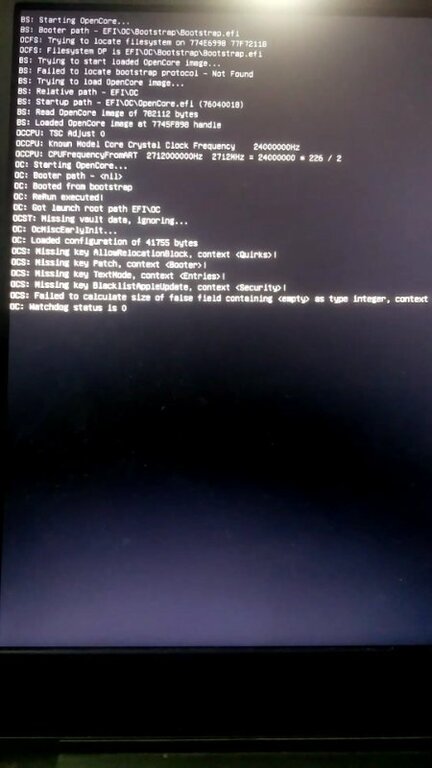jantestmac
Members-
Posts
45 -
Joined
-
Last visited
Content Type
Profiles
Articles, News and Tips
Forums
Everything posted by jantestmac
-
Dell Vostro 5568: macOS Catalina optimisation
jantestmac replied to jantestmac's topic in The Archive
I did check that and x86Plugin is enabled I guess. Don't know what else to do -
Dell Vostro 5568: macOS Catalina optimisation
jantestmac replied to jantestmac's topic in The Archive
I checked it and fixed that in BIOS and I am able to boot successfully. Thank you for all the support. I just had one issue app opening and other things are a bit slow for example opening chrome is taking 9-10 seconds. I don't exactly recall but in Catalina it was probably faster. But I don't really recall as I used Catalina for roughly 1-2 days. However it's definitely usable but It's just looking slow given the fact that I am using an SSD. Is there anyway to know what exactly could be the problem or is it normal? -
Dell Vostro 5568: macOS Catalina optimisation
jantestmac replied to jantestmac's topic in The Archive
@Jake Lo Thank you for suggesting I did that but for some reason it's still the same. -
Dell Vostro 5568: macOS Catalina optimisation
jantestmac replied to jantestmac's topic in The Archive
I don't have my system running right now. Though I am using the bootpack uploaded here and I have uploaded IoReg file in previous post too. Need Help: As suggested by people above I tried to update the config file as well as update opencore so that config.plist is similar to original sample.plist in latest release. So to do that I watched a YT video which suggested to clear NVRam I cleared NVRam from the opencore menu but I think I might have done a mistake and now a BSOD error comes. Saying there is a problem. Any solution for that? -
Dell Vostro 5568: macOS Catalina optimisation
jantestmac replied to jantestmac's topic in The Archive
Thank you for letting me know let me see if I can fix it by myself I will post the details here -
Dell Vostro 5568: macOS Catalina optimisation
jantestmac replied to jantestmac's topic in The Archive
I did try that out no help at all in battery life improvement. I was out of town for quite sometime and just got back. Also I am seeing some things before boot up which looks like issues. I googled those issues but couldn't find out any potential solution. I am attaching a photo here for that. If someone has fixed this or have any info of this please help Any help on this will be appreciated. -
Dell Vostro 5568: macOS Catalina optimisation
jantestmac replied to jantestmac's topic in The Archive
Can I have the link or something for ACPIBatteryManager as most of the file I tried two but none seems to work correctly but I do think it's the wrong file as both of them were uploaded more than two years ago if I am not wrong. Also I had one more question I should also remove the SMCBatteryManager right? -
Dell Vostro 5568: macOS Catalina optimisation
jantestmac replied to jantestmac's topic in The Archive
Can you tell me what should I change for doing that?? -
Dell Vostro 5568: macOS Catalina optimisation
jantestmac replied to jantestmac's topic in The Archive
So I was googling about the poor battery life issue and one weird question pop into my mind I know it's very noob question but I thought why not ask it anyways. So I was thinking whether using SMCBatteryManagers and Using ACPIBatteryManager from rehabman make any difference in battery life or it's just for the battery status ? PS: I got this question as I was wondering what if the battery status which I can see is wrong -
Dell Vostro 5568: macOS Catalina optimisation
jantestmac replied to jantestmac's topic in The Archive
Lol I agree about comparing. It was just to give the idea though also I went through the guide and as they suggested power management is working (it looks life the left image provided there). I even used CPUFriend with low frequencies but no help Any solution other than that?? -
Dell Vostro 5568: macOS Catalina optimisation
jantestmac replied to jantestmac's topic in The Archive
So I was testing laptop for last couple of days and haven't tried those kexts cause I simply restarted whenever the touchpad stopped let me try them now thank you for that. however after using this laptop for a few days in Big Sur now I am quite sure that I am not getting more than 3 hour of battery life. Windows was much better is there anyway I can improve the battery life?? Cause there should be something which is draining battery as I have only used laptop to watch a few lectures so there isn't any load whatsoever. And I am quite certain I used to get almost double or more in windows. -
Dell Vostro 5568: macOS Catalina optimisation
jantestmac replied to jantestmac's topic in The Archive
So I tried finding but could not find anything for this trackpad issue I think It will persist if anyone has solved it please provide possible solutions -
Dell Vostro 5568: macOS Catalina optimisation
jantestmac replied to jantestmac's topic in The Archive
Oh most gesture are working in your config But the problem is that when I close the lid for sometime(Sleep) the trackpad stops working. Right now this is the problem gestures are working but touchpad stops after sleep for long time. To solve that I tried using ApplePS2Controller and in that gestures are not working so I tried to go Under System Preferences > Trackpad but there it shows no touchpad detected(Also I found this solution on other post there Jake suggested to use that) so I tried. -
Dell Vostro 5568: macOS Catalina optimisation
jantestmac replied to jantestmac's topic in The Archive
I've used Bootpack from @Syonagar for big Sur(With Apple ALC). So I have the VoodooPS2Controller.kext and I have already tried using ApplePS2Controller mentioned in A topic here but no luck it failed to recognized trackpad(However trackpad was working without gestures) -
Dell Vostro 5568: macOS Catalina optimisation
jantestmac replied to jantestmac's topic in The Archive
Tried that headset audio gone So I guess I am stuck with this choice. But anyways I am more concerned about this touchpad thing than the mic as I don't use mic more often (as of now). The touchpad doesn't work after sleep(after 4-5 min or so) , if I open in no time or instantly touchpad does work. I tried Rehabman's voodooPs2 from the bitbucket but no gestures -
Dell Vostro 5568: macOS Catalina optimisation
jantestmac replied to jantestmac's topic in The Archive
oh okay so it turns out that even my system as well as headset mic is not working with the layout id in which audio works fine lol. So I have one id with which audio works fine And one id with which mic works fine but not both together. Is there any way to get functionality of both -
Dell Vostro 5568: macOS Catalina optimisation
jantestmac replied to jantestmac's topic in The Archive
headset mic or system mic?? Anyway I haven't checked any of that. Will check both and tell you . Also do you have the same laptop(i.e. Dell vostro 5568) -
Dell Vostro 5568: macOS Catalina optimisation
jantestmac replied to jantestmac's topic in The Archive
Yeah I think that was there fixed with alcid=56. No perfect Audio through headphone anyway(Now I am trying each layout one by one). And I don't know why laptop just shut downs sometimes when I am plugging and unplugging headphone. Update: Thank you Jake for giving me proper advice. I found one of the Ids is working fine for me right now. And that layout thing probably solved the shut down thingy which happened sometimes while plugging unplugging headset rapidly. I am checking for the issues related to touchpad after sleep right now. Will update in sometime Again thank you. EDIT: So it turns our using Rehabman-Voodoo-2018-1008.zip the trackpad works but no gestures work So I shifted back to included VoodooPS2. -
Dell Vostro 5568: macOS Catalina optimisation
jantestmac replied to jantestmac's topic in The Archive
Agreed @Syonagar. Also I was searching a bit here and there for codec for this before Jake pointed out that I have ALC256 so the weird thing I found is that in Owner's manual of Dell it suggests that vostro 5568 has ALC 3266-CG and when I googled about ALC3266 it shows that it is ALC298. Can this be the problem that we are using stuff of ALC256 and no audio is there?? (Though in IORegistryExplorer it says 256 all over the place lol so I am not sure in this) And Where should I check whether the given layout-id is working or not in IORegistryExplorer as I only found one entry alc-layout-id which is "8" and below it there is layout-id <07 00 00 00> under HDEF@1F, 3 which one of it should be my layout id which I set up in config.plist as I have set up layout-id 56 in that. Update : Just out of curiosity I tried changing the layout-id in config.plist and there was no change in those two places in IORegistryExplorer -
Dell Vostro 5568: macOS Catalina optimisation
jantestmac replied to jantestmac's topic in The Archive
Oh I thought the same but was a bit afraid to mess around with any files. Also just as an update I found a ApplePS2controller.kext which you provided to one thread of Latitude E7270. But it stops gestures working and when I go to touchpad it says no touchpad detected. (However I was able to use touchpad to move around) So I replaced that back with VoodooPS2controller but in this touchpad stops after sleep -
Dell Vostro 5568: macOS Catalina optimisation
jantestmac replied to jantestmac's topic in The Archive
So I tried to find the solution but seems there is no solution for the Audio I guess (I tried a ALCFIX zip which someone mentioned in other Vostro 5568 post) the headphone jack is really worse now with AppleHDA lol. and even touchpad is not working after waking up from sleep. I have the same EFI and config plist is also same as you provided is there any solution regarding this touchpad issue? Also It would really help if someone could provide me the Codec model for Vostro 5568 and provide me the right direction to fix this issue. -
Dell Vostro 5568: macOS Catalina optimisation
jantestmac replied to jantestmac's topic in The Archive
Update: Thank you Jake for suggesting I added those two kext files and it seems bluetooth is working properly now but I just noticed this the trackpad is broken after sleep. -
Dell Vostro 5568: macOS Catalina optimisation
jantestmac replied to jantestmac's topic in The Archive
I don't know how I had the bluetooth working but It was working by default I think I haven't done anything to make it work before. But thanks was about to try that and you replied so doing that right away -
Dell Vostro 5568: macOS Catalina optimisation
jantestmac replied to jantestmac's topic in The Archive
Update : After the update I think my Bluetooth seems to be broken or may be only my bluetooth headset? Cause it's not working any more. In catalina it was working flawlessly Is there anything I can do for this? -
Dell Vostro 5568: macOS Catalina optimisation
jantestmac replied to jantestmac's topic in The Archive
Oh Sorry Lol yes I meant SSDT-BRT6. And I updated and brightness hotkyes works fine now. Thank you so much for that I really appreciate the help you provided :). I am yet to test the battery life in this one as I just updated to Big Sur now and update also seems to work just fine and as you mentioned earlier about AppleHDA giving better battery. My laptop now has that too so i hope it should give me better battery. again thank you for all the help you provided.