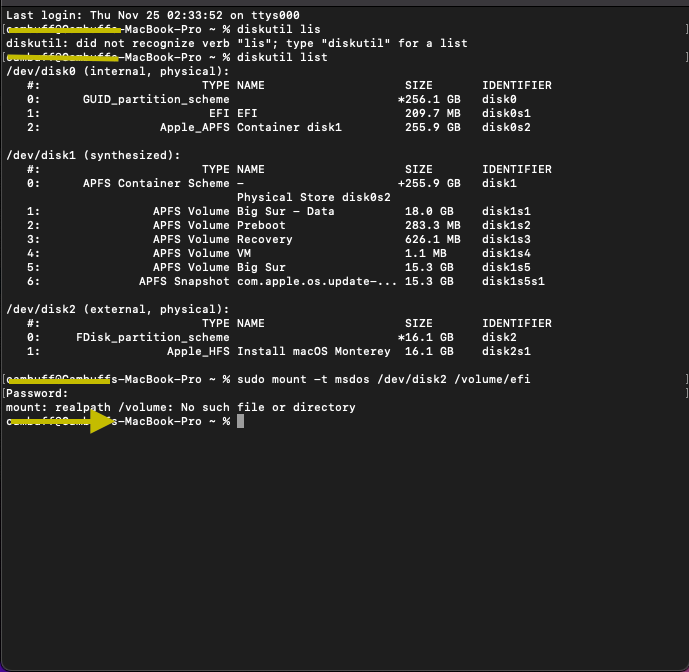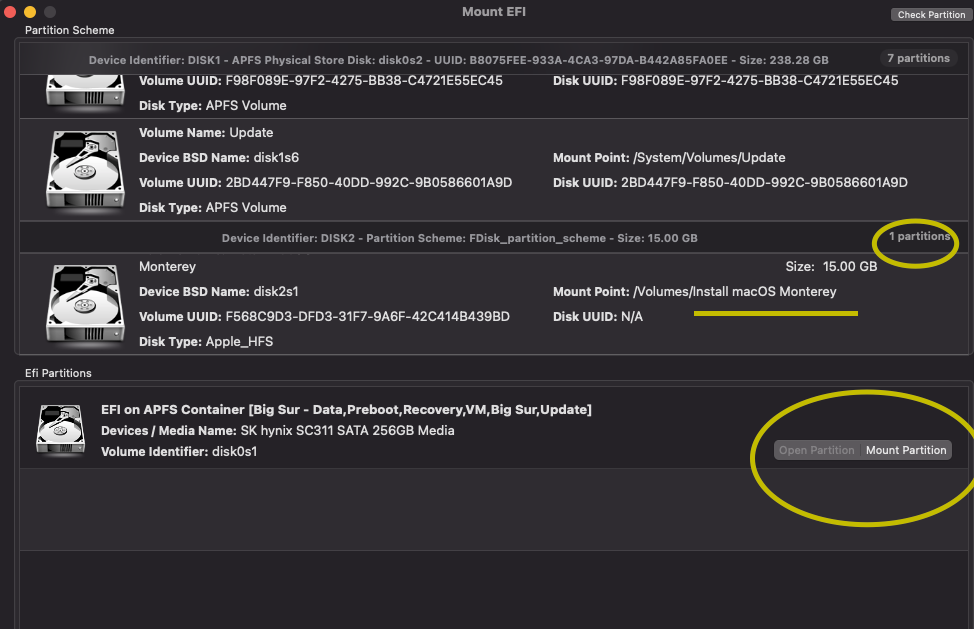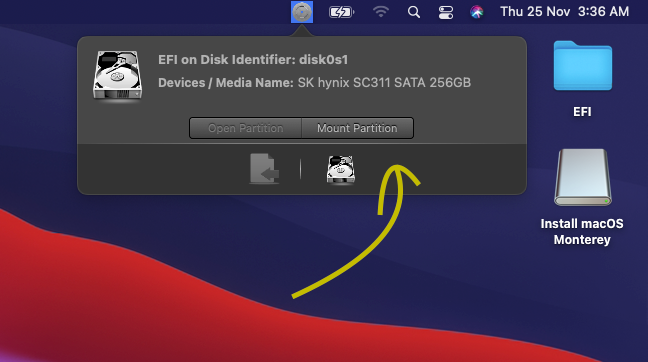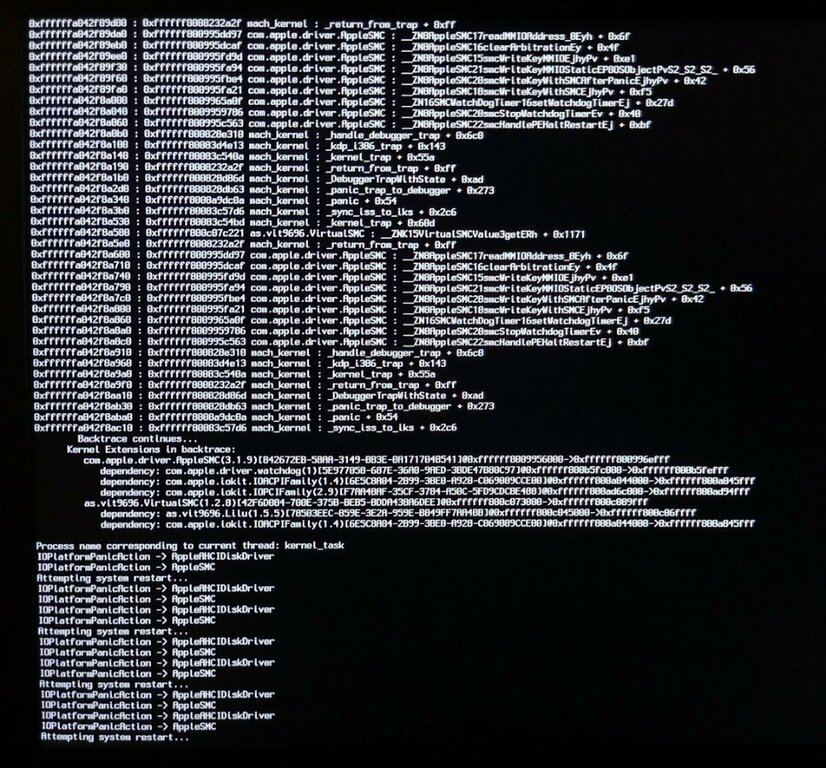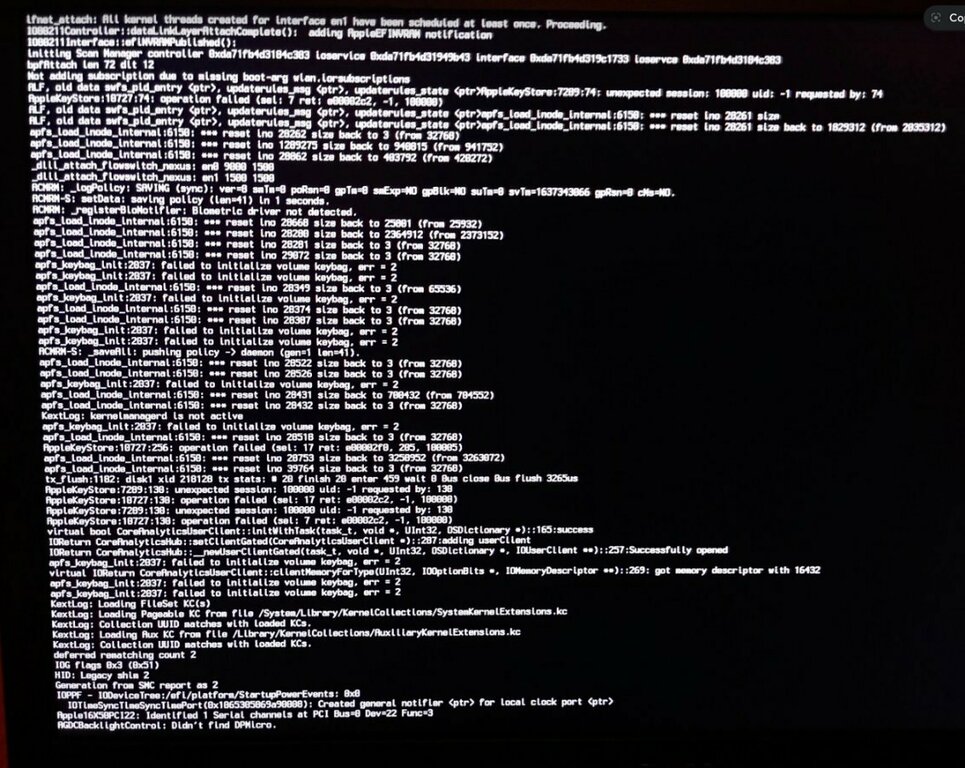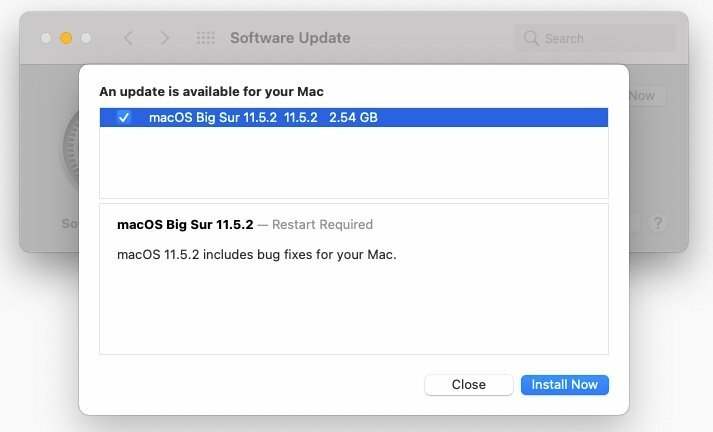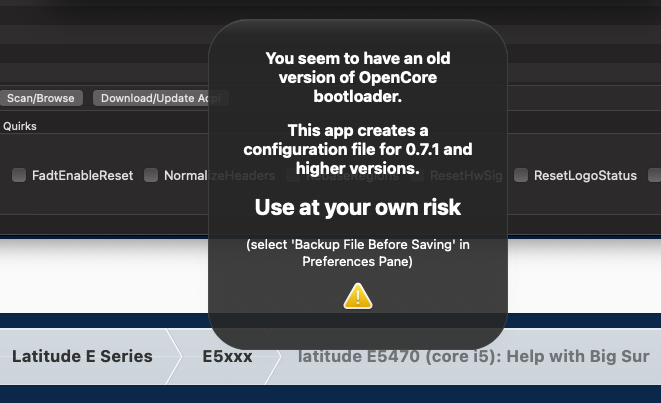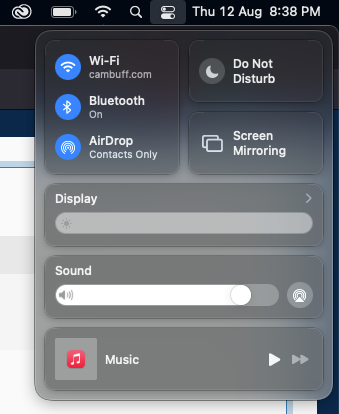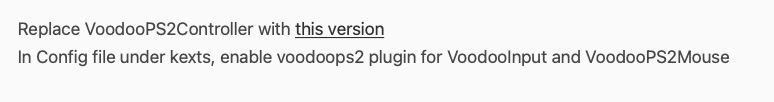Bu Yezi
Members-
Posts
16 -
Joined
-
Last visited
Recent Profile Visitors
The recent visitors block is disabled and is not being shown to other users.
Bu Yezi's Achievements

Private First Class (3/17)
0
Reputation
-
E5470: no wireless, bluetooth and trackpad after Big Sur update
Bu Yezi replied to Bu Yezi's topic in The Archive
happy New Year everyone! Sorry for late response. I was traveling. I gave up, finally settled with Tp-Link UB400 USB adapter with this Kext, apparently none of the Kexts works with the Intel Card on E5470, and doesn't support Bluetooth Big Sur 11.5 and Monterey. Thanks for your help. -
E5470: no wireless, bluetooth and trackpad after Big Sur update
Bu Yezi replied to Bu Yezi's topic in The Archive
Now I realized that was a stupid move to reinstall the Big Sur again. I fact, I had the Big Sur USB stick previously used. I should have booted into the machine and replaced the EFI folder from my EFI backup. Anyway, no point talking... I'm installing Monterey now. Made USB stick for Monterey using createinstallermedia command, EFI partition mounted using opencore configurator and I ejected EFI partition by mistake thinking it was System EFI. Now I'm trying to mount the EFI partition of the USB again. Opencore configurator is not recognizing EFI partition of the USB stick, MountEFI tool says there's no partition associated with the disk. Any solution for this? Please help! -
E5470: no wireless, bluetooth and trackpad after Big Sur update
Bu Yezi replied to Bu Yezi's topic in The Archive
@Bronxteck I replaced the entire EFI folder, from my past experience you guys asked me to replace the EFI folder. I followed the same. @Jake Lo I didn't know the ways around replacing the plist file without booting into OS and mounting the EFI. So I reinstalled Big Sur with same old guide and EFI folder (downloaded in August) all over again. Track pad, Bluetooth, Wifi are not working. I'm thinking, can I update to Monterey and try fixing the BT, Wifi & trackpad? Monterey runs well on E5470? Action plan: > Update OS. > Update to latest OC configurator. > Use the EFI folder you have provided above. Will it work? -
E5470: no wireless, bluetooth and trackpad after Big Sur update
Bu Yezi replied to Bu Yezi's topic in The Archive
> Updated OC 0.7.5 > Replaced the EFI folder > Cleared nVram I'm stuck here. Not sure if I did anything wrong. -
Bu Yezi started following E5470: Bluetooth isn't detected
-
Both Wifi and Bluetooth on my E5470 (Big Sur old version) worked very well with this EFI folder given by Jake LO. All went well until I updated to the latest Big Sur 11.5.2. Now the Bluetooth stopped working. Is there any fix for this @Jake Lo or the Intel Card doesn't support anymore? Here's my EFI folder. Please help if you have any solution for this.
-
-
E5470: Audio line-in not working on Big Sur (ALC293 with Layout ID = 11)
Bu Yezi replied to PMD's topic in The Archive
@PMD Did you manage to get the Line in port working? I'm facing the same issue, please explain how to do it if you have found a solution. Thanks in advance. -
Yes, that worked. Thanks a ton! Display Brightness Working. OCC warning is disappeared. Now only "Line-in port" is not working. I'll try different layout IDs as Jake suggested.
-
Hey @Jake Lo , sorry to bother you again. Just noticed, after replacing the EFI Brightness control is not working. Any fix? Also, I updated the OC manually replacing the files after replacing the EFI. Still OCC says it "you seem to have an old version of OpenCore bootloader."
-
Good, I'll figure it out. Thank a ton for your help. Cheers!
-
Hi @Jake Lo, I have a 3.5mm Lapel mic that connected to an Audio jack Y splitter for the Mic and Headphones. My iMac Catalina recognise the "Audio splitter + Mic + Headphones", but this Big Sur build is not recognising the external Microphone. Audio preferences I can see "Line In Microphone" also listed in the input options. But Mic is not working. How to fix it?
-
Wow! Thanks a ton @Jake Lo that worked. I never expected my Intel Wifi card working on Hackintosh. Fantastic! Sorry for the late reply, I was stuck in another city due to pandemic. Back home and replaced EFI folder with yours, boom! All working!!!
-
Hi @Entropic , you faced similar issue right? would you help me with this Voodoops2 plugin? Other thread is closed hence I'm asking here, hope it's OK.
-
@Jake Lo Please ignore my previous errors. Finally I successfully installed Big Sur. Like you guesses, I think one of my USB port is faulty. Thanks a ton for your time! Now, please help me to understand the following. I saw this on another thread: My trackpad was working except the left and right buttons. I replaced the VoodooPS2 controller kext that you suggested to another person who's using the same latitude E5470. After replacing the Kext file buttons also stop working. And I have no clue how to enable voodoops2 plugin for VoodooInput and VoodooPS2Mouse. Please help how to do it.
-
Yes, both UEFI and AHCI enabled in the BIOS. Big Sur 11.5 is download from my iMac directly from Appstore.