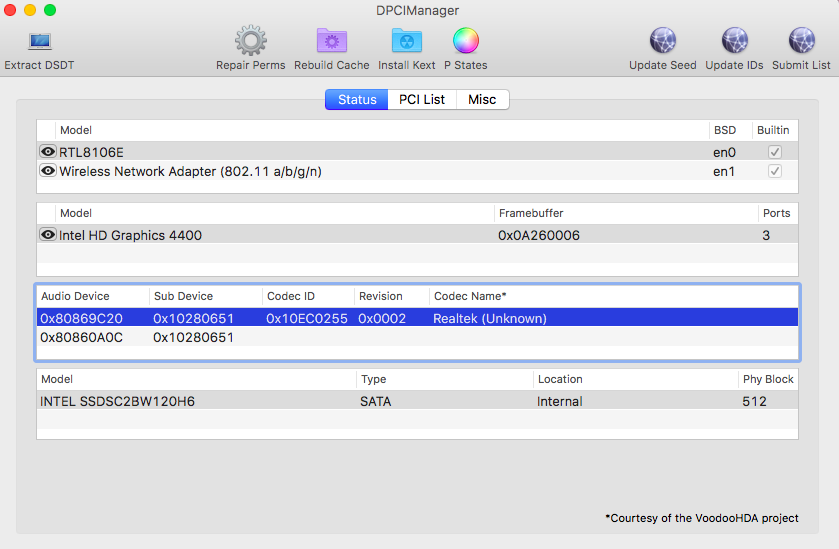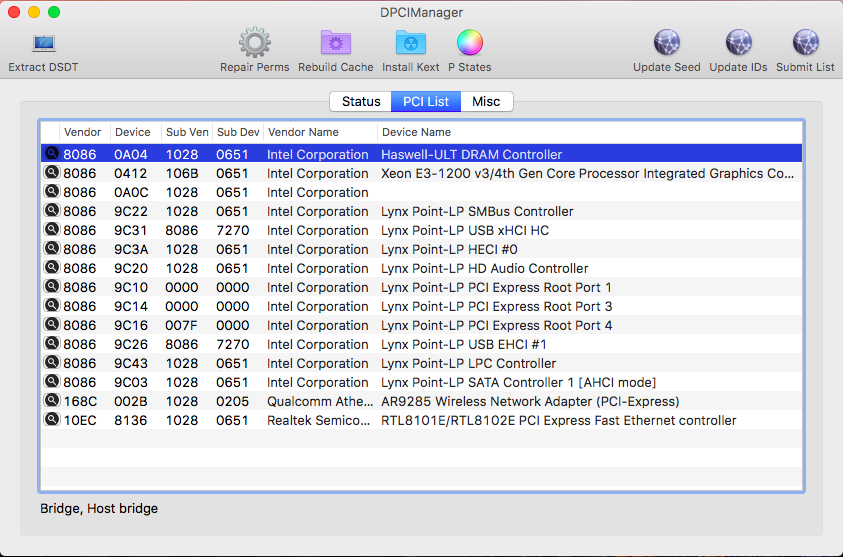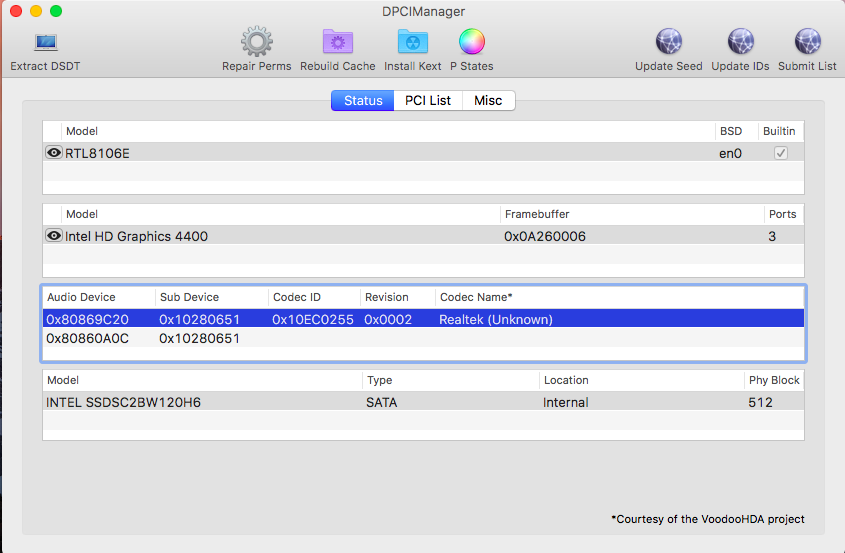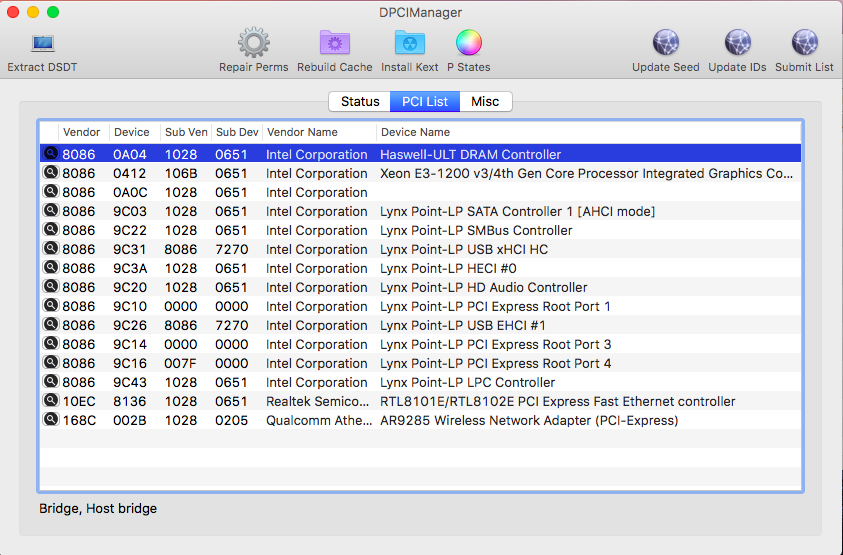npolite
Members-
Posts
92 -
Joined
-
Last visited
Content Type
Profiles
Articles, News and Tips
Forums
Everything posted by npolite
-
Thanks Jake for the help. The brightness issue is fixed but the battery is still not displaying. If you think we have tried what we can could you post the bootpack to your master list? EFI.zip
-
Hi All, I'm working on a few Mojave updates and think I have a near finished E5540 bootpack. The only two issues that I see is that the display is a bit dim (no control options in Display either) and battery level is not displaying properly.. I used a 7440 config.plist. It seemed to have helped for the video acceleration as well as the audio and USB ports but the display is a bit dim. I've attached the EFI if someone can help me out. Once it's resolved I can help upload the final EFI to help anyone else out. Thanks EFI.zip
-
That's strange because that argument is in the config file. Does it look like it's not using it?
-
I downloaded another build and it looks like it's hanging at the below section. Not sure if I'm giving it enough time or not.
-
Thanks for the help. I enabled that option and still the same error.
-
Sorry for my stupidness but what do you mean by enabling the config file?
-
Hi All, I've used this person's EFI https://github.com/koush/EFI-X99 in the past to get High Sierra working. According to the notes it has been updated for Mojave. I am having a problem getting into the installer. Attached are the error messages I am seeing. I also changed the core count as instructed for the VoodooTSCSync.kext/Contents/Info.plist from the 19 to 11 since I have a Xeon X2643 v3 6 core 12 HT processor. Also not sure if the installer if corrupt but I had to user the Mojave patcher tool to download the image as the installer on my build was only 24MB. Can someone help me out? I would appreciate it. Thanks
-
Attached is a copy of the bootpack for my laptop. Please note that I have the touch version if that matters. Thanks again for your help! Nick 3542_Sierra_A12.zip
-
Wow thanks for the help! I disabled the 128M one and that fixed it. It also fixed the jitter with the mouse on startup. Do you want me to attach my entire kext, ACPI and config.plist for you to create the bootpack? Just in case someone is looking for it. Nick
-
I removed the Shiki.kext and that didn't seem to have done anything. With the 2 patches, are these a kext I need to remove? Sorry for the noob question.
-
Ugg the dreaded video issue came back. Something else has to be corrupting this. I am still able to use the HDMI out but the video isn't display that well either, but enough to try to debug this. I even removed the EFI folder and did that over again just to be sure that wasn't it. Boot Log.rtf MacBook.zip
-
Yep the choppiness does resolve itself after a minute or so.
-
I finally got the sound working! I grabbed the AppleALC kext from the Inspiron 3543 bootpack. I also checked the specs and that model uses the same ALC3234 chipset. The AppleALC is 800k vs 13 for the AppleHDA_ALC255.kext. I would suggest replacing the file in your bootpack. None of these files had to be copied to /Library/Extensions either. I also was able to get the VoodooHDA to work but the sound wasn't very loud even at full volume. I still have that mouse choppiness on startup but can live with it. I may move some additional kexts from the 3543 just to see if helps out. Thanks again for your help...I've learned a ton on debugging this stuff. Nick AppleALC.kext.zip
-
Thanks. I noticed that the VoodooPS2Controller is different in the link from what is in the bootpack. I tried again to copy the files after replacing the VoodooPS2Controller in /EFI/Clover.... rebooted and issue with Video card exists again. Although this time I did hear sound! Not sure what is conflicting but something is either with the O/S or the other kexts is bumping up against each other.
-
Yep tried that as well and no luck. The setup does not like that AppleHDA_ALC255.kext file for some reason. I don't need to rename it AppleHDA.kext do I?
-
Thanks for the update. Wasn't sure if you were holding off until I tested this out. The issue definitely seems to be copying those three files in the LE folder into /Library/Extensions and then running those commands. If I remove the files I can get back into the O/S. I checked the specs for the Audio and it lists the audio as Realtek ALC3234 with Waves MaxxVoice. I was checking on this and while ALC3234 should be compatible with ALC225, could there be some variant with Waves MaxxVoice that is causing the issue?
-
Would you be able to re-upload the boot pack? I am not able to download it again and I had to reinstall...I don't know what happened but I got the dreaded video issue again.
-
Ok new bootpack is in. I still don't have sound and the choppy mouse is occurring. Should I copy the AppleHDA_ALC255.kext and CodecCommander.kext into /Libarary/Extension and run the chown, chomd, etc. command?
-
I got the Wifi working with my DW1702 by uploading these two files in /Extra/Clover/Kexts AtherosWiFiInjector.kext.zip IOath3kfrmwr.kext.zip
-
Sorry I thought this was for the SD card. I really don't mind if that doesn't work. Screenshots attached.
-
It just has the HDMI port which seems to be working. Didn't test sound out of the HDMI though. No display port or VGA port. Dell cutting corners to hit a $300 price point
-
Sorry I am noob a this. Attached are the files. HDMI seems to be working. I also plugged in an SD card but I know most of those don't work. Only thing else I can think of is the Wifi not working at the moment that could be causing the issue with the jitter of the mouse. 3542_IO.zip Origin.zip
-
Attached is the EFI folder after I updated the BIOS to A12. I also noticed issue with the mouse being all choppy for the first 30 seconds in the O/S. I have an SSD so there shouldn't be any lag like that. Not sure if I am missing any other kexts. Thanks again for the help. Once we have the sound issue resolved I need to look at my DW1702 wifi card not working. EFI.zip
-
I'm on A09 and the current is A12. Should I upgrade first and try again? I ran a script to try to get my DW1702 wireless card working and it broke the O/S again. I'm going to rebuild again since I have no idea what it did and dump the Clover folder for you. Nick
-
These are the commands I am running. sudo chmod -Rf 755 /L*/E* sudo chown -Rf 0:0 /L*/E* sudo touch -f /L*/E* sudo chmod -Rf 755 /S*/L*/E* sudo chown -Rf 0:0 /S*/L*/E* sudo touch -f /S*/L*/E* sudo kextcache -Boot -U / I took the AppleHDA_ALC255.kext and CodecCommander.kext from EFI/Clover/Kexts/Other/LE to Library/Extensions. I then ran the commands above but the video issue happened again. Am I missing something?