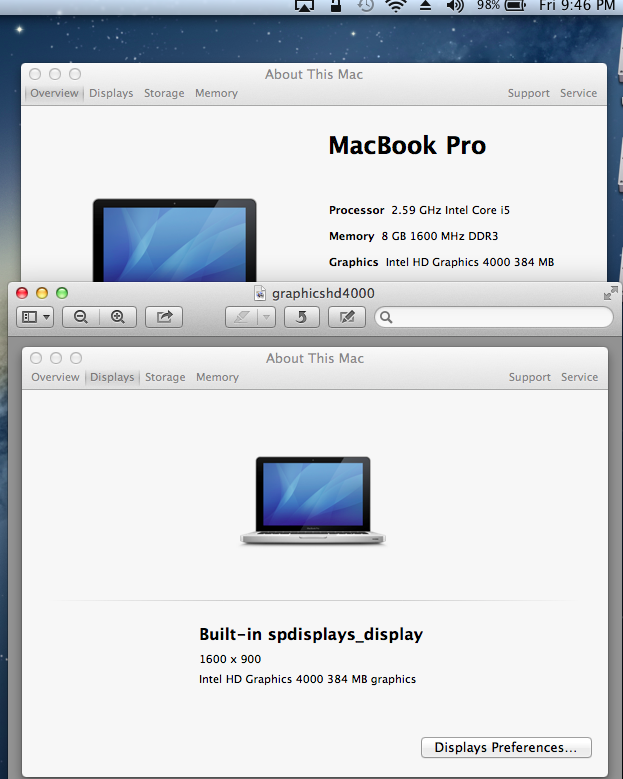-
Posts
51 -
Joined
-
Last visited
-
Days Won
2
Content Type
Profiles
Articles, News and Tips
Forums
Everything posted by DraKuL71
-
The Bluetooth module that's built in to the e6430 does work for me. I did have to delete the "stock" IOBluetoothFamily.kext from S/L/E and replace it with the one in this thread: https://osxlatitude.com/index.php?/topic/2401-install-on-dell-latitude-e6530/&do=findComment&comment=18840 I placed it in E/E, ran MyFix and it worked like a charm.
-
Robertostudios, If you have a 6430 with the HD 4000 graphics and NO Nvidia 5200 then I recommend starting off with this thread: https://osxlatitude.com/index.php?/topic/1790-e6430/ If you can tell us how far along you have gotten, we might be able to help you quicker. For example have you even gotten the OS installed or are you battling with that still? In the other thread, I posted an Extra folder that was working 90% for me so you can use the files from there which should give you an almost fully functional laptop. Then we can deal with any specific issues you have after that. The folder posted by osx jeff also works (posted above).
-
I know we have different processors in our 6430's but I'm interested in seeing your benchmarking results. Have you run a Geekbench test on your system? If so, can you post a link or the score? Thanks! Here's mine: http://browser.primatelabs.com/geekbench2/2008812
-
The FrameBuffer kext file contained in your attachment is the same version I was using before. I have found that one to be the best one that works with the Intel HD 4000. As for the final status, this is pretty much it for me. Almost everything is working perfectly and what isn't working perfectly, is satisfactory at minimum and completely acceptable. The biggest hurdle was video related to docked and undocked and as stated earlier, it's working
-
I believe I have gotten the farthest I have so far with this using information in this thread to help. I think the E-port that I have is a different oder model that has only 1 DVI connector along with a VGA connector. So I use the DVI along with an HDMI-DVI cable for the other digital connection to monitor 2. Using the supplied information, here is the status of what I can do now that I was unable to seamlessly do before: 1) Boot laptop in undocked mode and I get display on the LCD 2) Boot laptop in docked mode and I get display on 2 external monitors (no changes in boot flags required) 3) Undock the laptop after it's powered on and I eventually get video on the LCD. For this, when I undock it, it immediately goes to "sleep". Once the power button LED starts flashing, I hit turn it back on and it instantly lights up the LCD. This is a totally acceptable and workable solution for me. Not working right is when I dock the laptop after it's already booted up and using the LCD. Here, only one of my monitors (the HDMI out) works. The other stays black unless I fiddle with FN-F8 to change the output. Not a biggie at all for me. I think with some tweaking or a new E-port containing 2 DVIs I can get the same results osx jeff is getting. By the way, we should create a step by step pinned thread on how to get the e6430 with Intel HD 4000 working since it's a bit tricky. By the way, your Extra\Extensions folder did not contain voodoosdhc for SD card support so I had to copy it back to my E\E folder. Good information, and thank for your helping to tackle getting the e6430 video anomalies to work!
-
osxjeff, I agree with you that this was also my most difficult Latitude to get Hackintosh'ed. I have to use a dual configuration (almost like the old NT hardware profile days) to get this model to work in both docked and undocked mode. What I do right now is I have a DST that enables the port replicator and external displays and another that I select during bootup using the DSDT=DSDTxx.aml flag to select the undocked config. I am going to try the procedures you outlined above this coming weekend and see if it works for me. I will definitely report my results. My question to you right now is when you boot docked and your external displays are working, does the built-in display engage when you undock while OS X is running or does it remain black/gray until you reboot? The ultimate solution would be to have the internal display kick in when you undock the laptop and vice versa, have the external monitors work when you dock it after it's already powered on. That's how my e6520, e6510, and a couple of D series that I have work. This one here is being a bit uncooperative with its display functionality!
-
I'm still having to boot using alternate org.chamelons to switch between native display and external docked displays. I haven't had time to dive deeper into this but I know it has to do with the "pipes" and number of ports the HD4000 has. It's as if it's sending the video to the wrong output. Having the device properties set in org.chamelon seems to guide it to the correct output but getting it to detect on it's own isn't working. It's going to have to be done int he dsdt file to make it work.
-
FireFire, Sorry, I just noticed your question today. It's been a while since you asked so have you managed to get dual display working on your E6500? What type of E-port do you have? Some come with DVI+VGA and others have DVI+DVI. Mine is the VGA+DVI model and on the E6520, I can get both ports to output video. Some people have the other model.
-
I apologize if this is posted elsewhere on this site. It's a good link to have handy to correct the Boot0/Boot test issue when MyHack is unable to do it: http://www.insanelymac.com/forum/topic/278198-boot0error-easiest-way-to-fix-it/
-
I've resolved this by booting the machine into Ubuntu and having a flash drive available containing the boot1 file. Using a "dd" command, I was able to install the boot file onto the Os x partition. I've found myself having to do this at least once on multiple computers when the myhack method didn't work.
-
Attached is the Extra folder I am currently using. VoodooHDA is in /S/L/E so you won't find it in /E/E. The file org.chameleon.Boot.U.plist is what allows my 6430's screen to boot when undocked. I simply create a copy of the original Boot.plist, then make a copy of the U file and rename it to org.chameleon.Boot.plist overwriting the original. Then I do the reverse when in docked mode. The laptop is docked about 80-90% of the time so I can live with this temporarily until a permanent solution is found. On my 6520, the display engages immediately when I undock. So I hope some time soon this 6430 will do the same. In the attachment are some backups and duplicate dsdt files as I was experimenting around. The active one is correctly titled dsdt.aml Extra6430_DraKuL71.zip
-
Right now it comes down to the Boot.plist file. If I'm docked into an E-port everything boots perfectly with extended desktop on 2 external monitors. If I boot undocked, I'll get a black screen. The way I get around that is I use an alternate Boot.plist file. It's very very strange. The difference between the 2 files is that one has the device-properties belonging to an NVS 5200 and the other to an HD 4000. The 5200 string allows the laptop's screen to work in undocked mode. Let me clean up my Extra folder and I'll upload it along with the 2 org.chameleon.Boot.plist files... I got around the kext cache issue by: 1) getting my dsdt situation resolved 2) moving away from AppleSmartBattery and AppleHDA to VoodooBattery and VoodooHDA.
-
Regarding my post above, I fixed the issue. Had some kext dependency problems with AppleACPIPlatform.kext and IntelCPUMonitor. Resolved the issues, and the pre-linking problem went away.
-
Can someone running this configuration issue the following 2 commands to see if any errors are generated: sudo kextcache -system-caches sudo kextcache -update-volume / The following is my output. It's causing me some non-hardware related issues, especially with my VPN client. The installer wants to rebuild the cache and fails because of this error. Under normal circumstances, there should be no output after running the second command. My output: kxld[com.apple.driver.AppleACPIEC]: The following symbols are unresolved for this kext: kxld[com.apple.driver.AppleACPIEC]: _AcpiHwRead kxld[com.apple.driver.AppleACPIEC]: _AcpiHwWrite Link failed (error code 5). Prelink failed for com.apple.driver.AppleACPIEC; aborting prelink. Failed to generate prelinked kernel. Child process /usr/sbin/kextcache[283] exited with status 71. Error 107 rebuilding /System/Library/Caches/com.apple.kext.caches/Startup/kernelcache.
-
Thanks for share this information, Veritae. The internal and external display issue is indeed tricky. I can get an extended desktop using the Dell E-Port DVI along with the laptop's HDMI. I can also get the internal display to work using an alternate DSDT. The problem for me right now is having the internal display engage when I remove the device from the E-port or have it come on when it's not docked. To achieve this, I'm having to boot off 2 alternate DSDTs depending on which configuration I need. I'm trying to consolidate the two into a single file and I feel I'm very close but not quite there yet.
-
And then there was hope! For the first time I am able to run 1600x900 on the HD4000 built-in display. This is a work in progress where I am snipping things from different sources. This was the result of DSDT code from Jake Lo's DSDT and the DSDT for the e6430's that have the NVS 5200 graphic chip. The memory is detected as 384MB instead of 512MB but that should be easy to fix. I'll post some files once I can confirm that I can build this thing 2 or 3 times without any issues using the files I am currently using.
-
Veritae, You and I must have identical devices because we are experiencing similar problems. The DSDT included in the zip does not like 1600x900 screen resolution which is what I have. I also have the i5-3320 processor and I believe the DSDT is built around the i7. I can see why you say you are very close because I feel the same way. I'm working on creating a DSDT for this model from a vanilla DSDT and patching from other sources. I had to do something similar for an e6520 that I have. But yes, DSDT=NULL (or renaming/removing it from Extra) is a must until we can get past this hurdle.
-
This is a very tricky laptop to get to work perfectly. I've done about 10 D and E series latitudes but this one turned out to be the toughest, The fact that it ships with various processor types and graphics doesn't help things. I strongly suggest that you create a time machine partition when you install ML and take snapshots each time you make progress. This way if something gets screwed up along the way, you can always go back instead of restarting from scratch. Mine is an i5 3320 with HD4000 and so far, this has been the toughest one to get os x working smoothly on. I had everything from a hw perspective working 95% perfectly last week but managed to hose it up addressing some software issues. Once this thing is working 100%, I'll post my files. The external USB mouse is finicky, the built-in display prefers to turn off and go to the external monitors, etc. But I did have it working at some point.
-
Fixed! I was not aware until now that some apps actually expect kexts and their dependencies to be fully functional as they appear to execute prelink commands towards the end of the install. I basically kept running "sudo kextcache -update-volume /" until all issues were resolved. Once that terminal prompt returned with no data after executing the command, I knew it was going to work. And it did.
-
NSUnderlyingError=0x7fff420f9ca0 "The operation couldn’t be completed. (kextcache error 71.)"} Apr 23 11:54:01 localhost Installer[428]: Install failed: The Installer encountered an error that caused the installation to fail. Contact the software manufacturer for assistance. Apr 23 11:54:02 localhost Installer[428]: IFDInstallController 4241E070 state = 7 Apr 23 11:54:02 localhost Installer[428]: Displaying 'Install Failed' UI. Apr 23 11:54:02 localhost Installer[428]: 'Install Failed' UI displayed message:'The Installer encountered an error that caused the installation to fail. Contact the software manufacturer for assistance.'. Apr 23 11:54:18 localhost installd[437]: installd: Exiting. So these are the kextcache errors I am trying to clear
-
Those are all good. I believe the issue has to do with kext dependencies missing or not in place. The install logs for failed apps attempt prelinking and error out with code 5 and code 107 and then the install fails. I am currently working on resolving these dependencies and we'll see if it improves the situation.
-
Since I have gotten around this issue before, it means to me that there is a resolution. I will keep at it until I find out what change(s) corrects the issue. Should I be lucky and stumble upon the solution again, I will share it with the community.
-
I'm encountering an issue with OS X ML that is really annoying. Many apps I attempt to install end up with an Installation Failed message. These are legitimate installation failed, not the ones where it states there were errors and failed when in reality the install was successful. The most recent one I'm dealing with now is installing a Cisco VPN client. The machine I'm dealing with is a Latitude E6430. The same VPN client installed and worked fine on my E6520. I have encountered this "Installation failed" issue before but I can't remember how I got around it and fixed it. This was happening on 10.8.2 and I did a fresh build of 10.8 and I am getting the error on a clean OS. Has anyone experienced this type of problem? I wish I could remember how I resolved it last time.
-
Jake Lo, You just made my laptop work like a laptop. That device-properties string turned out to be the culprit the entire time. Adding it to org.chameleon along with GraphicsEnabler=No did the trick. Thank you for offering that solution. I hope others with similar configurations remember to add the string if their machines require it.
-
The DSDT attached to the e6340HD4000 zip file has content referencing the NVS 5200 card. I'm not a DSDT expert and I'm still learning this so I am curious if the code in there is dormant and simply does not apply when no 5200 is present, or whether it can cause issues. The code starts on line 13359 and below is an excerpt from it. This DSDT almost works perfectly with my non-5200 e6430 except for the built-in display problem. Snippet: "device_type", Buffer (0x0C) { "NVDA,Parent" }, "model", Buffer (0x11) { "nVidia NVS 5200M" }, "rom-revision", Buffer (0x0E) { "NVS 5200M ROM" }, "hda-gfx", Buffer (0x0A) { "onboard-2" } }, Local0) DTGP (Arg0, Arg1, Arg2, Arg3, RefOf (Local0)) Return (Local0)