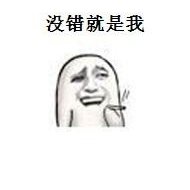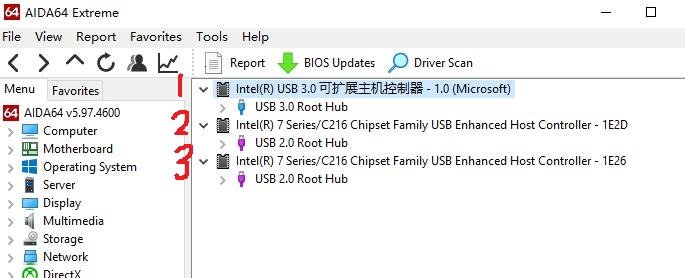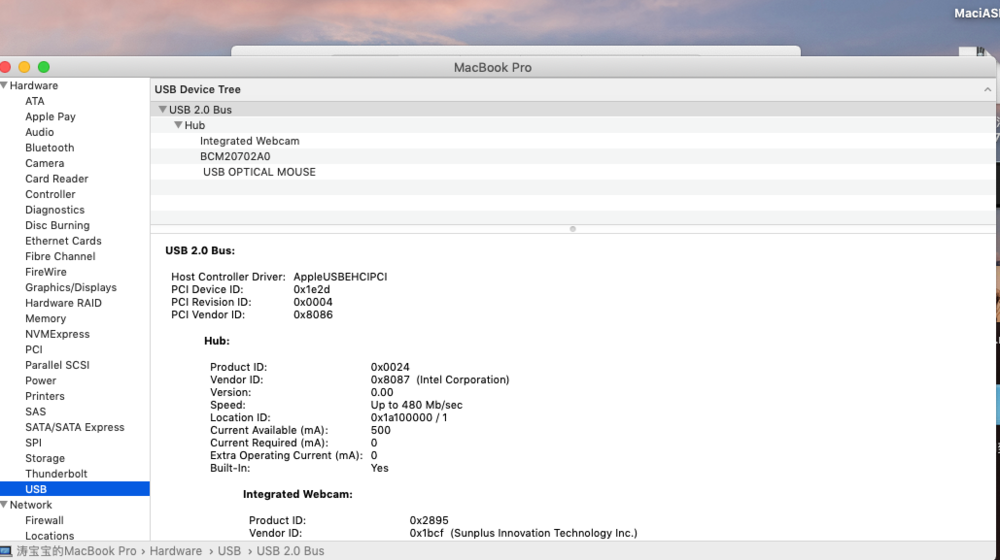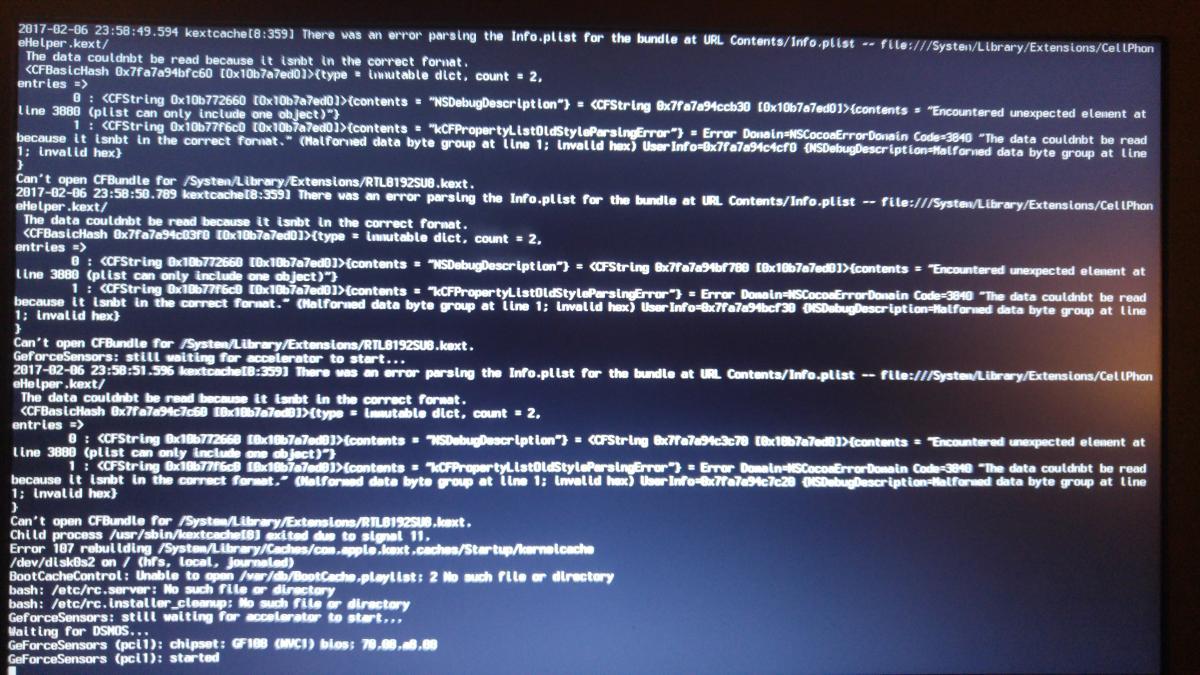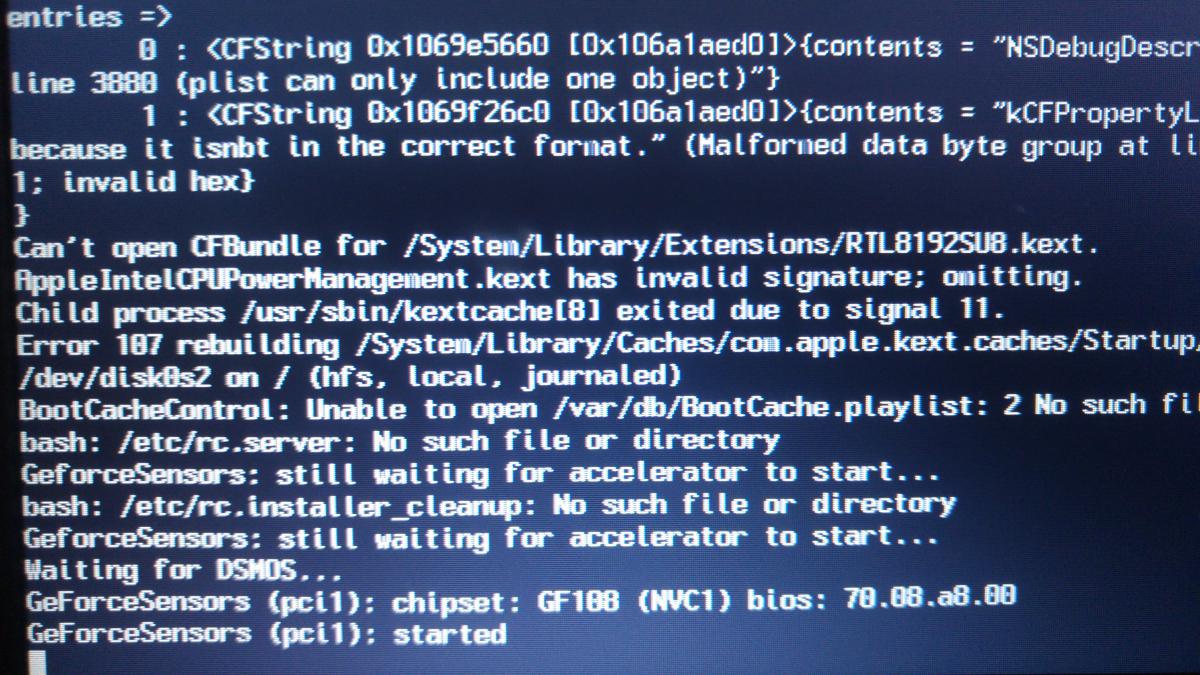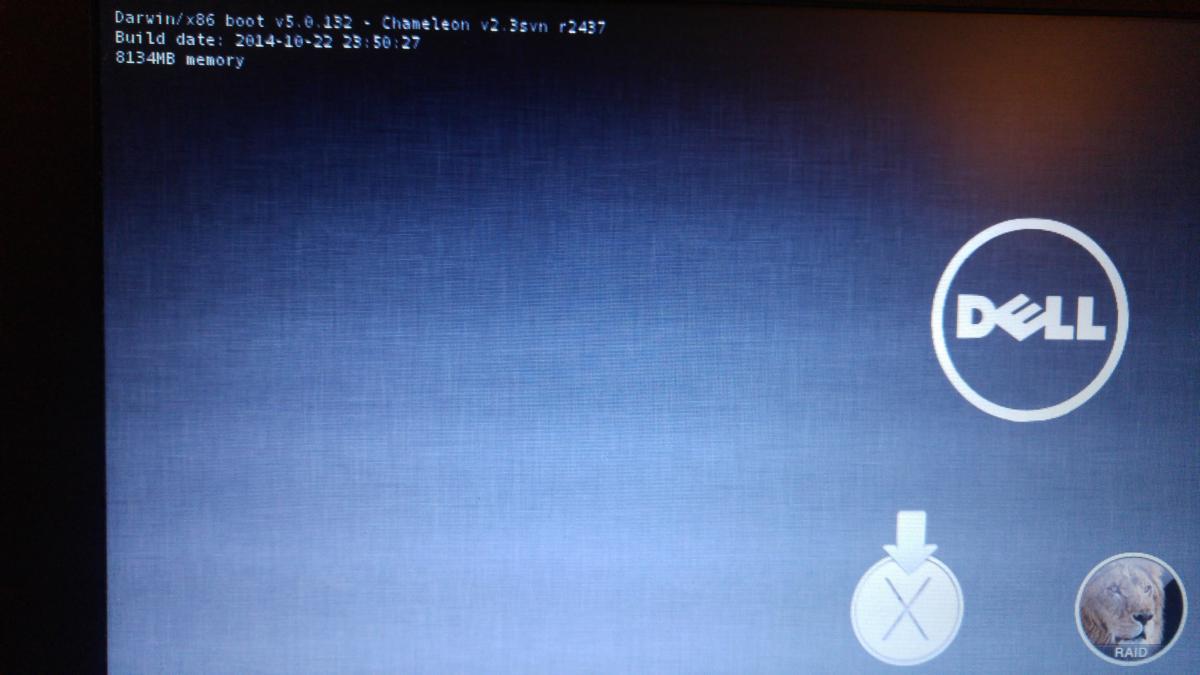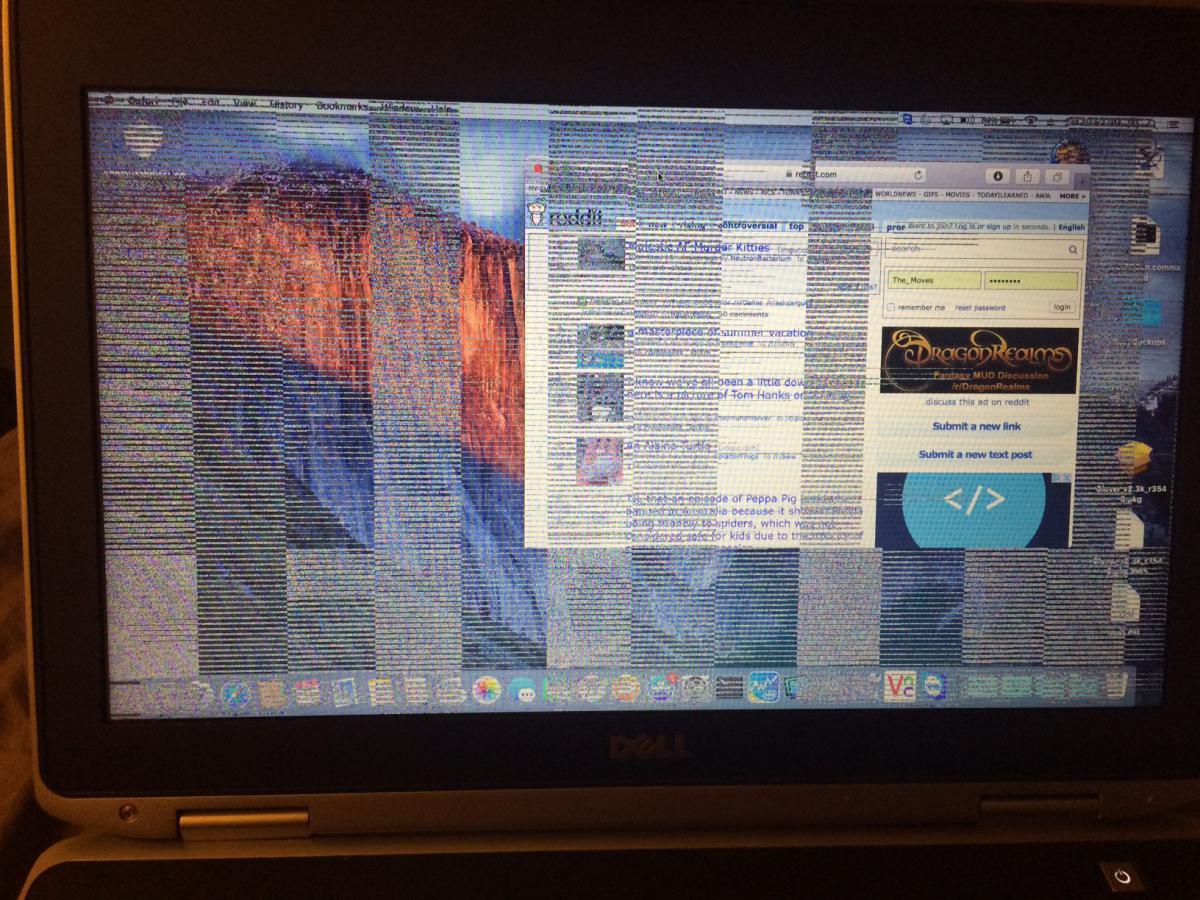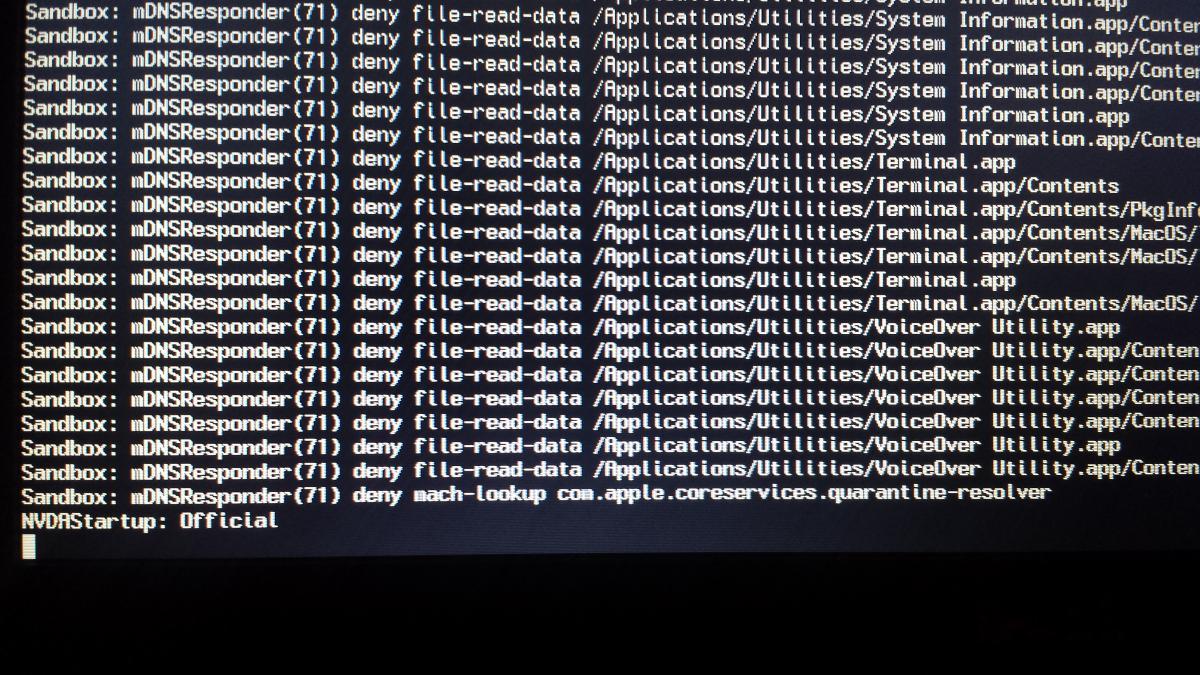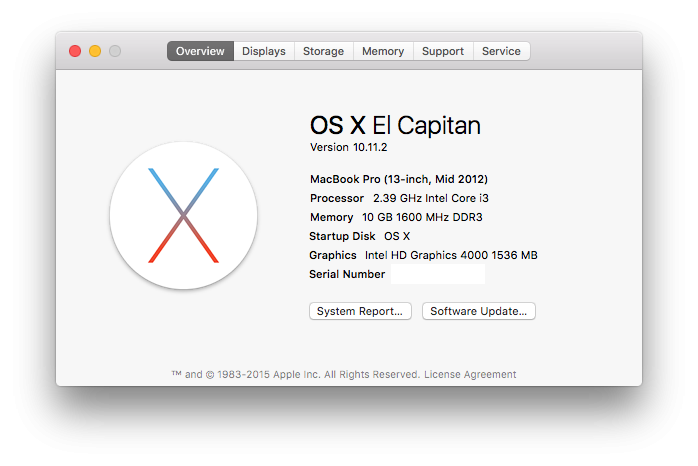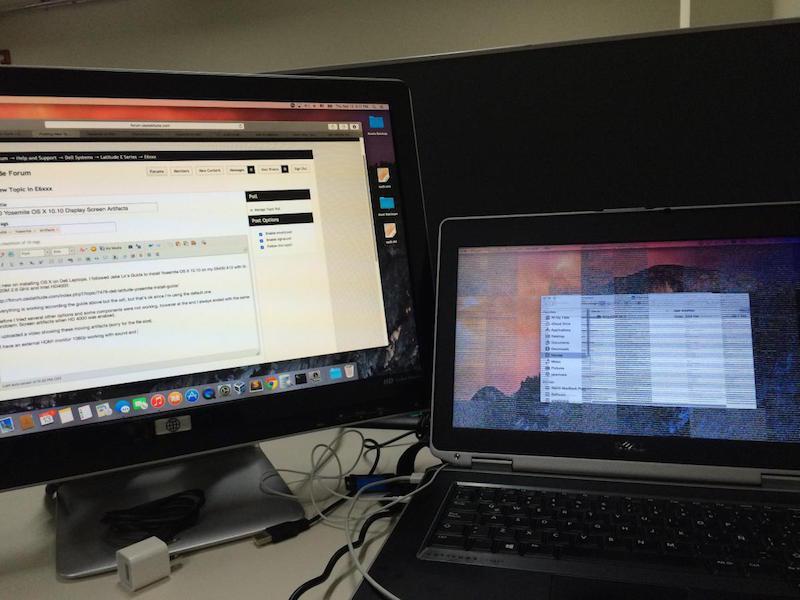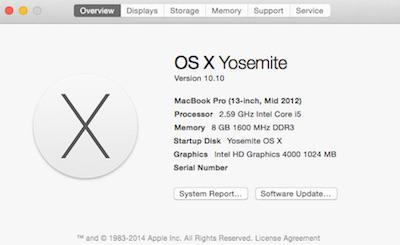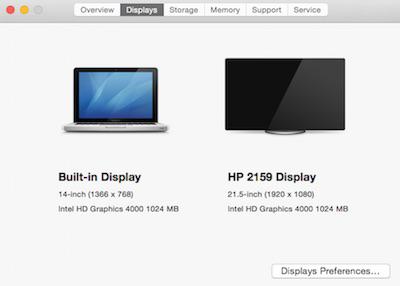Search the Community
Showing results for tags 'e6430'.
-
Hello! I was able to install Mojave 10.14.2 on my E6430, but I have some problems with USB port. You can look at these pictures. The first photo is on Windows 10,it has USB3.0 and 2.0 ,but USB2.0 is on 7 Series ,but 3.0 is not on 7 series. the second picture is on mojava 10.14.2 I know that 10.14 limit numbers of usb ,but I don't think it caused it。If you have the same problem and you have sorted it. if You can reply to me,I will thank you very much。
-
Hey guys, So I attempted to Hackintosh an older laptop once before (maybe a year or so ago, using tonycrap's methods, I think) and got it installed, but was never able to get video working correctly. Anyways, I've got an E6430, which appears to be working well based on some threads I've seen here. My particular laptop is rocking the following: *i5 3320M @ 2.6GHz *Intel HD4000 (1600x900) *8GB RAM *Waiting on a 1510 to be delivered, for now still using the stock wifi chip. *Tried this with an image from 10.8.3 and 10.8.4 so far. I started by following this thread, referencing this guide to get myHack setup. I've attempted this with the Extras folder from that thread, as well as the EDR bootpack for the E6430 with HD4000, and neither has allowed me to boot into the installer yet. After setting up the USB stick and making sure everything in my BIOS (A09) matches the thread's setting, I reboot, and set the -v flag. Then, I get the same screen flashing for a brief second before the screen goes dark and just sits there: http://i.imgur.com/hzYxjIn.jpg I found another thread where I think a user ran into this same issue here, and a simple rename of DSDT got them past that screen. Tried that, and still no luck. I'm making sure to use the USB 2.0 port on the left. My process has been install with MyHack > install Extras folder > myfix. Reboot, and then I've tried -v, -v -x, -v -x -f and a couple other random options I found when Googling the BootCache and CPUPower Management portions from that screen to try to find the error. If anyone could lend some insight to someone still pretty novice at the whole Hackintosh thing, I'd be greatly, greatly appreciated. Thanks so much!
-
Hi, First let me thank everyone for all the guides, notes and contribution. Really thank you. Ok.. I have a Dell E6430 laptop. I changed the Wireless card for one compatible, and installed a 500GB SSD. I'm installing High Sierra. I followed the guide "Dell Latitude / Inspiron / Precision / XPS - Clover Guide" and all the installation process went perfect. I just go trouble to manage to start the mac OS without the Pendrive, but that's working now. Now my problem is the post installation. I followed the rest of the guide but for some reason it's not working. My issues are the following: USB Port not working. (This one is very weird, only the left usb port works. The right ones are not working) Sound is not working. Battery status not working. Webcam is not working. HDMI (not tested yet) VGA (not tested yet) So far my biggest concern is the USB and sound, . I used the E6430_A12.zip. Please find attached a copy of my EFI folder of the USB installer. The same content is in the EFI partition of the laptop. Any help will be truly appreciated. Thanks in advance CloverUSBContent.zip
- 3 replies
-
- High Sierra
- E6430
-
(and 1 more)
Tagged with:
-
Hello People, Recently I bought a Dell e6430 (i5 3rd Gen) and I am not kinda expert in any other OS except windows. I just want to ask that If i install any version of other OS so which BIOS would be good? I have A17 right now and the latest is A22. I just want to ask that if anybody have tried that BIOS, is it stable so that I can install?
-
I just replaced my dead E6430 with a generic screen, however after loading OS Sierra, the image is repeated in 4 tiny windows, completely operational. Changing the screen size won't do anything. Only an external display will show the image correctly. Note: The old screen did not have this issue. Please see the screenshots.
-
My e6430 has been running nice with Yosemite for sometime now, thanks to the help of this forum and Jake lo in particular. Then I decided to try patch the the cellphonehelp.kext in S/l/E from a guide here to get WWAN working, I did as followed in the guide spending alot of time on every step as I know it only takes one error to cause problems, and the last thing I wanted was to mess up my nice running Yosemite which has everything working on it from an expresscard 34 PCMCIA & a usb 3 hub with full speed. Finally after doing the patch to Cellphonehelper.kext i ran a repair permissions & rebuild cache with kext wizard,and on reboot i came into problems & cannot boot to desktop. I have tried various boot flags in the hope I could get to login and rectify what I did wrong such as repairing the system cache from terminal, but none of the flags will work. I've tried single user -s , safe mode -x, boot without kernel cache -F, system cache -f and combinations of these which I'm not even sure if I should do that. Ive searched here and other places for results on my errors listed in verbose mode but none seem to match my errors. They don't seem to be the usual "waiting for dmos" type of errors, very different from the errors when i was originally getting osx running & post install with main devices. I have searched high & low but can't find any related info on my errors. As you can see from my attached screenshots, the first line refers to an error parsing the contents of the info.plist of the cellphonehelper.kext, obviously my mistake in patching it. Then the errors refer to “cant open CFbundle for S/L/E RTL8192SUB.kext†and this is repeated until “error 107 rebuilding S/L/Caches/com.apple.kext.caches/startup/kernel. Then the last line being “GforceSensors (pcl1) : I know this is part of the challenge we all face in trying to get osx running with our devices, and I am determined as always to learn from these challenges as they come , but I am very limited in my knowledge of understanding computer code language so I would greatly appreciate your help in getting my system running right again.
-
Hi! i've a E6430 with following specs: - Intel Core i5-3340M CPU @ 2.70GHz - 4GB DDR3 - HD Graphics 4000 - Kingston SSDNow 120gb - Centrino WIFI soon to be replaced with DW1510 (for now i use the ethernet port and TL-WN725N) I'm having problems starting to build the USB key with the EFI and bootpack for E6430. Should i do this? (look image) Thanks
- 15 replies
-
Can someone explain why we cannot upgrade the Dell E6430 to the latest A18 BIOS? What is preventing us? I have DSDT and SSDT edits in place and have able to get my E4630 to essentially 95% of a real mac, I still cannot restart without Optimus being disabled. Now at A18, from A12, I get horrible screen corruption. It is similar to when the system is booting up, but this is all the time. It seems to affect windows with inactive content - for instance this text box i'm writing this post in is clear, but everything around it is corrupted. Please see attached photo for example:
-
Dell Latitude E6430 Hey all, i have a Dell Latitude E6430 that I'm hoping to OS X the heck out of it, as I'm I'm a music artist who needs to get recording again, for my sanity sake - music is my therapy and saves me a huge bill in the shrinks office Not to mention its also a career & legacy that i have a pure passion for, but times as they have it don't permit me to go out and buy a 2grand worth of mac so i come to you to help me transform my 400euro notebook into one. . . Its all about the Logic behind things. . . . My Music DAW (digital audio workstation) was always "Logic", i used it back on pc until 2004/2005 when that bleedin chap Steve Jobs took it from Emagic, made it Mac only & nearly put me out of my job, and i lived in a town called Jobstown (i actually did at the time) So to use Logic again i need OS X, its the missing part of my home studio, and so i pray to whoever will listen to help me Ive trolled this cool well structured jam packed site for a couple of years and tried hackbooking my E6430, but never quite succeeded, that was back on a Mountain lion. Now i decided to ask some of the enthusiastic members here for your assistance for a tour guided walk around Yosemite park, i realise you all have your own life & time is precious, so ill try not to waste a minute of it should you be so good to spare some for helping me! Following Jake Lo's well written Yosemite E6xxx/E7xxx guide i made a USB installer with Extra folder which contained goodies he provided such as smbios.plist, DSDT for my model, an SSDT generator i successfully made a Yosemite 10.10.5 USB Installer particular to my machine & i installed Yosemite. Problem: After restart after initial install, I'm stuck at a black screen. But there is always the same strings/messages right before it happens, see [Photo 1]
-
Hi OSXLatitude Community! I'm writing regarding a sleeping issue of E6430 with NVS5200M. Specs: E6430, NVS5200M, 1600x900, 3840QM, A07 BIOS, Clover Main-Issue: Laptop goes into the state of sleep, but then immediately comes out of sleep and reboots. Tried a lot of stuff/dsdt's (Jake Lo's El Capitan Guide DSDT, DSDT-NVS.aml, DSDT-OFF.aml and so on..) Then there seems to be a solution from "wern apfel", but only for 6420 (tried that DSDT too) Also tried the thing with changing Hibernatemode to 0, 3 or 25. Didn't work. attached you can find my DSDT, SSDT and Config for Clover:https://www.dropbox.com/sh/mwgkf3b9vl7qums/AAAgIz-wddMQSDAgLqxjaqrqa?dl=0 my SSDT I created with ssdtPRGen and my DSDT compiled via following patch: https://www.dropbox.com/s/olj8vvvnq2xi4in/Dell%20E5x30%201600x900%20patches.txt Is there any solution you guys are aware of, which i could try?
-
Hello Dell OSX community! First, english it is not my native language, sorry Second, I wanna say thanks for this guide https://osxlatitude.com/index.php?/topic/6372-dell-latitude-5x30-6x30-clover-install-guide/ Third, in this topic I wanna make a perfect Dell E6430->MacBookPro9,2 So, let's begin with El Capitan I have this hardware inside my Dell. At the begin my Dell has bios A16. But I downgraded it for A12 version because graphics artefacts. I replaced DVD with optibay (1 tb hdd inside) I buy MSATA to SATA for my Toshiba Msata SSD 128 Gb For OS X. CPU - Intel Core i3-3110M @ 2400MHz Chipset - Intel Panther point QM77 (Ivy Bridge) GPU - Intel HD Graphics 4000 [8086:0166] (MB GT2) Screen - AU Optronics B140XW01 (Dell GJ475) [14" LCD] 1366x768 Sound - IDT 92HD93BXX - HDAUDIO\FUNC_01&VEN_111D&DEV_76DF&SUBSYS_10280534&REV_1002 WiFi - Broadcom BCM94322MC a/b/g/n 2x2 MIMO 2.4 + 5 GHz 150-300 Mbit/s Lan - Intel 82579LM Gigabit Network Connection Card reader - O2Micro OZ600F/OZ900F Integrated MMC/SD Controller WWAN - Dell Wireless 5630 (EVDO-HSPA) Mobile Broadband Mini-Card (Composite WWAN Device) HDD0 - Toshiba THNSNH128GMTC 500/450 Mb Read/Write HDD1 - WDC WD10JPVT-24A1YT0 USB - USB 3.0 by Intel Bios Revision A12 After a few days I got this stuff working with clover. CPU, Chipset, GPU, WiFi, Lan, Card Reader, Hdd's, USB3. I need help with this stuff: battery, camera, WWAN. Reports: oleksii’s MacBook Pro.ioreg.zip 000_2016-01-11_11-52-43_MacBookPro9,2.zip
-
Hi I'm new on installing OS X on Dell Laptops. I followed all Jake Lo's Guide to install Yosemite OS X 10.10 on my E6430 A12 with i5-3320M 2.6 GHz and Intel HD4000 https://osxlatitude.com/index.php?/topic/7478-dell-latitude-yosemite-install-guide/ Everything is working according the guide above but the wifi, but that's ok since I'm using the default one. Before I tried several other options and some components were not working, however at the end I always ended with the same problem: Screen artifacts when HD 4000 was enabled. I uploaded a video showing these moving artifacts (sorry for the file size). I have an external HDMI monitor 1080p working with sound and no artifacts or any problems at all. The built-in display on the laptop is always showing these moving artifacts and lines. I really appreciate any help please. Thanks in advance E6430 A12 i5 3320M 2.6 GHz 8 GB RAM Regards Alex IMG_5568.MOV DSDT_ssdt_boot_smbios.zip
-
Hello everyone! Let me start out by saying that I believe I am (or was) an experienced hackintosh'er. I've been installing OS X on PC's from the beginning (who remembers having to use a ps1 iso patcher to apply patches to 10.4, then wasting spindles of dvd's on bad burns...). Anyhow, I've recently gotten back into the scene with Yosemite after leaving off with Snow Leopard. I'm currently typing from my barely working Yosemite desktop (no qe/ci - hd3000/RadeonHD7990), which I installed only to make a proper installer for my laptop hence the reason for writing this post. The laptop i'm trying to install onto is an E6430 with i5-3340M. I would rather have the use of the HDMI port, so i've disabled Optimus. After countless times of following the Yosemite guide by Jake Lo, I'm left to believe it's out-dated. My only reason in saying this is that the Yosemite installer I download from the App Store is already @ 10.10.5... I've tried using all the files to boot the installer, but sadly I am left with a KP. It seems to be locking up on appleacpiplatform. If possible, could you update the guide to use the newer 10.10.5 installer? Thanks for the help! Edit: This is the guide i'm following. https://osxlatitude.com/index.php?/topic/7478-dell-latitude-e6xxxe7xxx-yosemite-install-guide/ I've followed every step including creating the ssdt and renaming the dsdt, moved kernels, copied extra, applied updates to the installer, etc., but still no luck.
-
Hey, I've followed your guides for quite a while never having problems since maverick. I must say amazing! I would never have a setup like this without your guided and bootpacks. I am running Latitude E6430 with BIOS A12 | i5 3320M 2.6Ghz | 16GB DDR3 |Intel HD 4000 | 1366x768 BIOS A12 | i5-3320M 2.6 GHz | 4GB DDR3 | Intel HD 4000, 1366x768 Everything is working fine except I have to use -v -f to get to full boot. Otherwise it hangs up on AppleIntelCPUPowerManagement : Turbo Ratios 0057 AppleIntelCPUPowerManagement : ( built 00:11:36 Sept 19 2014) Initilization .. RTC: Only single RAM bank (128 bytes) Then it just hangs. Not sure what to do, any help would be appreciated. Btw thank you Jake Low for making such awesome guides, even with having to boot with -v -f it is running great!
- 4 replies
-
- E6430
- AppleIntelCPUPowerManagement
-
(and 1 more)
Tagged with:
-
Has anyone successfully gotten 10.8 installed and working on an e6430 with the optimus video (nvidia/intel)? I can get it installed but I'm unable to find any sort of combination of drivers to be able to boot without turning on safe mode. I know the EDP has the e6430 in there, but I dont think you can successfully install EDP while in safe mode. Just curious if anyone else out there has had any success with this model latitude. Any help is greatly appreciated. My model specs: i7 Quad CPU Optimus video (nvs5200m/intel hd 4000) 16gb ram Dell wireless 240gb ssd
-
Installed 10.9.5 on E6430, everything works fine except for sleep. Big thanks to the community who contributed so much!!! When close the lid, screen turns black then freeze. Already tried with no luck: - Replace SSDT in Extra if you have an i5-3340M - Also tried the DSDT file Jake Lo and Pokenguyen provided DSDT-E6430.aml.zip System: Intel i5-3340m Intel HD 4000 Please help me with some advise. Thanks!
-
I have an E6430 that I followed https://osxlatitude.com/index.php?/topic/5641-dell-latitude-e6430-intel-mavericks/ this guide to the T to get mavericks on it. It seems to work fine but when I first logged in I got tons of System extension cannbot be used errors. All of them were for myHack.kext. I tried running MyHack and doing the Run myFix, but I still get those errors. I tried to also install flash player to watch a video on youtube and safari keeps crashing over and over, I downloaded firefox and got flash to install that way but it doesn't play the video. My graphics card is an Intel HD Graphics 4000 4 MB Any help would be really appriciated!
-
My spec: Latitude E6430, BIOS A12 | i5-3320M 2.6GHz | 4GB DDR3 | nVidia NVS 5200M 1024 MB | Rebranded Dell DW1510 | Mavericks 10.9.1 I used the Extra-folder provided by Jake Lo to make it work except sleeping. Everytime the laptop went to sleep, I couldn't wake it up by pressing the keyboard and mouse. The only way to make it work is to pressing the power button to restart my computer. Is there any solution for my problem? Thanks a lot.