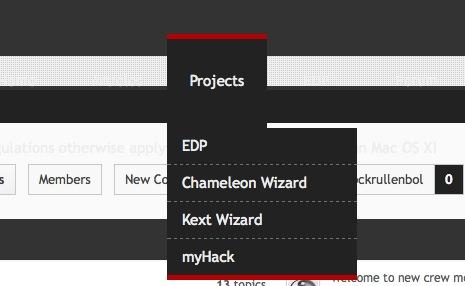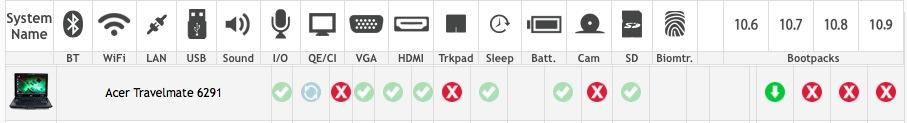-
Posts
33 -
Joined
-
Last visited
-
Days Won
1
pckrullenbol last won the day on December 23 2012
pckrullenbol had the most liked content!
Profile Information
-
Gender
Male
-
Location
The Netherlands
pckrullenbol's Achievements

Advanced Member (5/17)
1
Reputation
-
pckrullenbol changed their profile photo
-
At first I thought my Hackintosh was not behaving well, but the problem is also visible on a 'real' iMac: the website is hardly visible any more. Several headers are missing or hardly visible, see the picture. I tried it on several machines (all Mac's...), am I the only one with this problem? Another thing that bothers me for months now is the compatibility list on http://www.osxlatitude.com/edp/compatibility/ When you scroll a little the header with 'system name' and the icons like bluetooth, wifi, automatically shrink, without being very helpful because the it is very difficult to see the relation between the icon on top and the checkmarks at the row with the computer. See the other picture.
-
pckrullenbol started following Asus K53SV-SX146V (i5 2410M): which bootpack and EDP?
-

Asus K53SV-SX146V (i5 2410M): which bootpack and EDP?
pckrullenbol replied to pckrullenbol's topic in The Archive
This had no effect, I installed Chameleon r2377 and checked the option "Force Full Mem Info", but after this it didn't boot anymore. So I downgraded to version r2327, and it boots perfectly. -

Asus K53SV-SX146V (i5 2410M): which bootpack and EDP?
pckrullenbol replied to pckrullenbol's topic in The Archive
I have a strange problem with the number of cores, it doesn't seems a big problem, but maybe it's easy to fix? The ASUS K53SV-SX146V has an 2nd generation i5-2410M, 2.3 GHz, 2 cores. This shows correctly in the system info via "about this mac", number of cores is 2. In terminal however "sysctl -n hw.ncpu" shows 4, which is not correct. Activity Monitor and Menumeters shows 4 cores as well. I installed the Intel Power Gadget which shows real time the cpu-frequency. On my 'real mac' at work (with a i5) this works perfectly but on the ASUS laptop the graphics are scrambled. Is there a way the force the number of cores via the ssdt.aml, bootflag, a plist? Thanks for helping. -

Asus K53SV-SX146V (i5 2410M): which bootpack and EDP?
pckrullenbol replied to pckrullenbol's topic in The Archive
Step by step, making safety backups of the Extra-folder every time, I got everything working! Even the Fn-keys for sound and brightness, very sleek! I learned not to go higher then Chameleon r2290. There is however a last tiny issue, when I start FaceTime, I get an up-side-down image! Is there a way to turn the image 180 degrees? -

Asus K53SV-SX146V (i5 2410M): which bootpack and EDP?
pckrullenbol replied to pckrullenbol's topic in The Archive
I'm making progress, with the help of this wonderful site (I will make another donation...) I managed to fix a lot of things, the first issue was solved by downgrading Chameleon. I ordered a Dell DW1395 wi-fi card on eBay so wifi is not (yet) a problem. The most important thing to solve is the battery, if I check the "show battery status in menu" it appears and immediately disappears. In the EDP for a similar Asus laptop I saw the "Battery Kext ReHabman", how to install this? Also in the EDP was "Asus Notebooks Fn Keys driver EMlyDinEsH" and "Kext for Asus backlight". That brings me to another question, can I select only these options in EDP and do a rebuild? Are these items than added to the existing installation, or will every not selected option be deleted from Extra? These are the current kext's in my Extensions-folder: AppleHDADisabler.kext AppleIntelCPUPowerManagement.kext ApplePS2ElanTouchpad.kext EAPDFix.kext FakeSMC.kext lspcidrv.kext Patched_10.7_AppleRTC.kext RealtekRTL81xx.kext VoodooHDA.kext -

Asus K53SV-SX146V (i5 2410M): which bootpack and EDP?
pckrullenbol replied to pckrullenbol's topic in The Archive
I made a install stick with 10.9.0 with MyHack 3.3.1 and installed Mavericks. At the end of the first installation I choose for the wrong Extra and MyHack never ended the installation. Second time I choose for "generic Extra" and I got a bootable laptop: video was perfect (with hardware acceleration), but no keyboard, trackpad, no audio, wifi or ethernet. Found an ethernetcard.kext for the Realtek chip so finally I got internet! Installed EDP and choose for Asus K53SV (i7 2630QM). Several things got working, keyboard, trackpad, but still no audio and video was very choppy. I tried several settings and ended up with an unbootable laptop ending on the dreaded "missing bluetooth controller transport". After several attempts to repair this I decied to make a new start, made an install stick with latest MyHack and OS 10.9.3. But now I get on booting from usb the message "memory allocation error, system halted". Some say this is a problem of Chameleon too new, I tried to downgrade Chameleon by installing r2266 over the usb-stick, but that does nothing, still the error and showing r2377. So what to do now? Which MyHack (Chameleon) version to use? I had had such high expectations after reading: https://osxlatitude.com/index.php?/topic/6154-asus-k53sv/ For hardware specs see this url, it's exactly the same except the processor i5 2410M. -
I bought a second-hand Asus K53SV-SX146V (i5 2410M) in the hope I can run 10.9.x on it. But I can't find the exact type on the compatibility list but I know EDP supports these types: Asus K53SC (i3 2330M) Asus K53SD (i3 2330M) Asus K53SV (i7 2630QM) I'm creating the usb bootmedia and must choose for a bootpack and later for an EDP. Do I choose the K53SC bootpack although I have a K53SV? Most close EDP seems the "Asus K53SV" but this is for an i7 and I have an i5, or can I just ignore this?
-
Thank you for pointing this out, indeed I found myfix via terminal, and it solved the problems. I ran the 10.7.5 update, rebuild the kext's, rebooted, and now the D430 is running perfectly without many issues.
-
What is the best way to update EDP? My machine was a D430 with a smooth working 10.7.3, build with edp2.x. I want to upgrade to 10.7.5 and thought it was a good idea to first upgrade to edp4. So I ran the EDP4 installer, edp-command started automatic after that, I choose for preconfigured values for the D430 duo core. What can go wrong, it's often told the D430 is the best supported device? But the result is an unbootable machine! Get a kernel panic, I think voodooHDA. Tried -v -f, same result. When I try -v -f -x it seems to work, but it ends in the log-in screen, but the keyboard is not working, even tried an usb keyboard. I know I have a reliable backup of 10.7.3, so I can get a running configuration back, but the question remains: what is the best way to update EDP? Or what are realiable settings for a D430?
-
Sorry, but I don't understand these instructions..., I boot with the USB-stick, and come at the point of installation. There is a menu with utlis like Disk Utils, Terminal and MyHack. But how I can install or start EDP4 from that point, without a proper Finder?
-
Although I like the appearance of the new site, it as an annoying thing: every time I switch a page number, or choose a thread, basically every action I do, I have to sign in, very frustrating. Is this happening to everyone, or can I solve it with a setting somewhere? Something to do with cookies? Ofcourse I checked "remember me"...
-
I prepared a D430 for a friend of my with 10.7.3, I used the EDP2.2 and it worked for months without problems. Then he installed an OSX-update, I think 10.7.5, (maybe 10.7.4) and the machine gives an kernel panic at reboot. I think it voodooHDA, kernel panic's are not so easy to read... I tried booting with -v -f, mach_kernel arch=i386 -v -f but no success. Does someone know how the boot the device so I can install EDP4, I think that solves the problem. Another problem: a few months ago I made an backup with super-duper, but when I boot with the bootable USB-stick, selecting the option 'restore from backup' does nothing.
-
Newby questions! 1. How do I mount the harddisk itself, I think with "mount -uw /" I only mount the usb-drive from which I boot? 2. What is the path to the kext when I copied it to rootlevel and it's name is (for example) "usb-drive"? Thanks!
-
Oh man, I'm very grateful! Third install now, but everything works great, for the first time able to make screen dumps...! Thank you, thank you... Conclusion: for 10.6.x stay away from MyHack en EDP 3.x!
-
Thank you for the very clear instructions, I will try this, third install... I tried EDP 3.x. Can you understand that for newbies like me it is very complicated as even the Power Users don't agree... Why "if you want this"? Is it safe to do under any circumstances?