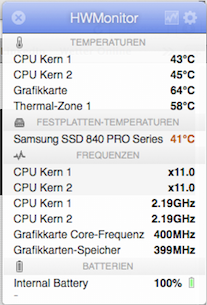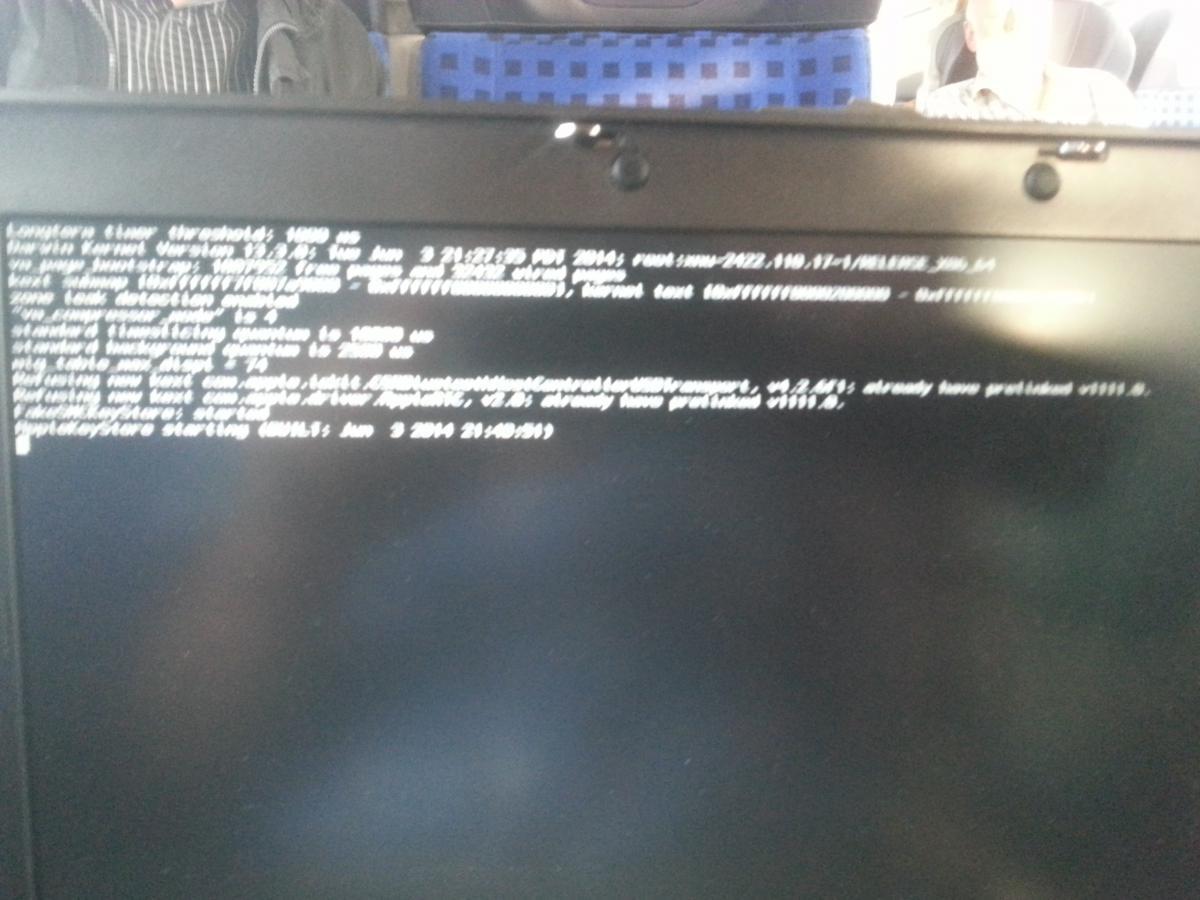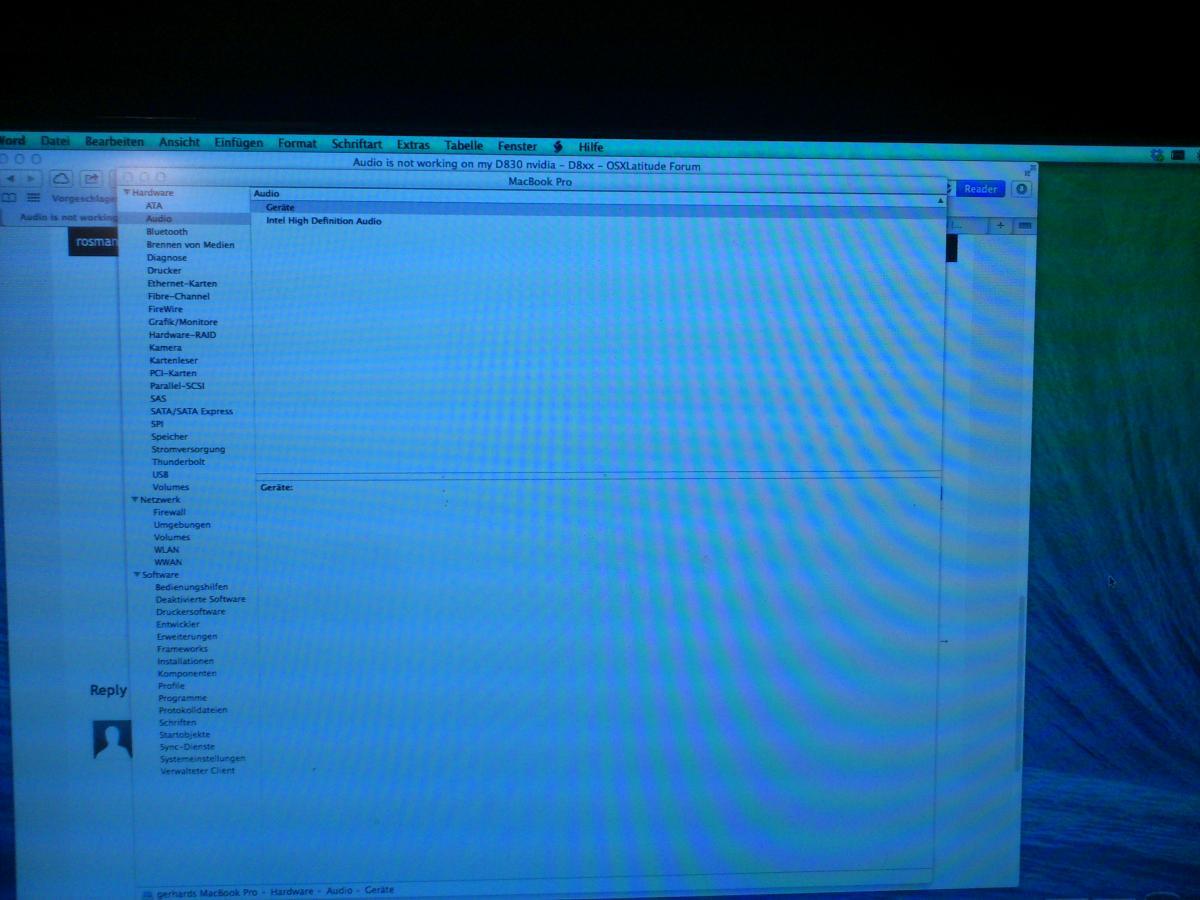neverly1
Members-
Posts
33 -
Joined
-
Last visited
Content Type
Profiles
Articles, News and Tips
Forums
Everything posted by neverly1
-
Complete set of files (Clover/Enoch) for El Capitan/Sierra
neverly1 replied to polyzargone's topic in D8xx
Actually I use this configuration: MacOS Sierra 10.12.2 Bootloader Clover version 3949 D830 with Nvidia NVS 140 CPU T9300 Penny as recommended MacBook Pro 7,1 which is Core2Duo model At the moment I see no reason to go back to MacBook Pro 5,2 USB working perfect- 86 replies
-
- el capitan
- d830
-
(and 1 more)
Tagged with:
-
Funny, now I enabled IDA again in the BIOS and the clock slippage is gone. Thank you.
-
Hi, I change now my CPU to T9300 to be ready for Sierra. My machine D830, El captain, NVS140 Clock slippage is back again. I changed nothing else. Any more idea? Please help...
-
Hi, I use a t9600 with my D830, 8GB RAM and EC. Almost perfect.
-
It seems to be ok now. No clock slippage for 30 mins uptime. IDA was enabled (Intel Dynamic Acceleration). I disabled it. As explained here If you know what to look for Thanks again for your help.
-
Hi, thank you for your help. I have a D830 with Bios A17 Chipset ist 965 (I think but not sure) My CPU is T7700, which should be a Merom CPU. I tried the VoodooTSCSync.kext. Still I have a Clock slipage which is about 4 mins for 30 min uptime.
-
Hi, when I boot El Capitain with Clover Bootloader, the clock in OS X is late. This means, after boot the clock is ok, but over time the clock is always more delayed. I used the Clover files as recommended in Polyzargone's thread. Any idea?
-
D830: Difference in Speedstep Mavericks to Yosemite
neverly1 replied to neverly1's topic in The Archive
Thank you for your reply. I did a fresh installation with Yosemite and chameleon as a boot loader. Funny thing, temperatures are ok. Not as good as with the Mavericks installation. I use a newer FakeSMC version now, as HWMonitor did not work with the old version. But better than Yosemite and Clover. Confusing for me, what happened there. -
Hi, I have a D830 with two installations First Mavericks with Chameleon bootloader Second Yosemite with Clover bootloader I recognize a difference with speedstep. With Mavericks and Chameleon CPU temperatures are at 40 degree and the multiplier are at 3 normally. See picture. With Yosemite and Clover the temperatures are at 70 degree and the multiplier are minimum at 6. Where is the difference? Where can I adjust speedster? Any idea is welcome. Thanks and best regards neverly1
-
Which version of the fakesmc do you use? Is there a smbios section in your CLOVER config.plist?
-
Hi, thank you for your reply. I have installed Yosemite with CLOVER bootloader as you recommended. System is booting, During startup I have seen one error telling "FakeSMC C-states error". With HWMonitor/HWsensors I can not get any values. I assume there ist something wrong with FakeSMC or CLOVER/config.plist. Any idea what to check?
-
Hello, I am just wondering if an upgrade from Mavericks to Yosemite with the public beta is possible. If yes, please let me know your experience. Cheers neverly1
-
OS X Mavericks won't boot after update of chameleon
neverly1 replied to neverly1's topic in The Archive
Hi Herve, thank you once again for your help. I tried to boot with -v option. I will attach a picture from that. After booting with the USB stick I could restore the old chameleon boot loader svn 2266. Now OS X boots again. There is still the question what went wrong with the new chameleon boot loader. -
Hello, today I installed an update of chameleon 2.2 svn 2380. After reboot OS X won't boot. It stops after the Apple logo. No animation is visible. Please help.
-
Hallo, does anybody know know if 10.9.2 is save to install? Please inform Best regards
-
Hi Herve, could you please attach here. Thank you
-
Hi, thank you for your reply. Unfortunally, audio still is not working, even it does with this machine when I boot into windows. So I think there is no hw defect. I installed the VoodooHDA files with no effort. I have attached an output from system information which shows no audio installed. Today I have upgraded the BIOS from A15 to A16. Nothing changed. I have installed EDP 769 I think. @rosmaniac: This thread was a bit confusing for me. Can you please explain in more detail what to do and where to start. @Herve: Do you have any idea what to do and what to test to find out whats wrong? What about the options in EDP? Thank you for your help.
-
Hi Herve, thank you for your reply. I tested both Voodoo HDA 2.7 and 2.8 through EDP. None of them worked. Is there any dependency to anything else? I will try your attachment and report. Thank you
-
Hi, I have a D830 with nvidia graphic card. Everthing seems to work perfect except audio. I tried all different versions in EDP but no chance. Do you have an idea what to do or what to test? Thank you for your help
-
Hi, you are genius man. Working like a charm. Thank you very much!
-
-
Hi, yes you are right. I have attached a picture from booting Mavericks without safe option. Do you know whats wrong? Please help. Thank you and regards
-
Hi, thank you for your reply. I have a D830 with nvidia NVS140. I installed Mavericks with myHack. I booted my installation in safe mode and run EDP-Tool. Also now it only starts in safe mode. How can I find out what to do? Please help
-
Hi, my installation of Mavericks on my D830 only starts in safe mode. How can I find out whats to do? Please help.
-
Hi, thank you, works now!