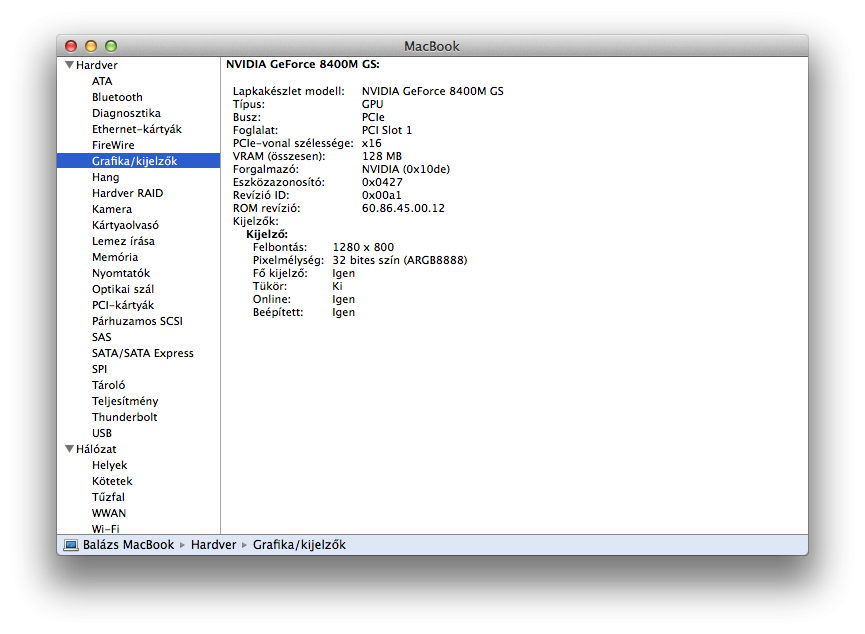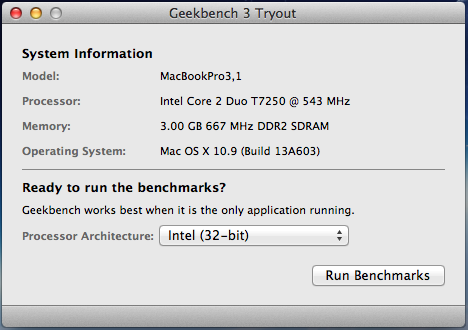ervinke2
Members-
Posts
18 -
Joined
-
Last visited
Content Type
Profiles
Articles, News and Tips
Forums
Everything posted by ervinke2
-
Actually I did miss that you modified the idle levels in your plist. I changed my values to yours and it's works like a charm! Thank You!
-
Actually I don't really have a problem with the temperatures. Just my fan is running louder compared to Windows. I did the AGPM tweak and it's working great. But even now that the gpu and memory clock changes better, I often get little laggy animations. For example if I open Launchpad for the first time it's not as smooth, for the second open it's great. I think the clock changes not reacting as fast as they should.
-
Inspiron 1420 (Vostro 1400), 10.9.4, No Sound from Speakers
ervinke2 replied to section9's topic in The Archive
Hey! I'm using VoodooHDA v2.8.4 on my Vostro 1400. I hope this will work for you!- 12 replies
-
- 1
-

-
- Vostro 1400
- Inspiron 1420
-
(and 5 more)
Tagged with:
-
Hey guys! Is there any chance to set lower voltages to my CPU under OSX? I found CoolBook but it's not supporting Yosemite. Thanks!
-
My problem is when I try to boot without -f boot hangs at [iOBluetoothHCIController][searchForTransportEventTimeOutHandler] -- Missing Bluetooth Controller Transport. If I boot with -f there is no problem but the really slow kext loading. The OS is 10.10GM1. CPU: C2D T7500 GPU: nVidia Geforce 8400M GS.
-
I have a problem with my trackpad. If I install the Alps touchpad kext from the EDP the tap to click function doesn't work, except the login screen. The 2 finger scroll is working fine with that kext. If I install the alternate kext the tap to click is working fine but the scrolling isn't. And after i put my notebook in sleep the tap to click stops working.
-
You need a working OSX, an OSX installer, and an at least 8GB pendrive, or external hdd. (I downloaded an image of an OSX to run in VMWare. Then I downloaded Mavericks from the App Store.) Then you have to download a bootpack from here. I used the Dell D630 with nvidia graphics, because it's really similar to the Vostro 1400. After you have that you need myHack. In myHack you need to select Create OS X Installer. Select 10.9, select the drive where you want to create it, then select the place where the installer is. I think myHack can find where is the installer. It will ask if you want to use a general extra folder or a specific. At that point you have to select the specific extra folder, and select the bootpack which you downloaded before. When that's ready you can boot from your pendrive or whatever you used. The installer should boot up. After you installed OSX and booted into, you have to download EDP. In EDP select Dell D630 with nvidia graphics, it will install the kext you need. There is one more thing you need to select, go to fix section and enable cookbook fix/ acpi. When it's finished you will need to reboot. After reboot you need a little tweaking. But everything is written down in this topic. I hope I could help you.
-
Thanks for your help! Everything is running smoothly. I have a little problem. When I shut down my computer everything goes dark but my laptop doesn't turn off.
-
What do you mean at custom video connector? I think my VGA is recognized well. If I boot with cpus=1 OSX recognizes my CPU speed well, 1.99GHz, if I don't use it it thinks it's running at 1.81GHz. Unfortunately cpus=1 doesn't resolve my problem. Videos still lagging. Geekbench still thinks my cpu running at around 5-600 MHz.
-
I installed Mavericks on my Dell Vostro 1400. C2D T7250 2 GHz, 8400M GS 128MB, 3GB RAM. For the first look everything looks good. The transitions are little laggy but it's okay. The real problem is when I start a video on youtube or start a 720p movie from my hdd. The image falls apart. I thought the VGA is the problem but then I saw this. According to this picture my CPU is running on 0,54 GHz. I think the speed step doesn't work. What should I do to fix it? Edit: I turned off SpeedStep in BIOS, but videos are still lagging.
-
It's working. Thank you! I have another question. I tried to install ML before the Lion but it was the same story. Hangs at ACPI: System State [s0 S3 S4 S5] (S3). I copied the Extra folder to the installer USB stick. But that didn't solved the problem.
-
So I have a working virtual OSX where I copied back to the Extra folder the AppleACPIPlatform.kext but I still have the problem. What do you mean at "run my fix"?
-
Hi guys! I have a Dell Vostro 1400 C2D T7250, 3GB RAM, 8400M GS VGA. I successfully managed to get installed Lion 10.7.0 with the Dell D630 nvidia bootpack. After the system was installed I used EDP again with D630 to get everything work. So everything was fine. So I installed the 10.7.5 combo update and before restart I used the EDP again. After the restart my system refuses to start. I made a picture. I hope you guys can help me. Thanks!