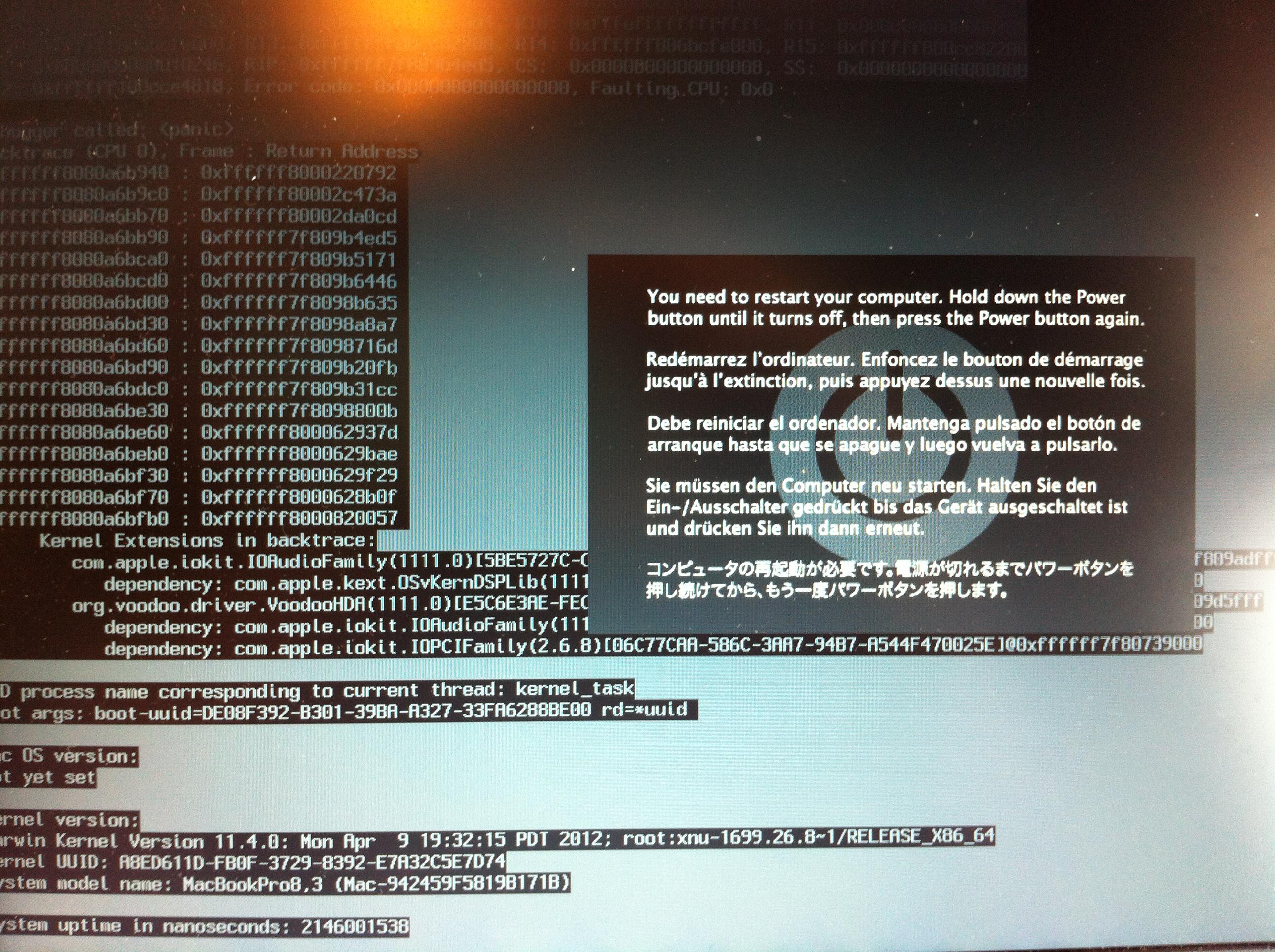Floris
Members-
Posts
8 -
Joined
-
Last visited
Floris's Achievements

Private (2/17)
0
Reputation
-
Hi Leon, You know I'll never doubt anything you say but when I looked at the myhack.kext, the change date was of the day I installed myhack. After I created a new EDP, the change date of 0edp.kext had changed. Can you please tell me how to deal with myhack and the EDP3 tool? Thanks again!
-
Found one of my problems: when I installed Myhack, the extension myhack.kext was created in the /S/L/E folder which contains all the kextfiles from the /Extra/Extensions folder. Then I installed EDP3, which creates 0EDP.kext also containing the /Extra/Extensions kexts. I removed the myhack.kext and it boots again -and it boots even better without VoodooHDA-. Now I need to get audio working somehow... Any suggestions?
-
Floris started following Dell Latitude E6220
-
Right, the strange thing is the VoodooHDA was working before. Sometimes with boot errors, but always working once I got into OSX!
-
Some info here: *Bios version A03 *OSX Lion 10.7.4 *Chameleon from your post on 13th November -update 23th Jan. Quote :"UPDATE - 23th. January Ok, so it seems that we need to use a older version of chameleon in order to boot correctly -> boot.zip (127.93K)" Also I used the bootpack from that post, and until I installed EDP3 it worked. The thing is I first had to install myHack utils. After this most of my Kexts were gone. I started the EDP tool, but the driver package for the E6220 was not there. Now I get this screen which I attached. Guess I first need to put the bootpack back in place, to get it booting again.
-
Let's get back on this. Just installed the EDP3 but I didn't find the E6220 pack. What went wrong here? Didn't use EDP before by the way. Cheers!
-
As soon as I got my E6220 running stable, I will.
-
Not yet! Just read this threat: https://osxlatitude.com/index.php?/topic/1422-edp-30-released/ Just found out that the first boot -v also fails, the second (with or without -v) will succeed. Also I've seen the system clock being wrong when I boot in Windows... strange! Anyone else? I will post my findings a.s.a.p.
-
Same problem here, no external monitor working. For WiFi I ordered a Dell MX846 802.11 a/b/g/n, which is working OOB with no extra Kexts needed. One disadvantage: it's not a half size PCI, so I put it into the WWAN port and connected the black stripped and white striped connectors. The wireless switch does not work for the WWAN port, but the WiFi works perfectly. At last: still got to boot with -v. Anyone some solution for this? Thanks!