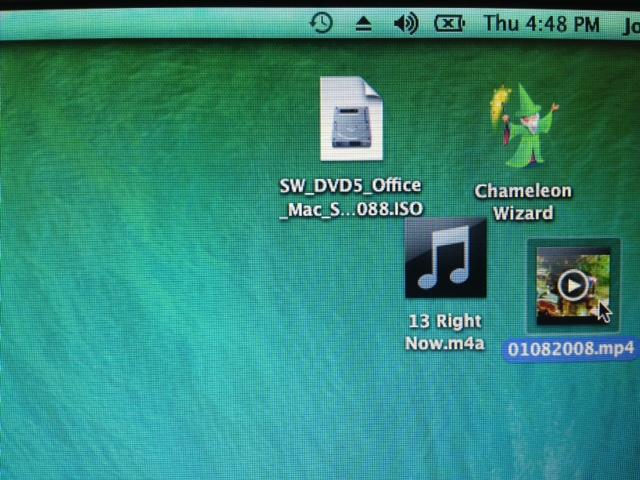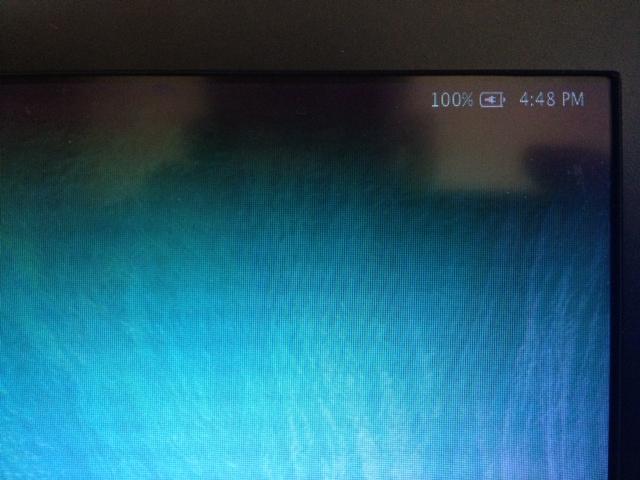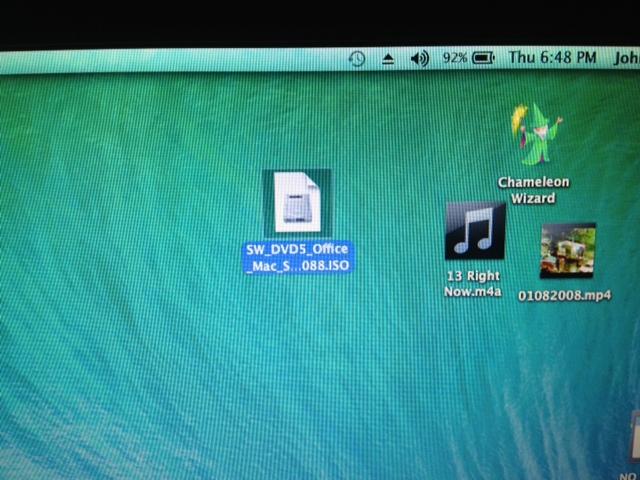joeli26
Members-
Posts
21 -
Joined
-
Last visited
joeli26's Achievements

Private First Class (3/17)
2
Reputation
-
Dual boot Win7 and 10.9.5 1. create USB boot as if you were to install 10.9.5. boot to USB and use disk util to create partitions 1 for win and the other for osx. boot from win7 media and install it like you would have on a single drive. ideally win7 with sp1 and do all the update. 2. install 10.9.5 per Patel's guide on OSX.
-
Hey guys, I am not sure if anyone knew this. I been trying to get my hackintosh on dual monitors. And by mistake I made a great discovery (at least to me.) I pop the wrong e6410 on my dell docking station think it was just another of my e6410 with win OS but it was hack 10.9.2. I saw that mac was booting on my primary screen I was like oh well, then as soon as I signed in both screen works. So for those of you who has Dell docking might want try it or get one for cheap. awesome!! As soon as I fond out I came straight in here to share.
-
Hi Patel, thanks for you quick reply. I now have my golden image for a e6410. I've got Mavericks, installed 10.9.2 via your guide and the me6410.zip with working audio right off the boot. then upgraded to 10.9.5. This time audio remain working. thank for your magic. I also have installed Win7 before installing OSX. now both OS working happily. I still have a few E6410 all with NVidia video card and all with 250 GB of hard drive space. Now I am looking for a software to clone the whole disk so that I can slide the clone drive for the rest of my E6410. I have use CC to cloned a single OS, OS X 10.9.5 and have it working but both CCC and Disk utility can only clone a partition, I guess I can make it work by using Disk utility to partition the new drive then clone it a partition at a time but not sure if it will work. I also heard that I will need other Windows base clone software to clone the Windows partition. So I just like to see if of you have done it. But my goal is to have a piece of software that will clone the whole hard drive. Next My end goal is to use Deploystudio, but I know Conezilla works, but I have not tried it yet. If there are any enterprise experience on managing Mac. I am all ears. Thanks all, have a nice weekend. Joe
-
Hi Deano019s, Thanks for sharing the imessage fix, I think I ran something like that in the past on 1 out of 3 of my e6410 with NVidia card. I lost track of my document on how exactly I did it. I just generated a serial number for the 2nd e6410. and other things. I was able to get imessage to work and I also posted somewhere here stating that it makes sense as if a "mac" has not serial number it won't work the imessage. ok, here is my question. I don't get any return when I ran ioreg -lw0 it return a bunch of things, but adding | grep platformUUID gives me nothing. I guess I didn't do stop 2. When I bring up Chameleon. 2.2snv myhack 3.2 I couldn't find FileNVRAM.dylib anywhere in the Chameleon windows. Please help. thanks in advance. jli
-
Yes, and thanks. I know deleting will work but like to have it work on next upgrade. and Private stated that his got the newest kext so I like to try that. I will try to test the Disk Utility on imaging.
-
joeli26 started following Mavericks on E6410 with Intel HD graphics
-
Hi all, has anybody trying cloning the e6410 with 10.9.X to another e6410? I tried it on one with CCC. But more interest in creating a what they call a golden machine for cloning. I am in the process of learning about imaging MACs Thanks in advance. jli
-
Hi Private class, thank for sharing that updating 10.9.5 works except the audio. Yes, I have been updating whenever I see new version and when I see the pop up for it, I think I've gone through 3 different version update since 03/34/2014 on my e6410. As I have 2 e6410 and a real MB so I have just been trying it. Ever time the sound card failed. Just to provide real fact, I left my audio not working before upgrading to 10.9.5 just to see if it gets fix by itself but no. Can you please try share how I get "newest VoodooHDA" what do you mean by their site. Sorry, I couldn't get that. jli
-
I tried a battery app on 1 of the 2 e6410 NVidia it didn't work. But I thought I saw battery icon before. And mystery appeared today. Both of my battery status is showing. on one of them the battery stat show no % when single click on it, it said Condition: Replace Now. the other one it's normal 92%. The only problem I have now is the sleep problem. so for now I choose never sleep.
-
Hi IONIX, on you Dell Wireless 375 Bluetooth did you have it shipped with your system? What model is this machine. I have dell e6410 and don't have Bluetooth preinstalled. So I like to get a sense on installing it myself. Also, the Dell Wireless 5540 3G/HSDPA are you using it? Thanks.
-
Bronxteck, Thanks much, that was a solid answer. This definitely encourage me to triboot (chameleon, stolen and rebranded) as I was thinking I had to go to BIOS to do the switch every time. So if I had set BIOS to AHCI on let say a Dell Latitude e6410 with a blank HDD, does the following high level steps works? with patel's note " Also, for those who have MBR Disks, you can install Mavericks to said disk by copying the following files from the MBR Support folder after you finish Creating the Installer: 1. Copy OSInstall.mpkg to [iNSTALLER ROOT]/System/Installation/Packages 2. Copy OSInstall to [iNSTALLER " 1. create hackintosh partition. Linux, Windows. 1.1 install Chameleon 2. install OSX 3. install Linux, Windows, So every time I cool boot I can choose OS to work with? Thanks in advance.
-
Just to share er, don't know why, I only had to do step 1 to 3 and rebooted. https://osxlatitude.com/index.php?/topic/3115-mavericks-on-e6410-nvidia/page-6&do=findComment&comment=29106 " 1. Ensure you have the latest chameleon (do this with the Chameleon Wizard) - check the revision at the top with the revision installed at the bottom (I am using r2266) 1.1 click Apply 2. Click modules and tick 'FileNVRAM.dylib' and click update ** btw the Apply button before update 3. Reboot so a NVRAM file can be generated " but fyi, when I had my hackintosh working I don't have serial number. so right after I generated a my machine serial number I was able to signed in ONCE but after that iMessage didn't want to work for 3 days. So as I have commented on my other reply to iMessage not working. I rand update install on chameleon on 4/2/14.
-
I am doubting this dual thing but then again I've seen people did it. What bugs me is that hackintosh wants Ahic drive but if I left Ahic and pop a hard drive with know working window7 OS it can only get to restore mode. I am going to do more testing will post back
-
Ok, has anybody able to get the microphone working as in able to record voice. I after removing the appleHDA.kext I was able to do quicktime and able to establish a facetime call but I can hear people but they can't hear me. in apple icon, about this mac, system preference, more info, audio I have under device speaker (analog), microphone (black right), microphone (digital), line-out (black unknow) intel high definition audio anyone has success please help!
-
Yes, remove appleHDA.kext and run myfix full was the fix. I was blind that I didn't see it there. But it was working hum, could it be some update that broke it.
-
Ok guys, here are my symptoms imessage took forever and told me that my username is incorrect... icould, can't sign in facetime can't sigin check icon icon, about this mac, and More Info... and I see that I don't have a serial # yeah, without a serial number how the heck apple is going to know which machine am I calling from so... I download Chameleon Wizard and follow instruction and got all 3 working. here is the link http://www.osx86.in/2009/05/icloud-and-facetime-fix-for-hackintosh.html BTW, just found out that I lost my sound on 2 e6410 at the same time and in S/L/E I don't have appleHDA.kext any help on this? any body experience this?