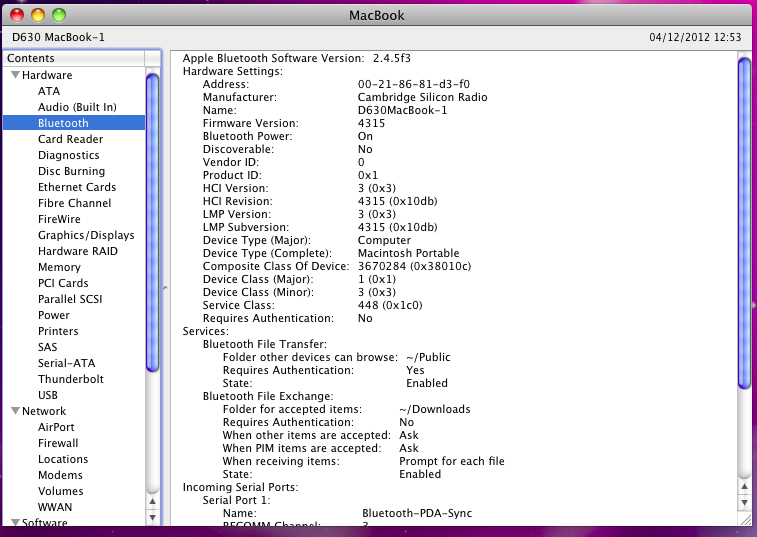djpumpkin
Members-
Posts
38 -
Joined
-
Last visited
Content Type
Profiles
Articles, News and Tips
Forums
Everything posted by djpumpkin
-
I found that upgrading to Mountain Lion fixed the problem. Bluetooth consistently fails on wake on every install of Snow Leopard on my D630s.
-
Just installed ML on a spare HD and the Bluetooth bug is gone! So the issue is with SL. I've done 3 clean installs of SL and the bug is always there. If anyone needs reliable bluetooth I would recommend upgrading to ML.
-
Thanks - but still no luck. I think I'm just going to have to accept that Bluetooth and wifi will not work on my machines. Frustrating, but I know I'm not the only one with this issue. Perhaps there is some hardware variation in these machines that causes this issue? Who knows... At least the rest of OSX works fine - for which I am very grateful to this website!
-
Yes - I'd like to try that. Could you attach the file please?
-
It made no difference at all. I can't think of anything else to try. I've turned "AirPort: Off" in the menu and done 10 sleep/wake cycles and Bluetooth always returns on wake. With "AirPort: On" the problem returns. When you tested sleep/wake on your machines did you have AirPort active?
-
I can confirm there's no change using A18 Bios. Is there any point in trying your patched kext in S/L/E instead of E/E ?
-
Thanks for your very detailed response Hervé. I have gone through each of the steps and my configuration is the same as yours. It's good to be able to eliminate bluetooth hardware / firmware issues. This still hasn't fixed the issue unfortunately. I notice from you are using BIOS A18 - I am using A17, I might try upgrading this.
-
Thanks for sharing that Hervé. I've tried it but it still doesn't solve the problem. MAybe it's because I have the 360 not 350 bluetooth model? My firmware is certainly a higher version than yours at 4315 I've attached my system profiler report bluetooth info.
-
@Bronxteck I tried swapping the cards around - same result. Thanks for the suggestion though. @Hervé my patched IO80211Family.kext is version 3.2 and the plugins are all different versions to yours. Could you please upload a zipped copy of your IO80211Family.kext ? Fingers crossed...
-
I think my loss of Bluetooth is probably related to a hardware conflict with my dell DW1395 card https://osxlatitude.com/index.php?/topic/1844-bluetooth-lost-on-wake-from-sleep/
-
OK - I've found something significant. I just did a clean install of OSX Snow Leopard / EDP run and tested the Bluetooth on wake. It worked. Because I have dell DW1395 wifi cards in all of my machines I have to patch the IO80211Family.kext before the card is recognised. After getting the wifi working the bluetooth no longer recovers from sleep. So - it looks like a conflict (either hardware or software) with my wifi setup. I'm guessing hardware as having the vanilla IO80211Family.kext present doesn't cause the loss of bluetooth - and the hack simply adds the device ID to a plist file.
-
It didn't work for me and my D630 (intel and Nvidia models).
-
Thanks for the info. I tried attaching a usb device on wake from sleep but bluetooth never returned. It is only restored with a system restart.
-
-
Great - thanks for confirming Hervé
-
I just wanted to alert everyone to the possibility of non sleeping issues being caused by problems with hardware. One of my intel D630s refused to sleep. The screen would dim but sleep never followed. After a lot of cache clearing, sleep fixes, EDP re-running, etc I started to look at the hardware. Luckily I have several of these machines so was able to swap parts to test. In the end it was the DVD drive that was causing the issue. I have no idea if it needs some kind of firmware update or if it is faulty - it functions fine in Windows 7 - I just swapped it for a drive from another non-mac running unit and normal sleeping has been finally achieved.
-
Am I right in assuming that it is now better to use the most recent version of EDP for Snow Leopard installs? Or is it best to stick with version 1.9.2? The reason I make the assumption is that I see no archive of previous EDP versions available on the site.
-
Thanks for clarifying that joe82. I did a search through the second file and +-o AppleUSBBluetoothHCIController was missing as you predicted. Please find attached the two files in a zip archive. out1-2.zip
-
@Hervé - no problem @joe82 Where exactly am I looking here? System profiler? When I enter the commands in terminal nothing seems to happen...
-
Thanks joe82 - really appreciated your help! I tried it but it didn't solve my particular issue - which I think is a bit more fundamental. I lose bluetooth completely on wake from sleep - not just the mouse connection. The bluetooth symbol appears crossed / greyed out.
-
I'm having bluetooth issues on my D630s https://osxlatitude.com/index.php?/topic/1844-bluetooth-lost-on-wake-from-sleep/ I was hoping to try joe82's fix on the D630 DSDT but just get errors every time a tried to compile it. Has anyone managed to get this to work on a D630?
-
What I found strange and frustrating about the bluetooth issue is that the failure to recover from sleep was seemingly quite random. Sometimes it would take 5 sleep / wake cycles before it failed - other times it failed on the first wake. There seem to be so many firmware and hardware variants for the bluetooth module, some people seem to be lucky - some not.
-
Maybe here? https://osxlatitude.com/index.php?/topic/992-bluetooth-reconnect-after-wake-from-sleep
-
Looks like I spoke to soon. The issue is has shown up on the one (seemingly) working bluetooth laptop. This one has firmware (HCI version) 4.4870 my other machines now have 3.4315 So it would seem that firmware is not the issue. I think I'm going to have to give up on this and just leave bluetooth deactivated. It's not such a big deal. My only real concern was that this bug might be an indication of some other problem - but all of my machines are otherwise stable. Thanks for your advice though.
-
OK - finally I have found the cause. Bluetooth firmware on my Dell D630s is at revision 2.X or 3.X The one machine I have seen this work on is at 4.x You can find the firmware in windows by checking device properties / advance in windows. I think it also shows up in the apple system profiler under bluetooth as a 4 digit number. It seems very difficult to update the firmware on these things. Probably not possible to update through Mac OS X. The windows firmware updates from dell are included in the driver installers - none of these seem to work on Windows 7 I'm probably going have to install XP on a spare drive just to run the driver / firmware updates.