
howoarang
-
Posts
149 -
Joined
-
Last visited
-
Days Won
3
Content Type
Profiles
Articles, News and Tips
Forums
Posts posted by howoarang
-
-
You're right, I added audio patches to my Config.plist but only for AppleHDA_ALC292 and forget for patch AppleHDA. Now it works, THANKS!
Update #1:
Internal Speaker, and also headphone jack works, but if I connect TV via Display Port or HDMI, sound doesn't work any more. I must reboot. So HDMI audio output doesn't work.
-
Hi, I use files from E7440 bootpack, but sound on my m4800 still does not work. Also patch my DSDT.aml with Layout 1. So could you help?
-
OK thanks, now it works, but without sound and internal laptop brightness is at the highest level and can not be reduced using FN+Down keys. So it need some patches in DSDT I think. I used DSDT and Switchable Graphic has disabled in BIOS to use nVidia GPU. If I try to use other DSDT with only HD4600 only, my screens has glitches after log to desktop and then the GPU performance was very poor, moving window with lags.
Yes you have needed files, but how to download kext from your github?
-
My experience is from Linux. I use Terminal with xrandr -q command. So maybe it is fake and I make a mistake.There are screenshots, check it please:
- Intel HD4600: Switchable Graphic Enabled in BIOS, display connected via eDP.
- nVidia Quadro K1100M: Switchable Graphic Disabled in BIOS, display connected via LVDS.
-
Because he does not have the QHD+ display, if you look at his xrandr output it is only the FHD display.
This display connection to the motherboard allows the BIOS to control the nvidia gpu on or off. and when it's off then the Intel HD4600 handles graphics to the Laptop Display.
His pictures are fooling you into believing he has Accelerated Graphics at 4k resolution on a built in display.
I believe the Intel HD4600 Graphics are completely bypassed on our laptops because of the Display connector.
If "Switchable Graphis" options in BIOS is Enabled, your display is connected via eDP and use Intel HD4600 GPU.
If "Switchable Graphis" options in BIOS is Disabled, your display is connected via LVDS and use nVidia Quadro GPU.
Please check it, if you have the same results
-
Hi, I'm new owner of laptop Dell Precision M4800 and need to know about BIOS settings to correct boot OSX. I try set BIOS options like on my older M4600, but no luck. I have prepared USB key with El Capitan Installer + Clover, but after boot and select USB key, I got message "invalid partition format". So could somebody help?
-
Could you share "Extra" folder or any other needed files to work m4600 with Chameleon bootloader?
Thanks -
Or try use Clover bootloader with this option in Graphics sections:
- DualLink 1
- Inject NVidia Yes
- NVCAP 0400000000000100FE0000000000000700000000
- NvidiaGeneric Yes
- NvidiaSingle No
I think, this works also without DSDT.aml
-
upload your:
Aida64 report hardware htm file + DSDT SSDT (origin by clover) + ioreg file.
when free time, i will make your system better and better.
Hi, I appreciate your help. There are some files you ask.
Many thanks!
-
-
My system doesn't boot with SMBIOS from MacBookPro 8.1 or 8.2 or 8.3 and without nullCPU.kext. Booting was very slow and got black screen.
Now, I must say that it works! SMBIOS from MacBookPro6.1 + BoardID from MacBookPro10.1... and booting is fast and also get properly Speedsteping. -
OK, now:
+ with SMBIOS 10.1 and without nullCPU I have these results:
Clock multiplier 23x - 33x (2,3GHz - 3,4GHz)
+ with SMBIOS 6.1 8x-33x (800MHz - 3,4GHz)
If I had nullCPU in Clover/kext/10.11, CPU frequencies were only these two: 800MHz and 2,3GHz.
So now, CPU has higher frequencies and also got better Geekbenchmark score.
My 1st question is, from which application is your "log" with Pstates? I think it is from DPCIManager, but this log doesn't work under 10.11 El Capitan.
My 2nd question is, how to inject AGPM on FakeSMC. My notebook can boot with this DSDT.aml only (I found it somewhere in this forum). There are applies some patches and also, there is section about GPU nvidia which is pasted from SSDT for GPU. I tried to extract my own DSDT.aml and applied some patches, but system can't boot or boot but whit black screen.
-
I tried newest GenericUSBXHCI.kext but USB 3.0 still doesn't work and wasn't recognized.
But I think, problem is in my DSDT.aml, because there are no sections with USB 3.0
-
- You are Great Man, with SMBIOS MBP10.1 and without nullCPU now it works. Thanks for it!
- about USB 3.0, I will wait for some patches, I hope it will be develop
-
Hi howoarang! Did you find the way for smooth boot? Im not sure about your issues but you can try by my exprience:
Blackscreen: boot with flag: GraphicsEnabler=Yes, -f -x (good with my computer that using NVIDIA card)
Note: You must ensure Disable "Optimus" Video in BIOS.
Plz feedback if good for you
Sorry for me late respond. Now I can boot with my m4600, but using Clover bootloader and also with patched DSDT.aml, which I found somewhere on this forum. Notebook display works and also 24" external LCD monitor connected into Display Port. Other ports (VGA, HDMI) doesn't work.
-
I tried it, but still USB 3.0 doesn't work.
-
Hi, yes I see it, that there are no USB 3.0 in DSDT, but I don't remove it. Missing USB 3.0 are in my own extracted DSDT.aml and also in DSDT.aml which I downloaded on web.
I found some progress with USB 3.0 (pci1033,194)
In 10.10 Yosemite I used GenericUSBXHCI.kext to work USB 3.0 and in YOS_m4600.ioreg file I found this USB 3.0 port under RP04 section. (PXSX@0)
So, RP04 section is also under 10.11 El Capitan, but there are no other informations. (ELC_m4600.ioreg)
I think, that GenericUSBXHCI or AppleUBSXHCI must be edited to load properly.
-
Good, but why my system boot properly using NullCPU kext? Whit this kext I'm able to login into desktop on my laptop and also on external 24" LCD monitor. I think this kext is not related to nVidia graphic card or yes?
-
Try enabling :
slide=0
rootless=0
kext-dev-mode=1
Asus AICPUPM
Inject Nvidia
I tried as you wrote, but nothing changed, same result.
-
There is no KP. System boots slowly and then got black screen.
-
-
El Cap PM patch works fine in clover.
Which option in Clover must be checked to enable PM patch? If I remove NullCPU...kext, system won't boot. I tried these option in Clover: Asus AICPUM and then KernelPM and the same result, system won't boot.
There are my patched DSDT and SSDT tables and clover.config
Thanks
-
There's no indication in your DSDT that USB 3 exists. Did you remove it?
Hi, yes I see it, that there are no USB 3.0 in DSDT, but I don't remove it. Missing USB 3.0 are in my own extracted DSDT.aml and also in DSDT.aml which I downloaded on web.
-
I had the same problem and I think it doesn't matter if you have Clover or Chameleon. You must have well patched DSDT.aml for your laptop. I found DSDT.aml on web for my machine and there is section about GPU, where are necessary informations about it, like NVCAP. Now with this DSDT.aml my screen on laptop and external monitor via Display Port go well. No black screen anymore.

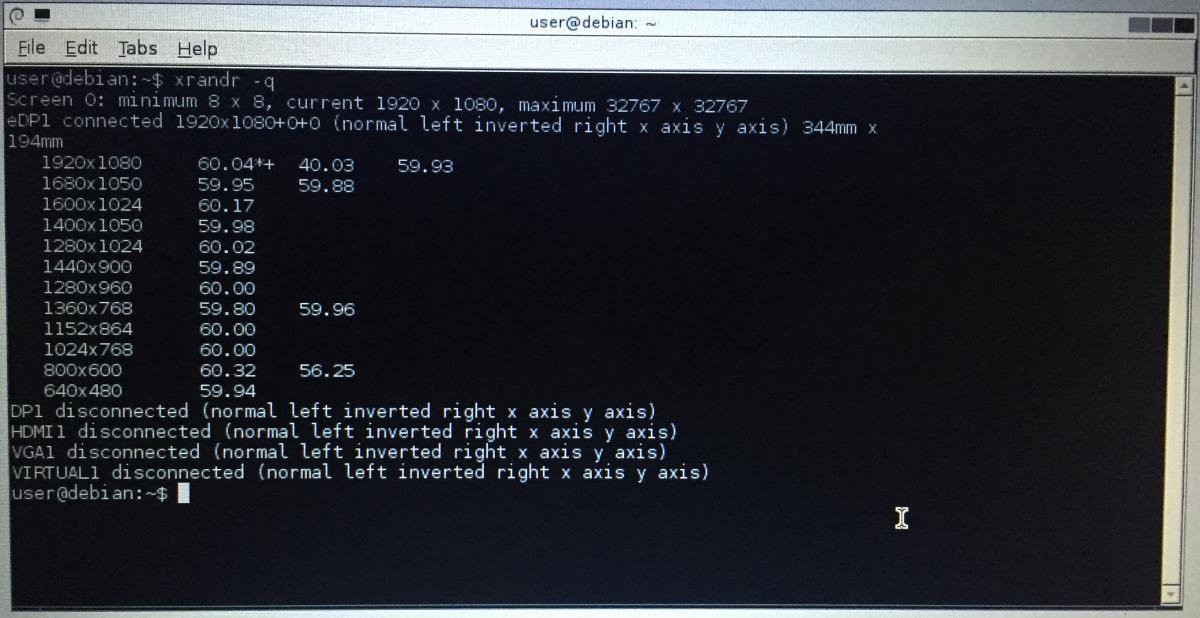
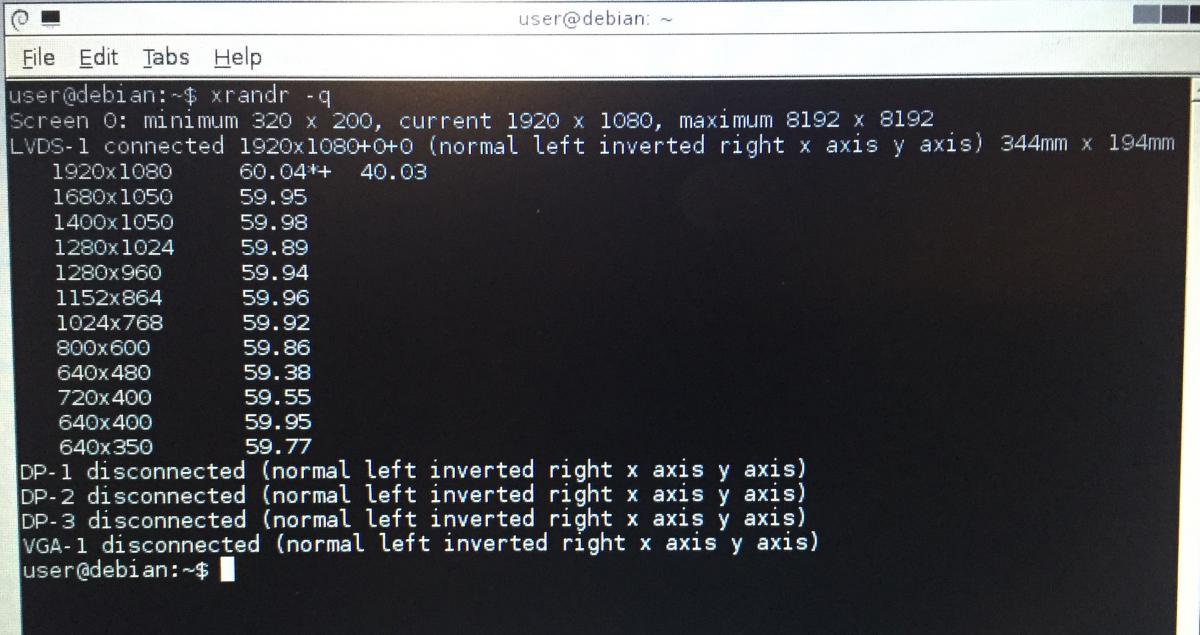
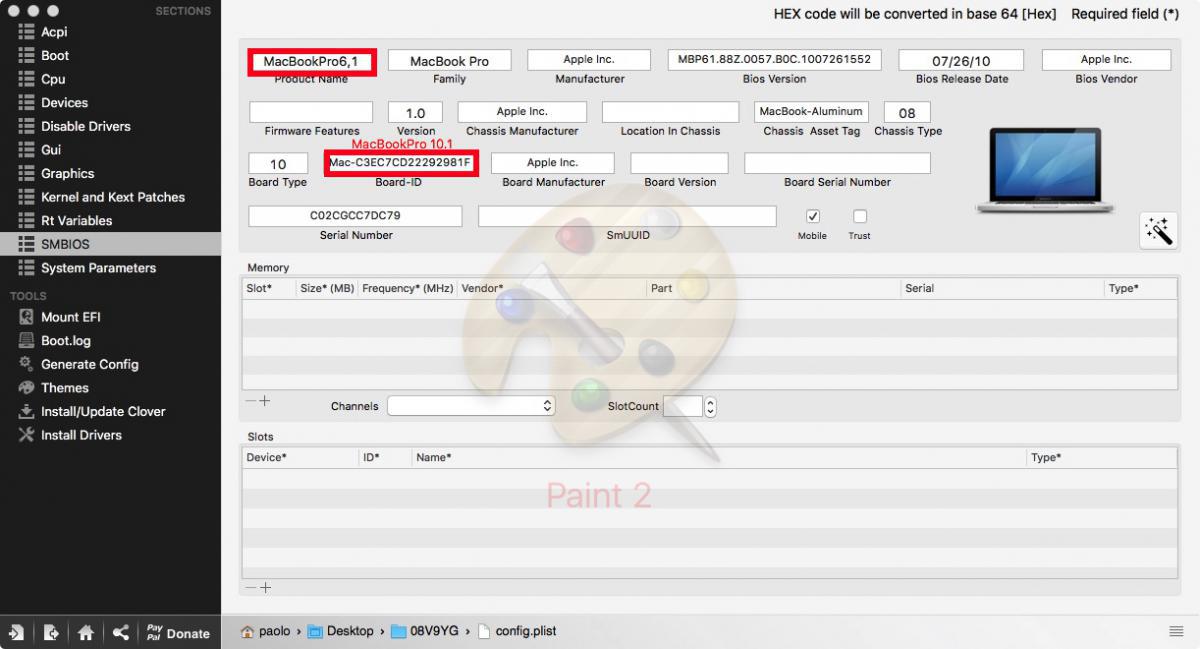
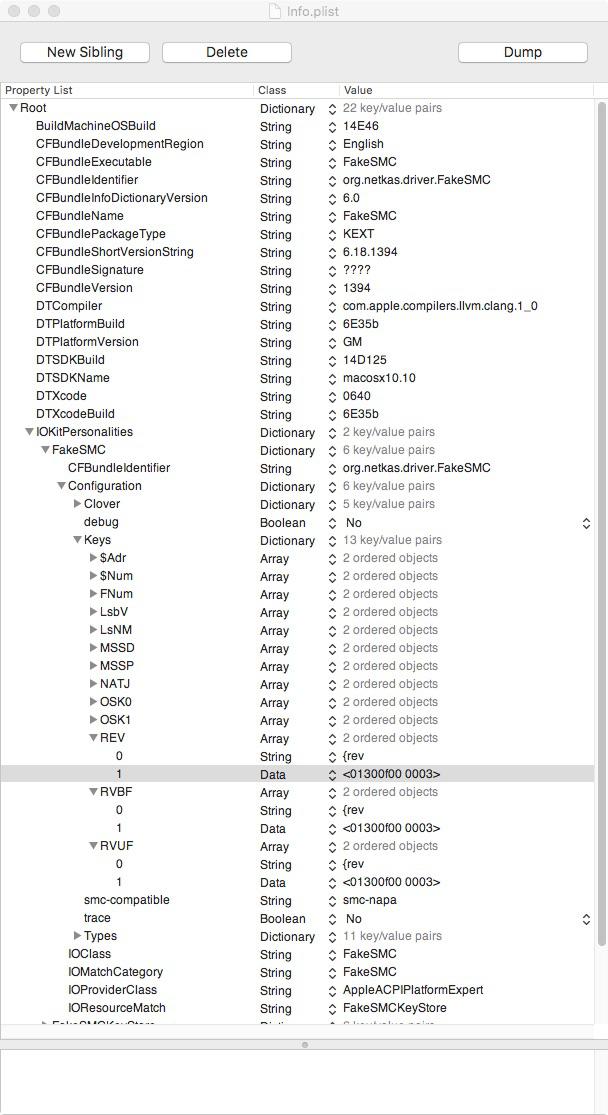
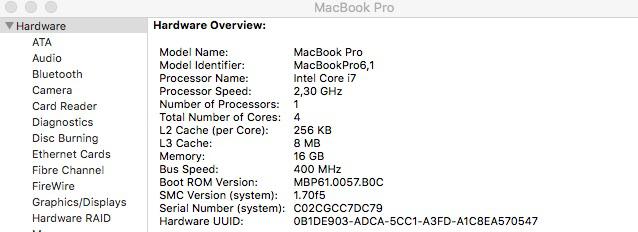
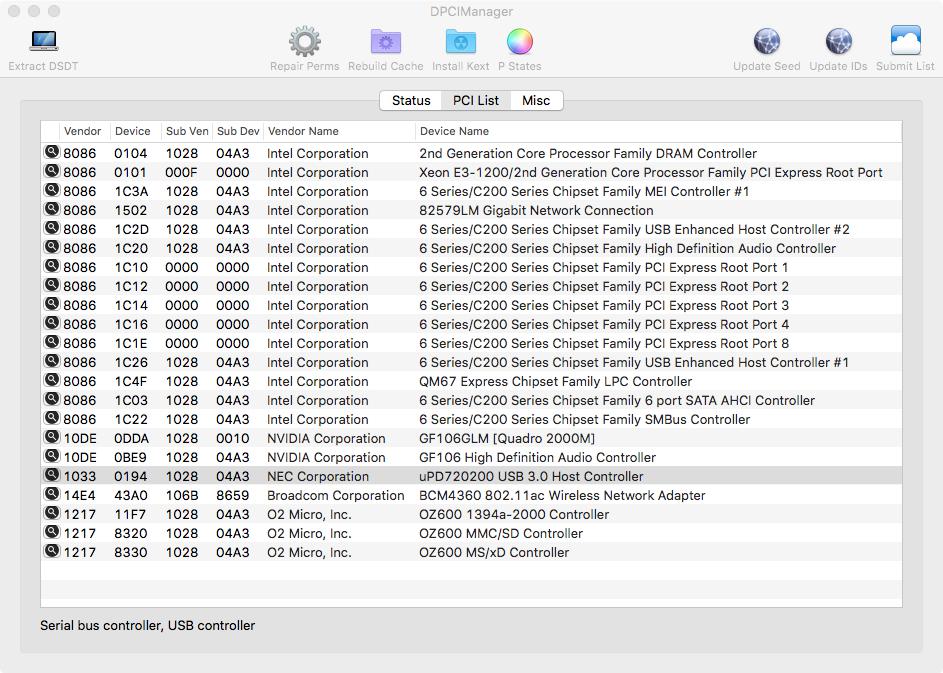
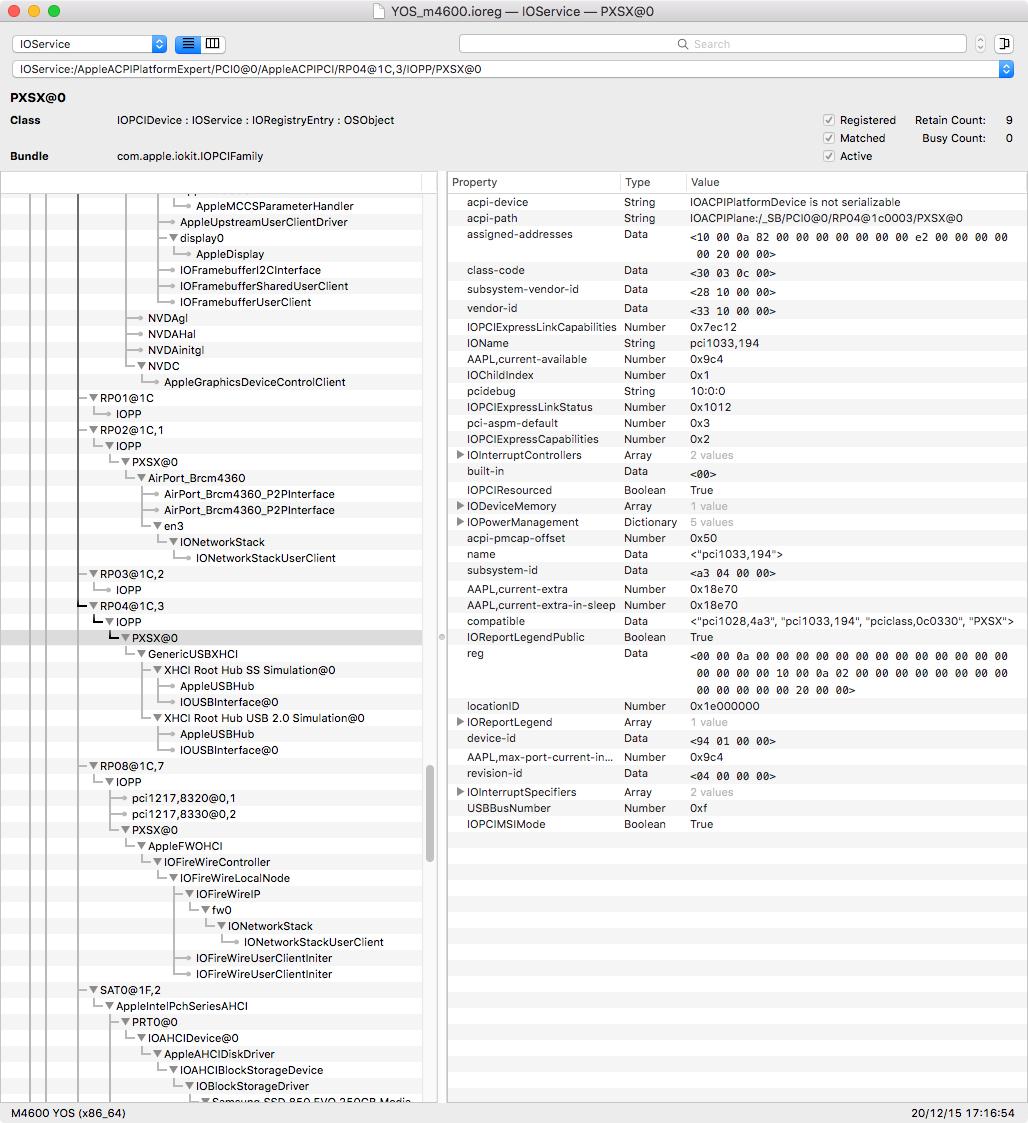
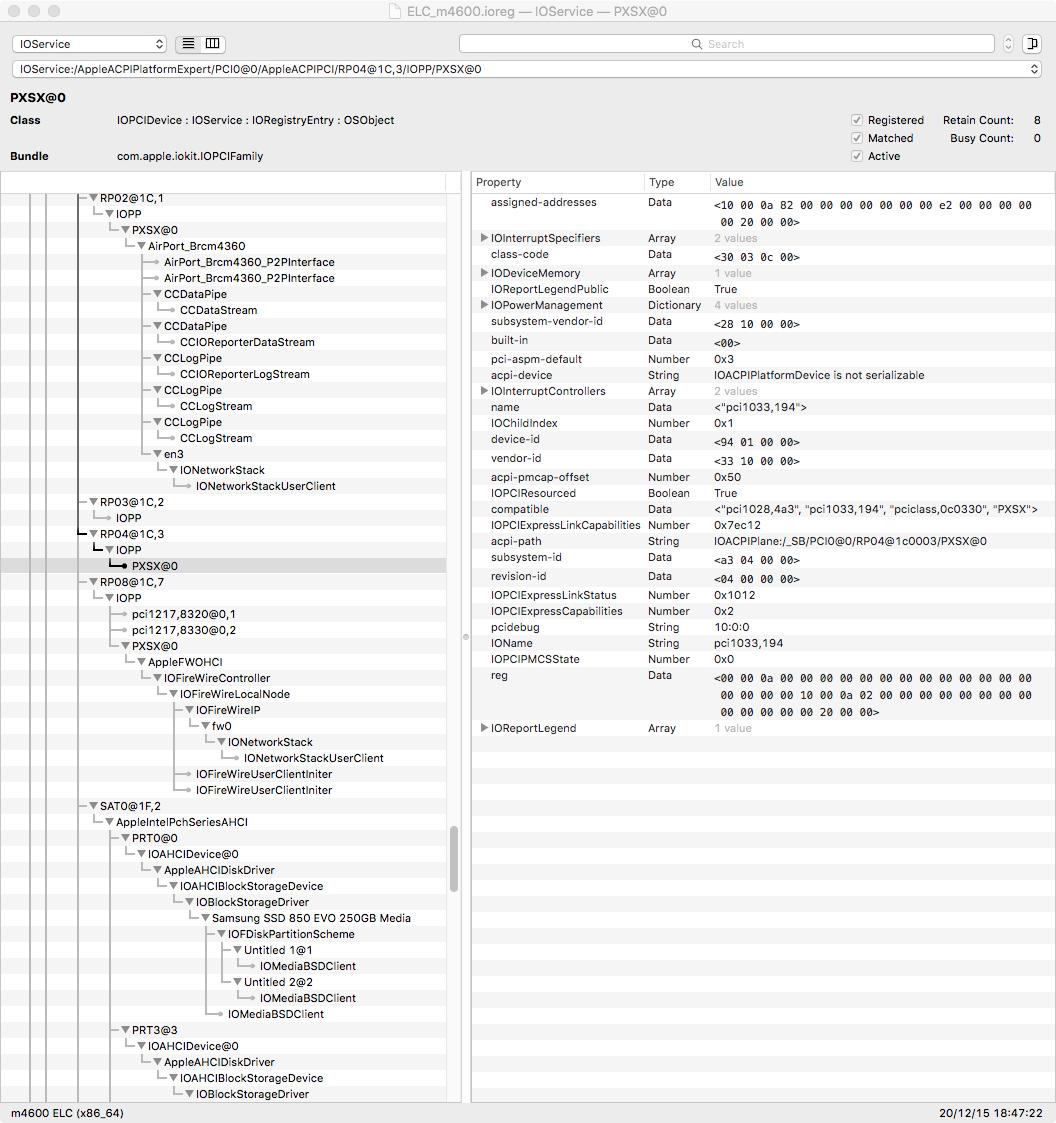
[SOLVED] M4800 - Help needed for AppleHDA (ALC292)
in The Archive
Posted
In my DSDT is this method with hda-gfx. But if I use patch to rename B0D3 to HDAU, there will be too many errors and MacIASL get error compiling.