
aufannada
-
Posts
65 -
Joined
-
Last visited
Content Type
Profiles
Articles, News and Tips
Forums
Posts posted by aufannada
-
-
Ok, I understand Jake. I have checked using the command above, and I found that my E7270 has a v8 touchpad version and does have problems after using the kext from Dr. Hurt and also from Bronxteck. So now I don't use it anymore. And I already considered the problem complete. For this touchpad case I will not find a solution again. Thank you for helping to solve the problem even though I failed to find the best solution.
On 7/21/2019 at 6:52 PM, Jake Lo said:There's some development for the SDCard for this model but had stopped for a while (Realtek RTS525A). Check here. You can donate money if you want further development to occur as it's very time consuming.
For this I am still looking for the best solution. I have tried several ways but have not succeeded.
On 7/21/2019 at 6:52 PM, Jake Lo said:miniDP audio should work if the right patch is added. Post your debug files with the miniDP connected.
This is my debug files..
-
Excuse me, has anyone found a solution for EM7430 on High Sierra?
I'm also trying to solve it.
I have followed the steps mentioned here, but my EM7430 is not detected at all on my E7270.
Help me please?
-
@vanquybn, could you please share your kext? I need the kext for my WWAN EM7430 on High Sierra.
-
Sorry Jake, I did not find the version 3 to download in that thread. Maybe you have the file?
-
Now, the HDMI connection that was previously problematic has now been resolved.
There are 2 more which in my opinion will also be resolved. The first is the SD Card Reader, and the second is the Trackpad.
Could you help me again to finish both?
-
Ok Jake, I've done it and succeeded. Now I have been able to connect HDMI to an LCD projector directly without blank screen, and it only takes 1-2 seconds to be able to display both images. I have also tried several experiments differently as a possibility after that and everything went normally without black screen.
Thank you very much.
Note : If I connect to an LCD projector using a mini-DisplayPort, the time needed is quite long, about 30-31 seconds. That is because the system is looking for the right resolution for the display, which is between 1920 x 1080 and 1366 x 768. And I prefer the resolution of 1366 x 768 because it matches what is displayed on the laptop screen.
But that doesn't matter to me, I never or rarely use mini-DisplayPort for mirroring because if use it the sound won't come out (sound is only on the laptop) or no DP audio.
-
Sorry, do you use High Sierra on E7270 or E7470?
Maybe there is a little difference so that the kext can't run on High Sierra on my E7270 because I tried to repeat several times but still with the same results, the screen went blank.
-
On 7/19/2019 at 3:34 AM, Septendre said:
I had the same problem with my 7270 with the hdmi out blanking the lcd. My workaround is with a mini display port to hdmi adapter. Somehow, the display port output works fine
For the time, I used this method to resolve the problem

-
Thanks for your suggestion Jake. I have downloaded the kext file above. But after I placed the file in the kext folder in clover and I restarted my laptop, the happened was the screen went blank after the apple logo appeared. And after that it can't enter the Mac desktop forever.
The solution to restore this state is that I have to go into windows and delete the kext file via command mountvol EFI.Maybe you have another way? I will wait.
-
You are right Jake. I tried to do what you said. And indeed after I slept my laptop once, there was no problem connecting HDMI to LCD. Everything works normally.
But I will still find a way so that this problem can be resolved properly and can work normally later.
-
I just remembered that. Thanks Jake. It helped a little. But, is there no way to make it work normally?
-
My E7270 laptop is installed with High Sierra and all ports and facilities function properly and normally, including sleep. But there is one problem that is very annoying when I use my laptop for presentations, when I have to connect to the LCD using HDMI, then after HDMI is connected to the LCD, the monitor screen on the laptop turns black as if sleeping (but I don't think it's sleep because if I try to sleep normally then the screen can immediately turn on without problems). I try to unplug the HDMI connector but the result is the monitor screen is still black. The only way is to force the laptop to turn off and then turn it back on without connecting using HDMI.
Please help me to solve this problem so that my laptop can connect to the LCD using HDMI (mirroring) normally. Thanks.
-
-
Yes, I already used EFI El Capitan that you sent both on the FD Installer and on the SSD that has El Capitan installed. And both of them can't boot normally to the desktop. Even if I use boot arg -igfxvesa and / or -no_compat_check. The result is like the picture I sent earlier.
Why do I use the current EFI, because it can install and enter the SSD installed El Capitan. But the problem are :
1. I have to use boot arg -igfxvesa to boot until it enters the desktop.
2. The display is still 4MB after enter the desktop.
Maybe this can help a little :
When I execute ssdtPRGen.sh from terminal to generated SSDT.aml
ssdtPRGen.sh v0.9 Copyright (c) 2011-2012 by † RevoGirl
v6.6 Copyright (c) 2013 by † Jeroen
v21.5 Copyright (c) 2013-2019 by Pike R. Alpha
-----------------------------------------------------------
Bugs > https://github.com/Piker-Alpha/ssdtPRGen.sh/issues <
/Users/aufannada/Downloads/MASTERS/MAC/SYSTEMS/INSTALLER DELL LATITUDE E7270/TOOLS/ssdtPRGen.sh: line 3877: /Users/aufannada/Library/ssdtPRGen/Data/Versions.cfg: No such file or directory
System information: Mac OS X 10.11.6 (15G31)
Brandstring: "Intel(R) Core(TM) i7-6600U CPU @ 2.60GHz"
Notice: Downloading extractACPITables.zip ...
Notice: Downloading User Defined.cfg ...
Notice: Downloading Sandy Bridge.cfg ...
Notice: Downloading Ivy Bridge.cfg ...
Notice: Downloading Haswell.cfg ...
Notice: Downloading Broadwell.cfg ...
Notice: Downloading Skylake.cfg ...
Version: models.cfg v171 / Skylake.cfg v195
Scope (_PR_) {222 bytes} with ACPI Processor declarations found in DSDT (ACPI 1.0 compliant)
Notice: Downloading Restrictions.cfg ...
Notice: The LFM frequency in Mac-E43C1C25D4880AD6.plist is set to 1300 MHz!
This restriction can be lifted with help of freqVectorsEdit.sh from:
https://github.com/Piker-Alpha/freqVectorsEdit.sh
Generating ssdt.dsl for a 'MacBookPro12,1' with board-id [Mac-E43C1C25D4880AD6]
Skylake Core i7-6600U processor [0x406E3] setup [0x0705]
With a maximum TDP of 15 Watt, as specified by Intel
Number logical CPU's: 4 (Core Frequency: 2600 MHz)
Number of Turbo States: 8 (2700-3400 MHz)
Number of P-States: 30 (500-3400 MHz)
Adjusting C-States for detected (mobile) processor
Injected C-States for CPU0 (C1,C3,C6,C7)
Injected C-States for CPU1 (C1,C2,C3,C6,C7)
Warning: 'cpu-type' may be set improperly (0x0705 instead of 0x0905)
- Clover users should read https://clover-wiki.zetam.org/Configuration/CPU#cpu_type
Error: board-id [Mac-E43C1C25D4880AD6] not supported by Skylake – check SMBIOS data / use the -target option
It says that :
1. 'cpu-type' may be set improperly (0x0705 instead of 0x0905)
2. Error: board-id [Mac-E43C1C25D4880AD6] not supported by Skylake
In Clover Configurator - SMBIOS, Mac-E43C1C25D4880AD6 is MacBookPro12,1 - MacBook Pro (13-inch, Retina, Early 2015) Intel Core i5-5257U @ 2.70 GHz.
5257 is not Skylake
-
-
-
Because when I use High Sierra (even Mojave), there are several applications (at least 4 applications until I decide to change to El Capitan again) that I use to work with El Capitan on a previous laptop, which cannot run properly in High Sierra (even on Mojave, there are around 5 applications that cannot run properly). And this is a specific application. Not an easily updated / upgraded application.
I really apologize if you feel like spending time on this issue to helping me.
-
-
-
1 hour ago, Jake Lo said:
Can you boot without -igfxvesa?
No, I can't boot without -igfxvesa.
1 hour ago, Jake Lo said:If not, then you might have to follow my DVMT guide here and here for E7x70.
Jake, I have a few questions :
1. I already use Lilu.kext + Whatevergreen in kext folder in the EFI. Is that enough to not change the DVMT?
2. Is changing DVMT safe for my laptop? -
Thank you for helping. I have successfully installed El Capitan on my E7270. Then have installed Clover to SSD and follow all procedures at https://osxlatitude.com/forums/topic/8506-dell-latitude-inspiron-precision-vostro-xps-clover-guide
Now, the problem is :
1. Normal boot doesn't work and stops as in the first picture
2. Booting will succeed if followed by boot arg -no_compat_check and -igfxvesa. But, the result, the display obtained is only 4 MB as in the second picture
-
No. I am not currently dual booting or triple booting now because the hard disk installed with High Sierra and Windows 10 have been reformatted and none of the OSs are installed now.
-
-


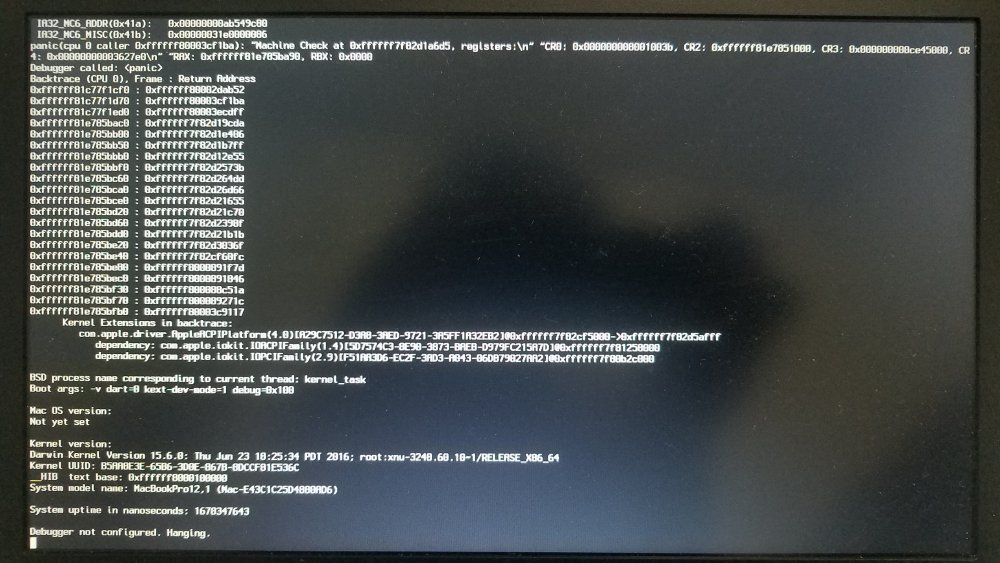
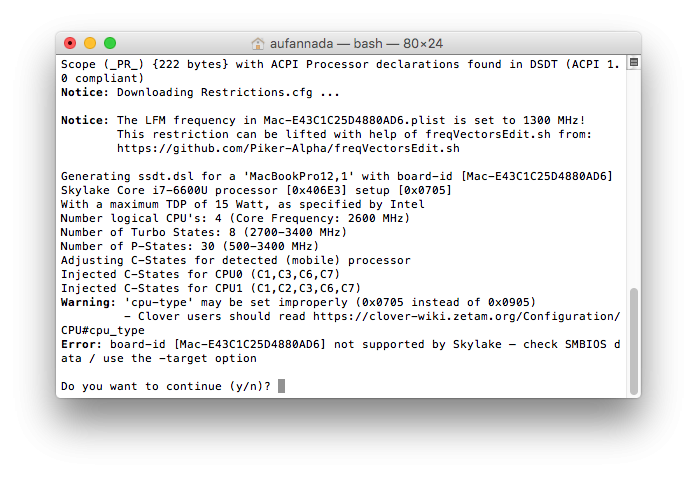
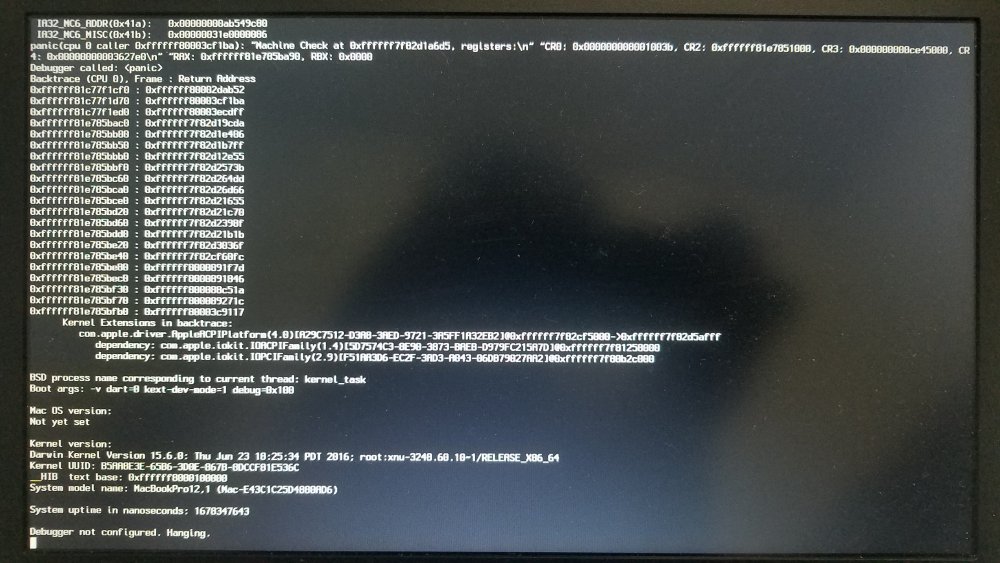
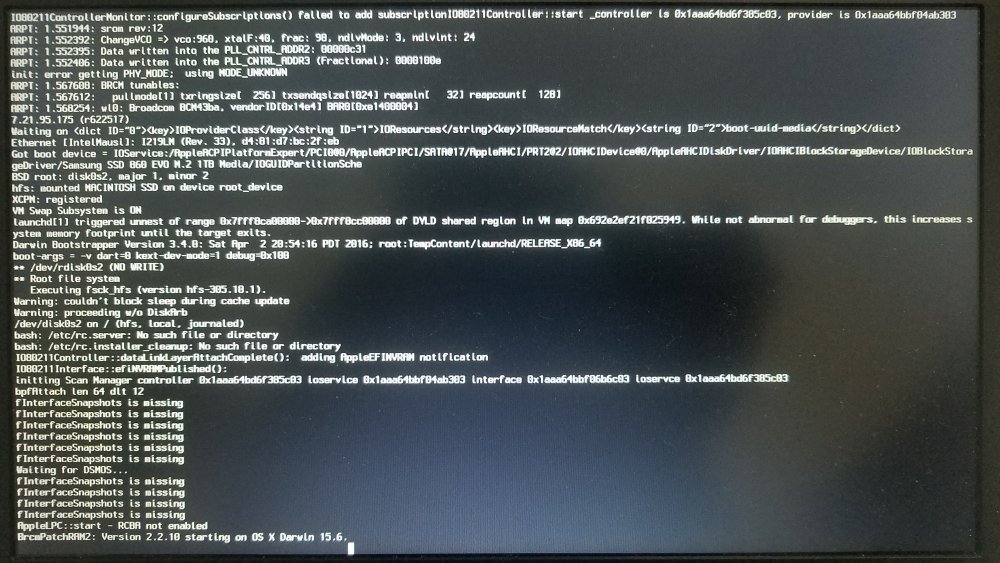
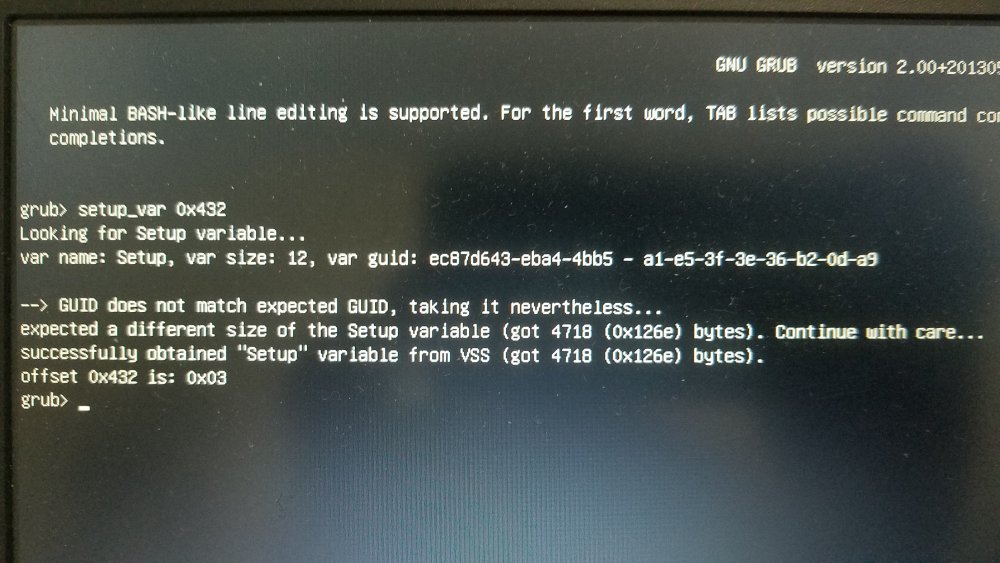
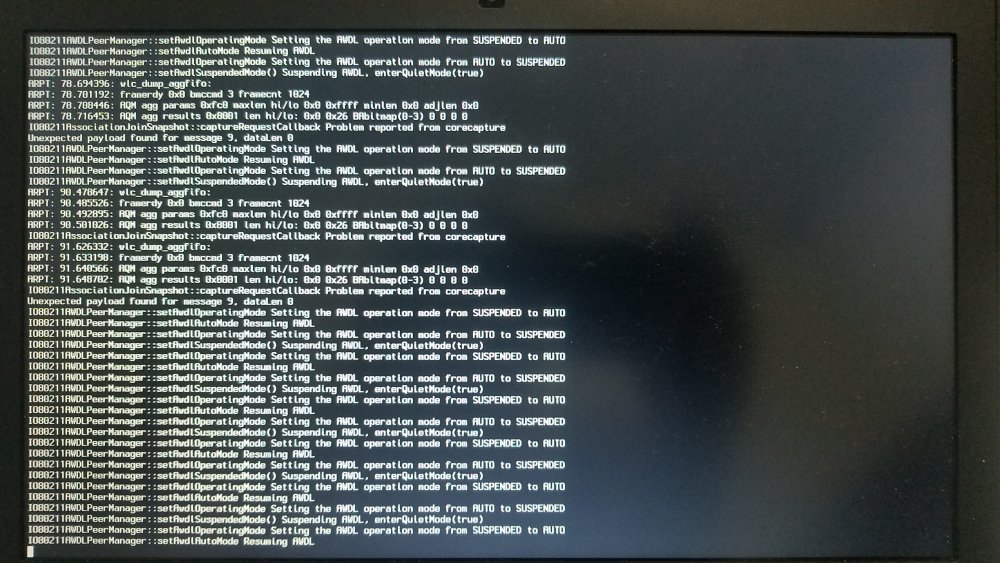
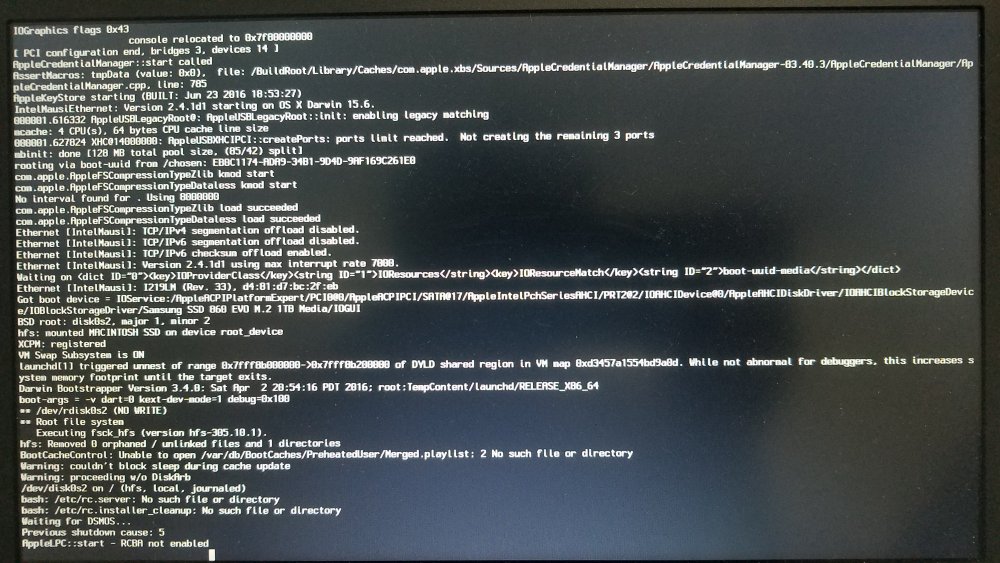
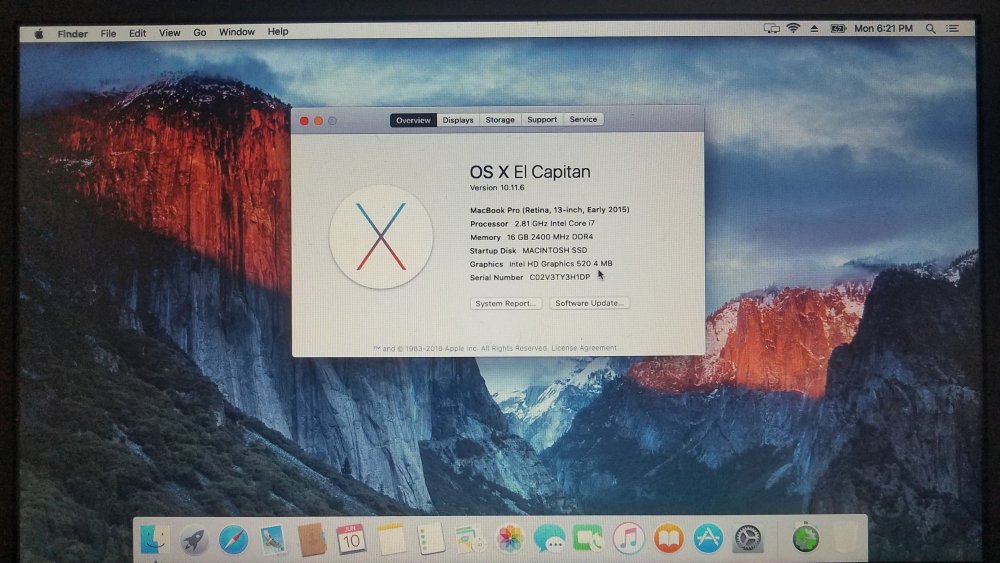

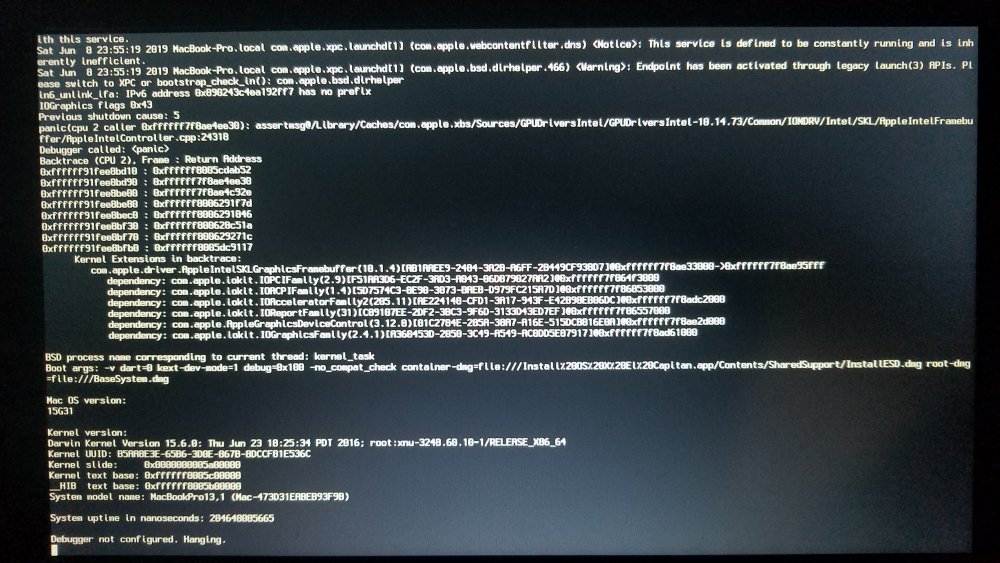
E7270 - Black Screen When HDMI Connection To LCD For Mirroring
in The Archive
Posted
This is my full debug files again with the miniDP is connected to an external monitor, Samsung TV.
debug_30345.zip