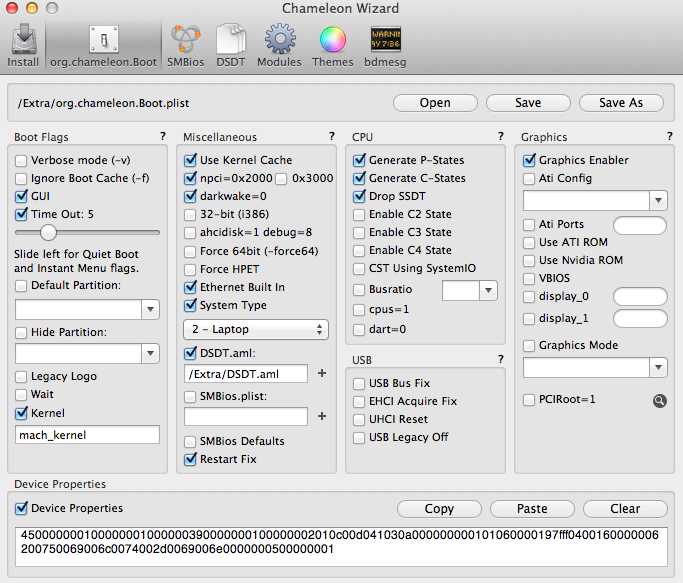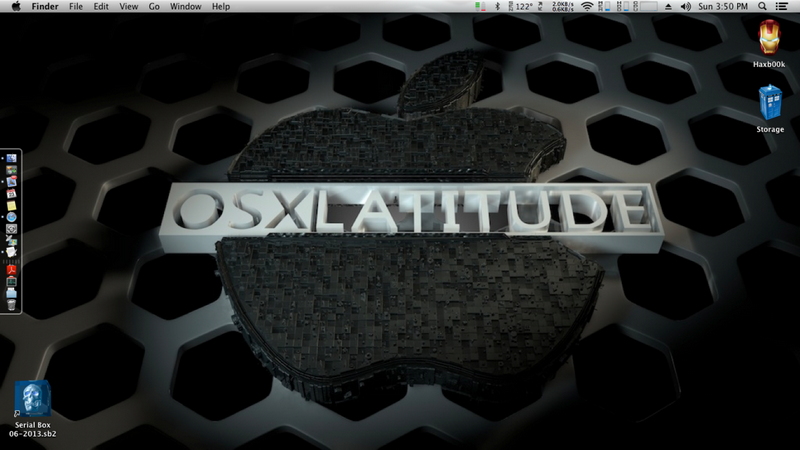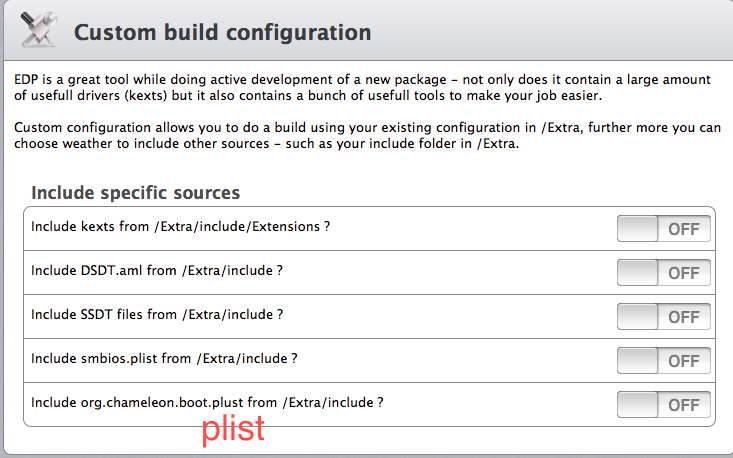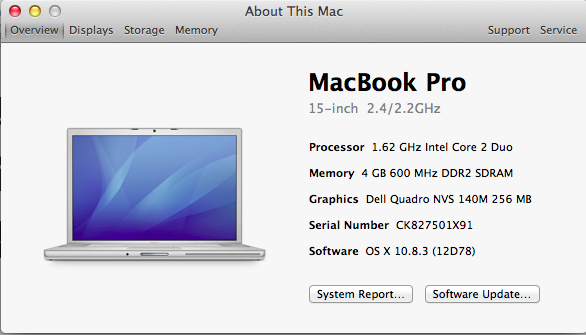-
Posts
78 -
Joined
-
Last visited
Content Type
Profiles
Articles, News and Tips
Forums
Everything posted by daspazz
-
No worries!!!
-
Thanks MacMacMac, but I got it sorted. And yes I know that a kext file is a Mac driver equivalent. I basically did everything you listed. Herve' helped me get 'er done......
-
Why didn't somebody told me diz!! Before now???? I will be attaching my /Extra folder once I get it up again. I cheated and pulled the SSD out and plugged it into my utility bay on my Hackintosh and migrated the /Extra folder back to its original state. So it could/should boot now. @Bronxtech, I will try that if it doesn't boot. Or if I keehhl it again! Thanks for the support and info guys! Unit boots now, my cheat and hax0r worked...... My /Extra folder is 2.6 Megs without the themes folder. it is attached. Let me know if I can help out in any way! Herve' knows my numbah! Spazz-E6520-Nvidia-Extra.zip
-
It killed it again. I am getting ACPIPlatform KPs. Am trying to repair it now. I don't get why my 6520 hates EDP. Using most recent EDP (1 or 2 days old) Also why is there not an EDP entry for the Nvidia graphics card under the 6520? Just wondering...... Edit0: Replaced AppleACPIPlatfrom.kext and now I get KP on AppleIntelCPUPowerManagement.kext. Will try to replace that next.
-
-
You might also need an SSDTrim for Chameleon installed. Example Chameleon SSD Optimizer This is the actual tool... I have an SSD in my E6520 Hackb00k and it boots a little slow compared to Windumz but its faster than other systems.....
-
That was exactly what I was suggesting. Without the reboot of course. Glad it worked for you. Don't fret about boot times. Remember you are not running a real Mac...... Oh and you can like my post if it helped!! (hint hint...)
-
Yeah I was looking through the BIOS and found Intel Dynamic Acceleration and figured that was it. Once I get the T9300 or better for this D830 I can change it back to on! Nice catch though Herve' You do SOOOOOO RAWK!!!
-
Try running edptool.command from /Extra after the install completes instead of running it at the EDP requestor. It might just be something goofy going on some where. I had to browse to the /Extra directory and clicked on edptool.command and it ran better than trying to run EDP from the requestor at the end of EDP installation.
-
Try again it's working now. I did have to hard reboot and run edptool.command after but the D830 is working now. Might be a good idea to run MyHack full post install just in case.
-
Are those part of the EDP installer? Im still learning the new EDP. in /S/L/E or /E/E? Edito: I found STAC8205 + IOAudio + AppleHDA in /E/E but not the others. Where do I get the HDADisabler kext from? I can probably get the Voodoo???.kext from multi beast. Edito due: I removed those three and now audio works and no KPz!! W00t W00t!!!! Never mind g00gle is my friend, found the VoodooHDA.kext on OSx86; nothing on the HDADisabler.kext I think this is the EDP myfix error from earlier; Process: myfix [513] Path: /usr/sbin/myfix Identifier: myfix Version: ??? Code Type: X86-64 (Native) Parent Process: sudo [511] User ID: 0 Date/Time: 2013-06-22 15:44:32.519 -0500 OS Version: Mac OS X 10.8.3 (12D78) Report Version: 10 Crashed Thread: Unknown Exception Type: EXC_BAD_ACCESS (SIGSEGV) Exception Codes: KERN_PROTECTION_FAILURE at 0x00007fff5f3ffff8 Backtrace not available Unknown thread crashed with X86 Thread State (64-bit): rax: 0x0000000000000c08 rbx: 0x000000000000003b rcx: 0x0000000000000000 rdx: 0x000000000000003b rdi: 0x000000010180d800 rsi: 0x00000001000061a7 rbp: 0x00007fff5f400050 rsp: 0x00007fff5f400000 r8: 0x0000000100004781 r9: 0x0000000000000002 r10: 0x0000000000000c08 r11: 0x0000000000000246 r12: 0x0000000100b66b28 r13: 0x00000001000061a7 r14: 0x0000000000000810 r15: 0x000000000000003b rip: 0x0000000100b15305 rfl: 0x0000000000010287 cr2: 0x00007fff5f3ffff8 Logical CPU: 1 Binary images description not available External Modification Summary: Calls made by other processes targeting this process: task_for_pid: 0 thread_create: 0 thread_set_state: 0 Calls made by this process: task_for_pid: 0 thread_create: 0 thread_set_state: 0 Calls made by all processes on this machine: task_for_pid: 128 thread_create: 0 thread_set_state: 0
-
The newest EDP installer works as it loaded the SVN stuff and brought up the WebPage for EDP. It didn't leave my /Extra folder empty. But it seemed to crash on the AppleHDA.kext install for the D830. The system locked up and I had to hard boot with my ML myhack install key drive so I could try and fix it. Rerunning install via edptool.command from /Extras and being more specific with my build this time. Seems to be working better as I am typing this as it works. More later........... Spelling error see attached.....
-
Thats why I love this site. You guys have the knowledge AND the Power! Will follow your suggestions and move up to 10.8.3. Just hoping EDP gets fixed before Tuesday so I can pass this humble little D830 back to my daughter. Then after first of the month I will order a T9300 and upgrade the little beast for her. Found one on ebay for 43 bux US shipped! Update took even thought it reported failure post completion! Now I just need EDP!
-
Hey Chris its not there for anyone using this version of EDP. So just wait for the newest one and then it should all be good. Spazz 0ut! OK its back. Install the new download and maybe run edptool.command via GUI from the /Extra folder. Then build to your specs.
-
I made that same suggestion as an addition to my latest issue. I wish that when Im requested to test or retest if an issue has been resolve that in fact a new version was available. Not sure who worked my previous issue but they requested I retest with the newest version when I was reporting on the newest version. I retested anyway and it did the same thing. Hence my relisting the issue in bug tracking. I am not complaining either, just passing on information in hopes of making OSX Latitudes even more awesome than it is. I totally respect and look up to all the senior members here. They do an awesome job of making mountain lions out of pieces of plastic and steel!
-
I am seeing the same problem with the current EDP (3-4 day build). If I try to install it I get errors and it blanks out my /Extra folder. I end up having to restore it from back /Extra folder. I have opened an issue on this in the google bug tracking site. I was told it was fixed and to try the new installer. But that is not the case. It is still very broken. Hope it gets fixed soon. I need to update to 10.8.3 and may have to run EDP before I can do that.
-
OK so Im on 10.8 and want to upgrade my daughters D830 to 10.8.3. Do I need to run the EDP first and then the 10.8.3 combo update? Or can I update and then run EDP once its fixed (Currently the installer just blanks my /Extra directory and then fails). I have an open issue that was close (#6) and a new open issue (#7). Still waiting for a new EDP to test. Was requested to test a new one but the one for download is 3-4 days old.
-
I got one of these for my daughters D830 and it looks just like the DVD drive on the outside and even has the same release handle setup. Its a stealthy replacement that can add what ever spare or new 2.5 Inch laptop SATA drive you want to put in your D series lappy. I put a spare 250G in it and am moving everything off of the 500G from the second partition to the new drive. Then I will grow the 500G to its full size. Ebay rules for finding cool deals. It is NEW and $13.95 US shipped from New York. All you do is put a HD in the tray, install the screws to secure it and swap it out for the DVD drive. BAM, Done! :ph34r:
-
My fix was to use the low-res /Extra from the D830 install guide. If I used the bootpack version I always got a black screen post install of ML. I know thats not the best answer but it did work. I will try the edits above and hope that fixes the issue. At least I know how to get around it if it doesn't.
-

E6430 - Mavericks 10.9 DP1 - Successfully installed!
daspazz replied to James Vreeken's topic in The Archive
I wish I had a DSDT for my E6520 that allowed Battery and Audio to work......... I know its a bit off topic but Im also thinking about trying to install Maverick on my 6520. Just might have to put a "spare" drive in and give it a go........ There back on topic! -
Do you mean before the update? If so then that was my problem. Disregard my request for help in the D830 thread! D0H! T.I.A for saving my arse yet again. Do I also need to rerun EDP after 10.7.5? And then should I be able to try and upgrade to 10.8.0? And again re-install the EDP? Major T.I.A. for your support Herve' Oh I also ordered one of those Gigabyte PCI-e cards that you can plug a micro NIC into. It should be here Monday. I got two more of the 450s and I put one back in my D6520 and am using it now to type this. The other will be popped into the Giga card and if it works in my Desktop I will report back. Im on 10.8.4 with that box.
-
Herve' YOU RAWK!! for a french guy!! Wanna know something really sad? I took french in High School I did learn a few things but failed the classes miserably! I should have taken spanish. I live very close to the Southern boarder or the United States! D0H!! Oh and the sadder thing is after i posted this, I found a G00tube video on how to use the keyboard settings to change my keys to a more correct Mac mapping. Wow I guess Ug00glie works if you put in the "right" criteria! D00uble D0h!! I did find the utilities you recommended! Thanks much0!